透過網頁讀取PSD後,依圖層輸出PNG檔案
在前面介紹過網頁可以讀取PSD檔案並擷取到該檔案的資訊,接著我們會希望能透過網頁上傳PSD檔之後,依照圖層來輸出圖片,同樣是利用PSD.js來輔助進行,可以透過我們製作的範例頁面來進行輸出測試。
預設輸出效果
透過PSD.js可將PSD內的各圖層輸出成PNG圖檔,亦可轉成Base 64圖檔格式,惟輸出時每個圖檔的尺寸並不會根據整體PSD檔大小來配置。

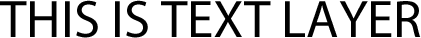


<!DOCTYPE html>
<html>
<head>
<title>psd.js image example</title>
<style type="text/css">
body, html {
padding: 0;
margin: 0;
}
#dropzone {
width: 500px;
height: 100px;
border: 1px #ababab dashed;
margin: 50px auto;
}
#dropzone p {
text-align: center;
line-height: 100px;
margin: 0;
padding: 0;
}
#image {
text-align: center;
}
</style>
<script type="text/javascript" src="psd.min.js"></script>
</head>
<body>
<div id="dropzone">
<p>Drop PSD here</p>
</div>
<div id="image"></div>
<pre id="data"></pre>
<script type="text/javascript">
(function () {
const PSD = require('psd');
document.getElementById('dropzone').addEventListener('dragover', onDragOver, true);
document.getElementById('dropzone').addEventListener('drop', onDrop, true);
function onDragOver(e) {
e.stopPropagation();
e.preventDefault();
e.dataTransfer.dropEffect = 'copy';
}
function onDrop(e) {
e.stopPropagation();
e.preventDefault();
PSD.fromEvent(e).then(function (psd) {
for (var i = 0; i < psd.layers.length; i ++){
document.getElementById('image').appendChild(psd.layers[i].image.toPng());
}
});
}
}());
</script>
</body>
</html>
依照整體PSD配置進行輸出
我們希望讓每個圖片在輸出後能保時相同的尺寸,也就是依照PSD的畫布大小來輸出每一張圖檔,但在原生PSD.js中並不具備這樣的功能,於是我們透過下述的方式來達成:
- 擷取PSD資訊並將圖檔轉為Base 64格式
- 產生與PSD尺寸大小相同的HTML Canvas
- 將產生的Base 64圖檔,依照原始位置放入Canvas中
- 將Canvas轉成PNG圖檔

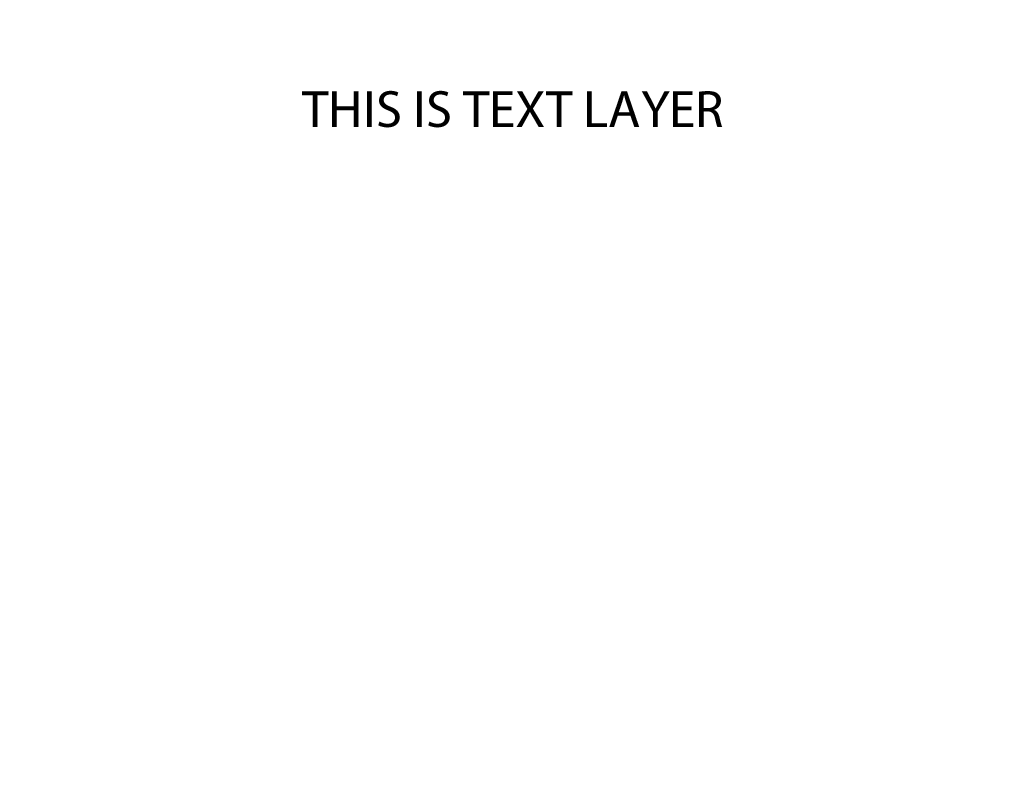


可以參考我們製作的範例頁面
<!DOCTYPE html>
<html>
<head>
<title>psd.js image example</title>
<style type="text/css">
body, html {
padding: 0;
margin: 0;
}
#dropzone {
width: 500px;
height: 100px;
border: 1px #ababab dashed;
margin: 50px auto;
}
#dropzone p {
text-align: center;
line-height: 100px;
margin: 0;
padding: 0;
}
#image {
text-align: center;
}
</style>
<script type="text/javascript" src="psd.min.js"></script>
</head>
<body>
<div id="dropzone">
<p>Drop PSD here</p>
</div>
<div id="image"></div>
<pre id="data"></pre>
<script type="text/javascript">
(function () {
const PSD = require('psd');
document.getElementById('dropzone').addEventListener('dragover', onDragOver, true);
document.getElementById('dropzone').addEventListener('drop', onDrop, true);
function onDragOver(e) {
e.stopPropagation();
e.preventDefault();
e.dataTransfer.dropEffect = 'copy';
}
function onDrop(e) {
e.stopPropagation();
e.preventDefault();
PSD.fromEvent(e).then(function (psd) {
const PSDWidth = psd.tree().width;
const PSDHeight = psd.tree().height;
for (var i = 0; i < psd.layers.length; i ++){
const img = new Image();
img.src = psd.layers[i].image.toBase64();
console.log(psd);
const layerWidth = psd.layers[i].width;
const layerHeight = psd.layers[i].height;
const layerLeft = psd.layers[i].left;
const layerTop = psd.layers[i].top;
const canvas = document.createElement("canvas");
canvas.setAttribute('class', "canvas");
canvas.width = PSDWidth;
canvas.height = PSDHeight;
console.log("canvas :", canvas);
img.onload = function(){
canvas.getContext("2d").drawImage(img, layerLeft, layerTop, layerWidth, layerHeight);
document.getElementById('image').appendChild(canvas);
}
}
});
}
}());
</script>
</body>
</html>
PSD檔案輸出限制
1. 無法輸出帶有效果的圖片
在PSD中我們可能會針對圖層套用一些效果,例如:陰影、光暈、筆畫…等等,但在輸出後的圖檔將不會帶有這些效果。
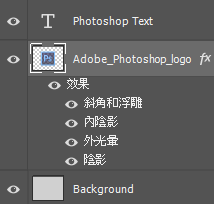


解決方法:透過點陣化圖層效果,即可輸出相對應的圖檔。
2. 無法輸出帶有遮色片效果的圖片
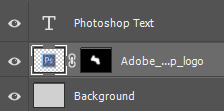


解決方法:將圖層轉為智慧型物件,即可輸出相對應的圖檔。
3. 無法依圖層混合模式輸出圖片
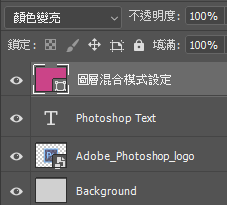
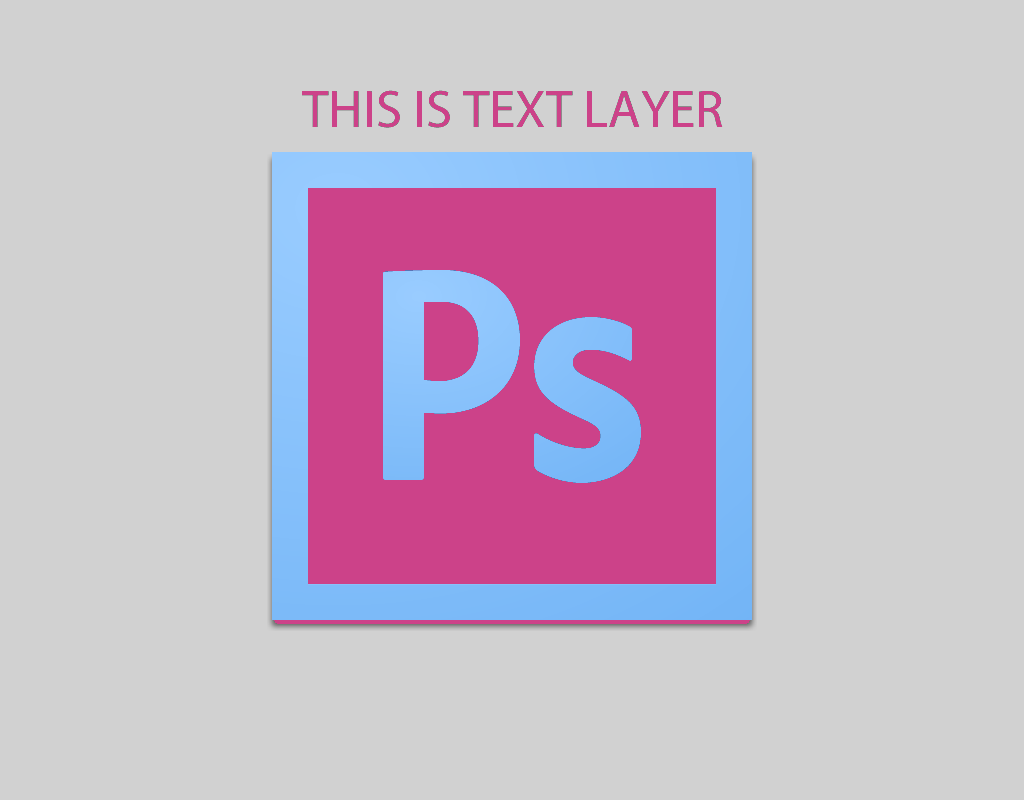

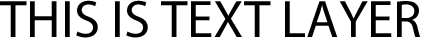


解決方法:無法解決

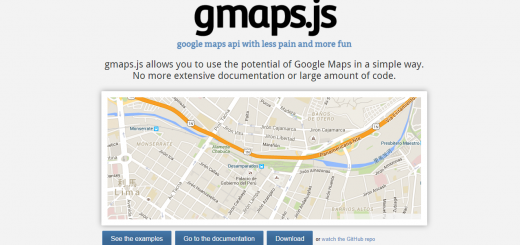
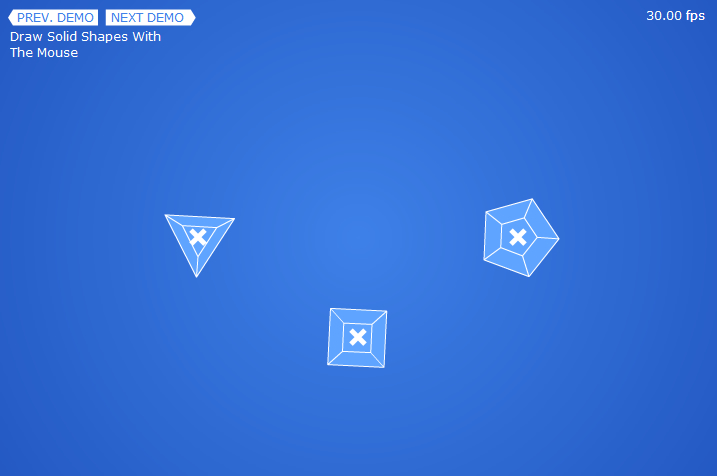
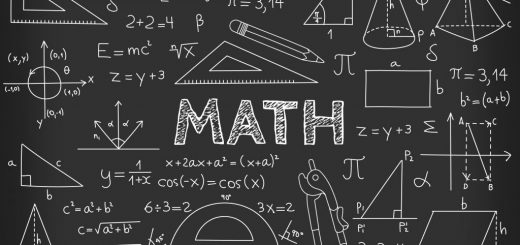
online porn video
STEP-2 Live Projects throughout and after coaching , on profitable completion of the projects experience
of the CV and employment reference provided.
Getting a SAP HANA training certificates helps you get world accreditation.
Service might be provided up to 1 year until they get job as
per necessities from trade (overall 1000+ companies).
The course is taught by George Boyle, a project
manager at Accenture with over 20 years of SAP expertise.
Both class room coaching and publish coaching given equal weightage.
order viagra 100mg without prescription viagra on line brand cialis 10mg
buy sildenafil 150mg online order tadalafil for sale tadalafil 10mg us
Are grateful for this blog post, it’s tough to find good information and facts on the internet
Ryan Eichler holds a B.S.B.A with a concentration in Finance from Boston University.
buy cefuroxime 500mg generic order ceftin 250mg sale where to buy cialis
http://tynews.ru/yi30b – Мажор 4 сезон 8 серия смотреть онлайн
online casino win real money
sign up bonus no deposit casino
sign up casino bonus
online porn video
free vpn\\
buy vpn
best free vpn mac
Hi my family member! I want to say that this article is amazing, great written and include approximately all important infos. I’d like to see more posts like this .
penis enlargement
Have you always been concerned about these issues?
penis enlargement
I’m amazed, I have to admit. Seldom do I come
across a blog that’s both educative and engaging, and let me tell you,
you’ve hit the nail on the head. The problem is something that not enough
folks are speaking intelligently about. I’m very happy I found this during
my search for something relating to this.
Hi excellent blog! Does running a blog similar to this take a massive amount work?
I’ve absolutely no understanding of coding but I had been hoping to start my own blog soon. Anyhow, should you have any recommendations or tips for new blog owners please share.
I understand this is off topic nevertheless I just needed to ask.
Thank you!
cefuroxime 500mg sale order desyrel 100mg buy cialis 10mg pills
order cefuroxime 500mg pills buy ceftin online tadalafil 10mg
penis enlargement
internet casino bonus
best deposit casino bonus
free money casino
best vpn provider
free vpn ??
free vpn for mac
purchase cleocin nolvadex 20mg us rhinocort for sale
I read this piece of writing fully regarding the comparison of most recent and previous
technologies, it’s awesome article.
Look into my web page … ประโยชน์ความรู้
Hi there this is somewhat of off topic but I was wondering if blogs use WYSIWYG editors or if you have to manually code with HTML.
I’m starting a blog soon but have no coding expertise so I wanted to get guidance from someone with experience.
Any help would be greatly appreciated!
Undeniably believe that which you said. Your favourite reason appeared to be at the web the easiest thing
to keep in mind of. I say to you, I certainly get annoyed even as other folks think about concerns that they
plainly don’t recognize about. You controlled to
hit the nail upon the highest and outlined out the whole thing without
having side effect , folks could take a signal.
Will probably be back to get more. Thank you