NAS 啟用自我簽署憑證(SSL)
Google在2014年宣布,使用HTTPS(SSL)加密將有利於網站在搜尋結果中的排序,當然除此之外,這樣的做法本來就有利於使用者與網站溝通間的安全性,而Synology的NAS本來就可以申請自我簽署的SSL憑證,雖然不如第三方單位簽屬得來的有公信力,但也不失為一個節省成本的做法,本文就分享Synology DSM設定自我簽署憑證的相關步驟。
當然如果你只是建構一個私人NAS,不需要其他使用者對你的NAS進行存取,可以省略申請SSL步驟,但這一切都是免費的,不試試看嗎?
首先點擊「控制台」中的「安全性」:
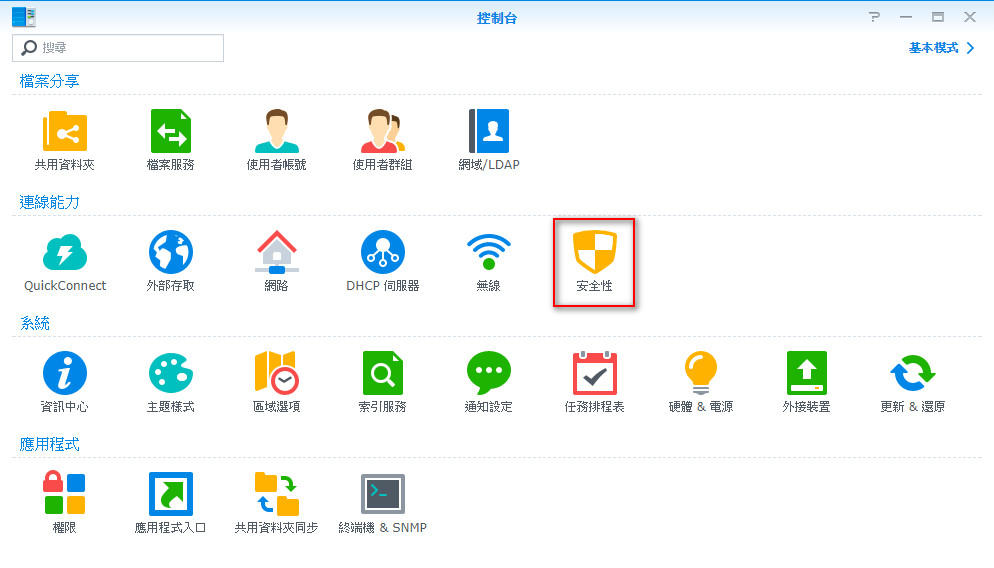
點擊「憑證」頁籤後點選「新增」:
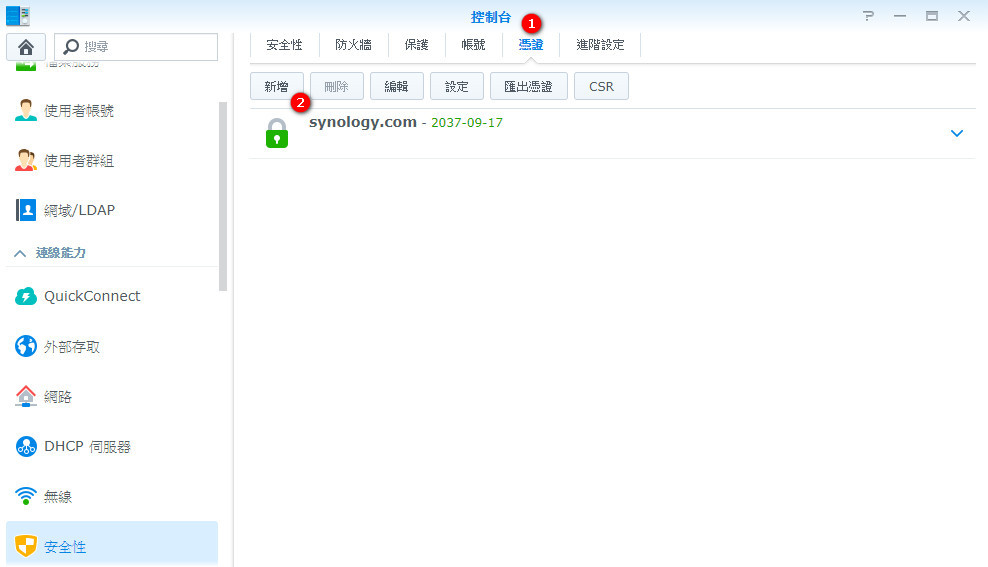
選擇「新增憑證」後點擊「下一步」:

選擇「從Let’s Encrypt 取得憑證」後勾選「設定為預設憑證」後點擊「下一步」:

填寫完下圖三處,即可按下「套用」:
1.網域即為為本NAS申請的域名。
2.申請者的電子郵件。
3.若有需要利用別名進入不同的網站內容,可以將已在DNS與Web station中設定的別名填入,以「;」區隔,若沒有可以不填寫。

進行完以上步驟後,基本上就已經完成憑證的申請,接下來可以進行一些設定,將憑證套用在我們目前的服務上,選擇剛剛建立的憑證後,點擊「設定」:

將憑證的部分設定為剛剛申請的那個後按下確定:
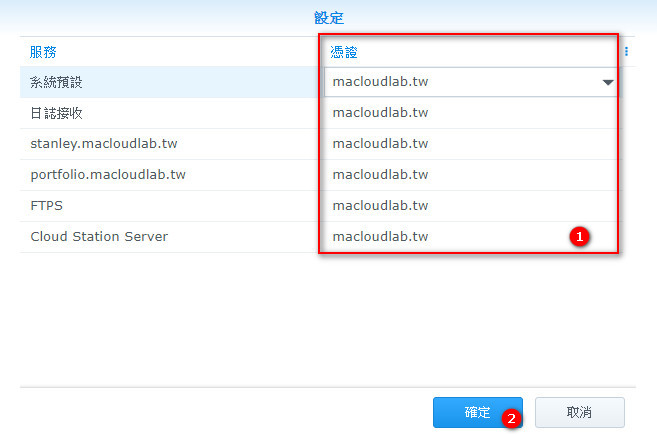
接下來點擊「控制台」中的「網路」:
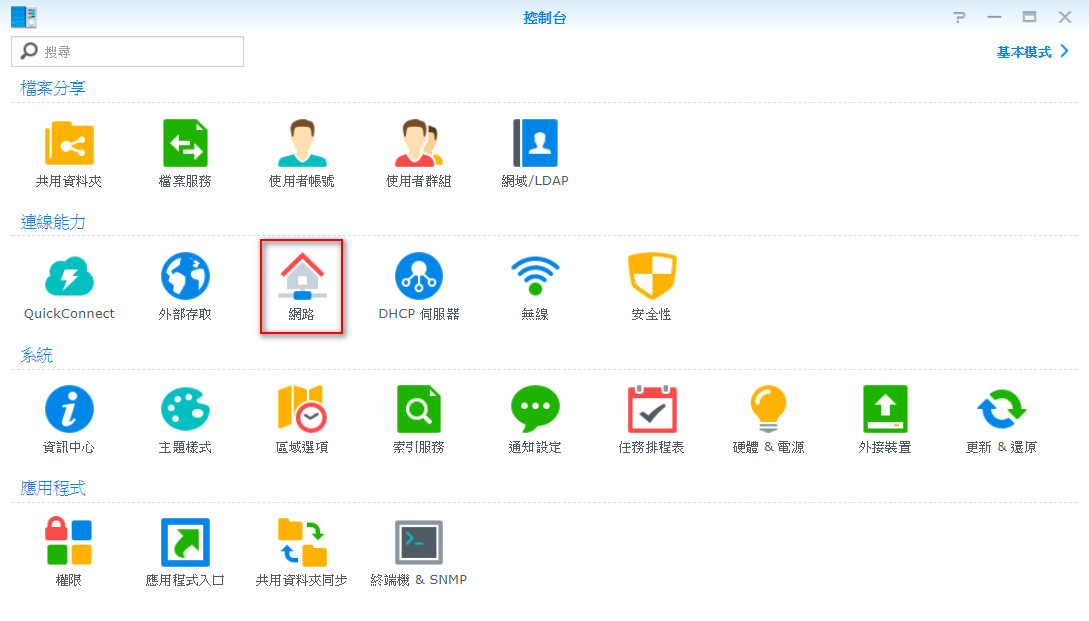
點擊「DSM設定」頁籤後勾選下圖2和3的選項:

重新進入DSM之後,會發現將會自動跳轉至HTTPS,且連結前多了一個鎖頭:
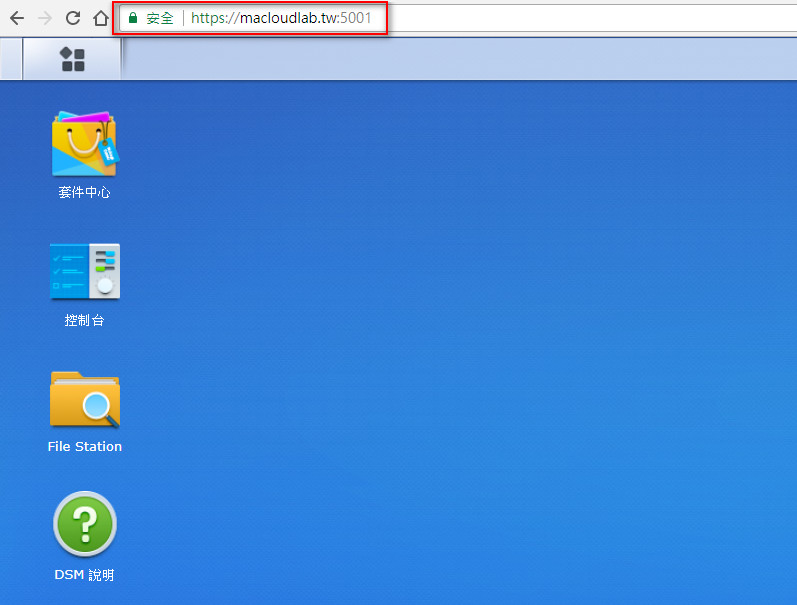
當然除此之外,透過Web station架設的網站,也可以透過HTTPS進行瀏覽,以上就是Synology NAS設定憑證的方式,夠簡單吧?

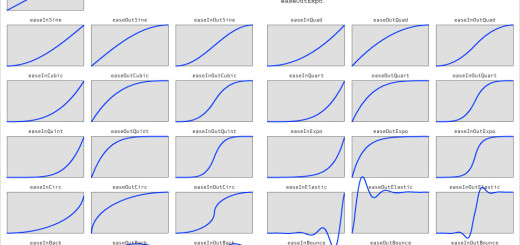
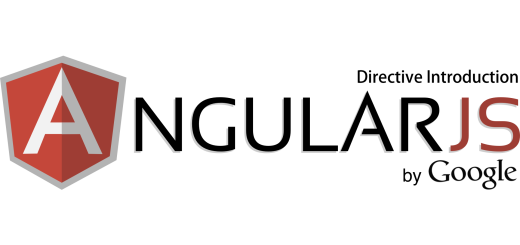

game c? b?c online uy tín: casino online uy tín – casino tr?c tuy?n
PBN sites
We shall create a network of self-owned blog network sites!
Pros of our self-owned blog network:
We perform everything so Google does not realize that THIS IS A self-owned blog network!!!
1- We purchase domains from various registrars
2- The principal site is hosted on a VPS server (Virtual Private Server is rapid hosting)
3- The remaining sites are on various hostings
4- We designate a unique Google profile to each site with confirmation in Search Console.
5- We make websites on WP, we don’t employ plugins with assistance from which malware penetrate and through which pages on your websites are created.
6- We never reiterate templates and utilize only individual text and pictures
We never work with website design; the client, if wished, can then edit the websites to suit his wishes
PBN sites
We shall build a web of self-owned blog network sites!
Benefits of our self-owned blog network:
We perform everything SO THAT GOOGLE DOES NOT realize that this is A PBN network!!!
1- We acquire domains from various registrars
2- The primary site is hosted on a VPS server (VPS is high-speed hosting)
3- Other sites are on separate hostings
4- We allocate a distinct Google account to each site with verification in Google Search Console.
5- We design websites on WP, we don’t employ plugins with assisted by which malware penetrate and through which pages on your websites are produced.
6- We don’t duplicate templates and utilise only distinct text and pictures
We don’t work with website design; the client, if wanted, can then edit the websites to suit his wishes
web c? b?c online uy tin casino tr?c tuy?n uy tin casino tr?c tuy?n
casino tr?c tuy?n: casino tr?c tuy?n – casino tr?c tuy?n uy tín
https://casinvietnam.com/# game c? b?c online uy tin
casino tr?c tuy?n uy tin danh bai tr?c tuy?n casino tr?c tuy?n
casino tr?c tuy?n uy tín: game c? b?c online uy tín – casino tr?c tuy?n uy tín
game c? b?c online uy tin web c? b?c online uy tin casino tr?c tuy?n vi?t nam
https://casinvietnam.shop/# choi casino tr?c tuy?n tren di?n tho?i
Рекомендую оригинальный сайт 1win
casino tr?c tuy?n casino tr?c tuy?n casino online uy tin
dánh bài tr?c tuy?n: casino online uy tín – web c? b?c online uy tín