利用Tweener製作動畫 – 其他參數
因為這陣子馬老師擔任了崇右數位媒體設計系的系主任後業務繁忙,好久沒在部落格上貼文章了,現在總算有些空檔可以繼續貼文,之前寫了有關利用Tweener製作動畫的文章,接著這篇文章來介紹在Tweener中其他可用的參數,請各位參考,不過詳細的部分還是可以參考官網的說明。
delay:可以設定在動畫完成後多久,再接續進行下一動畫(Tweener delay 範例)
import caurina.transitions.Tweener
Tweener.addTween(ball, {x:150, time:1});
//用一秒鐘的時間移動ball元件至x為150的位置
Tweener.addTween(ball, {y:100, time:1, delay: 2});
//等待兩秒後用一秒鐘的時間移動ball元件至y為100的位置
getTweenCount:取得目前動畫的補間數量(Tweener getTweenCount 範例)
import caurina.transitions.Tweener
Tweener.addTween(ball, {x:150, time:2});
Tweener.addTween(ball, {y:100, time:2,delay:2});
txt.text="元件Ball共有" + Tweener.getTweenCount(ball) + "段補間動畫"
getTweens:取得目前動畫所更改元件的屬性(Tweener getTweens 範例)
import caurina.transitions.Tweener
Tweener.addTween(ball, {x:150, y:100, alpha:1, time:2});
txt.text="元件Ball共被製作了" + Tweener.getTweens(ball) + "的屬性變化"
//輸出元件被補間的屬性
getVersion:取得目前使用Tweener的版本(Tweener getVersion 範例)
import caurina.transitions.Tweener
Tweener.addTween(ball, {x:150, y:100, time:2});
txt.text="本動畫使用Tweener版本為:" +Tweener.getVersion()
//輸出元件使用Tweener的版本
onStart、onUpdate、onComplete:分別在補間「開始」、「進行中」、「結束」呼叫不同的函數執行(Tweener complex 範例)
import caurina.transitions.Tweener
import flash.events.MouseEvent;
Tweener.addTween(ball, {x:150, y:100, time:3,onStart:startFn,onUpdate:updateFn,onComplete:completeFn});
/*用三秒鐘的時間移動ball元件至x為150和y為100的位置
開始時執行startFn函數
過程中執行updateFn函數
完成後執行completeFn函數
*/
function startFn(){
ball.alpha=0.1
}
function updateFn(){
ball.alpha+=0.02
txt.text="球體正在移動"
}
function completeFn(){
ball.alpha=1
txt.text="現在可以拖曳球體"
ball.addEventListener(MouseEvent.MOUSE_DOWN,downFn)
ball.addEventListener(MouseEvent.MOUSE_UP,upFn)
function downFn(e:MouseEvent){
ball.startDrag()
}
function upFn(e:MouseEvent){
ball.stopDrag()
}
}
addCaller:在指定的時間內呼叫某函數N次(Tweener addCaller 範例)
import caurina.transitions.Tweener
var i=0
no.text=i
Tweener.addCaller(no, {onUpdate:go, time:10, count:10 , transition:"linear"});
//在10秒內針對no執行10次go函數
//Tweener.addCaller(no, {onUpdate:go, time:10, count:10 , transition:"easeinquad"});
//在10秒內針對no執行10次go函數且速度越來越慢
function go(){
i++
no.text=i
}
controlTweens:控制由Tweener所產生的動畫(Tweener controlTweens 範例)
import caurina.transitions.Tweener
Tweener.addTween(ball, {x:280, time:20,transition:"linear"});
pauseBtn.addEventListener(MouseEvent.CLICK,pauseFn)
resumeBtn.addEventListener(MouseEvent.CLICK,resumeFn)
function pauseFn(e:MouseEvent){
pauseBtn.visible=false
resumeBtn.visible=true
Tweener.pauseAllTweens();
}
function resumeFn(e:MouseEvent){
pauseBtn.visible=true
resumeBtn.visible=false
Tweener.resumeAllTweens();
}
soundVolume:利用Tweener來控制音量(Tweener soundVolume 範例)
import caurina.transitions.Tweener;
import caurina.transitions.properties.SoundShortcuts;
SoundShortcuts.init();
var snd:Sound = new heavy ;
var chn:SoundChannel = new SoundChannel ;
chn = snd.play(0,1000);
btn.addEventListener(MouseEvent.CLICK,clickFn)
function clickFn(e:MouseEvent){
Tweener.addTween(chn, {_sound_volume:0, time:10});
}
//點選按鈕後聲音會在十秒內逐漸歸零
FilterShortcut:Tweener也可以控制Flash中的各種濾鏡,利用濾鏡來製作動畫或互動(blurFilter 範例、dropShadowFilter 範例)
blurFilter –
import flash.filters.*;
import caurina.transitions.properties.FilterShortcuts;
import caurina.transitions.Tweener
FilterShortcuts.init();
var blur:BlurFilter=new BlurFilter
stage.addEventListener(MouseEvent.CLICK,clickFn)
function clickFn(e:MouseEvent){
Tweener.addTween(ball, {time:0,_Blur_blurX:20,_Blur_blurY:20});
Tweener.addTween(ball, {x:mouseX, y:mouseY, time:2,_Blur_blurX:0,_Blur_blurY:0, transition:"easeOutQuart"});
}
dropShadowFilter –
import caurina.transitions.properties.FilterShortcuts;
import caurina.transitions.Tweener
import roMc
FilterShortcuts.init();
stage.addEventListener(Event.ENTER_FRAME,shadowFn)
function shadowFn(e:Event){
Tweener.addTween(ball, {time:0,_DropShadow_angle:roMc.ro(ball)+180,_DropShadow_distance:6});
}
以上是有關Tweener參數的一些範例,這邊也把Tweener Parameters 壓縮檔給各位,提供有興趣的同學參考。



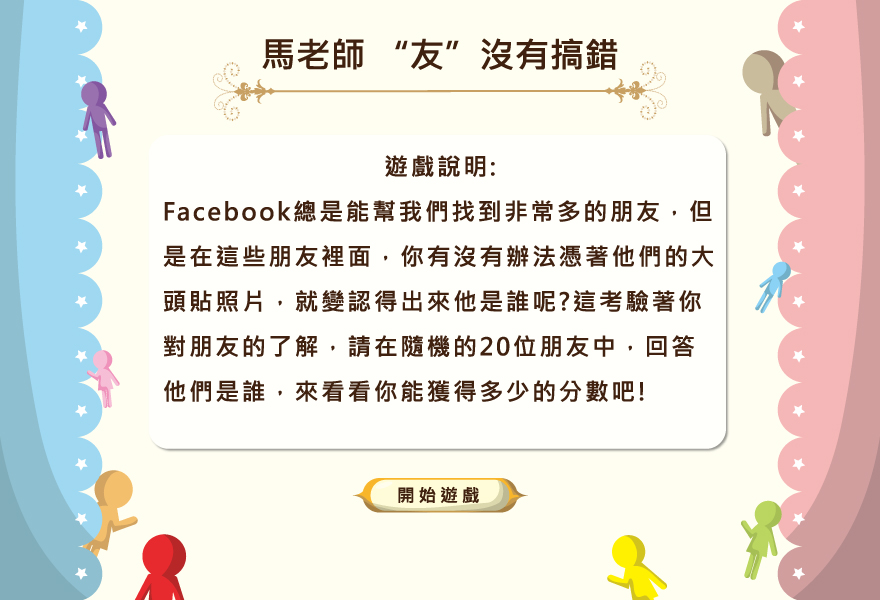
вызвать нарколога на дом вызвать нарколога на дом .
нарколог на дом цены нарколог на дом цены .
order generic clomid prices can i order clomid tablets where can i buy generic clomid pill
вызов нарколога на дом вызов нарколога на дом .
платный нарколог на дом платный нарколог на дом .
I was able to find good information from your blog posts.
частный нарколог на дом частный нарколог на дом .
1 mg prednisone daily: Predni Best – prednisone 40 mg price
нарколог на дом срочно нарколог на дом срочно .
https://cipharmdelivery.com/# ciprofloxacin over the counter
Как правильно купить диплом колледжа и пту в России, подводные камни
buy generic ciprofloxacin: ci pharm delivery – buy cipro online usa
http://amoxstar.com/# amoxicillin 500 mg tablet price
Приобретение диплома ПТУ с сокращенной программой обучения в Москве
нарколог на дом цены нарколог на дом цены .
Узнайте стоимость диплома высшего и среднего образования и процесс получения
An outstanding share! I’ve just forwarded this onto a colleague who was conducting a little research on this. And he in fact ordered me dinner simply because I discovered it for him… lol. So let me reword this…. Thank YOU for the meal!! But yeah, thanks for spending some time to discuss this topic here on your web page.
нарколог на дом круглосуточно нарколог на дом круглосуточно .
Вопросы и ответы: можно ли быстро купить диплом старого образца?
buy cipro online usa CiPharmDelivery ciprofloxacin mail online
https://clomidonpharm.com/# where can i get cheap clomid no prescription
нарколог на дом анонимно [url=http://www.odinzovo.rusff.me/viewtopic.php?id=5857]нарколог на дом анонимно[/url] .
врач нарколог на дом платный врач нарколог на дом платный .
Download de CorgiSlot app https://zingenindezomer.nl/test/pgs/?corgislot-casino_2.html
You are so cool! I do not suppose I have read through anything like that before. So good to discover someone with some genuine thoughts on this issue. Really.. thanks for starting this up. This site is something that’s needed on the web, someone with a little originality.
purchase amoxicillin online without prescription: can we buy amoxcillin 500mg on ebay without prescription – amoxicillin script
вина белые вина белые .
белое вино в москве https://pekin-vl.ru .
ciprofloxacin generic ci pharm delivery cipro pharmacy
http://cipharmdelivery.com/# п»їcipro generic