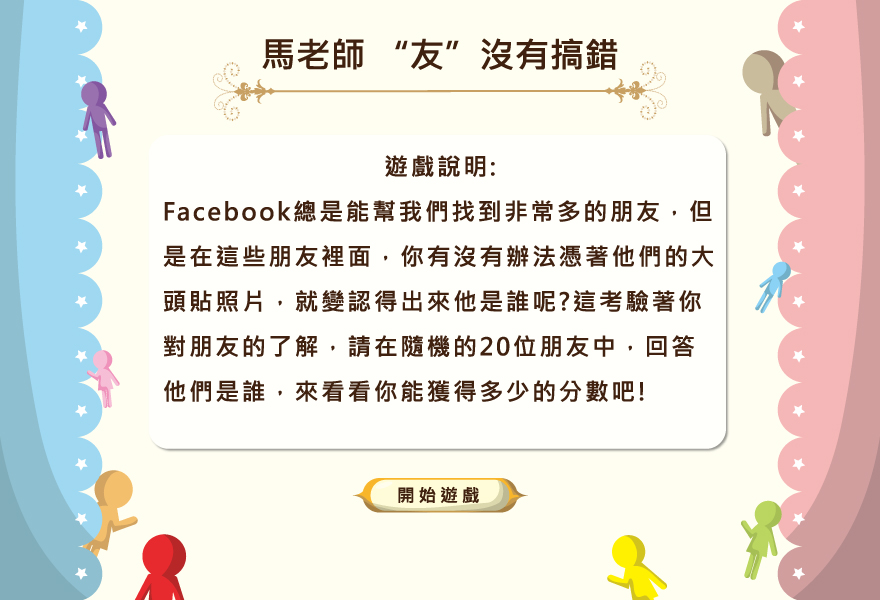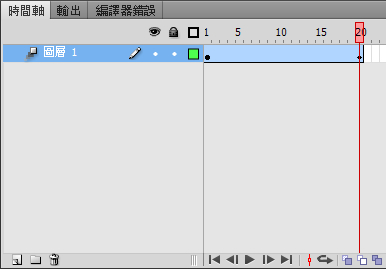利用Tweener製作動畫 – 其他參數
因為這陣子馬老師擔任了崇右數位媒體設計系的系主任後業務繁忙,好久沒在部落格上貼文章了,現在總算有些空檔可以繼續貼文,之前寫了有關利用Tweener製作動畫的文章,接著這篇文章來介紹在Tweener中其他可用的參數,請各位參考,不過詳細的部分還是可以參考官網的說明。
delay:可以設定在動畫完成後多久,再接續進行下一動畫(Tweener delay 範例)
import caurina.transitions.Tweener
Tweener.addTween(ball, {x:150, time:1});
//用一秒鐘的時間移動ball元件至x為150的位置
Tweener.addTween(ball, {y:100, time:1, delay: 2});
//等待兩秒後用一秒鐘的時間移動ball元件至y為100的位置
getTweenCount:取得目前動畫的補間數量(Tweener getTweenCount 範例)
import caurina.transitions.Tweener
Tweener.addTween(ball, {x:150, time:2});
Tweener.addTween(ball, {y:100, time:2,delay:2});
txt.text="元件Ball共有" + Tweener.getTweenCount(ball) + "段補間動畫"
getTweens:取得目前動畫所更改元件的屬性(Tweener getTweens 範例)
import caurina.transitions.Tweener
Tweener.addTween(ball, {x:150, y:100, alpha:1, time:2});
txt.text="元件Ball共被製作了" + Tweener.getTweens(ball) + "的屬性變化"
//輸出元件被補間的屬性
getVersion:取得目前使用Tweener的版本(Tweener getVersion 範例)
import caurina.transitions.Tweener
Tweener.addTween(ball, {x:150, y:100, time:2});
txt.text="本動畫使用Tweener版本為:" +Tweener.getVersion()
//輸出元件使用Tweener的版本
onStart、onUpdate、onComplete:分別在補間「開始」、「進行中」、「結束」呼叫不同的函數執行(Tweener complex 範例)
import caurina.transitions.Tweener
import flash.events.MouseEvent;
Tweener.addTween(ball, {x:150, y:100, time:3,onStart:startFn,onUpdate:updateFn,onComplete:completeFn});
/*用三秒鐘的時間移動ball元件至x為150和y為100的位置
開始時執行startFn函數
過程中執行updateFn函數
完成後執行completeFn函數
*/
function startFn(){
ball.alpha=0.1
}
function updateFn(){
ball.alpha+=0.02
txt.text="球體正在移動"
}
function completeFn(){
ball.alpha=1
txt.text="現在可以拖曳球體"
ball.addEventListener(MouseEvent.MOUSE_DOWN,downFn)
ball.addEventListener(MouseEvent.MOUSE_UP,upFn)
function downFn(e:MouseEvent){
ball.startDrag()
}
function upFn(e:MouseEvent){
ball.stopDrag()
}
}
addCaller:在指定的時間內呼叫某函數N次(Tweener addCaller 範例)
import caurina.transitions.Tweener
var i=0
no.text=i
Tweener.addCaller(no, {onUpdate:go, time:10, count:10 , transition:"linear"});
//在10秒內針對no執行10次go函數
//Tweener.addCaller(no, {onUpdate:go, time:10, count:10 , transition:"easeinquad"});
//在10秒內針對no執行10次go函數且速度越來越慢
function go(){
i++
no.text=i
}
controlTweens:控制由Tweener所產生的動畫(Tweener controlTweens 範例)
import caurina.transitions.Tweener
Tweener.addTween(ball, {x:280, time:20,transition:"linear"});
pauseBtn.addEventListener(MouseEvent.CLICK,pauseFn)
resumeBtn.addEventListener(MouseEvent.CLICK,resumeFn)
function pauseFn(e:MouseEvent){
pauseBtn.visible=false
resumeBtn.visible=true
Tweener.pauseAllTweens();
}
function resumeFn(e:MouseEvent){
pauseBtn.visible=true
resumeBtn.visible=false
Tweener.resumeAllTweens();
}
soundVolume:利用Tweener來控制音量(Tweener soundVolume 範例)
import caurina.transitions.Tweener;
import caurina.transitions.properties.SoundShortcuts;
SoundShortcuts.init();
var snd:Sound = new heavy ;
var chn:SoundChannel = new SoundChannel ;
chn = snd.play(0,1000);
btn.addEventListener(MouseEvent.CLICK,clickFn)
function clickFn(e:MouseEvent){
Tweener.addTween(chn, {_sound_volume:0, time:10});
}
//點選按鈕後聲音會在十秒內逐漸歸零
FilterShortcut:Tweener也可以控制Flash中的各種濾鏡,利用濾鏡來製作動畫或互動(blurFilter 範例、dropShadowFilter 範例)
blurFilter –
import flash.filters.*;
import caurina.transitions.properties.FilterShortcuts;
import caurina.transitions.Tweener
FilterShortcuts.init();
var blur:BlurFilter=new BlurFilter
stage.addEventListener(MouseEvent.CLICK,clickFn)
function clickFn(e:MouseEvent){
Tweener.addTween(ball, {time:0,_Blur_blurX:20,_Blur_blurY:20});
Tweener.addTween(ball, {x:mouseX, y:mouseY, time:2,_Blur_blurX:0,_Blur_blurY:0, transition:"easeOutQuart"});
}
dropShadowFilter –
import caurina.transitions.properties.FilterShortcuts;
import caurina.transitions.Tweener
import roMc
FilterShortcuts.init();
stage.addEventListener(Event.ENTER_FRAME,shadowFn)
function shadowFn(e:Event){
Tweener.addTween(ball, {time:0,_DropShadow_angle:roMc.ro(ball)+180,_DropShadow_distance:6});
}
以上是有關Tweener參數的一些範例,這邊也把Tweener Parameters 壓縮檔給各位,提供有興趣的同學參考。