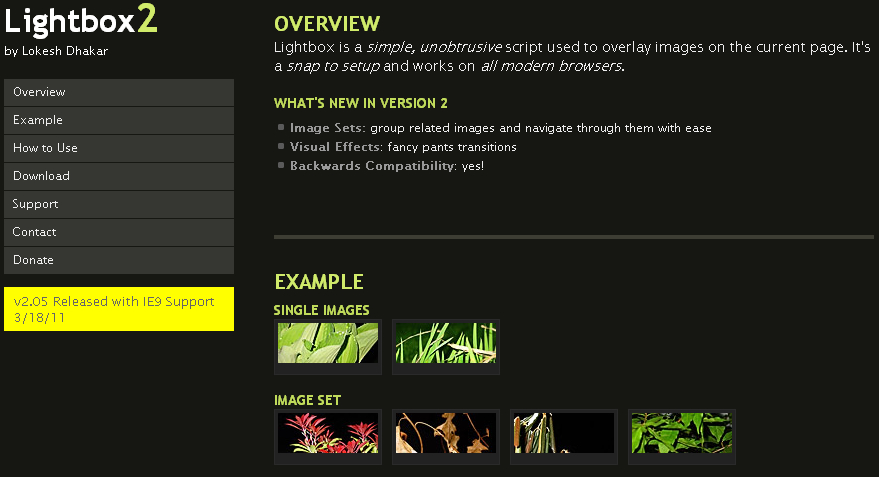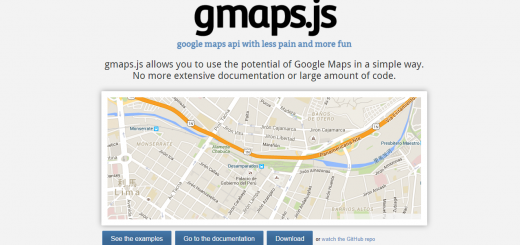利用TweenMax針對HTML頁面製作動畫 – CSS篇
前一篇文章跟大家分享了如何利用TweenMax在HTML裡面製作基礎的動畫,接下來示範如何利用TweenMax來控制CSS的效果,當然前置作業跟之前相同,這邊就不多提,但在TweenMax內需加上CSS的控制項目,大致的語法如下:
TweenMax.to(物件,動畫秒數,{css:{樣式名稱:值},ease:動畫模式});
其實跟前篇文章大致相同,只是在動畫的部分要利用「css:{}」這段語法來包含欲更改的樣式,以下是更改寬度和高度的範例:
TweenMax.to(div,1,{css:{width:100, height:200},ease:Expo.easeOut});
接下來為各位示範一下在網頁上製作動畫的範例,這是第一個範例,主要為Div移動的效果,下面是本範例整個網頁的程式碼:
<!doctype html>
<html>
<head>
<meta charset="utf-8">
<title>GreenSock HTMLTweening CSS Move</title>
<style type="text/css">
#box {
height: 200px;
width: 200px;
position: absolute;
background-color: #9CF;
}
/* box div 的樣式 */
</style>
<script src="src/minified/TweenMax.min.js"></script>
<script language="javascript">
window.onload = moveFn;
function moveFn() {
var div = document.getElementById("box"); /* 利用div變數儲存ID名稱為box的物件 */
var divX = "0px" /* 利用變數儲存div預設的x位置 */
var divY = window.innerHeight / 2 - 100 + "px"; /* 利用變數儲存div預設的y位置 */
var moveX = window.innerWidth / 2 - 100 + "px"
div.style.left = divX div.style.top = divY TweenMax.to(div, 1, {
css: {
left: moveX
},
ease: Expo.easeOut
});
}
</script>
</head>
<body style="background-color:#FFF">
<div id="box"></div>
</body>
</html>
延續上面,接下來第二個範例程式碼大致與上面相同,只是增加了div變形和旋轉的效果,可以看得出來除了CSS本身的樣式之外,還可以利用TweenMax所提供的scale和rotation來製作動畫,下面是本範例整個網頁的程式碼:
<!doctype html>
<html>
<head>
<meta charset="utf-8">
<title>GreenSock HTMLTweening CSS Move</title>
<style type="text/css">
#box {
height: 200px;
width: 200px;
position: absolute;
background-color: #9CF;
}
/* box div 的樣式 */
</style>
<script src="src/minified/TweenMax.min.js"></script>
<script language="javascript">
window.onload = moveFn;
function moveFn() {
var div = document.getElementById("box"); /* 利用div變數儲存ID名稱為box的物件 */
var divX = "0px" /* 利用變數儲存div預設的x位置 */
var divY = window.innerHeight / 2 - 100 + "px"; /* 利用變數儲存div預設的y位置 */
var moveX = window.innerWidth / 2 - 100 + "px"
div.style.left = divX div.style.top = divY TweenMax.to(div, 1, {
css: {
left: moveX
},
ease: Expo.easeOut
});
TweenMax.to(div, 1, {
css: {
scale: 2,
rotation: 90
},
delay: 1,
ease: Expo.easeOut
});
}
</script>
</head>
<body style="background-color:#FFF">
<div id="box"></div>
</body>
</html>
接下來第三個案例加上了更換背景顏色的部分,背景顏色更換的部分,要注意語法跟css的背景顏色樣式名稱有所不同,下面是本範例整個網頁的程式碼:
<!doctype html>
<html>
<head>
<meta charset="utf-8">
<title>GreenSock HTMLTweening CSS Move</title>
<style type="text/css">
#box {
height: 200px;
width: 200px;
position: absolute;
background-color: #9CF;
}
/* box div 的樣式 */
</style>
<script src="src/minified/TweenMax.min.js"></script>
<script language="javascript">
window.onload = moveFn;
function moveFn() {
var div = document.getElementById("box"); /* 利用div變數儲存ID名稱為box的物件 */
var divX = "0px" /* 利用變數儲存div預設的x位置 */
var divY = window.innerHeight / 2 - 100 + "px"; /* 利用變數儲存div預設的y位置 */
var moveX = window.innerWidth / 2 - 100 + "px"
div.style.left = divX div.style.top = divY TweenMax.to(div, 1, {
css: {
left: moveX
},
ease: Expo.easeOut
});
TweenMax.to(div, 1, {
css: {
scale: 2,
rotation: 90
},
delay: 1,
ease: Expo.easeOut
});
TweenMax.to(div, 3, {
css: {
backgroundColor: "#EEEEEE"
},
delay: 2,
ease: Expo.easeOut
});
}
</script>
</head>
<body style="background-color:#FFF">
<div id="box"></div>
</body>
</html>
接下來第四個案例是利用TimelineMax來輔助製作這段動畫,可以看的出來上面範例都在使用delay來決定動畫播放順序,但在前面的文章中有提到TimelineMax可以協助我們來掌握動畫播放的順序,所以本範例更改為利用TimelineMax來製作動畫,下面是本範例整個網頁的程式碼:
<!doctype html>
<html>
<head>
<meta charset="utf-8">
<title>GreenSock HTMLTweening CSS Move</title>
<style type="text/css">
#box {
height: 200px;
width: 200px;
position: absolute;
background-color: #9CF;
}
/* box div 的樣式 */
</style>
<script src="src/minified/TweenMax.min.js"></script>
<script language="javascript">
window.onload = moveFn;
function moveFn() {
var div = document.getElementById("box"); /* 利用div變數儲存ID名稱為box的物件 */
var divX = "0px" /* 利用變數儲存div預設的x位置 */
var divY = window.innerHeight / 2 - 100 + "px"; /* 利用變數儲存div預設的y位置 */
var moveX = window.innerWidth / 2 - 100 + "px"
div.style.left = divX div.style.top = divY
var tMax = new TimelineMax;
tMax.to(div, 1, {
css: {
left: moveX
},
ease: Expo.easeOut
});
tMax.to(div, 1, {
css: {
scale: 2,
rotation: 90
},
ease: Expo.easeOut
});
tMax.to(div, 3, {
css: {
backgroundColor: "#EEEEEE"
},
ease: Expo.easeOut
});
}
</script>
</head>
<body>
<div id="box"></div>
</body>
</html>
看了上面的幾個案例之後,在這邊也來製作幾個比較完整的範例供大家參考,首先是第一個範例,利用文字連結來更換div內容的效果,下面是本範例整個網頁的程式碼:
<!doctype html>
<html>
<head>
<meta charset="utf-8">
<title>GreenSock HTMLTweening CSS Sample 1</title>
<style type="text/css">
* {
padding: 0px;
margin: 0px;
}
body {
font-size: 13px;
}
#box {
height: 450px;
width: 600px;
margin-left: auto;
margin-right: auto;
background-color: #EEE;
}
/* box div 的樣式 (內容div) */
#content {
padding: 10px 10px 0px 10px;
line-height: 26px;
width: 500px;
margin-left: auto;
margin-right: auto;
}
/* content div 的樣式 (內容p) */
#btn {
height: 30px;
width: 600px;
text-align: center;
margin-left: auto;
margin-right: auto;
padding-top: 10px;
}
#btn a {
margin: 5px;
}
/* btn div 的樣式 (下方文字連結div) */
</style>
<script src="src/minified/TweenMax.min.js"></script>
<script language="javascript">
var intro1 =
"<p style='text-align:center;'><img src='ford/p1.jpg' style='border:1px solid #000; background-color:#FFFFFF'></p><p>全新導入的運動模式(S-Mode),讓變速箱升檔時機往後遞延,以維持較高的引擎轉速再進行換檔,充分提升駕駛加速感受。在中高速行駛時,運動模式可提供更及時的降檔反應,使引擎仍可保持在扭力峰值的轉速範圍內,同時讓動力輸出對油門的反應更加靈敏,整體引擎動力的運動性大幅提升,創造最動感的馳騁體驗。</p>";
var intro2 =
"<p style='text-align:center;'><img src='ford/p2.jpg' style='border:1px solid #000; background-color:#FFFFFF'></p><p>高科技的雙離合器變速箱擁有自排、手排、上坡、下坡、高海拔修正、怠速、斜坡潛滑減緩、緊急安全八大模式。以手排齒輪箱為基礎,搭配平行排列濕式雙離合器機構,能在極短時間內完成換檔,沒有傳統自排變速箱的扭力頓挫感,加速也更加敏捷平順,且操作介面與傳統自排一樣簡易方便。</p>";
var intro3 =
"<p style='text-align:center;'><img src='ford/p3.jpg' style='border:1px solid #000; background-color:#FFFFFF'></p><p>全新高傳真CD/MP3/WMA音響主機,具備DSP數位音場設定、Clip失真檢測功能、智慧型音量控制、高傳真音效調整、AST電台頻道自動掃描儲存功能、位於中央扶手中AUX-IN功能的孔狀插槽與USB插槽(包含一般MP3裝置與iPod主機連結功能),是目前同等級房車中與iPod整合性最高的機種。</p>"; /* 以上為利用三個變數儲存不同的網頁內容 */
window.onload = moveFn; /* 網頁載入時執行moveFn */
function moveFn() {
var div = document.getElementById("box"); /* 利用div變數儲存ID名稱為box的物件 */
var intro = document.getElementById("content"); /* 利用intro變數儲存ID名稱為content的物件 */
intro.innerHTML = intro1; /* 設定content的div內容為第一個連結的內容 */
var tMax = new TimelineMax;
tMax.from(div, 0.5, {
css: {
scale: 0
},
ease: Expo.easeOut
});
tMax.from(intro, 1, {
css: {
alpha: 0
}
}); /* 以動畫的方式呈現內容 */
}
function changeFn(no) {
var div = document.getElementById("box"); /* 利用div變數儲存ID名稱為box的物件 */
var intro = document.getElementById("content"); /* 利用intro變數儲存ID名稱為content的物件 */
var tMax = new TimelineMax;
tMax.to(intro, 0, {
css: {
alpha: 0
}
});
tMax.to(div, 0.5, {
css: {
scale: 0
},
ease: Expo.easeOut
});
tMax.to(div, 0.5, {
css: {
scale: 1
},
ease: Expo.easeOut
});
tMax.to(intro, 1, {
css: {
alpha: 1
}
});
switch (no) {
case 1:
intro.innerHTML = intro1;
break;
case 2:
intro.innerHTML = intro2;
break;
case 3:
intro.innerHTML = intro3;
break;
}
}
</script>
</head>
<body style="background-color:#FFF">
<div id="box">
<p id="content"></p>
</div>
<div id="btn"><a href="javascript:;" onClick="changeFn(1)">運動模式</a><a href="javascript:;"
onClick="changeFn(2)">雙離合器</a><a href="javascript:;" onClick="changeFn(3)">整合音響</a></div>
</body>
</html>
接下來的範例是利用TweenMax來設計讓一個div永遠保持在畫面左邊中間的效果,下面是本範例整個網頁的程式碼:
<!doctype html>
<html>
<head>
<meta charset="utf-8">
<title>GreenSock HTMLTweening CSS Sample 2</title>
<script src="src/minified/TweenMax.min.js"></script>
<script language="javascript">
window.onload = init; //網頁載入時執行init
window.onscroll = init; //捲動網頁時執行init
window.onresize = init; //網頁更改尺寸時執行init
function init(){
var div=document.getElementById("bannerDiv");
//利用div變數儲存網頁上ID為bannerDiv的物件(即為放圖片的Div)
var banner=document.getElementById("tweenMax");
//利用banner變數儲存網頁上ID為tweenMax的物件(即為圖片本身)
positionY= window.innerHeight/2-banner.height+window.pageYOffset;
//利用PositionY儲存在畫面中Div應該出現的座標位置
TweenMax.to(div,1,{css:{top:positionY},ease:Elastic.easeOut});
//利用TweenMax將Div移動到上面所儲存的位置
}
</script>
<style type="text/css">
#bannerDiv {
height: 54px;
width: 108px;
position: absolute;
}
</style>
</head>
<body style="background-color:#FFF">
<div id="bannerDiv"><img src="mw_tweenmax.gif" name="tweenMax" width="108" height="54" id="tweenMax" /></div>
<div
style="width:400px; height:2000px; background-color:#EEE; margin-left:auto; margin-right:auto; font-size:13px; text-align:center">
網頁內容</div>
</body>
</html>
看完了上面幾個範例之後,相信大家可以利用TweenMax搭配HTML和Javascript來取代更多需要Flash才可以完成的效果了,祝大家設計順利!