利用TweenMax針對HTML頁面製作動畫 – 基礎篇
馬老師在前一篇文章介紹過GreenSock的Tweening Platform在Flash中的應用後,接下來要跟各位分享「GreenSock Animation Platform」(GSAP),那麼多英文聽起來好像很複雜,就讓我為各位簡單介紹一下吧!
首先GreenSock一開始真的是針對Flash的Tween(補間)寫了許多好用的Class供設計師們使用,在不斷的更新和強化之後,目前已經出到v11(第十一版)了,但只要熟悉網路平台的朋友應該都知道,近幾年Flash在網頁上的應用,除了遊戲之外正在減少中,所以在GreenSock的v12(第十二版)中,加入了JavaScript的Class,也就是說我們可以在HTML網頁中使用TweenLite或TweenMax…等來製作動畫,也藉此版本把發展計劃的名稱從「GreenSock Tweening Platform」(GreenSock補間平台)更名為「GreenSock Animation Platform」(GreenSock動畫平台),主要是把「Tweening」換成「Animation 」,因為前者主要為Flash在使用的名詞,而後者就屬於比較廣義的「動畫」,所以未來就算你還在使用Flash的TweenMax,他也是屬於「GreenSock Animation Platform」中的一員了。
在網頁上GreenSock目前提供使用的有「TweenLite」、「TweenMax」、「TimelineLite」、「TimelineMax」這四個項目,雖比Flash來的少,不過也是最常用的幾項,相信可以幫助設計師們在不使用Flash的情形之下,製作許多不同凡響的動畫效果,另外關於這四項的差別也跟Flash版本一樣,之前有介紹過在這邊就不多提了,接下來就看一下簡單的使用方式吧。
首先跟Flash版本一樣,必須先下載(備用載點)JS的Class,下載解壓縮後,會有以下的資料夾:
- docs:參考文件。
- examples:裡面有很多html的展示,對於想要了解本Class非常有幫助。
- src:主要Class資料夾。
在網頁上主要使用的資料夾為src,而若是網頁要使用這個Class,跟Flash需要先import,不過HTML的指令如下:
<script src="src/minified/TweenMax.min.js"></script>
接下來就開始針對HTML和Javascript進行編輯,先看看我製作的第一個範例,下面是本範例整個網頁的程式碼:
<!doctype html>
<html>
<head>
<meta charset="utf-8">
<title>GreenSock HTML Tweening Basic</title>
<script src="src/minified/TweenMax.min.js"></script>
<script language="javascript">
function scaleSmall() {
var photo = document.getElementById("cat");
TweenMax.to(photo, 2, {
width: 300,
height: 200
});
}
</script>
</head>
<body style="font-size:13px; background-color:#FFF">
<p style="text-align:center"><img src="cat.jpg" alt="波妞 大頭照" name="cat" width="600" height="400" id="cat"
onClick="scaleSmall()"></p>
<p style="text-align:center">請點擊貓咪照片</p>
</body>
</html>
基本上就是點擊後圖片縮小的效果,第10行即為TweenMax製作動畫的程式,當然利用TweenMax製作動畫,其中動畫類型也是重要的參數,第二個案例就加上了動畫類型,大家可以參考動畫變化的形式,下面是本範例整個網頁的程式碼:
<!doctype html>
<html>
<head>
<meta charset="utf-8">
<title>GreenSock HTMLTweening ease</title>
<script src="src/minified/TweenMax.min.js"></script>
<script language="javascript">
function scaleSmall() {
var photo = document.getElementById("cat");
TweenMax.to(photo, 2, {
width: 300,
height: 200,
ease: Elastic.easeOut
});
}
</script>
</head>
<body style="font-size:13px; background-color:#FFF">
<p style="text-align:center"><img src="cat.jpg" alt="波妞 大頭照" name="cat" width="600" height="400" id="cat"
onClick="scaleSmall()"></p>
<p style="text-align:center">請點擊貓咪照片</p>
</body>
</html>
除此之外,動畫變化的大小,當然也可以利用比例來計算,第三個範例就是用圖片寬度和高度比例來進行動畫縮小,各位也可以參考,下面是本範例整個網頁的程式碼:
<!doctype html>
<html>
<head>
<meta charset="utf-8">
<title>GreenSock HTMLTweening ease</title>
<script src="src/minified/TweenMax.min.js"></script>
<script language="javascript">
function scaleSmall() {
var photo = document.getElementById("cat");
TweenMax.to(photo, 2, {
width: photo.width * 0.8,
height: photo.height * 0.8,
ease: Elastic.easeOut
});
}
</script>
</head>
<body style="font-size:13px; background-color:#FFF">
<p style="text-align:center"><img src="cat.jpg" alt="波妞 大頭照" name="cat" width="600" height="400" id="cat"
onClick="scaleSmall()"></p>
<p style="text-align:center">請連續點擊貓咪照片</p>
</body>
</html>
當然在原先TweenMax可以使用的參數「onStart」、「onUpdate」、「onComplete」也一樣可以使用,第四個範例就加上了這部分的程式碼,下面是本範例整個網頁的程式碼:
<!doctype html>
<html>
<head>
<meta charset="utf-8">
<title>GreenSock HTMLTweening onCompleteSock HTMLTweening onComplete</title>
<script src="src/minified/TweenMax.min.js"></script>
<script language="javascript">
function scaleSmall() {
var photo = document.getElementById("cat");
TweenMax.to(photo, 2, {
width: 300,
height: 200,
ease: Elastic.easeOut,
onComplete: okFn
});
}
function okFn() {
alert("動畫執行完畢");
}
</script>
</head>
<body style="font-size:13px; background-color:#FFF">
<p style="text-align:center"><img src="cat.jpg" alt="波妞 大頭照" name="cat" width="600" height="400" id="cat"
onClick="scaleSmall()"></p>
<p style="text-align:center">請點擊貓咪照片</p>
</body>
</html>
看完了以上的範例,大家對於TweenMax在網頁中的使用應該有基本的認識,當然接下來就要看你的創意和HTML、Javascript、CSS的操作能力了,在這邊也製作一個較完整的範例供大家參考,下面是本範例整個網頁的程式碼:
<!doctype html>
<html>
<head>
<meta charset="utf-8">
<title>GreenSock HTMLTweening Sample 1</title>
<style type="text/css">
#yahoo {
height: 240px;
width: 560px;
margin-right: auto;
margin-left: auto;
overflow: hidden;
}
/* yahoo Div 樣式(最外層) */
#yahoo #pic {
height: 210px;
width: 2240px;
overflow: hidden;
left: 0px;
position: relative;
}
/* 放置圖片Div樣式 */
#yahoo #btn {
text-align: right;
float: left;
height: 30px;
width: 560px;
}
/* 下方文字連結Div */
#yahoo #btn a {
margin-left: 5px;
padding-top: 2px;
padding-right: 4px;
padding-bottom: 2px;
padding-left: 4px;
}
/* 下方文字連結樣式 */
</style>
<script src="src/minified/TweenMax.min.js"></script>
<script language="javascript">
function moveFn(no) {
var banner = document.getElementById("pic");
TweenMax.to(banner, 1, {
css: {
left: (no - 1) * -560
},
ease: Quad.easeInOut
});
}
</script>
</head>
<body style="font-size:13px; background-color:#FFF">
<div id="yahoo">
<div id="pic"><img src="yahoo/y1.jpg" id="p1" width="560" height="210"><img src="yahoo/y2.jpg" width="560"
height="210"><img src="yahoo/y3.jpg" width="560" height="210"><img src="yahoo/y4.jpg" width="560"
height="210"></div>
<div id="btn"><a href="javascript:;" onClick="moveFn(1)">1</a><a href="javascript:;" onClick="moveFn(2)">2</a><a
href="javascript:;" onClick="moveFn(3)">3</a><a href="javascript:;" onClick="moveFn(4)">4</a></div>
</div>
</body>
</html>
在網頁上有TweenMax協助我們製作動畫,我們更可以把心思放在排版、樣式和內容上面,省去了撰寫計算動畫程式的時間,希望大家可以利用它做出很棒的作品!最後附上本範例的原始檔給大家參考。



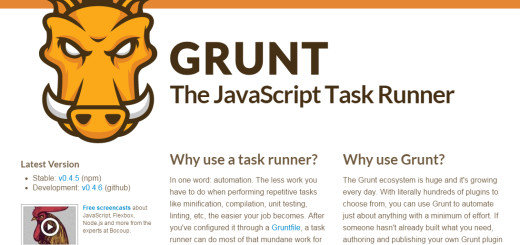
best online pharmacies in mexico mexico drug stores pharmacies mexico pharmacy
overseas pharmacy no prescription: 36 and 6 pharmacy – no prescription needed pharmacy
https://cheapestindia.com/# indian pharmacy online
payday loan
neurontin 600 mg: order neurontin over the counter – neurontin 300 mg tablets
cost cheap propecia tablets: cost cheap propecia for sale – cost generic propecia prices
can you get clomid for sale can i order cheap clomid without a prescription where to buy clomid pill
http://lisinopril.club/# buy zestril online
cost of propecia tablets: cost of cheap propecia price – get propecia no prescription
buy cytotec online fast delivery: buy cytotec over the counter – buy cytotec over the counter
cytotec pills buy online: buy cytotec pills online cheap – buy cytotec
I enjoyed reading this post. It gave me a lot to think about.dashdome
get generic propecia without dr prescription buying cheap propecia without dr prescription buy cheap propecia for sale
lisinopril cheap brand drug prices lisinopril zestril 20 mg price canadian pharmacy
buy cytotec over the counter: Abortion pills online – buy cytotec online
https://propeciaf.online/# get cheap propecia without insurance
http://gabapentin.club/# neurontin 200 mg price
https://lisinopril.club/# zestoretic 20 25 mg
cytotec buy online usa: buy cytotec in usa – Abortion pills online
neurontin 600 mg cost prescription drug neurontin neurontin 100mg tablet
neurontin 600 mg capsule: 2000 mg neurontin – neurontin brand name
If you want to obtain much from this piece of writing then you
have to apply these strategies to your won weblog.
http://propeciaf.online/# cost generic propecia
buy misoprostol over the counter: cytotec abortion pill – buy cytotec pills
http://cytotec.xyz/# buy cytotec in usa
https://gabapentin.club/# neurontin rx
propecia tablet buying generic propecia without prescription buying propecia pill
neurontin 1200 mg: buy neurontin online uk – neurontin pills
https://cytotec.xyz/# buy cytotec
п»їcytotec pills online: Misoprostol 200 mg buy online – п»їcytotec pills online