大專案中網頁多語系的維護方式
也許在許多專案上我們所說的Multi Language僅有繁體中文、簡體中文和英文,但在比較大型且跨國的專案上,可能會涉及更多的語言,例如:日文、俄文、德文、法文、西班牙文…等等,通常這些軟體內容的翻譯,需要經過更專業的單位來進行,也許這個單位不僅僅需要具備有這些國家的語言能力,也要具備有相當的軟體知識,才能配合當地民情翻譯出正確的文字,這部分往往需要專業的翻譯單位來進行。
而專業的翻譯單位通常並不具有軟體的製作能力,所以在軟體上要如何快速地進行協同作業,就變成一項非常重要的工作,而在許多專案上,我們會讓翻譯單位透過Excel來提供各國語系的翻譯文字,我們則透過軟體進行轉換,將其轉換至軟體能快速讀取的格式,講白一點就是將Excel檔案轉換成XML格式,並提供其他軟體進行讀取。
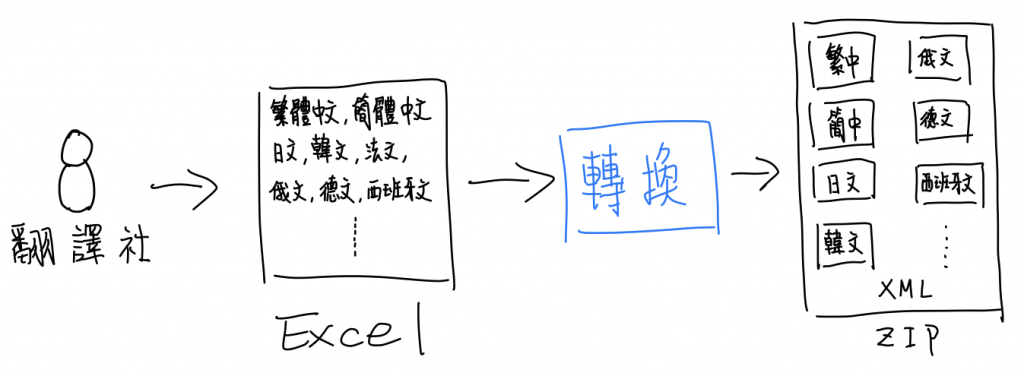
整體流程會如上圖所示,在拿到一個翻譯社提供所有語系的Excel資料後,我們會進行轉換,將文字轉換成多個XML檔案,並打包成一個ZIP檔讓轉換者進行下載。
今天我們主要來分享上圖藍色部分的處理程序,也就是那一隻轉換程式的結構和做法,我們將轉換程式設計成網頁版本,藉此提升易用性,而轉換程式操作Flow大致如下:
- 使用者上傳檔案(限制僅能上傳Excel檔案)
- 給出ZIP下載連結(提供使用者下載所有語系的XML檔)
操作上非常簡單,僅有上述這兩個步驟,而程式設計上採用JSP架構其運作邏輯如下:
- 檢查上傳檔案的格式、容量及相關資訊
- 擷取Excel中第一張工作表(也可以依照工作表名稱擷取)
- 將Excel中第一列視為語系標題,並當作存檔名稱(例如:English.xml)
- 將剩下來的每一列轉換為該檔案的語系資料,並建立XML檔案
- 將所有建立好的XML檔案進行打包(ZIP)
- 更新頁面產生ZIP檔下載路徑
在該轉換程式中,另外有利用到下述的JAVA Library:
- Apache POI – 處理與解析Excel檔案
- DOM4J – 建立XML檔案
- Apache Commons – 處理檔案上傳
以下是轉換的程式碼:
<%@ page contentType="text/html; charset=UTF-8"%>
<%@ page import="java.io.File"%>
<%@ page import="java.text.*" %>
<%@ page import="java.util.*" %>
<%@ page import="java.util.Iterator"%>
<%@ page import="java.util.List"%>
<%@ page import="org.apache.commons.fileupload.*"%>
<%@ page import="org.apache.commons.io.FilenameUtils"%>
<%@ page import="java.util.zip.ZipEntry"%>
<%@ page import="java.util.zip.ZipOutputStream"%>
<%@ page import="java.io.FileInputStream"%>
<%@ page import="java.io.FileOutputStream"%>
<%@ page import="java.io.IOException"%>
<%@ page import="java.io.OutputStreamWriter"%>
<%@ page import="java.nio.charset.Charset"%>
<%@ page import="org.apache.poi.hssf.usermodel.HSSFRow"%>
<%@ page import="org.apache.poi.hssf.usermodel.HSSFSheet"%>
<%@ page import="org.apache.poi.hssf.usermodel.HSSFWorkbook"%>
<%@ page import="org.dom4j.io.OutputFormat"%>
<%@ page import="org.dom4j.io.XMLWriter"%>
<%@ page import="org.dom4j.Document"%>
<%@ page import="org.dom4j.DocumentHelper"%>
<%@ page import="org.dom4j.Element"%>
<%!
//允許上傳的檔案
String allowedFileTypes = ".xls";
//建立目錄
public void newFolder(String folderPath) {
try {
String filePath = folderPath;
filePath = filePath.toString();
java.io.File myFilePath = new java.io.File(filePath);
if (!myFilePath.exists()) {
myFilePath.mkdir();
}
}
catch(Exception e) {
System.out.println("建立目錄錯誤");
//e.printStackTrace();
}
}
// 轉換XLS為XML的主程式 ; 參數1.欲轉換的Excel工作表編號; 參數2.轉換的檔案路徑與檔名; 參數3.XML儲存的檔案路徑;
public static String convertSheet(int sheetNumber, String conversionFile, String conversionXMLFilePath) {
String convertStatus = "0"; // 輸出轉換狀態 ; 0 是失敗; 1是成功
String conversionXMLFileName = null; // XML檔名
String conversionXMLFile = null; // XML完整路徑與檔名
// 產生儲存XML檔案的資料夾
File file = new File(conversionXMLFilePath);
if(!file.exists()){
file.mkdirs();
}
// 開始讀取XLS檔案
HSSFWorkbook book = null;
try {
book = new HSSFWorkbook(new FileInputStream(conversionFile));
} catch (IOException e) {
System.out.println("IOException : " + e);
}
HSSFSheet sheet = book.getSheetAt(sheetNumber); // 打開對應編號的工作表
HSSFRow row = sheet.getRow(0);// 取得工作表的第一列資料
String cell;
int totalRows = sheet.getPhysicalNumberOfRows(); // 取得工作表中所有的列數
int totalCol = row.getPhysicalNumberOfCells(); // 取的工作表中所有的欄數
// 開始建立XML檔並將XLS內容建入
for (int j = 1; j < totalCol; j++){
Document document = DocumentHelper.createDocument();
Element root = document.addElement("root");
for (int i = 0; i < totalRows; i++){
row = sheet.getRow(i);
try {
cell = row.getCell(j).toString();
if(i==0) {
conversionXMLFileName = cell;
conversionXMLFile = conversionXMLFilePath + conversionXMLFileName + ".xml";
}else {
root.addElement("row_" + (i+1)).addCDATA(cell);
/*
if(sheetNumber == 0) {
root.addElement("tag_" + (i-1), cell);
}else {
root.addElement(xmlKeyboardTitle[(i-1)], cell);
}
*/
}
} catch (NullPointerException e) {
break;
}
}
File storedFile = new File(conversionXMLFile);
if(storedFile.exists())
storedFile.delete();
FileOutputStream fos = null;
OutputStreamWriter osw = null;
XMLWriter writer = null;
try {
storedFile.createNewFile();
OutputFormat format = OutputFormat.createPrettyPrint();
format.setEncoding("utf-8");
fos = new FileOutputStream(storedFile);
osw = new OutputStreamWriter(fos, Charset.forName("utf-8"));
writer = new XMLWriter(osw, format);
writer.write(document);
} catch (IOException e) {
System.out.println("IOException : " + e);
} finally {
try {
if(writer != null) writer.close();
if(osw != null) osw.close();
if(fos != null) fos.close();
convertStatus = "1";
} catch (IOException e) {
System.out.println("IOException : " + e);
}
}
}
return convertStatus; // 回覆轉換狀態
}
List<String> filesListInDir = new ArrayList<String>();
public void zipDirectory(File dir, String zipDirName) {
filesListInDir = new ArrayList<String>();
try {
populateFilesList(dir);
//now zip files one by one
//create ZipOutputStream to write to the zip file
FileOutputStream fos = new FileOutputStream(zipDirName);
ZipOutputStream zos = new ZipOutputStream(fos);
for(String filePath : filesListInDir){
System.out.println("Zipping "+filePath);
//for ZipEntry we need to keep only relative file path, so we used substring on absolute path
ZipEntry ze = new ZipEntry(filePath.substring(dir.getAbsolutePath().length()+1, filePath.length()));
zos.putNextEntry(ze);
//read the file and write to ZipOutputStream
FileInputStream fis = new FileInputStream(filePath);
byte[] buffer = new byte[1024];
int len;
while ((len = fis.read(buffer)) > 0) {
zos.write(buffer, 0, len);
}
zos.closeEntry();
fis.close();
}
zos.close();
fos.close();
} catch (IOException e) {
e.printStackTrace();
}
}
private void populateFilesList(File dir) throws IOException {
File[] files = dir.listFiles();
for(File file : files){
if(file.isFile()) filesListInDir.add(file.getAbsolutePath());
else populateFilesList(file);
}
}
%>
<%
String messageReturn = "";
try{
request.setCharacterEncoding("utf-8");
DiskFileUpload fileUpload = new DiskFileUpload();
List<FileItem> fileItems = fileUpload.parseRequest(request);
FileItem fileItem = fileItems.get(0);
//原始上傳檔案名稱
String originalFileName = fileItem.getName();
//out.print("originalFileName : " + originalFileName + "<br>");
if (originalFileName != null && !"".equals(originalFileName)) {
originalFileName = FilenameUtils.getName(originalFileName);
String extension = FilenameUtils.getExtension(originalFileName);
//判斷檔案格式是否允許
//out.print("extension : " + extension + "<br>");
if (allowedFileTypes.indexOf(extension.toLowerCase()) != -1) {
String filePath = this.getServletContext().getRealPath(request.getRequestURI().substring(request.getContextPath().length()));
String savePath = new File(filePath).getParent() + "/upload";
//out.println("savePath = " + savePath + "<br>");
newFolder(savePath);
String savePathAndName = savePath + "/" + originalFileName;
//out.print(savePathAndName);
File f = new File(savePathAndName);
if(!f.exists()){
f.createNewFile();
}
fileItem.write(f);
//messageReturn += "File path : " + savePath + "<br>";
String xmlSavePath = savePath + "/xml/";
//messageReturn += "xmlSavePath : " + xmlSavePath + "<br>";
if("1".equals(convertSheet(0, savePathAndName , xmlSavePath))){
messageReturn += "File converted successfully.<br>";
}else{
messageReturn += "File conversion failed.<br>";
};
/*
xmlSavePath = savePath + "/xml/keyboard/";
if("1".equals(convertSheet(1, savePathAndName , xmlSavePath))){
messageReturn += "Keyboard sheet conversion succeeded.<br>";
}else{
messageReturn += "Keyboard sheet conversion fail.<br>";
};
*/
java.io.File myDelFile = new java.io.File(savePath + "/All.zip");
myDelFile.delete();
zipDirectory(new File(savePath + "/xml/"), savePath + "/All.zip");
messageReturn += "<a href='upload/All.zip' target='_blank'>Download Link</a><br>";
} else {
messageReturn += "上傳錯誤 : 上傳的檔案不能是" + extension + ",僅允許xls格式<br>";
}
}
}catch(Exception e){
//e.printStackTrace();
}
%>
<!DOCTYPE html>
<html lang="en">
<head>
<meta charset="UTF-8">
<meta name="viewport" content="width=device-width, initial-scale=1.0">
<meta http-equiv="X-UA-Compatible" content="ie=edge">
<title>AIOT CC Multi-Language Convertion Tool</title>
<link rel="stylesheet" href="https://stackpath.bootstrapcdn.com/bootstrap/4.1.3/css/bootstrap.min.css" integrity="sha384-MCw98/SFnGE8fJT3GXwEOngsV7Zt27NXFoaoApmYm81iuXoPkFOJwJ8ERdknLPMO" crossorigin="anonymous">
<style>
*{
font-family: 微軟正黑體;
}
h2{
text-align: center;
}
.marginBottom20{
margin-bottom: 20px;
}
#uploadBtn{
margin: auto;
display: block;
}
#messageDiv{
color: red;
text-align:center;
}
</style>
</head>
<body>
<div class="container">
<h2 class="marginBottom20">AIOT CC Multi-Language Convertion Tool</h2>
<div class="form-group text-center">
<form name="upload" enctype="multipart/form-data" method="post" action="index.jsp" onsubmit="return check_select()">
<input type="file" name="file" id="file" size="60" maxlength="20" placeholder="*.xls" class="marginBottom20">
<input id="uploadBtn" type="submit" value="轉換" class="btn btn-primary">
</form>
</div>
<div id="messageDiv"><% out.print(messageReturn); %></div>
</div>
</body>
</html>
<script>
function check_select(form) {
if (file.value == "") {
alert("請選擇檔案");
return false;
} else {
// document.getElementById("uploadBtn").disabled = true;
//document.getElementById("msgDiv").innerHTML = "檔案上傳中,請稍候";
return true;
}
}
</script>

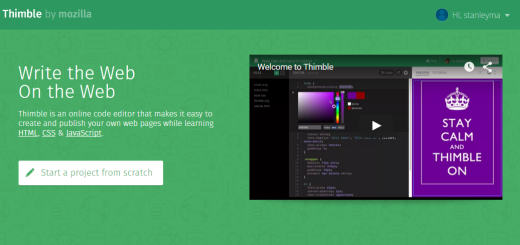
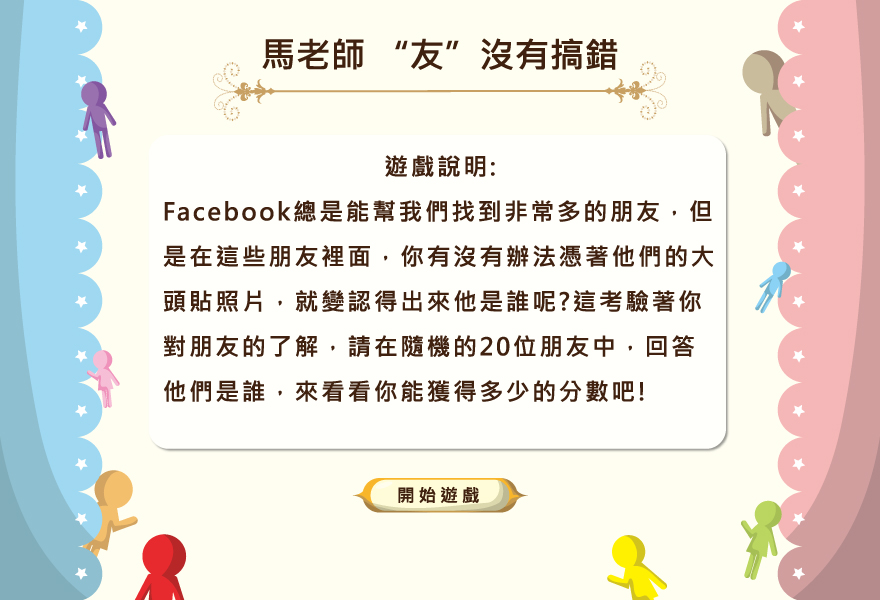

даркнет магазин mega darknet
darknet markets with tobacco tor market links
the dark web links 2022 new onion darknet market
best onion sites 2022 reddit working darknet markets
dark markets uk buying drugs on darknet reddit
darknet steroid markets darknet prices
online onion market darknet market search
ivermectin 50 mg
market links darknet tfmpp pills
darknet best drugs tor market darknet
deep web drug store black market url deep web
zanaflex cost order generic cialis 5mg cheap cialis pills
darknet сайт зайти на мегу
persuasive essay help
essay editing service reviews
student essay help
baclofen pills 025 mg
generic valtrex canada
canadianpharmacy com canadian pharmacy ltd
mega магазин сылка на мегу
darknet магазин зелья сайты даркнет ссылки
зайти на мегу ссылки на даркнет
mega магазин сылка на мегу
как зайти на мегу мега зеркало
darknet сайт мега мефедрон
order generic pregabalin 150mg brand lyrica order lyrica 75 mg pill
https://antibioticwithoutpresription.shop/# zithromax online no prescription
viagra 5343
zestoretic
Kraliçe! Kızların kraliçe olduğu bu videolar tam bir çılgınlık!
% 100 bedava kraliçe seks!
Список всех старых фильмов, фильмография..
Хотя смотреть онлайн в хорошем качестве бесплатно фильмы.
Видео: Боевик, Драма, История, Испания, 2022,
ColdFilm.
tretinoin how to get