透過網頁讀取Photoshop PSD檔案內容
在專案中有需要透過網頁來讀取Photoshop PSD檔案的內部資訊,我們透過PSD.js(備用載點)來實現這樣的功能,在官方提供的功能展示頁中,我們可以看到在頁面中只需引入psd.min.js後,加入透過少量的Javascript就可以針對PSD進行解析。
<!DOCTYPE html>
<html>
<head>
<title>psd.js image example</title>
<style type="text/css">
body, html {
padding: 0;
margin: 0;
}
#dropzone {
width: 500px;
height: 100px;
border: 1px #ababab dashed;
margin: 50px auto;
}
#dropzone p {
text-align: center;
line-height: 100px;
margin: 0;
padding: 0;
}
#image {
text-align: center;
}
</style>
<script type="text/javascript" src="psd.min.js"></script>
</head>
<body>
<div id="dropzone">
<p>Drop here</p>
</div>
<div id="image"></div>
<pre id="data"></pre>
<script type="text/javascript">
(function () {
var PSD = require('psd');
document.getElementById('dropzone').addEventListener('dragover', onDragOver, true);
document.getElementById('dropzone').addEventListener('drop', onDrop, true);
function onDragOver(e) {
e.stopPropagation();
e.preventDefault();
e.dataTransfer.dropEffect = 'copy';
}
function onDrop(e) {
e.stopPropagation();
e.preventDefault();
PSD.fromEvent(e).then(function (psd) {
var data = JSON.stringify(psd.tree().export(), undefined, 2);
document.getElementById('data').innerHTML = data;
document.getElementById('image').appendChild(psd.image.toPng());
});
}
}());
</script>
</body>
</html>
我們透過下圖這樣的一個PSD檔案對頁面進行測試,檔案中共有三個圖層,包含一個文字圖層。
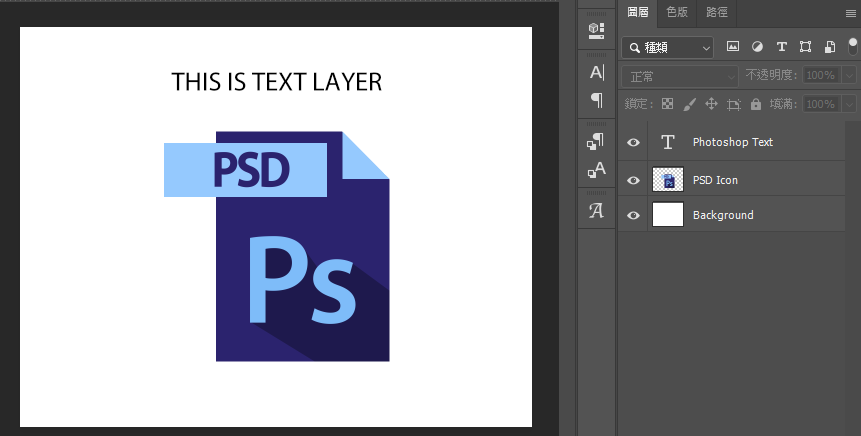
頁面將PSD分析出結果後,以json格式顯示在頁面上,可以看到文字圖層的部分,不僅能讀到圖層名稱也包含文字內容和字型名稱。
{
"children": [
{
"type": "layer",
"visible": true,
"opacity": 1,
"blendingMode": "normal",
"name": "Photoshop Text",
"left": 302,
"right": 723,
"top": 90,
"bottom": 128,
"height": 38,
"width": 421,
"mask": {},
"text": {
"value": "THIS IS TEXT LAYER",
"font": {
"name": "MyriadPro-Regular\u0000",
"sizes": [
53
],
"colors": [
[
0,
0,
0,
255
]
],
"alignment": [
"center"
]
},
"left": 0,
"top": 0,
"right": 0,
"bottom": 0,
"transform": {
"xx": 1,
"xy": 0,
"yx": 0,
"yy": 1,
"tx": 513,
"ty": 127
}
},
"image": {}
},
{
"type": "layer",
"visible": true,
"opacity": 1,
"blendingMode": "normal",
"name": "PSD Icon",
"left": 287,
"right": 738,
"top": 209,
"bottom": 669,
"height": 460,
"width": 451,
"mask": {},
"image": {}
},
{
"type": "layer",
"visible": true,
"opacity": 1,
"blendingMode": "normal",
"name": "Background",
"left": 0,
"right": 1024,
"top": 0,
"bottom": 800,
"height": 800,
"width": 1024,
"mask": {},
"image": {}
}
],
"document": {
"width": 1024,
"height": 800,
"resources": {
"layerComps": [],
"guides": [],
"slices": []
}
}
}


dark web search engines dark web search engine
darkmarket dark market url
black internet darkmarkets
dark markets 2022 dark market
dark market link darkmarket url
darkmarket 2022 tor dark web
https://datingtopreview.com/# datingnow life
deep web links darknet drugs
dark web search engines tor drugs
darknet market lists dark web search engine
onion market dark internet
darknet marketplace how to get on dark web
darknet drugs dark web market list
tor marketplace site darknet onion
dark website darkmarket url
I appreciate your work, thanks for all the great blog posts.
I would really like to appreciate the endeavors you cash in on written this article. I’m going for the similar best product from you finding out in the foreseeable future as well. Actually your creative writing abilities has urged me to begin my very own blog now. Genuinely the blogging is distributing its wings rapidly. Your write down is often a fine illustration showing it.
Thanks , I’ve recently been searching for info about this topic for ages and yours is the best I have discovered so far. But, what concerning the bottom line? Are you certain concerning the source?
dark web websites tor markets 2022
dark web market the dark internet
dark market link darknet marketplace
darkmarket 2022 deep web markets
dark web sites darknet market list url
deep dark web dark web site
blackweb blackweb
deep web drug markets dark web site
onion market dark web link
buy lisinopril 10mg buy lisinopril pills tenormin ca
dark market list tor market links
dark market link darkmarkets