透過網頁讀取Photoshop PSD檔案內容
在專案中有需要透過網頁來讀取Photoshop PSD檔案的內部資訊,我們透過PSD.js(備用載點)來實現這樣的功能,在官方提供的功能展示頁中,我們可以看到在頁面中只需引入psd.min.js後,加入透過少量的Javascript就可以針對PSD進行解析。
<!DOCTYPE html>
<html>
<head>
<title>psd.js image example</title>
<style type="text/css">
body, html {
padding: 0;
margin: 0;
}
#dropzone {
width: 500px;
height: 100px;
border: 1px #ababab dashed;
margin: 50px auto;
}
#dropzone p {
text-align: center;
line-height: 100px;
margin: 0;
padding: 0;
}
#image {
text-align: center;
}
</style>
<script type="text/javascript" src="psd.min.js"></script>
</head>
<body>
<div id="dropzone">
<p>Drop here</p>
</div>
<div id="image"></div>
<pre id="data"></pre>
<script type="text/javascript">
(function () {
var PSD = require('psd');
document.getElementById('dropzone').addEventListener('dragover', onDragOver, true);
document.getElementById('dropzone').addEventListener('drop', onDrop, true);
function onDragOver(e) {
e.stopPropagation();
e.preventDefault();
e.dataTransfer.dropEffect = 'copy';
}
function onDrop(e) {
e.stopPropagation();
e.preventDefault();
PSD.fromEvent(e).then(function (psd) {
var data = JSON.stringify(psd.tree().export(), undefined, 2);
document.getElementById('data').innerHTML = data;
document.getElementById('image').appendChild(psd.image.toPng());
});
}
}());
</script>
</body>
</html>
我們透過下圖這樣的一個PSD檔案對頁面進行測試,檔案中共有三個圖層,包含一個文字圖層。
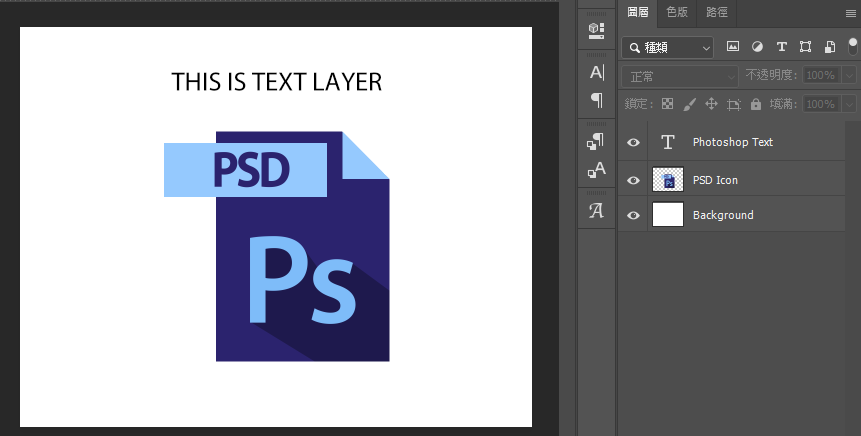
頁面將PSD分析出結果後,以json格式顯示在頁面上,可以看到文字圖層的部分,不僅能讀到圖層名稱也包含文字內容和字型名稱。
{
"children": [
{
"type": "layer",
"visible": true,
"opacity": 1,
"blendingMode": "normal",
"name": "Photoshop Text",
"left": 302,
"right": 723,
"top": 90,
"bottom": 128,
"height": 38,
"width": 421,
"mask": {},
"text": {
"value": "THIS IS TEXT LAYER",
"font": {
"name": "MyriadPro-Regular\u0000",
"sizes": [
53
],
"colors": [
[
0,
0,
0,
255
]
],
"alignment": [
"center"
]
},
"left": 0,
"top": 0,
"right": 0,
"bottom": 0,
"transform": {
"xx": 1,
"xy": 0,
"yx": 0,
"yy": 1,
"tx": 513,
"ty": 127
}
},
"image": {}
},
{
"type": "layer",
"visible": true,
"opacity": 1,
"blendingMode": "normal",
"name": "PSD Icon",
"left": 287,
"right": 738,
"top": 209,
"bottom": 669,
"height": 460,
"width": 451,
"mask": {},
"image": {}
},
{
"type": "layer",
"visible": true,
"opacity": 1,
"blendingMode": "normal",
"name": "Background",
"left": 0,
"right": 1024,
"top": 0,
"bottom": 800,
"height": 800,
"width": 1024,
"mask": {},
"image": {}
}
],
"document": {
"width": 1024,
"height": 800,
"resources": {
"layerComps": [],
"guides": [],
"slices": []
}
}
}


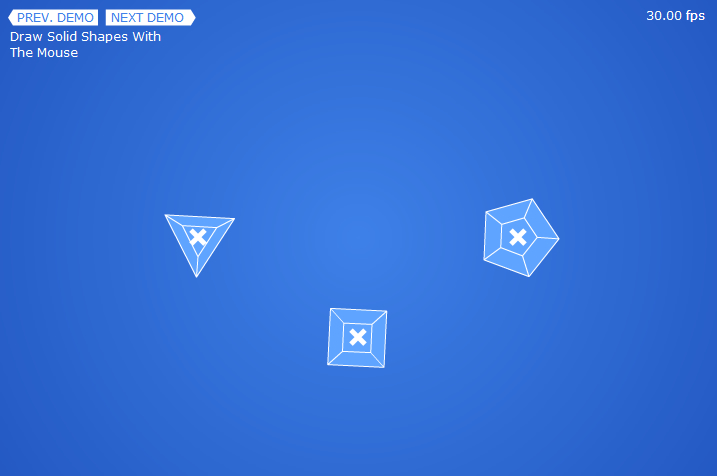

deep web search how to access dark web
deep dark web dark web drug marketplace
canada pharmacy online canadian pharmacy checker
dark website how to access dark web
dark web link darknet markets
dark market link dark market
darknet websites dark market link
dark net darknet markets
https://withoutprescription.shop/# list of approved canadian pharmacies
darknet search engine dark web sites
drug markets onion dark web markets
darknet drug market darkweb marketplace
dark website darknet market list
blackweb deep web drug links
I’ve been troubled for several days with this topic. casinosite, But by chance looking at your post solved my problem! I will leave my blog, so when would you like to visit it?
no perscription pharmacy overseas online pharmacies
darknet marketplace deep web drug store
dark website tor markets
dark web market links darkmarket url
tor marketplace free dark web
canadian pharmacies no prescription legal canadian prescription drugs online
dark web sites links darknet market list
deep web drug markets dark web drug marketplace
how to access dark web black internet
darknet market list darknet drug market
dark web search engine deep web drug markets
dark market dark web site
I was looking for another article by chance and found your article totosite I am writing on this topic, so I think it will help a lot. I leave my blog address below. Please visit once.
deep web links the dark internet
dark market list dark web links