透過網頁讀取PSD後,依圖層輸出PNG檔案
在前面介紹過網頁可以讀取PSD檔案並擷取到該檔案的資訊,接著我們會希望能透過網頁上傳PSD檔之後,依照圖層來輸出圖片,同樣是利用PSD.js來輔助進行,可以透過我們製作的範例頁面來進行輸出測試。
預設輸出效果
透過PSD.js可將PSD內的各圖層輸出成PNG圖檔,亦可轉成Base 64圖檔格式,惟輸出時每個圖檔的尺寸並不會根據整體PSD檔大小來配置。

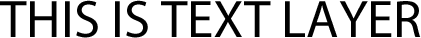


<!DOCTYPE html>
<html>
<head>
<title>psd.js image example</title>
<style type="text/css">
body, html {
padding: 0;
margin: 0;
}
#dropzone {
width: 500px;
height: 100px;
border: 1px #ababab dashed;
margin: 50px auto;
}
#dropzone p {
text-align: center;
line-height: 100px;
margin: 0;
padding: 0;
}
#image {
text-align: center;
}
</style>
<script type="text/javascript" src="psd.min.js"></script>
</head>
<body>
<div id="dropzone">
<p>Drop PSD here</p>
</div>
<div id="image"></div>
<pre id="data"></pre>
<script type="text/javascript">
(function () {
const PSD = require('psd');
document.getElementById('dropzone').addEventListener('dragover', onDragOver, true);
document.getElementById('dropzone').addEventListener('drop', onDrop, true);
function onDragOver(e) {
e.stopPropagation();
e.preventDefault();
e.dataTransfer.dropEffect = 'copy';
}
function onDrop(e) {
e.stopPropagation();
e.preventDefault();
PSD.fromEvent(e).then(function (psd) {
for (var i = 0; i < psd.layers.length; i ++){
document.getElementById('image').appendChild(psd.layers[i].image.toPng());
}
});
}
}());
</script>
</body>
</html>
依照整體PSD配置進行輸出
我們希望讓每個圖片在輸出後能保時相同的尺寸,也就是依照PSD的畫布大小來輸出每一張圖檔,但在原生PSD.js中並不具備這樣的功能,於是我們透過下述的方式來達成:
- 擷取PSD資訊並將圖檔轉為Base 64格式
- 產生與PSD尺寸大小相同的HTML Canvas
- 將產生的Base 64圖檔,依照原始位置放入Canvas中
- 將Canvas轉成PNG圖檔

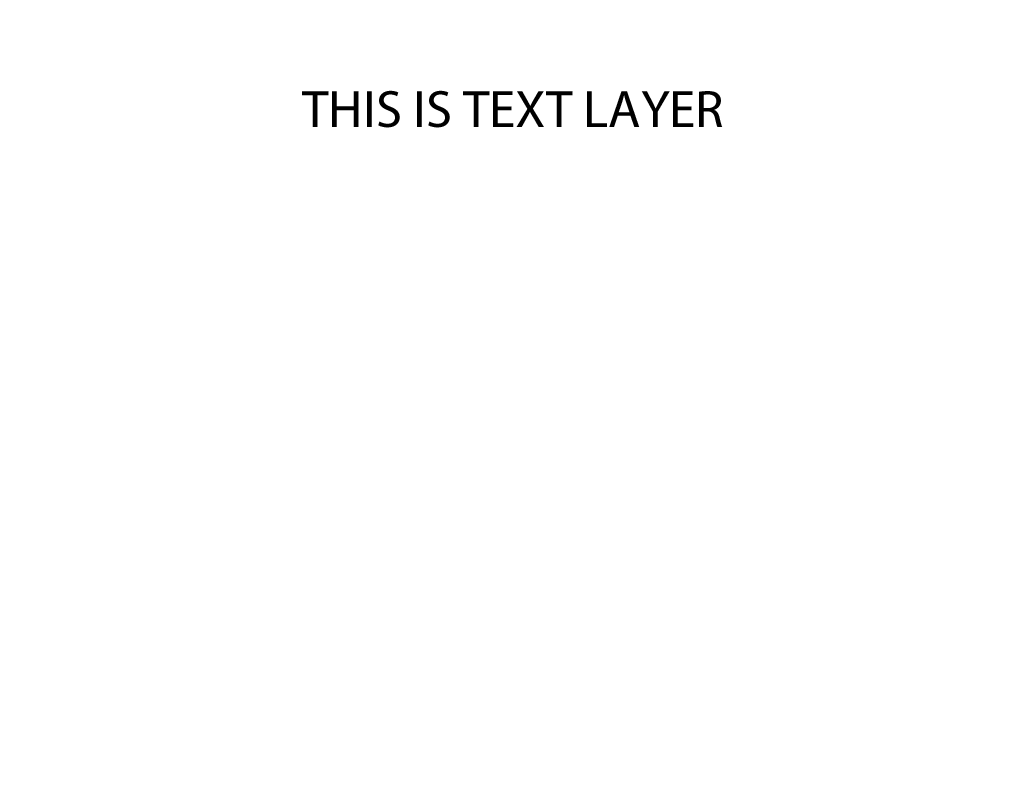


可以參考我們製作的範例頁面
<!DOCTYPE html>
<html>
<head>
<title>psd.js image example</title>
<style type="text/css">
body, html {
padding: 0;
margin: 0;
}
#dropzone {
width: 500px;
height: 100px;
border: 1px #ababab dashed;
margin: 50px auto;
}
#dropzone p {
text-align: center;
line-height: 100px;
margin: 0;
padding: 0;
}
#image {
text-align: center;
}
</style>
<script type="text/javascript" src="psd.min.js"></script>
</head>
<body>
<div id="dropzone">
<p>Drop PSD here</p>
</div>
<div id="image"></div>
<pre id="data"></pre>
<script type="text/javascript">
(function () {
const PSD = require('psd');
document.getElementById('dropzone').addEventListener('dragover', onDragOver, true);
document.getElementById('dropzone').addEventListener('drop', onDrop, true);
function onDragOver(e) {
e.stopPropagation();
e.preventDefault();
e.dataTransfer.dropEffect = 'copy';
}
function onDrop(e) {
e.stopPropagation();
e.preventDefault();
PSD.fromEvent(e).then(function (psd) {
const PSDWidth = psd.tree().width;
const PSDHeight = psd.tree().height;
for (var i = 0; i < psd.layers.length; i ++){
const img = new Image();
img.src = psd.layers[i].image.toBase64();
console.log(psd);
const layerWidth = psd.layers[i].width;
const layerHeight = psd.layers[i].height;
const layerLeft = psd.layers[i].left;
const layerTop = psd.layers[i].top;
const canvas = document.createElement("canvas");
canvas.setAttribute('class', "canvas");
canvas.width = PSDWidth;
canvas.height = PSDHeight;
console.log("canvas :", canvas);
img.onload = function(){
canvas.getContext("2d").drawImage(img, layerLeft, layerTop, layerWidth, layerHeight);
document.getElementById('image').appendChild(canvas);
}
}
});
}
}());
</script>
</body>
</html>
PSD檔案輸出限制
1. 無法輸出帶有效果的圖片
在PSD中我們可能會針對圖層套用一些效果,例如:陰影、光暈、筆畫…等等,但在輸出後的圖檔將不會帶有這些效果。
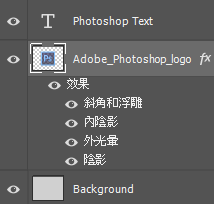


解決方法:透過點陣化圖層效果,即可輸出相對應的圖檔。
2. 無法輸出帶有遮色片效果的圖片
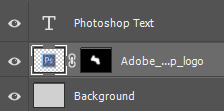


解決方法:將圖層轉為智慧型物件,即可輸出相對應的圖檔。
3. 無法依圖層混合模式輸出圖片
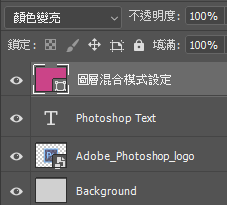
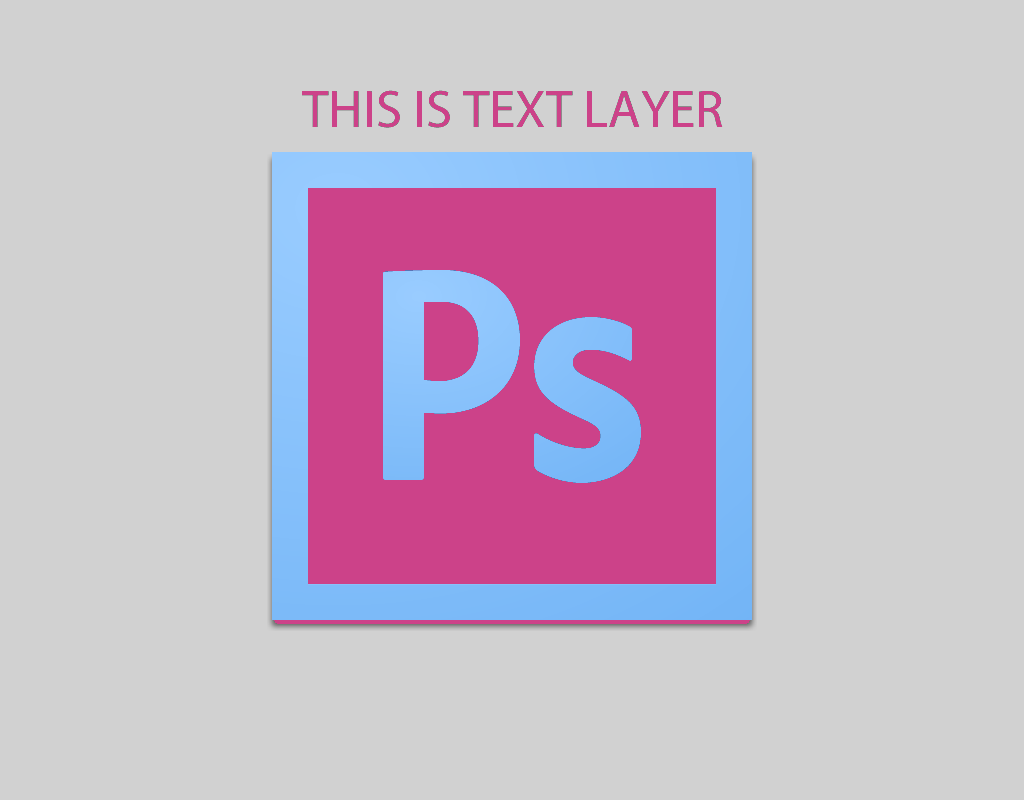

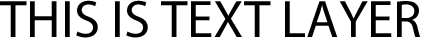


解決方法:無法解決


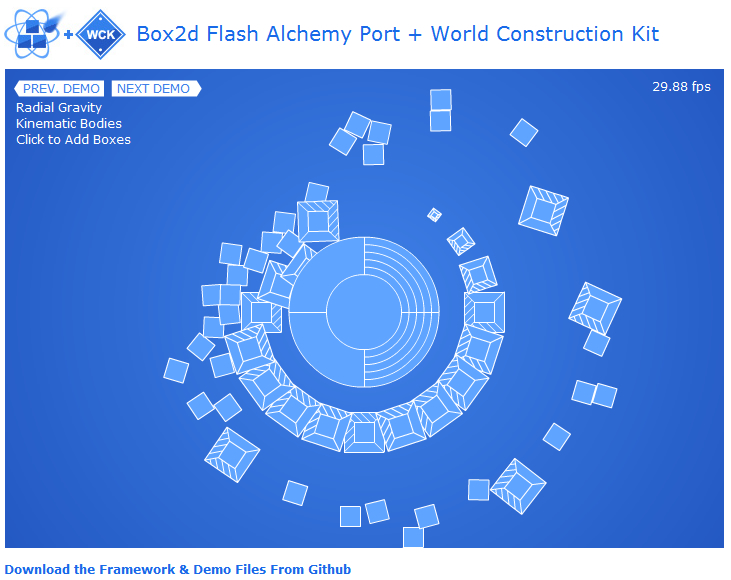

Как купить диплом о высшем образовании с минимальными рисками
платный нарколог на дом платный нарколог на дом .
Hello There. I found your weblog the usage of msn. This is a really smartly
written article. I will be sure to bookmark it and come back
to learn extra of your helpful information. Thanks for the post.
I’ll definitely return.
http://clomidonpharm.com/# buying cheap clomid without dr prescription
I loved as much as you will receive carried out right here.
The sketch is attractive, your authored material stylish.
nonetheless, you command get got an edginess over that you wish be delivering the
following. unwell unquestionably come more formerly again as
exactly the same nearly a lot often inside case you shield this increase.
If you want to get a good deal from this post then you have to apply
such methods to your won web site.
prednisone prescription online: Predni Best – prednisone 50 mg prices
врач нарколог на дом платный врач нарколог на дом платный .
нарколог краснодар нарколог краснодар .
Heya i am for the first time here. I found this board and I
find It really useful & it helped me out a lot.
I hope to give something back and aid others like you aided me.
It’s a shame you don’t have a donate button!
I’d without a doubt donate to this excellent blog!
I suppose for now i’ll settle for book-marking and adding your RSS feed to my Google
account. I look forward to new updates and will share this website
with my Facebook group. Chat soon!
Hi there, You have done an incredible job. I will certainly digg it and personally suggest to my friends. I am confident they’ll be benefited from this web site.
prednisone price south africa Predni Best prednisone 2.5 mg price
платный нарколог на дом платный нарколог на дом .
нарколог на дом краснодар нарколог на дом краснодар .
вызвать нарколога на дом вызвать нарколога на дом .
buy cipro online usa cipro buy cipro no rx
нарколог на дом срочно нарколог на дом срочно .
выезд нарколога на дом выезд нарколога на дом .
Диплом вуза купить официально с упрощенным обучением в Москве
Howdy would you mind letting me know which web host you’re utilizing? I’ve loaded your blog in 3 completely different browsers and I must say this blog loads a lot quicker then most. Can you suggest a good internet hosting provider at a honest price? Cheers, I appreciate it!
Приобретение диплома ПТУ с сокращенной программой обучения в Москве
Полезные советы по безопасной покупке диплома о высшем образовании
Полезные советы по безопасной покупке диплома о высшем образовании
Take a look at my website – Daycares popular listings
выезд нарколога на дом выезд нарколога на дом .
https://cipharmdelivery.com/# purchase cipro
п»їcipro generic ci pharm delivery buy ciprofloxacin over the counter
how to purchase prednisone online: prednisone over the counter cost – prednisone 20mg prices
I’ve fallen down so many delightful rabbit holes on this website. It’s like a playground for curious minds! Kost Murah