透過網頁讀取PSD後,依圖層輸出PNG檔案
在前面介紹過網頁可以讀取PSD檔案並擷取到該檔案的資訊,接著我們會希望能透過網頁上傳PSD檔之後,依照圖層來輸出圖片,同樣是利用PSD.js來輔助進行,可以透過我們製作的範例頁面來進行輸出測試。
預設輸出效果
透過PSD.js可將PSD內的各圖層輸出成PNG圖檔,亦可轉成Base 64圖檔格式,惟輸出時每個圖檔的尺寸並不會根據整體PSD檔大小來配置。

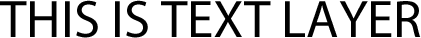


<!DOCTYPE html>
<html>
<head>
<title>psd.js image example</title>
<style type="text/css">
body, html {
padding: 0;
margin: 0;
}
#dropzone {
width: 500px;
height: 100px;
border: 1px #ababab dashed;
margin: 50px auto;
}
#dropzone p {
text-align: center;
line-height: 100px;
margin: 0;
padding: 0;
}
#image {
text-align: center;
}
</style>
<script type="text/javascript" src="psd.min.js"></script>
</head>
<body>
<div id="dropzone">
<p>Drop PSD here</p>
</div>
<div id="image"></div>
<pre id="data"></pre>
<script type="text/javascript">
(function () {
const PSD = require('psd');
document.getElementById('dropzone').addEventListener('dragover', onDragOver, true);
document.getElementById('dropzone').addEventListener('drop', onDrop, true);
function onDragOver(e) {
e.stopPropagation();
e.preventDefault();
e.dataTransfer.dropEffect = 'copy';
}
function onDrop(e) {
e.stopPropagation();
e.preventDefault();
PSD.fromEvent(e).then(function (psd) {
for (var i = 0; i < psd.layers.length; i ++){
document.getElementById('image').appendChild(psd.layers[i].image.toPng());
}
});
}
}());
</script>
</body>
</html>
依照整體PSD配置進行輸出
我們希望讓每個圖片在輸出後能保時相同的尺寸,也就是依照PSD的畫布大小來輸出每一張圖檔,但在原生PSD.js中並不具備這樣的功能,於是我們透過下述的方式來達成:
- 擷取PSD資訊並將圖檔轉為Base 64格式
- 產生與PSD尺寸大小相同的HTML Canvas
- 將產生的Base 64圖檔,依照原始位置放入Canvas中
- 將Canvas轉成PNG圖檔

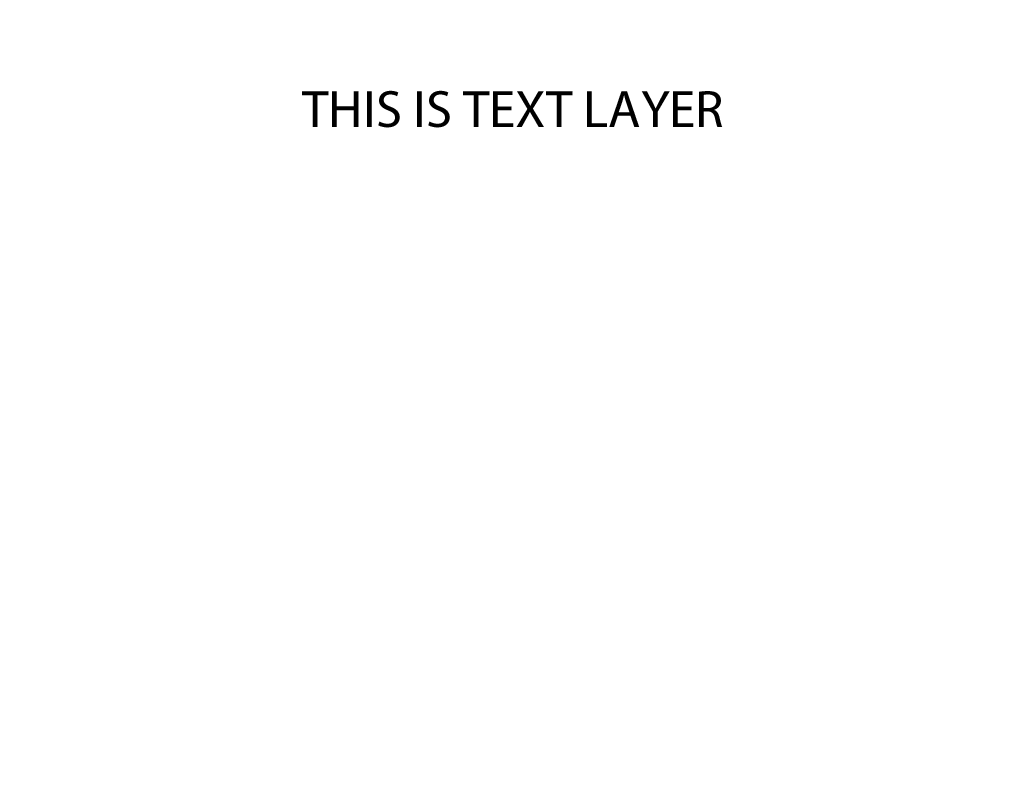


可以參考我們製作的範例頁面
<!DOCTYPE html>
<html>
<head>
<title>psd.js image example</title>
<style type="text/css">
body, html {
padding: 0;
margin: 0;
}
#dropzone {
width: 500px;
height: 100px;
border: 1px #ababab dashed;
margin: 50px auto;
}
#dropzone p {
text-align: center;
line-height: 100px;
margin: 0;
padding: 0;
}
#image {
text-align: center;
}
</style>
<script type="text/javascript" src="psd.min.js"></script>
</head>
<body>
<div id="dropzone">
<p>Drop PSD here</p>
</div>
<div id="image"></div>
<pre id="data"></pre>
<script type="text/javascript">
(function () {
const PSD = require('psd');
document.getElementById('dropzone').addEventListener('dragover', onDragOver, true);
document.getElementById('dropzone').addEventListener('drop', onDrop, true);
function onDragOver(e) {
e.stopPropagation();
e.preventDefault();
e.dataTransfer.dropEffect = 'copy';
}
function onDrop(e) {
e.stopPropagation();
e.preventDefault();
PSD.fromEvent(e).then(function (psd) {
const PSDWidth = psd.tree().width;
const PSDHeight = psd.tree().height;
for (var i = 0; i < psd.layers.length; i ++){
const img = new Image();
img.src = psd.layers[i].image.toBase64();
console.log(psd);
const layerWidth = psd.layers[i].width;
const layerHeight = psd.layers[i].height;
const layerLeft = psd.layers[i].left;
const layerTop = psd.layers[i].top;
const canvas = document.createElement("canvas");
canvas.setAttribute('class', "canvas");
canvas.width = PSDWidth;
canvas.height = PSDHeight;
console.log("canvas :", canvas);
img.onload = function(){
canvas.getContext("2d").drawImage(img, layerLeft, layerTop, layerWidth, layerHeight);
document.getElementById('image').appendChild(canvas);
}
}
});
}
}());
</script>
</body>
</html>
PSD檔案輸出限制
1. 無法輸出帶有效果的圖片
在PSD中我們可能會針對圖層套用一些效果,例如:陰影、光暈、筆畫…等等,但在輸出後的圖檔將不會帶有這些效果。
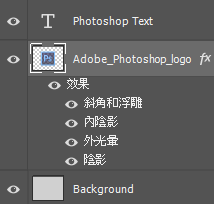


解決方法:透過點陣化圖層效果,即可輸出相對應的圖檔。
2. 無法輸出帶有遮色片效果的圖片
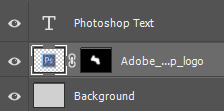


解決方法:將圖層轉為智慧型物件,即可輸出相對應的圖檔。
3. 無法依圖層混合模式輸出圖片
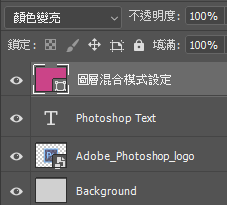
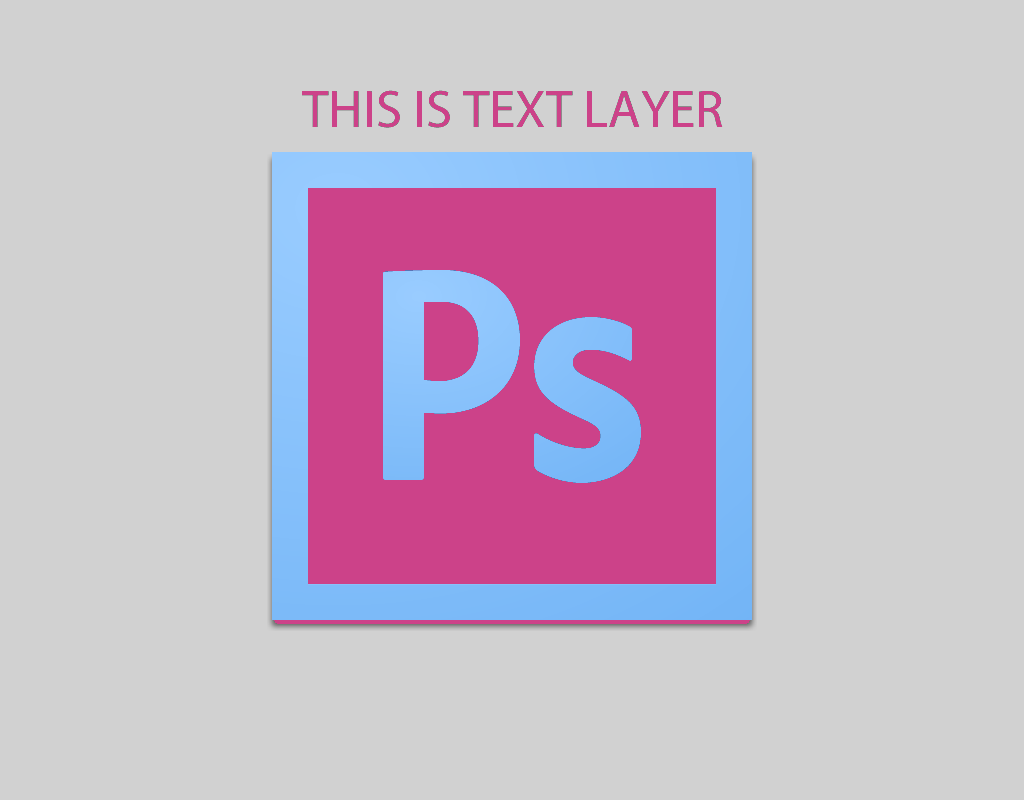

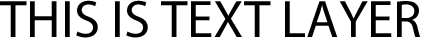


解決方法:無法解決

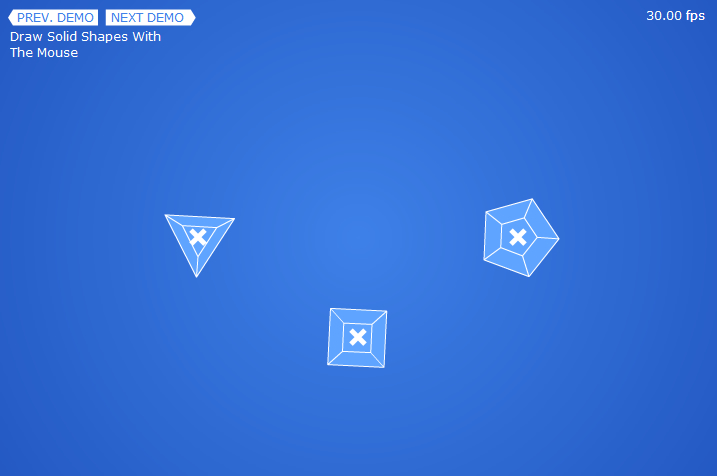
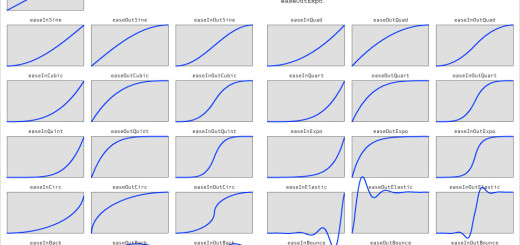
7 Effective Tips To Make The Most Of Your Buy Driving License A1 kup prawo jazdy B online
8ft Shipping Containers Tools To Improve Your Daily Lifethe One 8ft Shipping Containers Trick Every Individual Should Learn 8ft Shipping Containers
xxl mexican pharm: xxl mexican pharm – mexican drugstore online
The 10 Most Scariest Things About Glaucous Macaw glaucous Macaw
onlinepharmaciescanada com: easy canadian pharm – canadian drugs pharmacy
15 Funny People Working In Cheapest Anal Toy In Cheapest Anal Toy Sexual anal Toys
порно японка порно японка .
15 Reasons You Shouldn’t Ignore Replacing Window Seal cost to replace garage door bottom seal
япония порно japanxxx-video1.ru .
online pharmacy delivery usa: family pharmacy – Online pharmacy USA
canada cloud pharmacy easy canadian pharm easy canadian pharm
canadian pharmacy without prescription http://easycanadianpharm.com/# easy canadian pharm
A Guide To Buy Category B1 Driving License From Start To Finish Comprar Carta De ConduçãO Categoria B
New And Innovative Concepts Happening With Drivers
License Order New BestäLla KöRkort
How Adult Toys For Women Changed My Life
For The Better adult Erotic toys
pharmacy coupons https://discountdrugmart.pro/# discount drug mart
17 Reasons Why You Shouldn’t Avoid Buy Driving License A1 kup prawo jazdy a1 online
xxl mexican pharm: mexican mail order pharmacies – mexico pharmacies prescription drugs
easy canadian pharm: easy canadian pharm – easy canadian pharm
The Most Popular Upvc Door Hinges Gurus Are Doing 3 Things Window Hinge Fix (Marvelvsdc.Faith)
10 Things Everyone Has To Say About Offices And Studios Containers Shipping Containers (Lori)
canadian pharmacy no prescription needed https://discountdrugmart.pro/# drugmart
20 Questions You Should Always ASK ABOUT New Wood Pallet For Sale Before You Purchase New Wood Pallet
For Sale pallet buying (Boyce)
canada pharmacy coupon: discount drug pharmacy – canadian pharmacy no prescription
Buy Our C Driving License Gothenburg: The Evolution Of Buy Our C Driving License
Gothenburg Köpa C KöRkort
“The Ultimate Cheat Sheet On SEO Backlink Company In London top seo companies uk
prescription drugs online https://easycanadianpharm.com/# canadian pharmacy mall
How To Get More Benefits Out Of Your Lost Drivers License Make New åTerfå köRkort
The 10 Most Scariest Things About Refrigerated Containers Refrigerated Containers
xxl mexican pharm: xxl mexican pharm – xxl mexican pharm