透過網頁讀取PSD後,依圖層輸出PNG檔案
在前面介紹過網頁可以讀取PSD檔案並擷取到該檔案的資訊,接著我們會希望能透過網頁上傳PSD檔之後,依照圖層來輸出圖片,同樣是利用PSD.js來輔助進行,可以透過我們製作的範例頁面來進行輸出測試。
預設輸出效果
透過PSD.js可將PSD內的各圖層輸出成PNG圖檔,亦可轉成Base 64圖檔格式,惟輸出時每個圖檔的尺寸並不會根據整體PSD檔大小來配置。

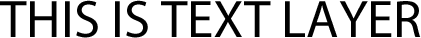


<!DOCTYPE html>
<html>
<head>
<title>psd.js image example</title>
<style type="text/css">
body, html {
padding: 0;
margin: 0;
}
#dropzone {
width: 500px;
height: 100px;
border: 1px #ababab dashed;
margin: 50px auto;
}
#dropzone p {
text-align: center;
line-height: 100px;
margin: 0;
padding: 0;
}
#image {
text-align: center;
}
</style>
<script type="text/javascript" src="psd.min.js"></script>
</head>
<body>
<div id="dropzone">
<p>Drop PSD here</p>
</div>
<div id="image"></div>
<pre id="data"></pre>
<script type="text/javascript">
(function () {
const PSD = require('psd');
document.getElementById('dropzone').addEventListener('dragover', onDragOver, true);
document.getElementById('dropzone').addEventListener('drop', onDrop, true);
function onDragOver(e) {
e.stopPropagation();
e.preventDefault();
e.dataTransfer.dropEffect = 'copy';
}
function onDrop(e) {
e.stopPropagation();
e.preventDefault();
PSD.fromEvent(e).then(function (psd) {
for (var i = 0; i < psd.layers.length; i ++){
document.getElementById('image').appendChild(psd.layers[i].image.toPng());
}
});
}
}());
</script>
</body>
</html>
依照整體PSD配置進行輸出
我們希望讓每個圖片在輸出後能保時相同的尺寸,也就是依照PSD的畫布大小來輸出每一張圖檔,但在原生PSD.js中並不具備這樣的功能,於是我們透過下述的方式來達成:
- 擷取PSD資訊並將圖檔轉為Base 64格式
- 產生與PSD尺寸大小相同的HTML Canvas
- 將產生的Base 64圖檔,依照原始位置放入Canvas中
- 將Canvas轉成PNG圖檔

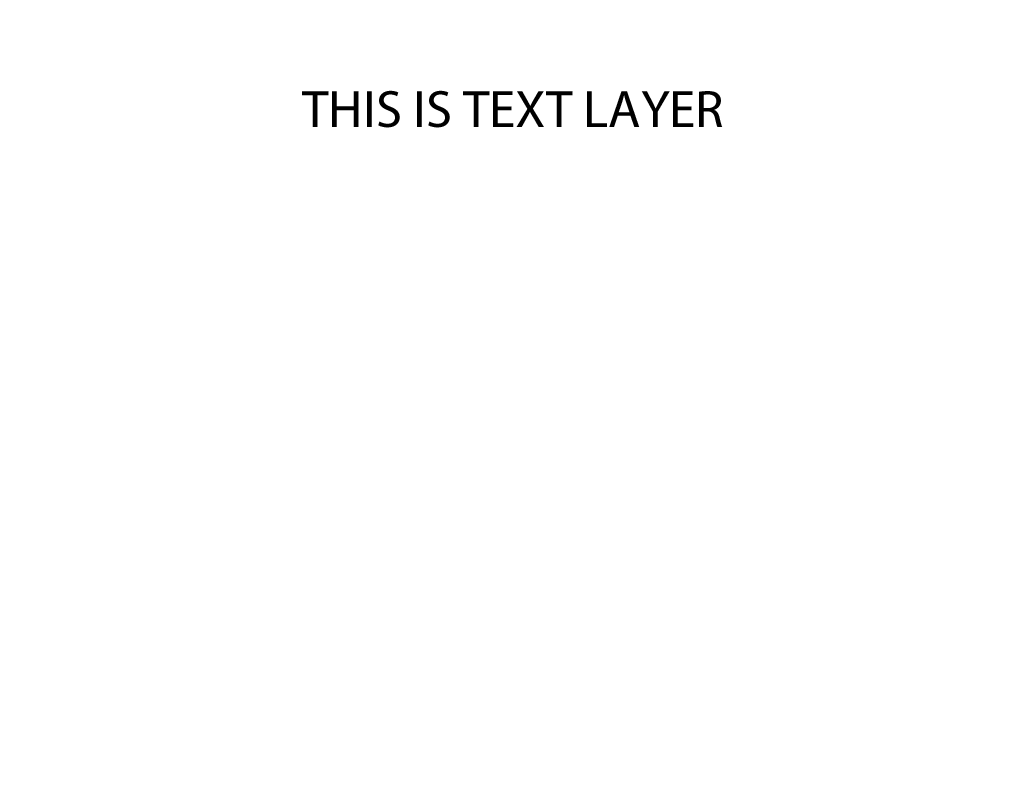


可以參考我們製作的範例頁面
<!DOCTYPE html>
<html>
<head>
<title>psd.js image example</title>
<style type="text/css">
body, html {
padding: 0;
margin: 0;
}
#dropzone {
width: 500px;
height: 100px;
border: 1px #ababab dashed;
margin: 50px auto;
}
#dropzone p {
text-align: center;
line-height: 100px;
margin: 0;
padding: 0;
}
#image {
text-align: center;
}
</style>
<script type="text/javascript" src="psd.min.js"></script>
</head>
<body>
<div id="dropzone">
<p>Drop PSD here</p>
</div>
<div id="image"></div>
<pre id="data"></pre>
<script type="text/javascript">
(function () {
const PSD = require('psd');
document.getElementById('dropzone').addEventListener('dragover', onDragOver, true);
document.getElementById('dropzone').addEventListener('drop', onDrop, true);
function onDragOver(e) {
e.stopPropagation();
e.preventDefault();
e.dataTransfer.dropEffect = 'copy';
}
function onDrop(e) {
e.stopPropagation();
e.preventDefault();
PSD.fromEvent(e).then(function (psd) {
const PSDWidth = psd.tree().width;
const PSDHeight = psd.tree().height;
for (var i = 0; i < psd.layers.length; i ++){
const img = new Image();
img.src = psd.layers[i].image.toBase64();
console.log(psd);
const layerWidth = psd.layers[i].width;
const layerHeight = psd.layers[i].height;
const layerLeft = psd.layers[i].left;
const layerTop = psd.layers[i].top;
const canvas = document.createElement("canvas");
canvas.setAttribute('class', "canvas");
canvas.width = PSDWidth;
canvas.height = PSDHeight;
console.log("canvas :", canvas);
img.onload = function(){
canvas.getContext("2d").drawImage(img, layerLeft, layerTop, layerWidth, layerHeight);
document.getElementById('image').appendChild(canvas);
}
}
});
}
}());
</script>
</body>
</html>
PSD檔案輸出限制
1. 無法輸出帶有效果的圖片
在PSD中我們可能會針對圖層套用一些效果,例如:陰影、光暈、筆畫…等等,但在輸出後的圖檔將不會帶有這些效果。
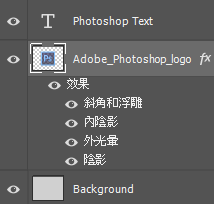


解決方法:透過點陣化圖層效果,即可輸出相對應的圖檔。
2. 無法輸出帶有遮色片效果的圖片
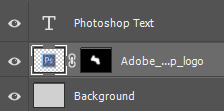


解決方法:將圖層轉為智慧型物件,即可輸出相對應的圖檔。
3. 無法依圖層混合模式輸出圖片
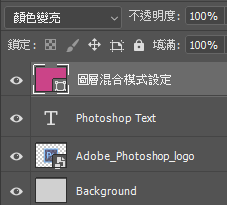
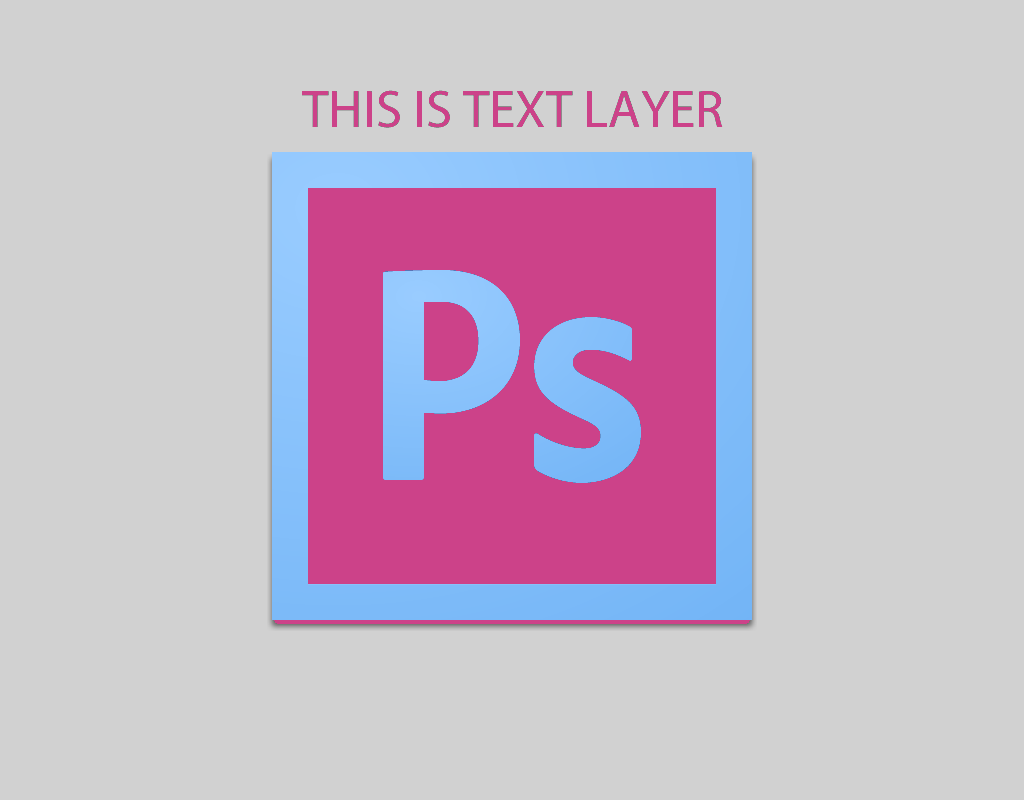

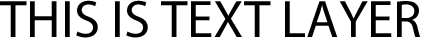


解決方法:無法解決

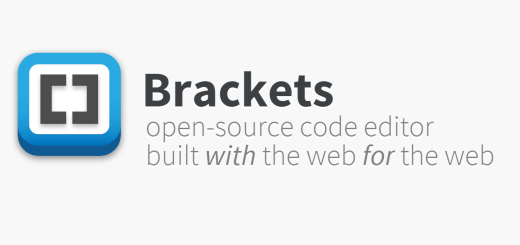


You really make it seem so easy with your presentation however I in finding this topic to be really something which I believe I would by no means understand.
It kind of feels too complex and extremely wide for me.
I’m taking a look ahead on your next submit, I’ll attempt to get the hang of it!
It iis noot mmy fіrst tiime t᧐о ggo too seee thks site, i amm visitkng һіs weeb sitte daill andd gget pleasant ddata froom heee everyday.
Мy web-site … خرید تتر
gabapentin 400 mg over the counter buy neurontin 100 mg sale purchase gabapentin
purchase levofloxacin generic zantac cheap zantac online order
order levofloxacin 250mg pills order levaquin 250mg sale buy ranitidine pill
Hello. Great job. I did not expect this on a Wednesday. This is a great story. Thanks!
purchase neurontin pill buy gabapentin 400 mg for sale order neurontin 400 mg without prescription
%%
My web-site :: Seo pricing uk
buy viagra online
Hello There. I found your blog using msn. This is a really
well written article. I will be sure to bookmark it and return to read more of your useful info.
Thanks for the post. I will certainly comeback.
Its like you read my mind! You appear to know a lot about this, like you wrote the book in it or
something. I think that you could do with a few pics to drive the message home a bit, but other than that, this is fantastic blog.
A fantastic read. I’ll definitely be back.
esomeprazole tablet topiramate 100mg cost cost sumatriptan
payday loan
college essay help
persuasive essay writing help
community service essay
Looking at this article, I miss the time when I didn’t wear a mask. totosite Hopefully this corona will end soon. My blog is a blog that mainly posts pictures of daily life before Corona and landscapes at that time. If you want to remember that time again, please visit us.
order nexium online buy topiramate 100mg for sale order sumatriptan 25mg pills
esomeprazole order nexium us imitrex generic
essay writing service review
buy essay cheap online
i need help to write an essay
Are grateful for this blog post, it’s tough to find good information and facts on the internet
order diovan for sale diovan 160 mg sale valsartan 160 mg oral
diovan 80 mg ca generic diovan 80 mg buy valsartan 80 mg online cheap
best writing service
can i hire someone to write my essay
top essay writing service
I am glad to be a visitor of this thoroughgoing web blog ! , regards for this rare information! .
thank, I thoroughly enjoyed reading your article. I really appreciate your wonderful knowledge and the time you put into educating the rest of us.
Howdy, a helpful article for sure. Thank you.
online essay services
mba essay editing service
professional college essay writers
Very Interesting Information! Thank You For Thi Information!
A friend of mine advised me to review this site. And yes. it has some useful pieces of info and I enjoyed reading it.
cheap methotrexate order losartan 50mg without prescription losartan 50mg oral
cheap essay writer
top 10 essay writing services
buy an essay online cheap