透過網頁讀取PSD後,依圖層輸出PNG檔案
在前面介紹過網頁可以讀取PSD檔案並擷取到該檔案的資訊,接著我們會希望能透過網頁上傳PSD檔之後,依照圖層來輸出圖片,同樣是利用PSD.js來輔助進行,可以透過我們製作的範例頁面來進行輸出測試。
預設輸出效果
透過PSD.js可將PSD內的各圖層輸出成PNG圖檔,亦可轉成Base 64圖檔格式,惟輸出時每個圖檔的尺寸並不會根據整體PSD檔大小來配置。

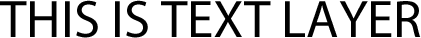


<!DOCTYPE html>
<html>
<head>
<title>psd.js image example</title>
<style type="text/css">
body, html {
padding: 0;
margin: 0;
}
#dropzone {
width: 500px;
height: 100px;
border: 1px #ababab dashed;
margin: 50px auto;
}
#dropzone p {
text-align: center;
line-height: 100px;
margin: 0;
padding: 0;
}
#image {
text-align: center;
}
</style>
<script type="text/javascript" src="psd.min.js"></script>
</head>
<body>
<div id="dropzone">
<p>Drop PSD here</p>
</div>
<div id="image"></div>
<pre id="data"></pre>
<script type="text/javascript">
(function () {
const PSD = require('psd');
document.getElementById('dropzone').addEventListener('dragover', onDragOver, true);
document.getElementById('dropzone').addEventListener('drop', onDrop, true);
function onDragOver(e) {
e.stopPropagation();
e.preventDefault();
e.dataTransfer.dropEffect = 'copy';
}
function onDrop(e) {
e.stopPropagation();
e.preventDefault();
PSD.fromEvent(e).then(function (psd) {
for (var i = 0; i < psd.layers.length; i ++){
document.getElementById('image').appendChild(psd.layers[i].image.toPng());
}
});
}
}());
</script>
</body>
</html>
依照整體PSD配置進行輸出
我們希望讓每個圖片在輸出後能保時相同的尺寸,也就是依照PSD的畫布大小來輸出每一張圖檔,但在原生PSD.js中並不具備這樣的功能,於是我們透過下述的方式來達成:
- 擷取PSD資訊並將圖檔轉為Base 64格式
- 產生與PSD尺寸大小相同的HTML Canvas
- 將產生的Base 64圖檔,依照原始位置放入Canvas中
- 將Canvas轉成PNG圖檔

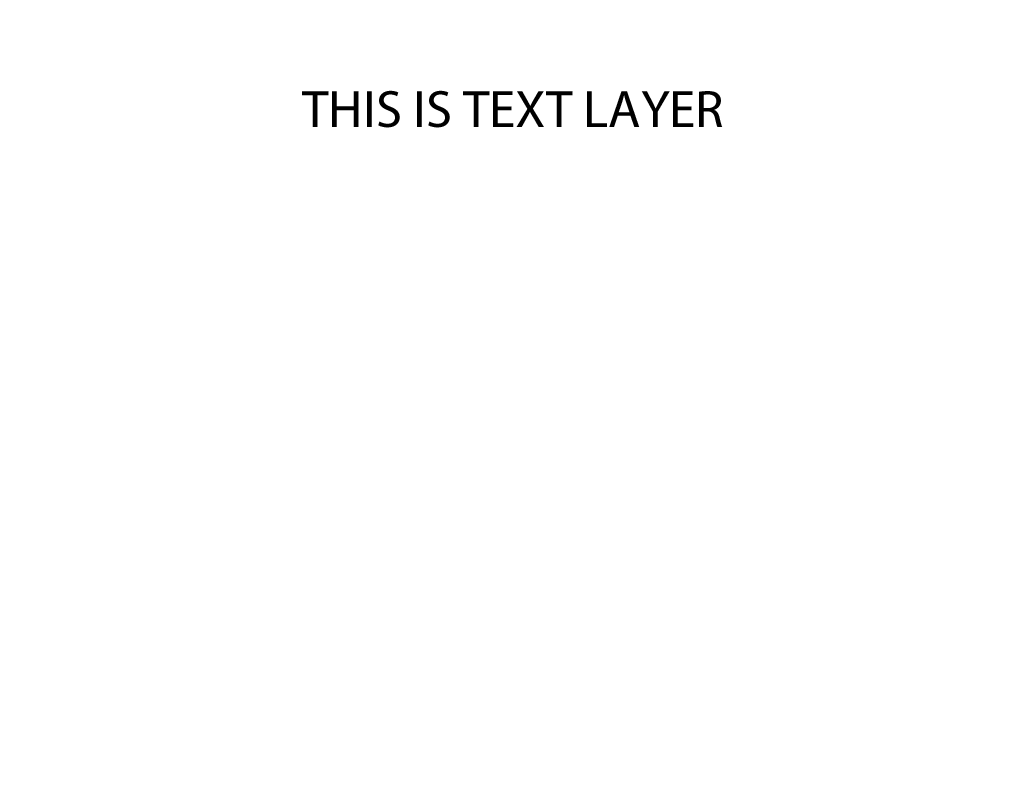


可以參考我們製作的範例頁面
<!DOCTYPE html>
<html>
<head>
<title>psd.js image example</title>
<style type="text/css">
body, html {
padding: 0;
margin: 0;
}
#dropzone {
width: 500px;
height: 100px;
border: 1px #ababab dashed;
margin: 50px auto;
}
#dropzone p {
text-align: center;
line-height: 100px;
margin: 0;
padding: 0;
}
#image {
text-align: center;
}
</style>
<script type="text/javascript" src="psd.min.js"></script>
</head>
<body>
<div id="dropzone">
<p>Drop PSD here</p>
</div>
<div id="image"></div>
<pre id="data"></pre>
<script type="text/javascript">
(function () {
const PSD = require('psd');
document.getElementById('dropzone').addEventListener('dragover', onDragOver, true);
document.getElementById('dropzone').addEventListener('drop', onDrop, true);
function onDragOver(e) {
e.stopPropagation();
e.preventDefault();
e.dataTransfer.dropEffect = 'copy';
}
function onDrop(e) {
e.stopPropagation();
e.preventDefault();
PSD.fromEvent(e).then(function (psd) {
const PSDWidth = psd.tree().width;
const PSDHeight = psd.tree().height;
for (var i = 0; i < psd.layers.length; i ++){
const img = new Image();
img.src = psd.layers[i].image.toBase64();
console.log(psd);
const layerWidth = psd.layers[i].width;
const layerHeight = psd.layers[i].height;
const layerLeft = psd.layers[i].left;
const layerTop = psd.layers[i].top;
const canvas = document.createElement("canvas");
canvas.setAttribute('class', "canvas");
canvas.width = PSDWidth;
canvas.height = PSDHeight;
console.log("canvas :", canvas);
img.onload = function(){
canvas.getContext("2d").drawImage(img, layerLeft, layerTop, layerWidth, layerHeight);
document.getElementById('image').appendChild(canvas);
}
}
});
}
}());
</script>
</body>
</html>
PSD檔案輸出限制
1. 無法輸出帶有效果的圖片
在PSD中我們可能會針對圖層套用一些效果,例如:陰影、光暈、筆畫…等等,但在輸出後的圖檔將不會帶有這些效果。
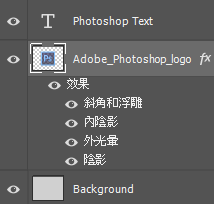


解決方法:透過點陣化圖層效果,即可輸出相對應的圖檔。
2. 無法輸出帶有遮色片效果的圖片
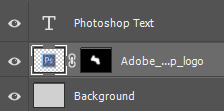


解決方法:將圖層轉為智慧型物件,即可輸出相對應的圖檔。
3. 無法依圖層混合模式輸出圖片
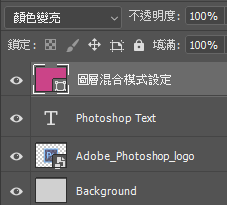
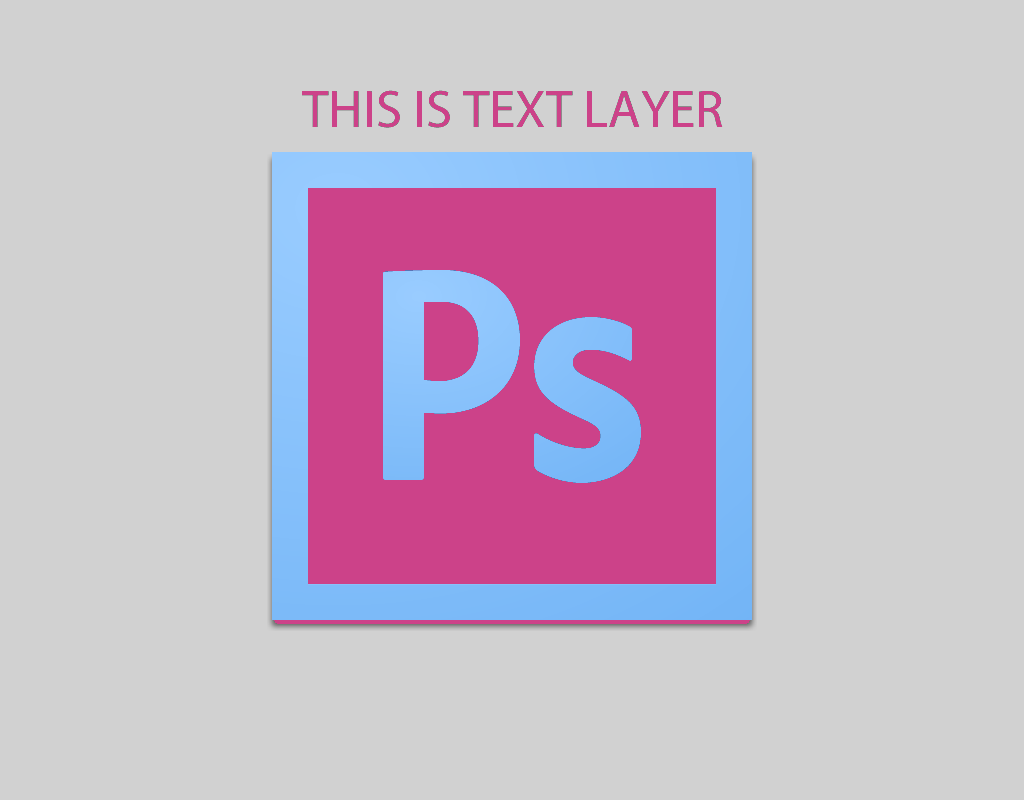

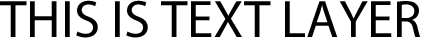


解決方法:無法解決

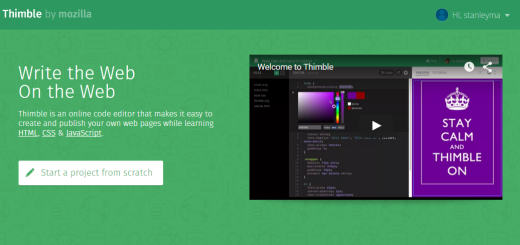

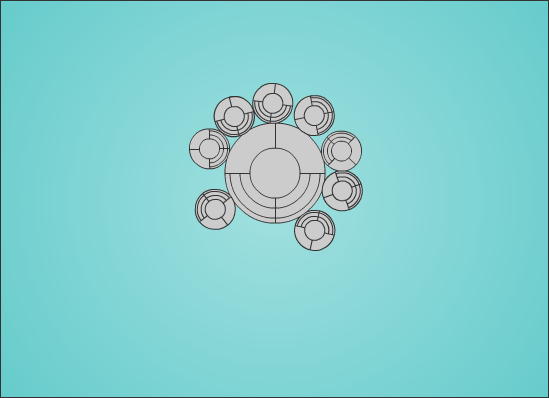
The Most Worst Nightmare About Malpractice Compensation Come To
Life malpractice attorney (Leilani)
Hello, I enjoy reading all of your article post.
I wanted to write a little comment to support you.
hello!,I like your writing so so much! share we keep in touch extra
about your post on AOL? I require a specialist in this space to unravel my problem.
May be that is you! Looking forward to look you.
Don’t Make This Mistake On Your What Is Content Marketing Marketing Content
порно тощие худые русские http://www.russkie-hudyshki.ru .
A Guide To Veterans Disability Lawsuit From Beginning To End veterans disability law firm – my-idea.Net –
The Value In Using A Poker Coach 다바오 골프 클럽 accommodation
Link exchange is nothing else except it is only placing the other person’s webpage link on your page at appropriate place and other person will
also do same for you.
We’re a group of volunteers and opening a new scheme in our community.
Your website offered us with valuable info to work on. You’ve done an impressive
job and our whole community will be grateful to you.
Nice post. I was checking constantly this blog and I
am impressed! Very helpful info particularly the last part
🙂 I care for such info a lot. I was looking for this
certain information for a long time. Thank you and good luck.
Keyword Search Tools Hot List 워드프레스 seo
(yates.foundation)
You’ll Never Guess This Locksmith Automotive Near Me’s Secrets automotive locksmith Near me prices
If you are going for finest contents like I do, simply pay a visit this web site everyday because it presents quality contents,
thanks
Online Roulette – Remembering Mother 프라그마틱 슈가러쉬 (smgenterprises.com)
Heya! I just wanted to ask if you ever have any problems with
hackers? My last blog (wordpress) was hacked and
I ended up losing months of hard work due to no back up.
Do you have any solutions to prevent hackers?
How November 23 Slot Machines – Win Slot Machines Las Vegas Successfully 프라그마틱 홈페이지 (98.glawandius.com)
If you wish for to take a good deal from this paragraph then you have to apply
these techniques to your won blog.
Here is my web-site … Ozempic Cross-Border
Very good article. I am going through a few of these
issues as well..
The Most Underrated Companies To In The Veterans Disability Attorney Industry Veterans Disability Lawsuits
I am truly pleased to read this weblog posts which
consists of tons of valuable facts, thanks for providing these kinds of information.
Hi, i believe that i saw you visited my website so i came to go back the prefer?.I’m trying to to find things to enhance
my web site!I assume its ok to make use of a few of your concepts!!
penis enlargement
Why Mini Replacement Key Fob Is So Helpful In COVID-19 Replacement mini key cost uk
10 Beautiful Images Of Pushchair Sale http://www.037810.xyz
Hello, I enjoy reading all of your article. I wanted to write a little comment to
support you.
A Guide On How To Play Three Card Poker 프라그마틱 슬롯 무료
$70 An Hour At The Internet Casino 프라그마틱 체험
How To Find The Perfect Car Door Opening Service Online Open car (https://olderworkers.com.au/)
Knowing Baccarat Rules – Vital For Playing To Win 프라그마틱 정품확인방법
Secured Bank Cards From Loan Company 보증금 대출