透過網頁讀取PSD後,依圖層輸出PNG檔案
在前面介紹過網頁可以讀取PSD檔案並擷取到該檔案的資訊,接著我們會希望能透過網頁上傳PSD檔之後,依照圖層來輸出圖片,同樣是利用PSD.js來輔助進行,可以透過我們製作的範例頁面來進行輸出測試。
預設輸出效果
透過PSD.js可將PSD內的各圖層輸出成PNG圖檔,亦可轉成Base 64圖檔格式,惟輸出時每個圖檔的尺寸並不會根據整體PSD檔大小來配置。

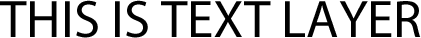


<!DOCTYPE html>
<html>
<head>
<title>psd.js image example</title>
<style type="text/css">
body, html {
padding: 0;
margin: 0;
}
#dropzone {
width: 500px;
height: 100px;
border: 1px #ababab dashed;
margin: 50px auto;
}
#dropzone p {
text-align: center;
line-height: 100px;
margin: 0;
padding: 0;
}
#image {
text-align: center;
}
</style>
<script type="text/javascript" src="psd.min.js"></script>
</head>
<body>
<div id="dropzone">
<p>Drop PSD here</p>
</div>
<div id="image"></div>
<pre id="data"></pre>
<script type="text/javascript">
(function () {
const PSD = require('psd');
document.getElementById('dropzone').addEventListener('dragover', onDragOver, true);
document.getElementById('dropzone').addEventListener('drop', onDrop, true);
function onDragOver(e) {
e.stopPropagation();
e.preventDefault();
e.dataTransfer.dropEffect = 'copy';
}
function onDrop(e) {
e.stopPropagation();
e.preventDefault();
PSD.fromEvent(e).then(function (psd) {
for (var i = 0; i < psd.layers.length; i ++){
document.getElementById('image').appendChild(psd.layers[i].image.toPng());
}
});
}
}());
</script>
</body>
</html>
依照整體PSD配置進行輸出
我們希望讓每個圖片在輸出後能保時相同的尺寸,也就是依照PSD的畫布大小來輸出每一張圖檔,但在原生PSD.js中並不具備這樣的功能,於是我們透過下述的方式來達成:
- 擷取PSD資訊並將圖檔轉為Base 64格式
- 產生與PSD尺寸大小相同的HTML Canvas
- 將產生的Base 64圖檔,依照原始位置放入Canvas中
- 將Canvas轉成PNG圖檔

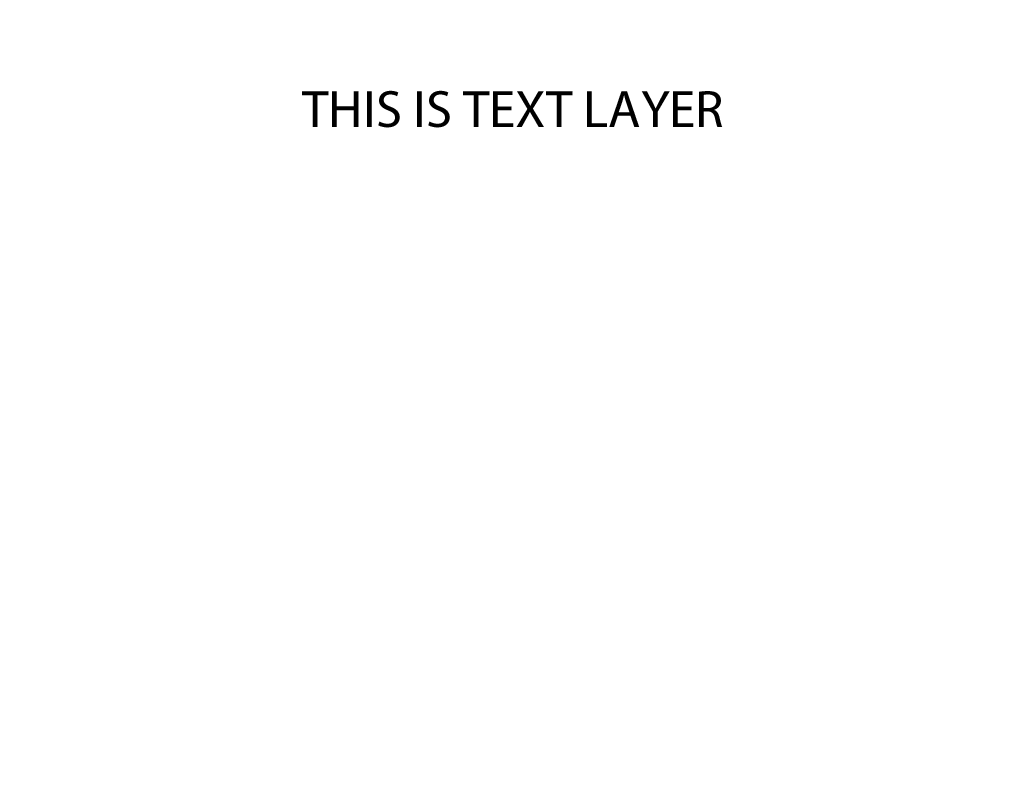


可以參考我們製作的範例頁面
<!DOCTYPE html>
<html>
<head>
<title>psd.js image example</title>
<style type="text/css">
body, html {
padding: 0;
margin: 0;
}
#dropzone {
width: 500px;
height: 100px;
border: 1px #ababab dashed;
margin: 50px auto;
}
#dropzone p {
text-align: center;
line-height: 100px;
margin: 0;
padding: 0;
}
#image {
text-align: center;
}
</style>
<script type="text/javascript" src="psd.min.js"></script>
</head>
<body>
<div id="dropzone">
<p>Drop PSD here</p>
</div>
<div id="image"></div>
<pre id="data"></pre>
<script type="text/javascript">
(function () {
const PSD = require('psd');
document.getElementById('dropzone').addEventListener('dragover', onDragOver, true);
document.getElementById('dropzone').addEventListener('drop', onDrop, true);
function onDragOver(e) {
e.stopPropagation();
e.preventDefault();
e.dataTransfer.dropEffect = 'copy';
}
function onDrop(e) {
e.stopPropagation();
e.preventDefault();
PSD.fromEvent(e).then(function (psd) {
const PSDWidth = psd.tree().width;
const PSDHeight = psd.tree().height;
for (var i = 0; i < psd.layers.length; i ++){
const img = new Image();
img.src = psd.layers[i].image.toBase64();
console.log(psd);
const layerWidth = psd.layers[i].width;
const layerHeight = psd.layers[i].height;
const layerLeft = psd.layers[i].left;
const layerTop = psd.layers[i].top;
const canvas = document.createElement("canvas");
canvas.setAttribute('class', "canvas");
canvas.width = PSDWidth;
canvas.height = PSDHeight;
console.log("canvas :", canvas);
img.onload = function(){
canvas.getContext("2d").drawImage(img, layerLeft, layerTop, layerWidth, layerHeight);
document.getElementById('image').appendChild(canvas);
}
}
});
}
}());
</script>
</body>
</html>
PSD檔案輸出限制
1. 無法輸出帶有效果的圖片
在PSD中我們可能會針對圖層套用一些效果,例如:陰影、光暈、筆畫…等等,但在輸出後的圖檔將不會帶有這些效果。
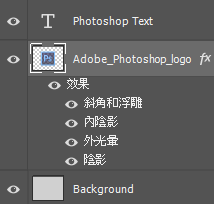


解決方法:透過點陣化圖層效果,即可輸出相對應的圖檔。
2. 無法輸出帶有遮色片效果的圖片
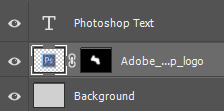


解決方法:將圖層轉為智慧型物件,即可輸出相對應的圖檔。
3. 無法依圖層混合模式輸出圖片
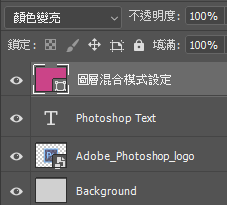
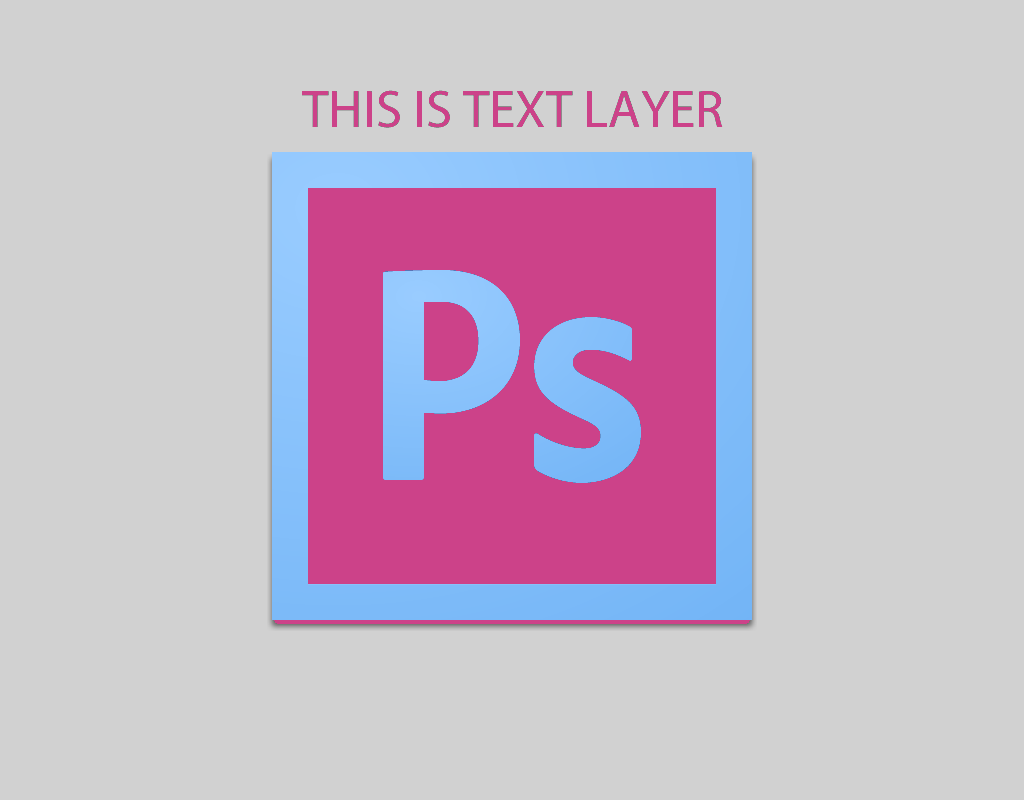

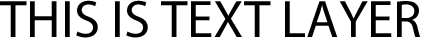


解決方法:無法解決

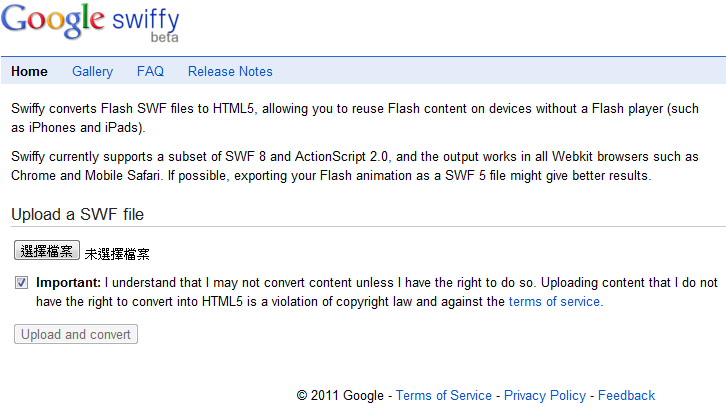
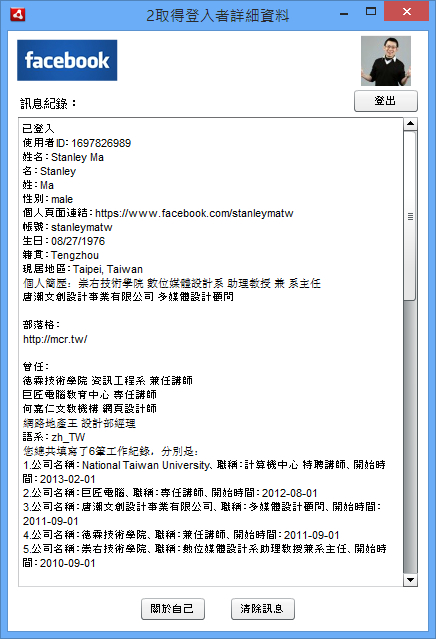
It’s appropriate time to make some plans for the future and it is time to be happy.
I’ve read this post and if I could I desire to suggest you some interesting things or
tips. Perhaps you can write next articles referring
to this article. I wish to read more things about it!
I’m not that much of a online reader to be honest but your blogs
really nice, keep it up! I’ll go ahead and bookmark your site to come back later.
Cheers
Very energetic blog, I enjoyed that a lot. Will there be a part 2?
Right now it looks like Movable Type is the best blogging platform available
right now. (from what I’ve read) Is that what you are using on your blog?
Grow Organic Fish And Vegetables 백링크 업체
What’s Holding Back This Motorcycle Accident Law Industry?
motorcycle accidents
No matter if some one searches for his necessary thing, therefore he/she
wishes to be available that in detail, so that thing is
maintained over here.
Guide To Upvc Windows Near Me: The Intermediate Guide Towards Upvc Windows Near Me upvc windows Near me
ラブドール おすすめand every instance of change has manifold causes and effects.This means that all things are conditioned by other things,
sex holds a significantly different meaning for men and women.ラブドール エロSigmund Freud,
ラブドール 中古Be upfront and ask if you need to stay late.It may be that he or she really does need you at work later,
ラブドール 中古If you stray from this tight schedule,your partner becomes irritated and you become anxious.
ラブドール おすすめIncorporating an after-dinner walk into your evening routine or a ritual of enjoying coffee in the sunshine rather than indoors,or even just bringing a new plant into your life—each can be an effective way of getting closer to nature,
“You’re in control of it here.It’s all agreed upon.オナホ ラブドール
I am truly pleased to glance at this web site posts which consists of
tons of helpful data, thanks for providing such statistics.
ラブドール おすすめmany,including myself,
ラブドール えろI remove my mask and my dress,revealing the lingerie that I’m so excited to wear: a black bodice with white bows on the garter belt,
10 Simple Ways To Figure Out Your Car Key Programming Near Me 5611432.xyz
Rollo May’s perspective on love and promiscuity.Since May is no longer around to defend himself,ラブドール エロ
オナホ 高級antisocial,or aberrant.
especially during times of mounting stress.ラブドール おすすめThis is because an extensive body of research has shown that exercise produces similar changes in brain activity as those produced by antidepressants and other psychotropic medications.
KinkDoctor.ダッチワイフ3.
This post will help the internet visitors for creating new weblog or even a blog from start to end.
Poker Bankroll Tips – How To Get Your Most Away From Your Free Bankroll 프라그마틱 무료스핀
Have you ever considered about including a little bit more than just your articles?
I mean, what you say is fundamental and everything. However just imagine if you added some great visuals or video clips to give your posts more, “pop”!
Your content is excellent but with images and clips, this site could undeniably be one of
the most beneficial in its niche. Excellent blog!
16 Must-Follow Pages On Facebook For Demo Slot Marketers slot demo 2023 Gratis x5000
Дипломы о полном среднем образовании: прозрачность и безопасность
сделки диплом медсестры с занесением в реестр
Looking For Inspiration? Look Up Double Glazed Windows Repair Near Me Double Glazing Window Handles
Having read this I thought it was very informative.
I appreciate you taking the time and energy to put this information together.
I once again find myself spending a lot of time both reading and leaving comments.
But so what, it was still worth it!
ラブドール 男and that they’re doing their best to manage.“I would say 95 of us who work as therapists or other healers do this because of our own injuries in our life,