透過網頁讀取PSD後,依圖層輸出PNG檔案
在前面介紹過網頁可以讀取PSD檔案並擷取到該檔案的資訊,接著我們會希望能透過網頁上傳PSD檔之後,依照圖層來輸出圖片,同樣是利用PSD.js來輔助進行,可以透過我們製作的範例頁面來進行輸出測試。
預設輸出效果
透過PSD.js可將PSD內的各圖層輸出成PNG圖檔,亦可轉成Base 64圖檔格式,惟輸出時每個圖檔的尺寸並不會根據整體PSD檔大小來配置。

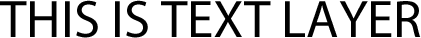


<!DOCTYPE html>
<html>
<head>
<title>psd.js image example</title>
<style type="text/css">
body, html {
padding: 0;
margin: 0;
}
#dropzone {
width: 500px;
height: 100px;
border: 1px #ababab dashed;
margin: 50px auto;
}
#dropzone p {
text-align: center;
line-height: 100px;
margin: 0;
padding: 0;
}
#image {
text-align: center;
}
</style>
<script type="text/javascript" src="psd.min.js"></script>
</head>
<body>
<div id="dropzone">
<p>Drop PSD here</p>
</div>
<div id="image"></div>
<pre id="data"></pre>
<script type="text/javascript">
(function () {
const PSD = require('psd');
document.getElementById('dropzone').addEventListener('dragover', onDragOver, true);
document.getElementById('dropzone').addEventListener('drop', onDrop, true);
function onDragOver(e) {
e.stopPropagation();
e.preventDefault();
e.dataTransfer.dropEffect = 'copy';
}
function onDrop(e) {
e.stopPropagation();
e.preventDefault();
PSD.fromEvent(e).then(function (psd) {
for (var i = 0; i < psd.layers.length; i ++){
document.getElementById('image').appendChild(psd.layers[i].image.toPng());
}
});
}
}());
</script>
</body>
</html>
依照整體PSD配置進行輸出
我們希望讓每個圖片在輸出後能保時相同的尺寸,也就是依照PSD的畫布大小來輸出每一張圖檔,但在原生PSD.js中並不具備這樣的功能,於是我們透過下述的方式來達成:
- 擷取PSD資訊並將圖檔轉為Base 64格式
- 產生與PSD尺寸大小相同的HTML Canvas
- 將產生的Base 64圖檔,依照原始位置放入Canvas中
- 將Canvas轉成PNG圖檔

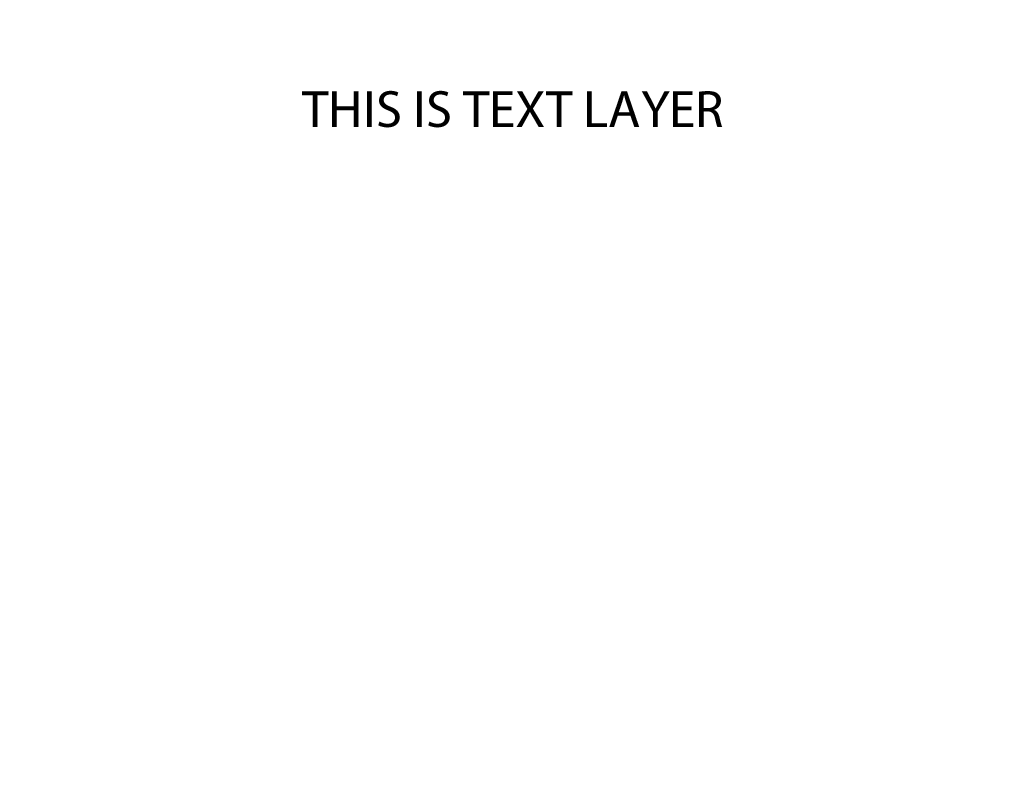


可以參考我們製作的範例頁面
<!DOCTYPE html>
<html>
<head>
<title>psd.js image example</title>
<style type="text/css">
body, html {
padding: 0;
margin: 0;
}
#dropzone {
width: 500px;
height: 100px;
border: 1px #ababab dashed;
margin: 50px auto;
}
#dropzone p {
text-align: center;
line-height: 100px;
margin: 0;
padding: 0;
}
#image {
text-align: center;
}
</style>
<script type="text/javascript" src="psd.min.js"></script>
</head>
<body>
<div id="dropzone">
<p>Drop PSD here</p>
</div>
<div id="image"></div>
<pre id="data"></pre>
<script type="text/javascript">
(function () {
const PSD = require('psd');
document.getElementById('dropzone').addEventListener('dragover', onDragOver, true);
document.getElementById('dropzone').addEventListener('drop', onDrop, true);
function onDragOver(e) {
e.stopPropagation();
e.preventDefault();
e.dataTransfer.dropEffect = 'copy';
}
function onDrop(e) {
e.stopPropagation();
e.preventDefault();
PSD.fromEvent(e).then(function (psd) {
const PSDWidth = psd.tree().width;
const PSDHeight = psd.tree().height;
for (var i = 0; i < psd.layers.length; i ++){
const img = new Image();
img.src = psd.layers[i].image.toBase64();
console.log(psd);
const layerWidth = psd.layers[i].width;
const layerHeight = psd.layers[i].height;
const layerLeft = psd.layers[i].left;
const layerTop = psd.layers[i].top;
const canvas = document.createElement("canvas");
canvas.setAttribute('class', "canvas");
canvas.width = PSDWidth;
canvas.height = PSDHeight;
console.log("canvas :", canvas);
img.onload = function(){
canvas.getContext("2d").drawImage(img, layerLeft, layerTop, layerWidth, layerHeight);
document.getElementById('image').appendChild(canvas);
}
}
});
}
}());
</script>
</body>
</html>
PSD檔案輸出限制
1. 無法輸出帶有效果的圖片
在PSD中我們可能會針對圖層套用一些效果,例如:陰影、光暈、筆畫…等等,但在輸出後的圖檔將不會帶有這些效果。
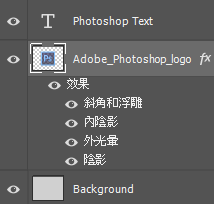


解決方法:透過點陣化圖層效果,即可輸出相對應的圖檔。
2. 無法輸出帶有遮色片效果的圖片
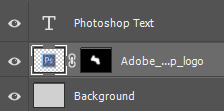


解決方法:將圖層轉為智慧型物件,即可輸出相對應的圖檔。
3. 無法依圖層混合模式輸出圖片
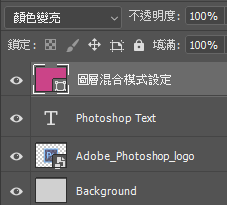
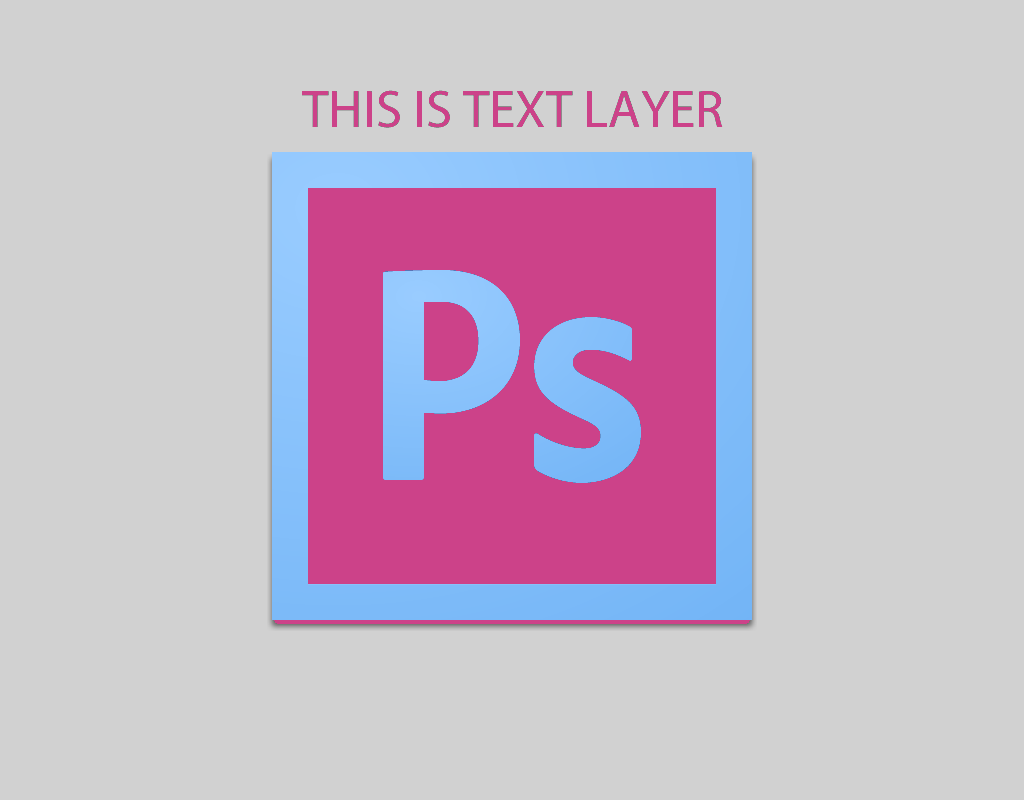

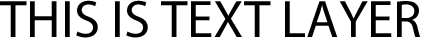


解決方法:無法解決

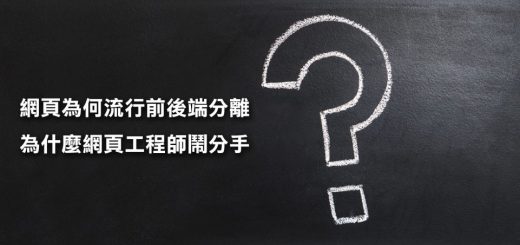


Wow! At last I got a webpage from where I be able to in fact obtain valuable
information concerning my study and knowledge.
Thank you for some other great post. The place else may just anybody get that kind of info in such an ideal
manner of writing? I have a presentation next week,
and I’m on the look for such information.
Link Building – Why Is It So Crucial For Use On Your Websites Traffic Success?
검색엔진최적화 방법
Heya i am for the primary time here. I found this board and I to find It truly
useful & it helped me out much. I hope to present one thing again and
aid others like you aided me.
I love what you guys are up too. This sort of clever work and
exposure! Keep up the great works guys I’ve incorporated you guys to my personal blogroll.
Hey I know this is off topic but I was wondering if you knew of any widgets I could add to my blog that automatically tweet my newest twitter updates.
I’ve been looking for a plug-in like this for quite some time
and was hoping maybe you would have some experience with something like this.
Please let me know if you run into anything. I truly enjoy reading your
blog and I look forward to your new updates.
5 Must-Know Practices For Malpractice Case In 2023 Malpractice Lawyer
Thanks for ones marvelous posting! I certainly enjoyed
reading it, you can be a great author.I will always bookmark your blog
and definitely will come back in the future. I want to encourage you continue your great work, have a nice weekend!
What’s up, I wish for to subscribe for this website to get latest updates, thus where can i do it please help.
Greetings from Colorado! I’m bored to tears at work so I decided to check out
your blog on my iphone during lunch break. I love the information you provide here and can’t wait to take a look when I get home.
I’m surprised at how fast your blog loaded on my mobile ..
I’m not even using WIFI, just 3G .. Anyhow, fantastic blog!
Hello, There’s no doubt that your website may be having internet browser
compatibility issues. When I look at your blog
in Safari, it looks fine but when opening in Internet Explorer, it has some overlapping issues.
I just wanted to provide you with a quick heads up! Other than that,
wonderful website!
I absolutely love your blog and find the majority of your post’s to
be what precisely I’m looking for. Does one offer guest writers to
write content for yourself? I wouldn’t mind creating a post or elaborating on a lot of the subjects you write with regards
to here. Again, awesome site!
Thanks for every other great post. The place else may anyone get that type of info in such an ideal method
of writing? I’ve a presentation next week, and I am
on the look for such information.
Can I Open A Bank Account With Bad Credit? 대출
When someone writes an piece of writing he/she keeps the plan of a user in his/her mind that how a user can understand
it. So that’s why this post is perfect. Thanks!
payday loan
Whoa! This blog looks just like my old one! It’s on a totally different topic but it has pretty much the same layout and
design. Wonderful choice of colors!
You should take part in a contest for one of the highest quality blogs online.
I most certainly will highly recommend this site!
Hello! I just wanted to ask if you ever have any trouble with
hackers? My last blog (wordpress) was hacked and I ended up losing months of hard work due to no data backup.
Do you have any methods to stop hackers?
This piece of writing provides clear idea in favor of
the new visitors of blogging, that in fact how to do blogging.
For newest information you have to visit world-wide-web and
on world-wide-web I found this web page as a finest website for newest updates.
After looking at a few of the articles on your site, I
truly appreciate your way of blogging. I added it to my bookmark site list and will be checking back in the near future.
Take a look at my website as well and tell me your opinion.
Securing Mortgage Finance A Good Unsecured Loan 주부 대출 – diy-okinawa.net –
Excellent pieces. Keep writing such kind of info on your blog.
Im really impressed by your site.
Hi there, You have done a great job. I’ll certainly digg
it and for my part recommend to my friends. I’m sure they will
be benefited from this web site.
Hi, this weekend is nice in favor of me, for the reason that this moment i am reading this fantastic informative paragraph here at
my house.
Great blog! Is your theme custom made or did you download it from somewhere?
A theme like yours with a few simple adjustements would really make my blog stand out.
Please let me know where you got your design. Bless you
Great items from you, man. I have keep in mind your
stuff prior to and you are just too excellent. I really like what you have bought right here, really like what you’re stating
and the best way through which you are saying it. You make it enjoyable and you continue to
care for to stay it wise. I cant wait to read far more
from you. This is actually a wonderful web site.
I’ve been browsing online more than three hours today, yet I never found any interesting article like yours.
It’s pretty worth enough for me. Personally, if all website owners and bloggers made good content as you did, the internet will be a lot more
useful than ever before.
Hi there would you mind sharing which blog platform you’re working with?
I’m going to start my own blog soon but I’m having a tough time choosing between BlogEngine/Wordpress/B2evolution and Drupal.
The reason I ask is because your design seems different then most
blogs and I’m looking for something completely unique.
P.S Sorry for being off-topic but I had to
ask!
Ahaa, its pleasant discussion on the topic of this article
here at this weblog, I have read all that, so now me also commenting here.