透過網頁讀取PSD後,依圖層輸出PNG檔案
在前面介紹過網頁可以讀取PSD檔案並擷取到該檔案的資訊,接著我們會希望能透過網頁上傳PSD檔之後,依照圖層來輸出圖片,同樣是利用PSD.js來輔助進行,可以透過我們製作的範例頁面來進行輸出測試。
預設輸出效果
透過PSD.js可將PSD內的各圖層輸出成PNG圖檔,亦可轉成Base 64圖檔格式,惟輸出時每個圖檔的尺寸並不會根據整體PSD檔大小來配置。

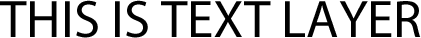


<!DOCTYPE html>
<html>
<head>
<title>psd.js image example</title>
<style type="text/css">
body, html {
padding: 0;
margin: 0;
}
#dropzone {
width: 500px;
height: 100px;
border: 1px #ababab dashed;
margin: 50px auto;
}
#dropzone p {
text-align: center;
line-height: 100px;
margin: 0;
padding: 0;
}
#image {
text-align: center;
}
</style>
<script type="text/javascript" src="psd.min.js"></script>
</head>
<body>
<div id="dropzone">
<p>Drop PSD here</p>
</div>
<div id="image"></div>
<pre id="data"></pre>
<script type="text/javascript">
(function () {
const PSD = require('psd');
document.getElementById('dropzone').addEventListener('dragover', onDragOver, true);
document.getElementById('dropzone').addEventListener('drop', onDrop, true);
function onDragOver(e) {
e.stopPropagation();
e.preventDefault();
e.dataTransfer.dropEffect = 'copy';
}
function onDrop(e) {
e.stopPropagation();
e.preventDefault();
PSD.fromEvent(e).then(function (psd) {
for (var i = 0; i < psd.layers.length; i ++){
document.getElementById('image').appendChild(psd.layers[i].image.toPng());
}
});
}
}());
</script>
</body>
</html>
依照整體PSD配置進行輸出
我們希望讓每個圖片在輸出後能保時相同的尺寸,也就是依照PSD的畫布大小來輸出每一張圖檔,但在原生PSD.js中並不具備這樣的功能,於是我們透過下述的方式來達成:
- 擷取PSD資訊並將圖檔轉為Base 64格式
- 產生與PSD尺寸大小相同的HTML Canvas
- 將產生的Base 64圖檔,依照原始位置放入Canvas中
- 將Canvas轉成PNG圖檔

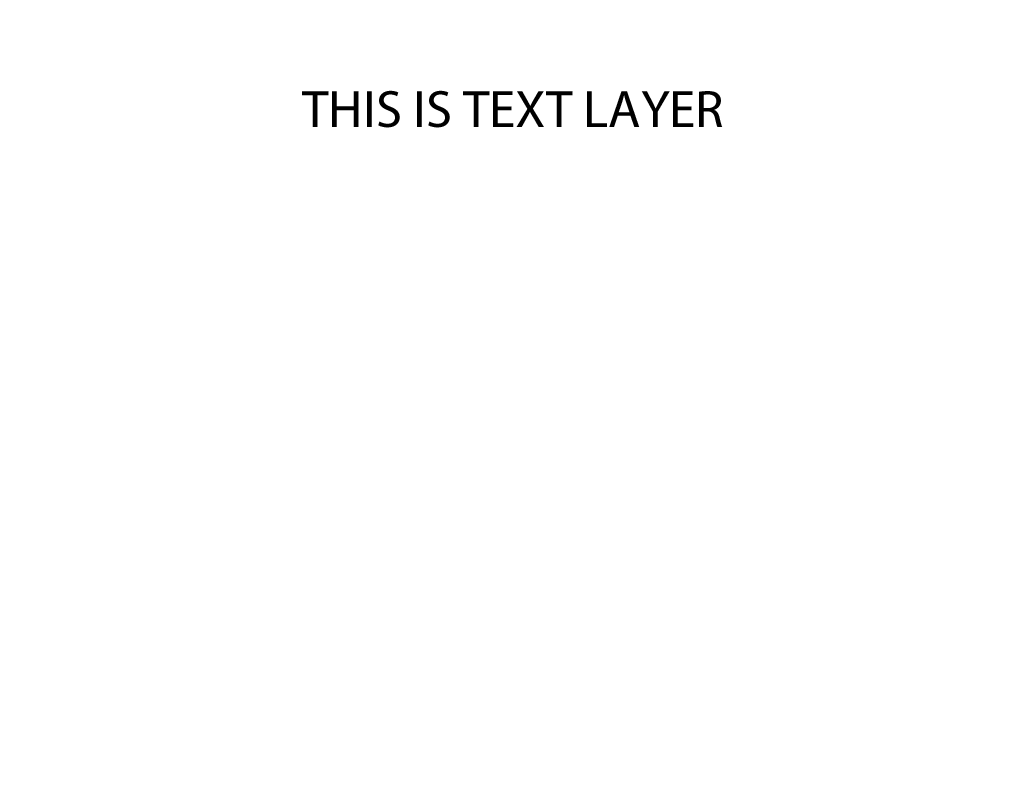


可以參考我們製作的範例頁面
<!DOCTYPE html>
<html>
<head>
<title>psd.js image example</title>
<style type="text/css">
body, html {
padding: 0;
margin: 0;
}
#dropzone {
width: 500px;
height: 100px;
border: 1px #ababab dashed;
margin: 50px auto;
}
#dropzone p {
text-align: center;
line-height: 100px;
margin: 0;
padding: 0;
}
#image {
text-align: center;
}
</style>
<script type="text/javascript" src="psd.min.js"></script>
</head>
<body>
<div id="dropzone">
<p>Drop PSD here</p>
</div>
<div id="image"></div>
<pre id="data"></pre>
<script type="text/javascript">
(function () {
const PSD = require('psd');
document.getElementById('dropzone').addEventListener('dragover', onDragOver, true);
document.getElementById('dropzone').addEventListener('drop', onDrop, true);
function onDragOver(e) {
e.stopPropagation();
e.preventDefault();
e.dataTransfer.dropEffect = 'copy';
}
function onDrop(e) {
e.stopPropagation();
e.preventDefault();
PSD.fromEvent(e).then(function (psd) {
const PSDWidth = psd.tree().width;
const PSDHeight = psd.tree().height;
for (var i = 0; i < psd.layers.length; i ++){
const img = new Image();
img.src = psd.layers[i].image.toBase64();
console.log(psd);
const layerWidth = psd.layers[i].width;
const layerHeight = psd.layers[i].height;
const layerLeft = psd.layers[i].left;
const layerTop = psd.layers[i].top;
const canvas = document.createElement("canvas");
canvas.setAttribute('class', "canvas");
canvas.width = PSDWidth;
canvas.height = PSDHeight;
console.log("canvas :", canvas);
img.onload = function(){
canvas.getContext("2d").drawImage(img, layerLeft, layerTop, layerWidth, layerHeight);
document.getElementById('image').appendChild(canvas);
}
}
});
}
}());
</script>
</body>
</html>
PSD檔案輸出限制
1. 無法輸出帶有效果的圖片
在PSD中我們可能會針對圖層套用一些效果,例如:陰影、光暈、筆畫…等等,但在輸出後的圖檔將不會帶有這些效果。
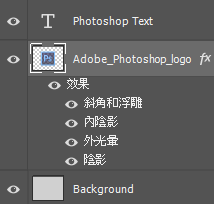


解決方法:透過點陣化圖層效果,即可輸出相對應的圖檔。
2. 無法輸出帶有遮色片效果的圖片
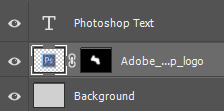


解決方法:將圖層轉為智慧型物件,即可輸出相對應的圖檔。
3. 無法依圖層混合模式輸出圖片
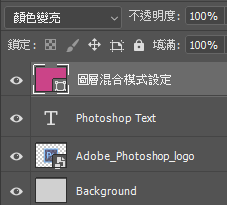
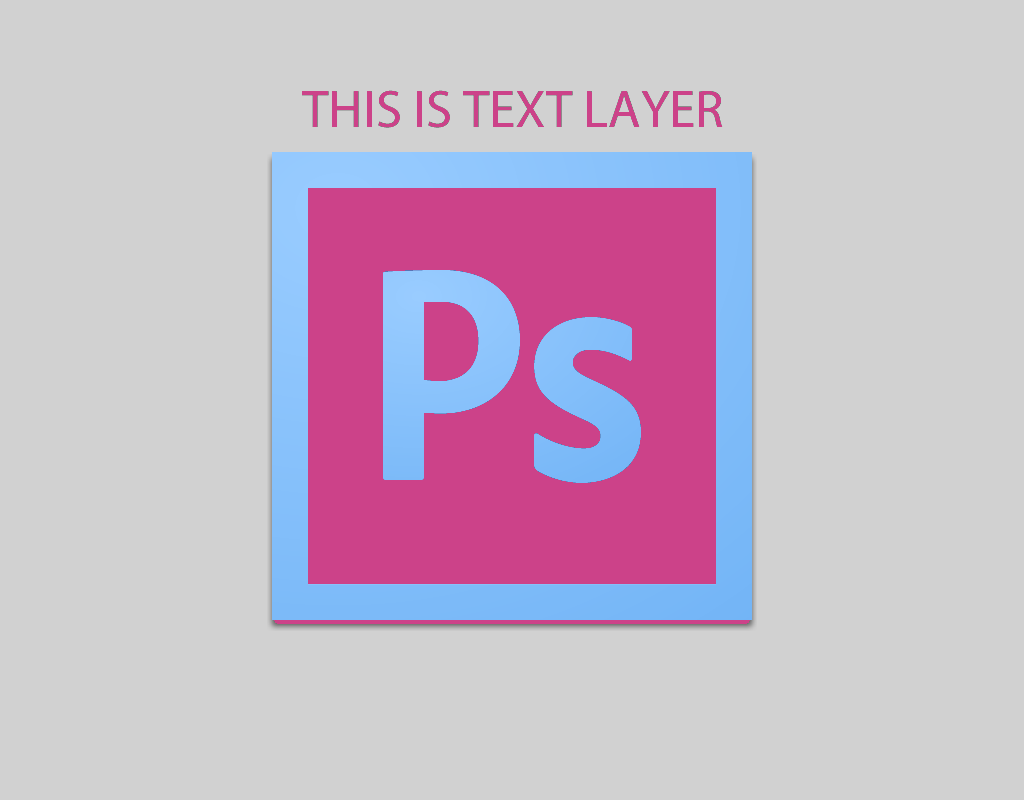

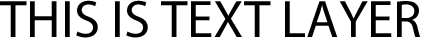


解決方法:無法解決

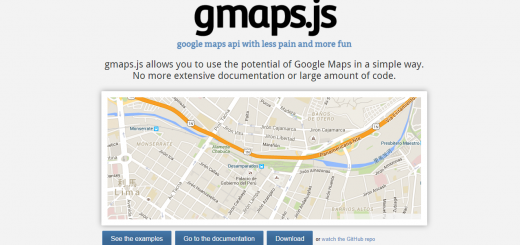


Say “Yes” To These 5 Personal Injury Case Tips Personal Injury Lawsuits
Check Bank Routing Numbers Online 학생 대출
Five Killer Quora Answers To Senso Coffee Maker senso
coffee maker (Caleb)
Hmm is anyone else having problems with the images on this blog loading?
I’m trying to figure out if its a problem on my end or if it’s the blog.
Any responses would be greatly appreciated.
Excellent post. I used to be checking constantly this weblog and I am inspired!
Very useful information particularly the last section 🙂 I take care of such info a lot.
I used to be looking for this certain info for a very lengthy time.
Thank you and best of luck.
No matter if some one searches for his required thing, therefore he/she desires to be available that in detail, thus that thing is maintained over
here.
Отличный сайт! Всем рекомендую!бумажные пакеты
Ten Stereotypes About Autowatch Ghost Installers That Don’t Always Hold Ghost immobiliser installer
(minecraftcommand.science)
Ten Mercedes Replacement Keys That Really Change Your
Life Mercedes Replacement Keys
очень классное порево http://www.klassny-sex.ru .
20 Best Tweets Of All Time Concerning Portable Coffee Maker 822547
The History Of Treadmill Folding Incline In 10 Milestones space saving
Play Roulette For Free – Rules To A Person Play Roulette For Free
프라그마틱 슬롯 사이트 (onsertmarketing.com)
7 Simple Secrets To Totally Refreshing Your Motor Vehicle
Attorney motor vehicle accident law firms
10 Things That Your Family Teach You About Replacement Key Volkswagen replacement key volkswagen (Trade-britanica.trade)
You’ll Never Guess This Mobile Car Diagnostic Near Me’s Tricks mobile car diagnostic near me (Zoila)
See What Fiat 500 Key Replacement Cost Tricks The Celebs Are
Using fiat 500 key replacement cost (telegra.ph)
классное порево бесплатно классное порево бесплатно .
10 Things That Your Family Teach You About Bifold
Doctor Bifold Doctor [willysforsale.com]
My family always say that I am killing my time here at web, however I know I am getting
familiarity every day by reading thes nice content.
Excellent post but I was wondering if you could write a litte more on this
subject? I’d be very grateful if you could elaborate a little bit further.
Cheers!
This piece of writing gives clear idea for the new people of blogging, that in fact how to do running a blog.
I’d like to find out more? I’d love to find out some additional
information.
Buzzwords De-Buzzed: 10 Alternative Ways To Deliver Birth Defect Legal
birth defect lawsuit (http://www.onyangchinaware.co.kr/bbs/board.php?bo_table=order&wr_id=183522)
14 Smart Ways To Spend Your Leftover Personal Injury Attorney Budget Personal Injury Lawyers
See What How Much Is A Private ADHD Assessment UK Tricks
The Celebs Are Using how Much is a private adhd Assessment
When someone writes an paragraph he/she maintains the plan of
a user in his/her brain that how a user can be aware of it.
So that’s why this post is great. Thanks!
20 Things Only The Most Devoted Portable Treadmill With Incline Fans Are Aware Of incline treadmill argos
10 Double Glazing Repair Near Me-Related Meetups You Should Attend
double glazed windows Cost
Для заказа прогона Хрумером,
вам необходимо обратиться к специализированным компаниям или Вы можете заказать у нас по наращиванию линк билдинг
так же мы предоставляем услуги по сео продвижению с помощью гса прогонов через
тир и поможем если будет
нужно оптимизировать ваш проект
для быстрой связи через телеграмм логин @pokras7777 либо
добавится в нащу группу в телеграмм https://t.me/bazixrumer либо
через скайп логин pokras7777
мы будем рады вам помочь в
любых вопросах по наращиваниютрафика на вашем проекте время работы 24/7 без выходных!