透過網頁讀取PSD後,依圖層輸出PNG檔案
在前面介紹過網頁可以讀取PSD檔案並擷取到該檔案的資訊,接著我們會希望能透過網頁上傳PSD檔之後,依照圖層來輸出圖片,同樣是利用PSD.js來輔助進行,可以透過我們製作的範例頁面來進行輸出測試。
預設輸出效果
透過PSD.js可將PSD內的各圖層輸出成PNG圖檔,亦可轉成Base 64圖檔格式,惟輸出時每個圖檔的尺寸並不會根據整體PSD檔大小來配置。

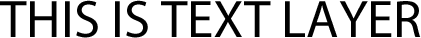


<!DOCTYPE html>
<html>
<head>
<title>psd.js image example</title>
<style type="text/css">
body, html {
padding: 0;
margin: 0;
}
#dropzone {
width: 500px;
height: 100px;
border: 1px #ababab dashed;
margin: 50px auto;
}
#dropzone p {
text-align: center;
line-height: 100px;
margin: 0;
padding: 0;
}
#image {
text-align: center;
}
</style>
<script type="text/javascript" src="psd.min.js"></script>
</head>
<body>
<div id="dropzone">
<p>Drop PSD here</p>
</div>
<div id="image"></div>
<pre id="data"></pre>
<script type="text/javascript">
(function () {
const PSD = require('psd');
document.getElementById('dropzone').addEventListener('dragover', onDragOver, true);
document.getElementById('dropzone').addEventListener('drop', onDrop, true);
function onDragOver(e) {
e.stopPropagation();
e.preventDefault();
e.dataTransfer.dropEffect = 'copy';
}
function onDrop(e) {
e.stopPropagation();
e.preventDefault();
PSD.fromEvent(e).then(function (psd) {
for (var i = 0; i < psd.layers.length; i ++){
document.getElementById('image').appendChild(psd.layers[i].image.toPng());
}
});
}
}());
</script>
</body>
</html>
依照整體PSD配置進行輸出
我們希望讓每個圖片在輸出後能保時相同的尺寸,也就是依照PSD的畫布大小來輸出每一張圖檔,但在原生PSD.js中並不具備這樣的功能,於是我們透過下述的方式來達成:
- 擷取PSD資訊並將圖檔轉為Base 64格式
- 產生與PSD尺寸大小相同的HTML Canvas
- 將產生的Base 64圖檔,依照原始位置放入Canvas中
- 將Canvas轉成PNG圖檔

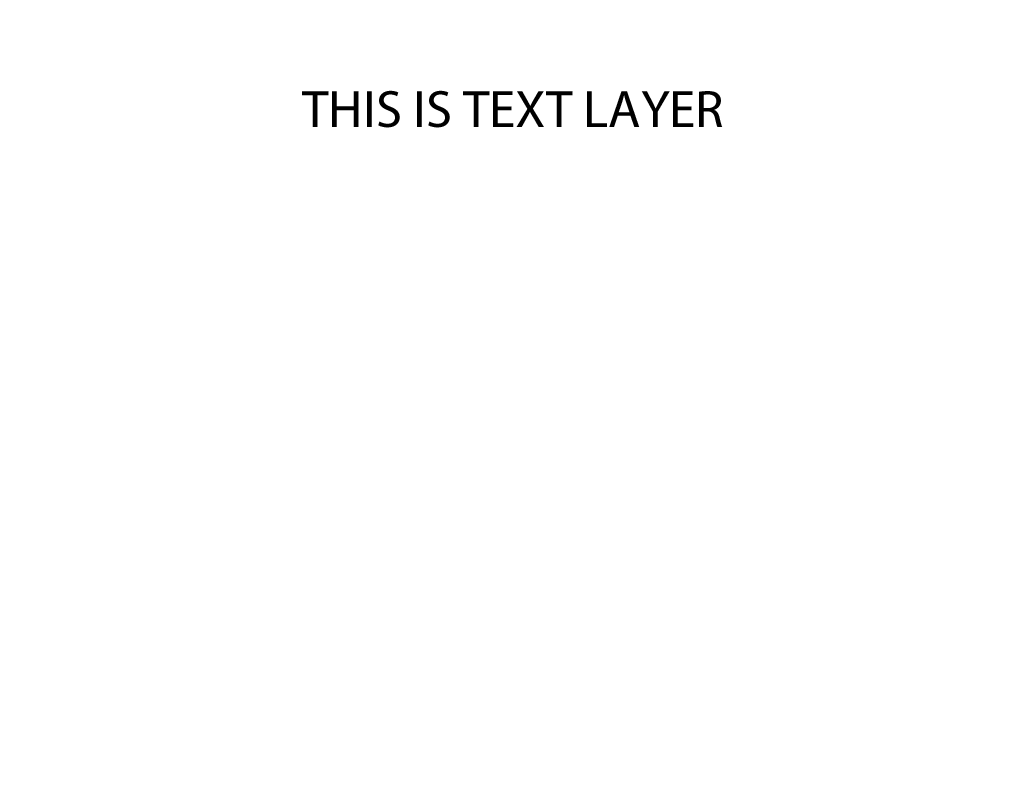


可以參考我們製作的範例頁面
<!DOCTYPE html>
<html>
<head>
<title>psd.js image example</title>
<style type="text/css">
body, html {
padding: 0;
margin: 0;
}
#dropzone {
width: 500px;
height: 100px;
border: 1px #ababab dashed;
margin: 50px auto;
}
#dropzone p {
text-align: center;
line-height: 100px;
margin: 0;
padding: 0;
}
#image {
text-align: center;
}
</style>
<script type="text/javascript" src="psd.min.js"></script>
</head>
<body>
<div id="dropzone">
<p>Drop PSD here</p>
</div>
<div id="image"></div>
<pre id="data"></pre>
<script type="text/javascript">
(function () {
const PSD = require('psd');
document.getElementById('dropzone').addEventListener('dragover', onDragOver, true);
document.getElementById('dropzone').addEventListener('drop', onDrop, true);
function onDragOver(e) {
e.stopPropagation();
e.preventDefault();
e.dataTransfer.dropEffect = 'copy';
}
function onDrop(e) {
e.stopPropagation();
e.preventDefault();
PSD.fromEvent(e).then(function (psd) {
const PSDWidth = psd.tree().width;
const PSDHeight = psd.tree().height;
for (var i = 0; i < psd.layers.length; i ++){
const img = new Image();
img.src = psd.layers[i].image.toBase64();
console.log(psd);
const layerWidth = psd.layers[i].width;
const layerHeight = psd.layers[i].height;
const layerLeft = psd.layers[i].left;
const layerTop = psd.layers[i].top;
const canvas = document.createElement("canvas");
canvas.setAttribute('class', "canvas");
canvas.width = PSDWidth;
canvas.height = PSDHeight;
console.log("canvas :", canvas);
img.onload = function(){
canvas.getContext("2d").drawImage(img, layerLeft, layerTop, layerWidth, layerHeight);
document.getElementById('image').appendChild(canvas);
}
}
});
}
}());
</script>
</body>
</html>
PSD檔案輸出限制
1. 無法輸出帶有效果的圖片
在PSD中我們可能會針對圖層套用一些效果,例如:陰影、光暈、筆畫…等等,但在輸出後的圖檔將不會帶有這些效果。
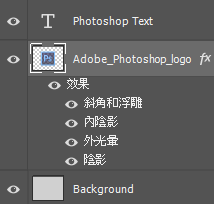


解決方法:透過點陣化圖層效果,即可輸出相對應的圖檔。
2. 無法輸出帶有遮色片效果的圖片
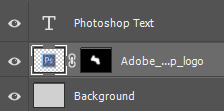


解決方法:將圖層轉為智慧型物件,即可輸出相對應的圖檔。
3. 無法依圖層混合模式輸出圖片
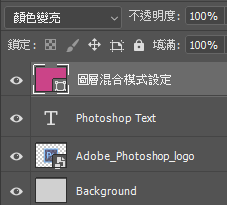
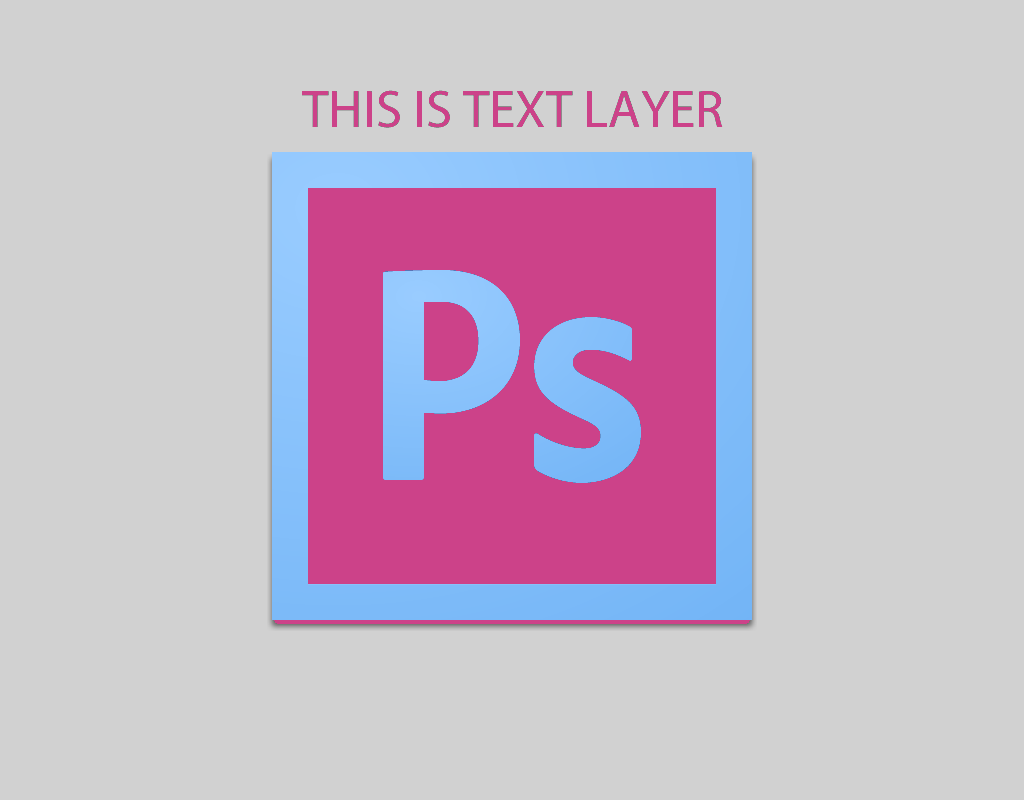

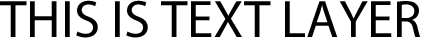


解決方法:無法解決




cipro for sale: buy ciprofloxacin – purchase cipro
buy amoxicillin 500mg usa buy amoxicillin from canada amoxicillin 500 mg tablets
buy amoxicillin 500mg usa: generic amoxicillin cost – generic amoxicillin 500mg
paxlovid generic paxlovid covid paxlovid covid
http://ciprofloxacin.life/# ciprofloxacin generic
Здесь определенно лучшая порошковая краска. Рекомендую!
buy amoxicillin 500mg capsules uk: amoxicillin 500mg capsules – can you buy amoxicillin over the counter in canada
Отличный сайт, всем рекомендую заглянуть сюда!Тут Вы можете приобрестиЧехол на планшет
I’m not sure exactly why but this site is loading extremely slow for
me. Is anyone else having this problem or is it a problem on my end?
I’ll check back later on and see if the problem still exists.
how can i get cheap clomid price order clomid tablets can you buy clomid without prescription
Amazing blog! Is yohr theme custrom made or ddid yoou download
itt from somewhere? A design likoe yurs wkth
a few ssimple adjustementss woyld relly make my bkog shine.
Plesse lett me know whbere yoou gott your design. Kudos
https://amoxil.icu/# cost of amoxicillin
paxlovid buy: Paxlovid over the counter – Paxlovid over the counter
What a information of un-ambiguity and preserveness of precious experience concerning unexpected feelings.
Отличный сайт, всем рекомендую заглянуть сюда!Тут Вы можете приобрестиЧехол для телефона
paxlovid for sale buy paxlovid online buy paxlovid online
paxlovid buy: paxlovid – paxlovid
Рекомендую здесь всем покупать чехол на телефон самсунг.
where can i buy prednisone online without a prescription: prednisone 50 mg coupon – prescription prednisone cost
hello there and thank you for your information – I’ve definitely picked up anything new from right here.
I did however expertise a few technical issues using this
website, as I experienced to reload the site many times previous to I could get it to load properly.
I had been wondering if your hosting is OK? Not that
I’m complaining, but slow loading instances times will
very frequently affect your placement in google
and could damage your quality score if ads and
marketing with Adwords. Anyway I am adding this RSS to my email and could look out for
much more of your respective exciting content.
Make sure you update this again soon.
Hi there, i read your blog occasionally and i own a
similar one and i was just wondering if you get a lot of spam remarks?
If so how do you stop it, any plugin or anything you can suggest?
I get so much lately it’s driving me crazy so
any assistance is very much appreciated.
https://prednisone.bid/# 100 mg prednisone daily
buy amoxicillin 500mg usa: order amoxicillin no prescription – amoxicillin over the counter in canada
where to buy cipro online buy generic ciprofloxacin buy cipro cheap
can you buy prednisone over the counter in usa: prednisone in canada – prednisone purchase canada
amoxicillin 500mg capsules uk: amoxicillin 250 mg – amoxicillin order online no prescription
http://amoxil.icu/# amoxicillin 825 mg
cheapest prednisone no prescription: prednisone 2.5 mg price – 20mg prednisone
Всем рекомендую классное Раменбет казино.
can we buy amoxcillin 500mg on ebay without prescription: amoxicillin 825 mg – cost of amoxicillin