透過網頁讀取PSD後,依圖層輸出PNG檔案
在前面介紹過網頁可以讀取PSD檔案並擷取到該檔案的資訊,接著我們會希望能透過網頁上傳PSD檔之後,依照圖層來輸出圖片,同樣是利用PSD.js來輔助進行,可以透過我們製作的範例頁面來進行輸出測試。
預設輸出效果
透過PSD.js可將PSD內的各圖層輸出成PNG圖檔,亦可轉成Base 64圖檔格式,惟輸出時每個圖檔的尺寸並不會根據整體PSD檔大小來配置。

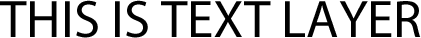


<!DOCTYPE html>
<html>
<head>
<title>psd.js image example</title>
<style type="text/css">
body, html {
padding: 0;
margin: 0;
}
#dropzone {
width: 500px;
height: 100px;
border: 1px #ababab dashed;
margin: 50px auto;
}
#dropzone p {
text-align: center;
line-height: 100px;
margin: 0;
padding: 0;
}
#image {
text-align: center;
}
</style>
<script type="text/javascript" src="psd.min.js"></script>
</head>
<body>
<div id="dropzone">
<p>Drop PSD here</p>
</div>
<div id="image"></div>
<pre id="data"></pre>
<script type="text/javascript">
(function () {
const PSD = require('psd');
document.getElementById('dropzone').addEventListener('dragover', onDragOver, true);
document.getElementById('dropzone').addEventListener('drop', onDrop, true);
function onDragOver(e) {
e.stopPropagation();
e.preventDefault();
e.dataTransfer.dropEffect = 'copy';
}
function onDrop(e) {
e.stopPropagation();
e.preventDefault();
PSD.fromEvent(e).then(function (psd) {
for (var i = 0; i < psd.layers.length; i ++){
document.getElementById('image').appendChild(psd.layers[i].image.toPng());
}
});
}
}());
</script>
</body>
</html>
依照整體PSD配置進行輸出
我們希望讓每個圖片在輸出後能保時相同的尺寸,也就是依照PSD的畫布大小來輸出每一張圖檔,但在原生PSD.js中並不具備這樣的功能,於是我們透過下述的方式來達成:
- 擷取PSD資訊並將圖檔轉為Base 64格式
- 產生與PSD尺寸大小相同的HTML Canvas
- 將產生的Base 64圖檔,依照原始位置放入Canvas中
- 將Canvas轉成PNG圖檔

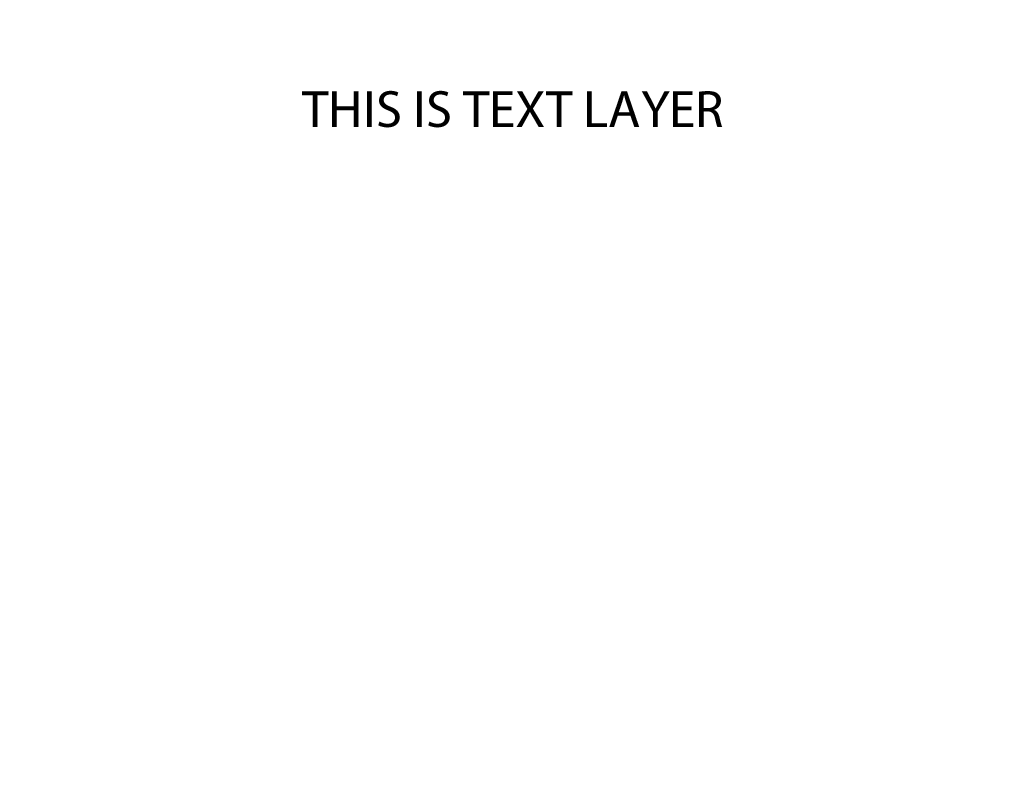


可以參考我們製作的範例頁面
<!DOCTYPE html>
<html>
<head>
<title>psd.js image example</title>
<style type="text/css">
body, html {
padding: 0;
margin: 0;
}
#dropzone {
width: 500px;
height: 100px;
border: 1px #ababab dashed;
margin: 50px auto;
}
#dropzone p {
text-align: center;
line-height: 100px;
margin: 0;
padding: 0;
}
#image {
text-align: center;
}
</style>
<script type="text/javascript" src="psd.min.js"></script>
</head>
<body>
<div id="dropzone">
<p>Drop PSD here</p>
</div>
<div id="image"></div>
<pre id="data"></pre>
<script type="text/javascript">
(function () {
const PSD = require('psd');
document.getElementById('dropzone').addEventListener('dragover', onDragOver, true);
document.getElementById('dropzone').addEventListener('drop', onDrop, true);
function onDragOver(e) {
e.stopPropagation();
e.preventDefault();
e.dataTransfer.dropEffect = 'copy';
}
function onDrop(e) {
e.stopPropagation();
e.preventDefault();
PSD.fromEvent(e).then(function (psd) {
const PSDWidth = psd.tree().width;
const PSDHeight = psd.tree().height;
for (var i = 0; i < psd.layers.length; i ++){
const img = new Image();
img.src = psd.layers[i].image.toBase64();
console.log(psd);
const layerWidth = psd.layers[i].width;
const layerHeight = psd.layers[i].height;
const layerLeft = psd.layers[i].left;
const layerTop = psd.layers[i].top;
const canvas = document.createElement("canvas");
canvas.setAttribute('class', "canvas");
canvas.width = PSDWidth;
canvas.height = PSDHeight;
console.log("canvas :", canvas);
img.onload = function(){
canvas.getContext("2d").drawImage(img, layerLeft, layerTop, layerWidth, layerHeight);
document.getElementById('image').appendChild(canvas);
}
}
});
}
}());
</script>
</body>
</html>
PSD檔案輸出限制
1. 無法輸出帶有效果的圖片
在PSD中我們可能會針對圖層套用一些效果,例如:陰影、光暈、筆畫…等等,但在輸出後的圖檔將不會帶有這些效果。
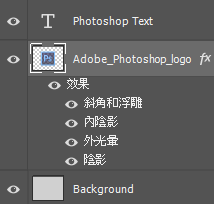


解決方法:透過點陣化圖層效果,即可輸出相對應的圖檔。
2. 無法輸出帶有遮色片效果的圖片
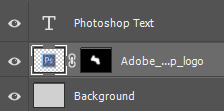


解決方法:將圖層轉為智慧型物件,即可輸出相對應的圖檔。
3. 無法依圖層混合模式輸出圖片
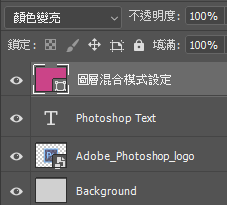
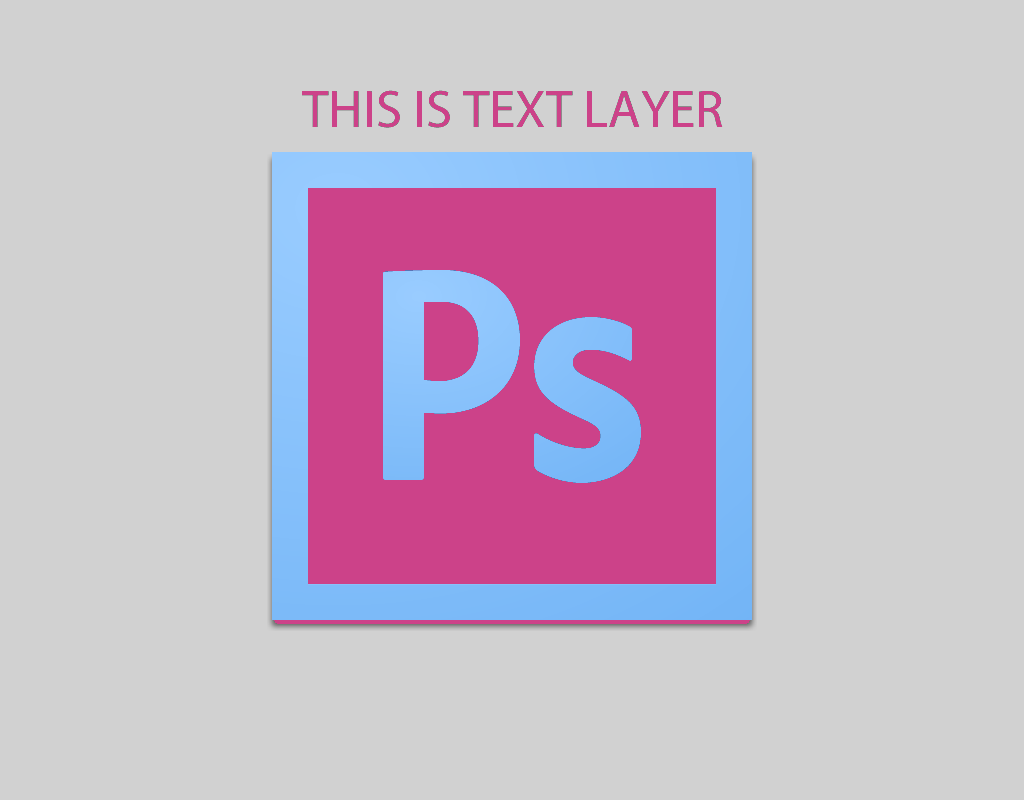

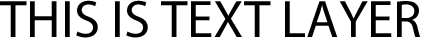


解決方法:無法解決

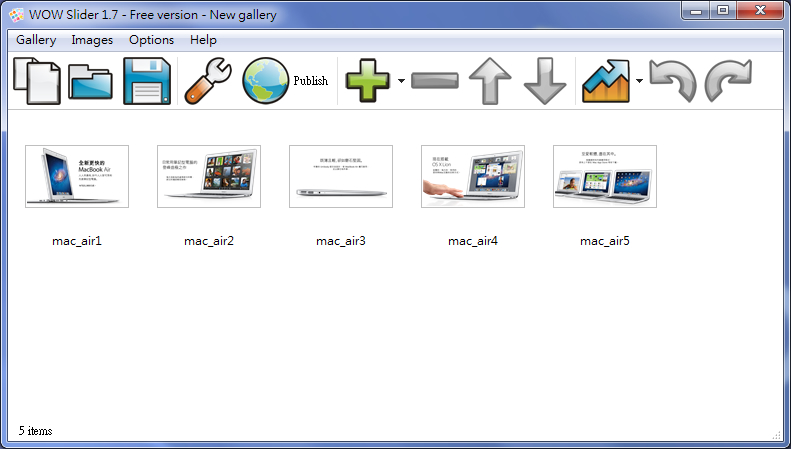
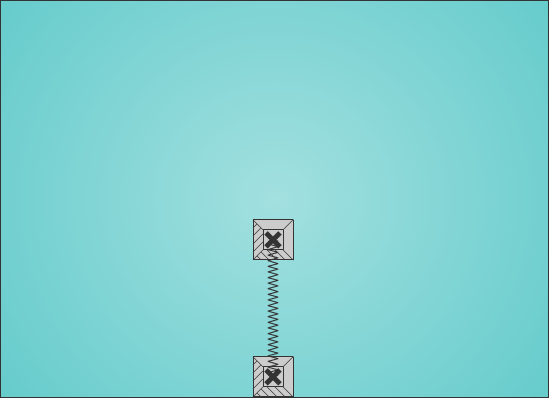
http://finasteride.men/# propecia buy
zithromax z-pak zithromax best price zithromax buy online no prescription
https://finasteride.men/# buying cheap propecia online
buy cytotec online: cheap cytotec – buy cytotec in usa
https://lisinopril.fun/# lisinopril 80 mg tablet
Abortion pills online: Misoprostol best price in pharmacy – buy misoprostol over the counter
https://finasteride.men/# cheap propecia without dr prescription
cost of generic propecia: buying cheap propecia without prescription – cost generic propecia without prescription
Hi! This post could not be written any better! Reading through this post reminds me of
my good old room mate! He always kept chatting about this.
I will forward this page to him. Pretty sure he will have a good read.
Many thanks for sharing!
order cytotec online: cytotec online – buy cytotec over the counter
http://azithromycin.store/# buy zithromax no prescription
Отличный сайт! Всем рекомендую!фрибеты без депозита 2024
generic zithromax over the counter buy zithromax no prescription zithromax 500 mg lowest price drugstore online
http://lisinopril.fun/# buy lisinopril 20 mg online uk
https://misoprostol.shop/# Misoprostol 200 mg buy online
zithromax 250: cheapest azithromycin – zithromax 1000 mg pills
get propecia without dr prescription: Best place to buy propecia – order generic propecia without rx
buy cytotec pills Misoprostol best price in pharmacy buy cytotec online
order generic propecia without insurance: Buy Finasteride 5mg – cost generic propecia without prescription
lisinopril 10mg online: cheap lisinopril no prescription – lisinopril 5 mg brand name
zithromax for sale us: Azithromycin 250 buy online – zithromax generic cost
http://lisinopril.fun/# lisinopril 20 25 mg
http://azithromycin.store/# cheap zithromax pills
http://misoprostol.shop/# Abortion pills online
https://finasteride.men/# buying propecia pill
Pretty component of content. I just stumbled upon your website and in accession capital to say that I acquire in fact enjoyed account your blog posts.
Any way I will be subscribing in your feeds or even I fulfillment you get right of entry to persistently rapidly.
http://lisinopril.fun/# lisinopril 10 mg prices
https://misoprostol.shop/# buy cytotec over the counter
http://misoprostol.shop/# buy cytotec in usa
Abortion pills online: Buy Abortion Pills Online – buy cytotec pills