Adobe Brackets 網頁編輯的新選擇
網頁的編輯有時候並不一定需要一套很大型的軟體,因為網頁畢竟是由HTML標籤結構串連CSS樣式表,再加上Javascript或ASP、PHP等程式語言構成,嚴格講完全是純文字化的文件,除了後端語言需要搭配伺服器服務之外,網頁就只是一個純文字文件,只要有心,哪怕是在餐廳都可以拿張餐巾紙來開始創作網頁(當然還要有些能力)。
因此網頁的編輯器,有時候並不一定需要用大型的所見即所得(What You See Is What You Get-WYSIWYG)軟體來建構(例如:Dreamweaver…等),其實近年來Dreamweaver也在積極的瘦身,把一些不常用多餘的功能給刪除,不過軟體還是具備有相當的份量也不易取得,所以業界會使用一些純文字的編輯器來編輯網頁,例如:Sublime Text、Atom、Light Table以及本篇文章的主角Brackets,這類的編輯器如果要拿來編輯網頁,應該需具備以下的特點:
- 具備多平台版本:網頁設計師有可能在Windows、Mac、Linux上工作,所以必須具備這些平台的版本。
- 支援網頁的多種語法:必須支援網頁上HTML、CSS、Javascript、jQuery、PHP、SQL…等多種語法。
- 擁有許多的外掛:除了自己單打獨鬥之外,外掛也是這樣的文字編輯器不可或缺的。
- 快速穩定:開啟快速、操作上穩定,也是他跟大型的WYSIWYG軟體重大區隔處。
- 簡單使用:不需花太多的時間去學習,因為畢竟是文字編輯器。
關於上述的四套文字編輯器:Sublime Text、Atom、Light Table和Brackets,國外網站「SitePoint」在2014年9月針對各平台、多個不同的項目做了一次比較,基本條件如下:
作業系統:
- Windows 8.1
- Mac OS X 10.8
- Lubuntu 14.04
軟體版本:
- Sublime Text 3
- Atom 0.123
- Brackets 0.42
- Light Table 0.6.7
結果如下:
| 項目 | 贏家 |
| 軟體介面 | Brackets |
| 語法支援 | Sublime Text |
| 易於使用 | Brackets |
| 速度與穩定性 | Sublime Text |
| 原始功能(未安裝外掛) | Sublime Text |
| 網頁特殊支援 | Brackets |
| 外掛與擴充功能 | Sublime Text |
| 自定和維護功能 | Atom |
| 未來 | Atom |
| 總評 | Sublime Text |
Sublime Text拿下五個項目的贏家;接下來是Brackets的三項與Atom的兩項。
從上述的結果可以觀察的出來:
- 難怪Sublime Text是目前許多人偏好使用的網頁文字編輯器。
- Brackets也不容小覷。
尤其文中提到雖然在總評上Sublime Text是贏家,但Brackets也在積極的發展,甚至也支援非常多原Sublime Text的熱門外掛,該文章底下的回文裡面也有非常多的設計師說他們已經開始使用Brackets,所以這篇文章就跟大家分享一下Brackets的魅力。
Brackets是由Adobe開發的一個開放原碼的網頁編輯器,目前具有多國語言的支援也是免費下載使用,大家可以到Brackets的官方網頁下載與安裝,也具有跨平台的特色。
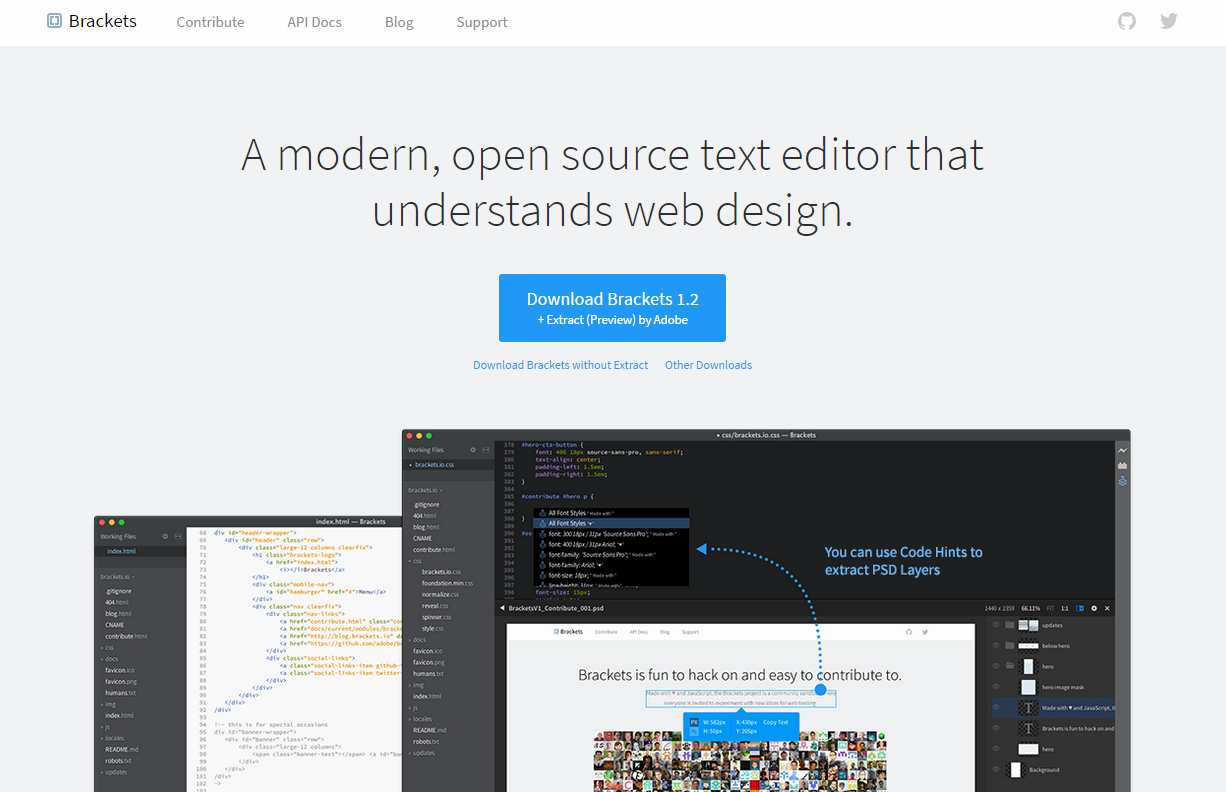
Brackets 官網截圖
軟體安裝後的介面如下是英文版的介面
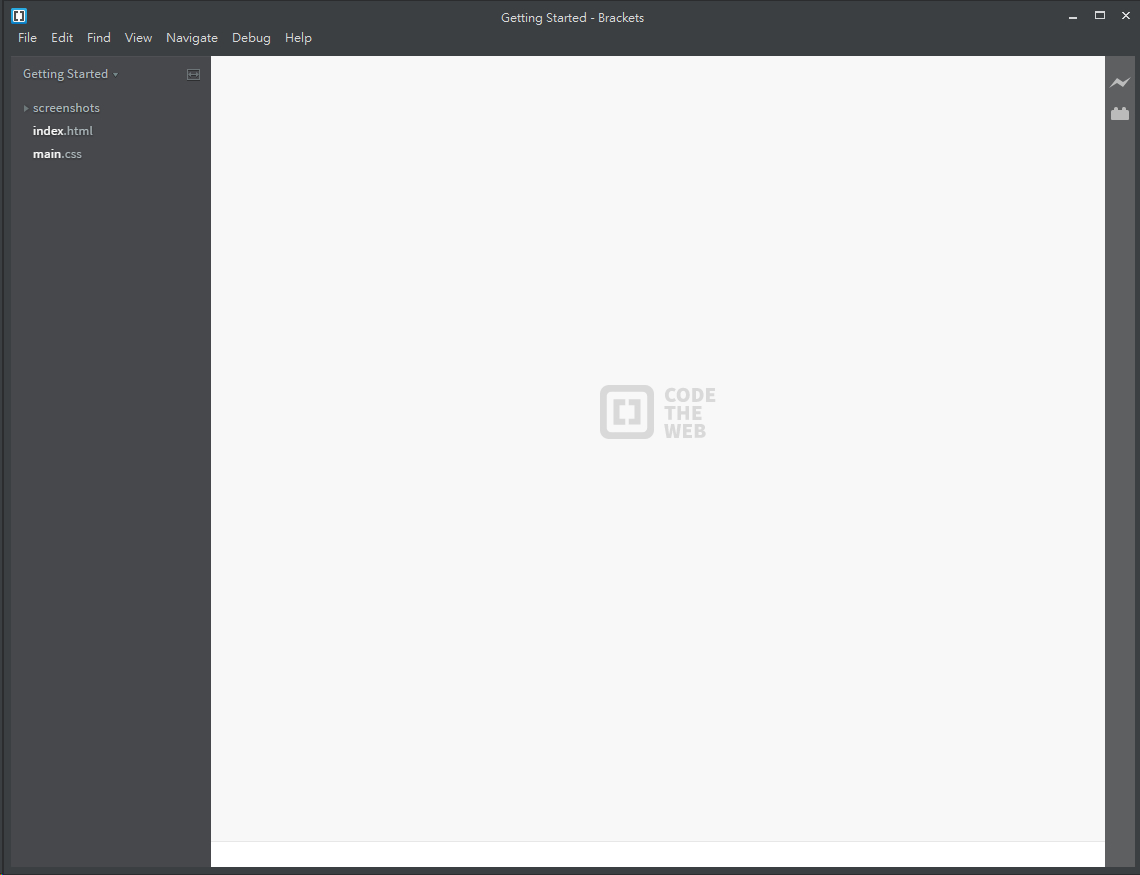
可以由Debug/Switch Language來切換為繁體中文的語言
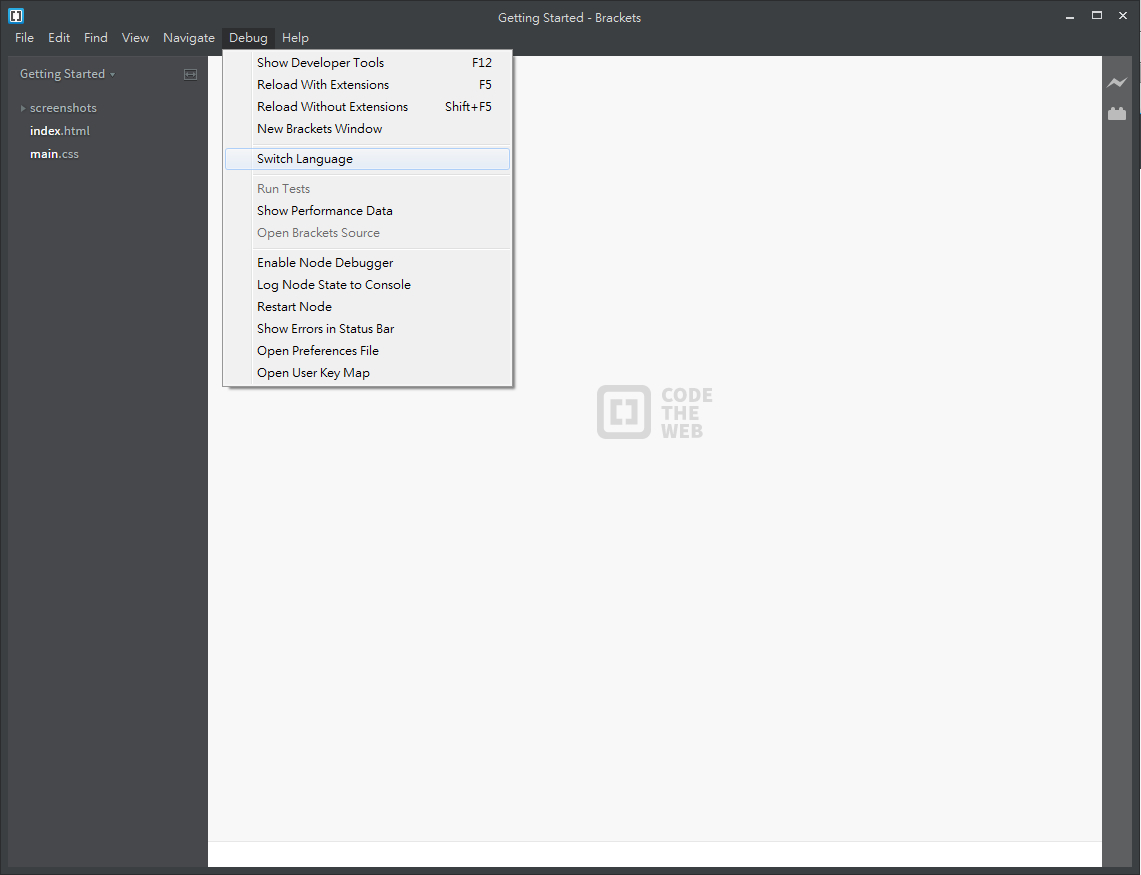
下圖標示說明:
- 資料夾或檔案內容:開啟資料夾後可以看到一整個資料夾內的檔案和其他資料夾。
- 分割視窗切換:可以切換分割視窗的位置。
- 檔案內容撰寫:主要撰寫網頁程式的區域。
- 即時預覽:目前支援Chrome的即時預覽,撰寫網頁時即時預覽的內容會同步更新,不需再按存檔與預覽功能。
- 外掛與佈景主題安裝:安裝外掛和佈景主題來擴充程式功能與改變外觀。

接下來可以考慮先搜尋並安裝一些好用的外掛,我安裝的外掛有:
- Autosave Files on Window Blur
- Beautify
- Brackets SASS
- Brackets Snippets (by edc)
- CodeOverview
- Emmet
- JSCompiler2
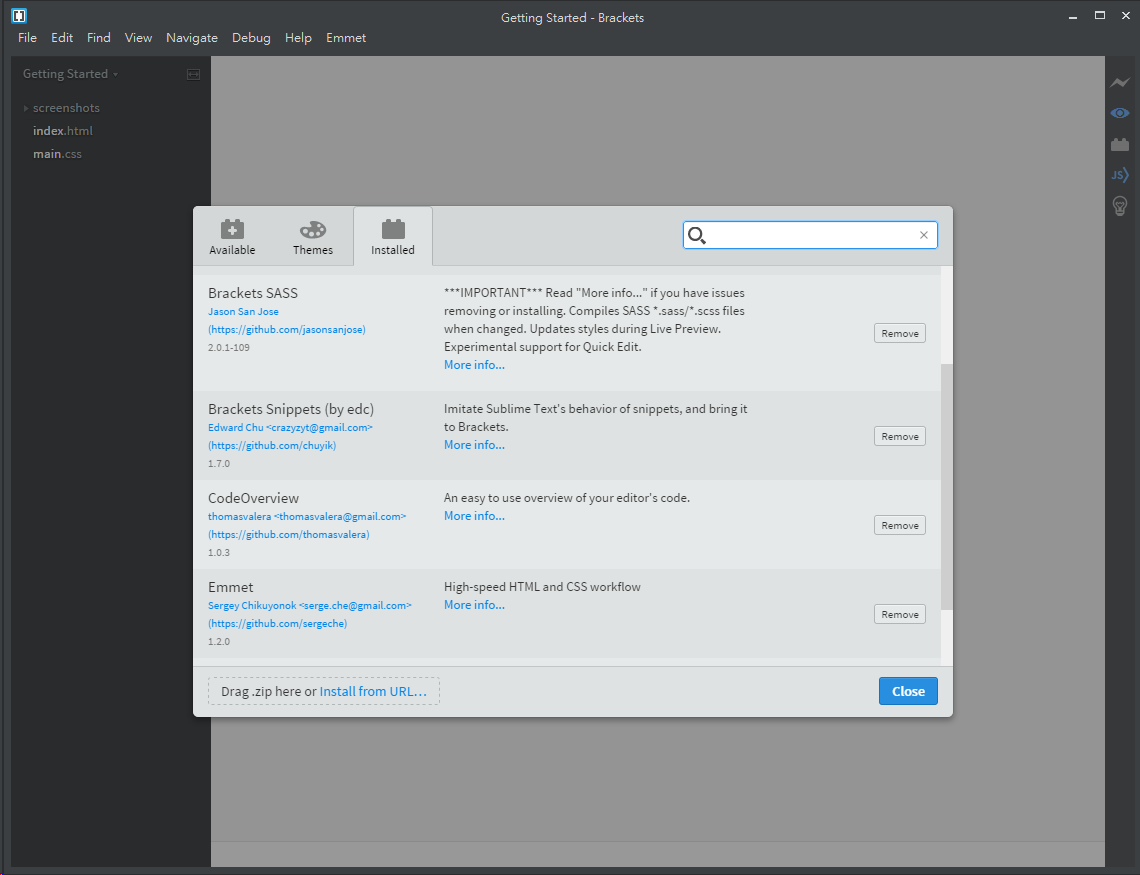
其中在Sublime Text中非常知名的Emmet在Brackets也有,因此我們可以在一份空白的文件輸入一個驚歎號後按下TAB鍵來產生HTML5的文件範本。
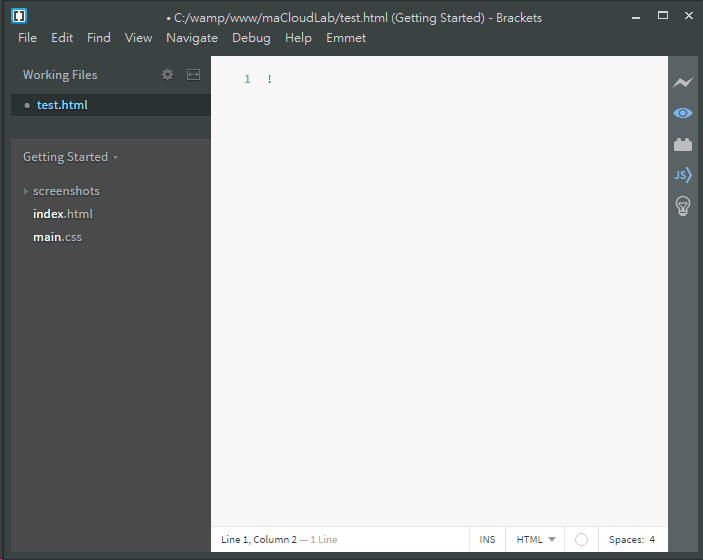
接下來就進入網頁開發的部分,當然在輸入標籤的時候會自動幫你產生封閉標籤,另外還有程式碼的提示。
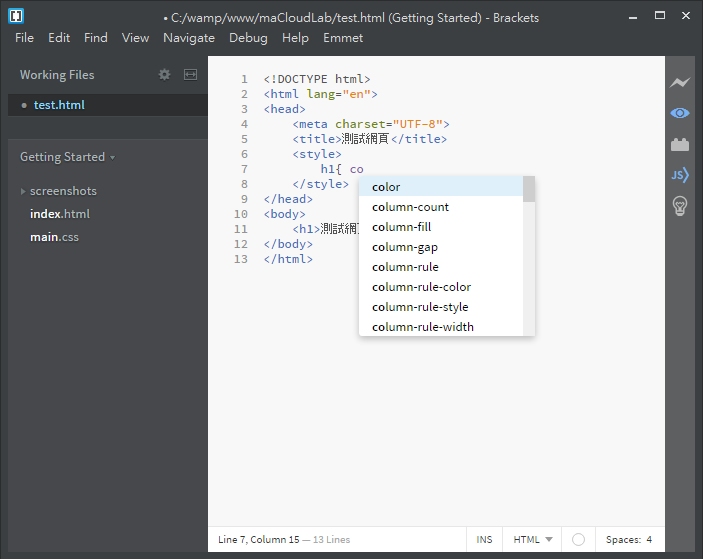
另外還有屬性提示,以及快速編輯器(Ctrl+E)
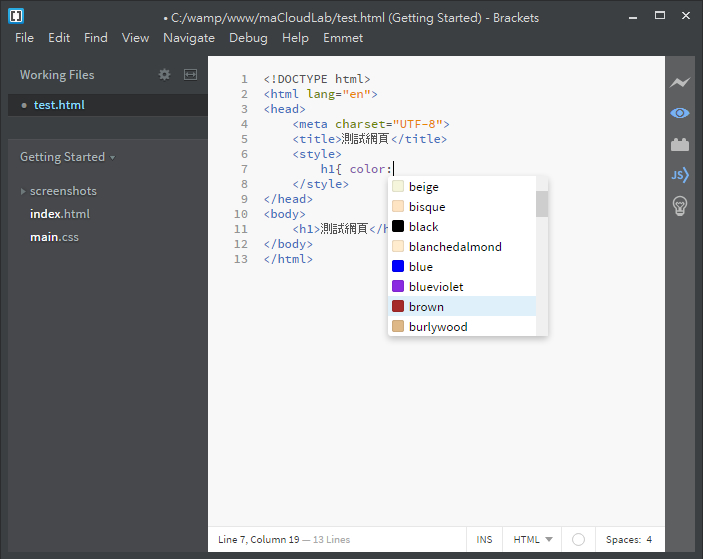
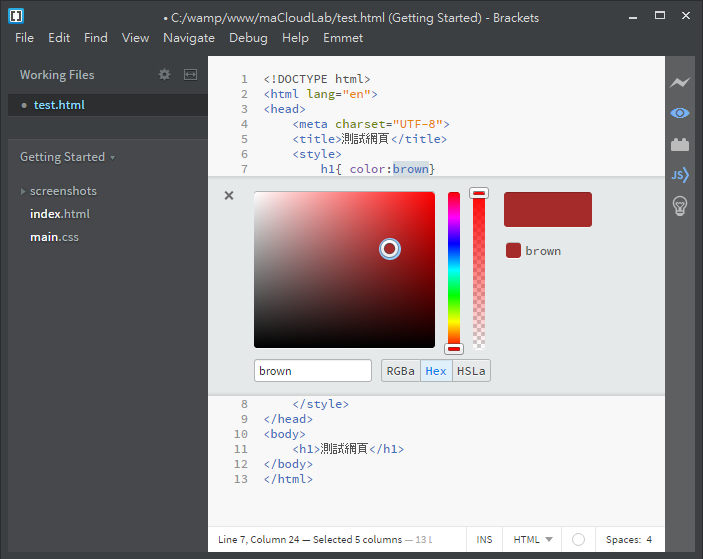
如果你已經是使用Sublime Text的高手,相信Brackets的開發介面一定不陌生,可以先來看看自己常用的外掛是不是有支援,如果你習慣用所見即所得的軟體開發不妨試著改變看看,一定可以讓你網頁的功力有所提升,以下提供一些官方視訊教學供大家參考。
Brackets 簡介
即時預覽開發
Javascript除錯


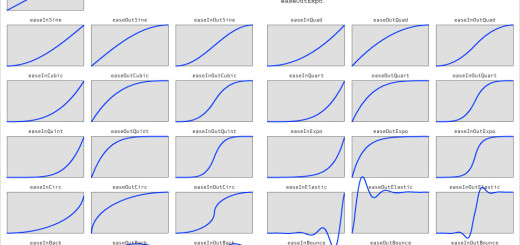
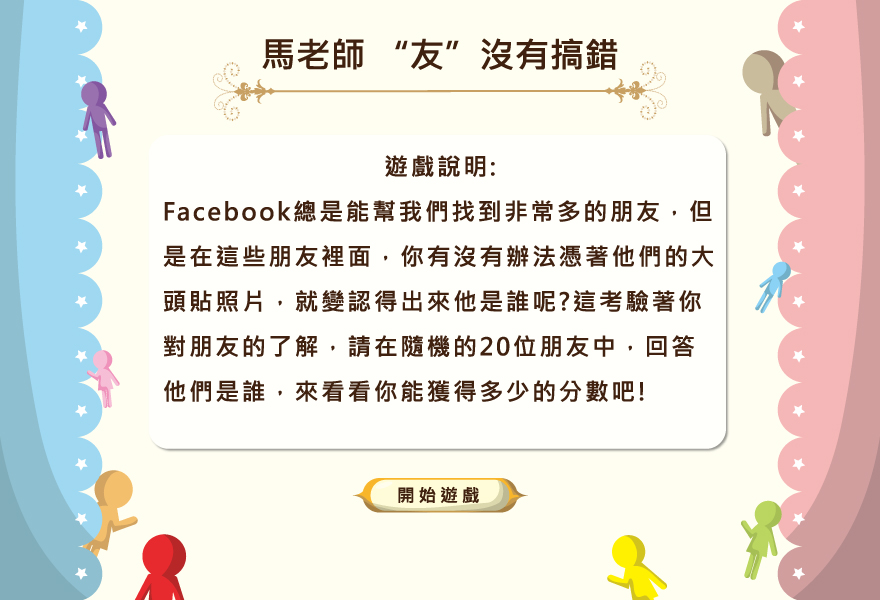
If you desire to improve your knowledge simply keep visiting this website and be updated
with the hottest information posted here.
Some truly interesting info , well written and broadly user genial .
It’s genuinely very complicated in this full of activity life to listen news on TV, therefore I only use internet for that reason, and get the latest
information.
You are so interesting! I do not think I’ve read anything like that
before. So nice to find someone with unique thoughts
on this subject. Really.. many thanks for starting this
up. This site is something that’s needed on the web, someone
with a little originality!
You really make it seem so easy with your presentation but I find this topic to be actually something which I think I would never understand.
It seems too complicated and extremely broad for me.
I am looking forward for your next post, I’ll try to get the hang of
it!
Pretty! This was an incredibly wonderful article. Thank you for providing these details.
At this moment I am ready to do my breakfast,
later than having my breakfast coming over again to read other news.
I need to to thank you for this great read!! I absolutely enjoyed
every little bit of it. I have got you book marked to check out new stuff you post…
Thanks for sharing your thoughts on month. Regards
I go to see everyday some web pages and information sites to read
articles, however this weblog provides feature based articles.
The other day, while I was at work, my cousin stole my
apple ipad and tested to see if it can survive a 30 foot drop, just so she can be
a youtube sensation. My apple ipad is now destroyed and
she has 83 views. I know this is totally off topic but I had
to share it with someone!
You should be a part of a contest for one of
the greatest websites on the internet. I most certainly will highly recommend this site!
Hi there, its fastidious post about media
print, we all understand media is a wonderful source of
information.
After going over a few of the blog posts on your website,
I seriously appreciate your technique of blogging.
I book-marked it to my bookmark webpage list and will be checking back in the near future.
Please check out my web site too and let me know your opinion.
I’m really inspired along with your writing abilities as
smartly as with the format for your weblog. Is that this a paid subject or did you modify it
yourself? Either way keep up the excellent high quality writing,
it’s uncommon to peer a great blog like this one these days..
Thanks for sharing your thoughts. I really appreciate your efforts and
I will be waiting for your further write ups thanks once again.
Appreciation to my father who stated to me on the topic of this web site, this
blog is really amazing.
Hello There. I found your blog using msn. This is an extremely
well written article. I’ll make sure to bookmark it and come back
to read more of your useful information. Thanks for the post.
I’ll certainly return.
Hey very cool site!! Man .. Beautiful .. Amazing .. I will bookmark your website and take the feeds also…I’m happy to find so many useful information here in the post, we need develop more strategies in this regard, thanks for sharing. . . . . .
I wrote down your blog in my bookmark. I hope that it somehow did not fall and continues to be a great place for reading texts.
isosorbide 40mg sale cost azithromycin tenormin 50mg pill
I’m more than happy to uncover this website. I need to to thank you
for your time for this fantastic read!! I definitely appreciated
every little bit of it and i also have you bookmarked to see new
information on your website.
Thanks for sharing such a nice idea, piece
of writing is good, thats why i have read it completely
Have you ever considered about adding a little bit more than just your articles?
I mean, what you say is valuable and all. But imagine if
you added some great images or videos to give your
posts more, “pop”! Your content is excellent but with images
and videos, this website could undeniably be one of the best in its field.
Terrific blog!
whoah this blog is wonderful i love reading your articles.
Keep up the good work! You recognize, lots of individuals are looking round
for this information, you could aid them greatly.
https://stromectolgl.com ivermectin without doctor prescription
It’s in fact very complicated in this full of activity life to listen news on TV,
therefore I only use the web for that purpose, and take the
newest information.
Wow! Thank you for your thorough write up. Very informative!