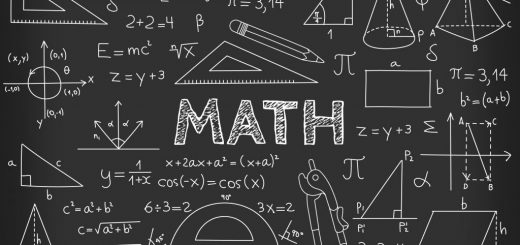AngularJS – Tab 介紹篇
為了方便文章閱讀,本篇將Tab翻譯成頁籤
這個案例的複雜度會比較前面高一些,因為它不僅僅是使用我們一直提到的AngularJS,為了要製作頁面上面的一些互動效果,還加入了Bootstrape這個通常被用來當RWD的框架,不過也僅僅是套用了幾個類別,所以大家也不用太擔心,接下來我們先看一下這個案例最後希望要達成的效果頁面。
在看過了目標頁面後,我們先來了解一下需要怎麼樣架構我們的HTML,首先是CSS和Javascript的引入,分別是AngularJS、jQuery、Bootstrap CSS以及Javascript:
<script src="https://ajax.googleapis.com/ajax/libs/angularjs/1.3.2/angular.min.js"></script> <script src="https://code.jquery.com/jquery.min.js"></script> <link href="http://maxcdn.bootstrapcdn.com/bootstrap/3.3.2/css/bootstrap.min.css" rel="stylesheet" type="text/css" /> <script src="https://maxcdn.bootstrapcdn.com/bootstrap/3.3.2/js/bootstrap.min.js"></script>
在HTML文件中,必須有項目清單標籤ul、li,而在ul標籤中需套用nav nav-pills這兩個css類別,這兩個類別是由Bootstrape的css所提供的,li標籤是包覆著超連結的a標籤,下圖案例是希望可以產生三個頁籤。
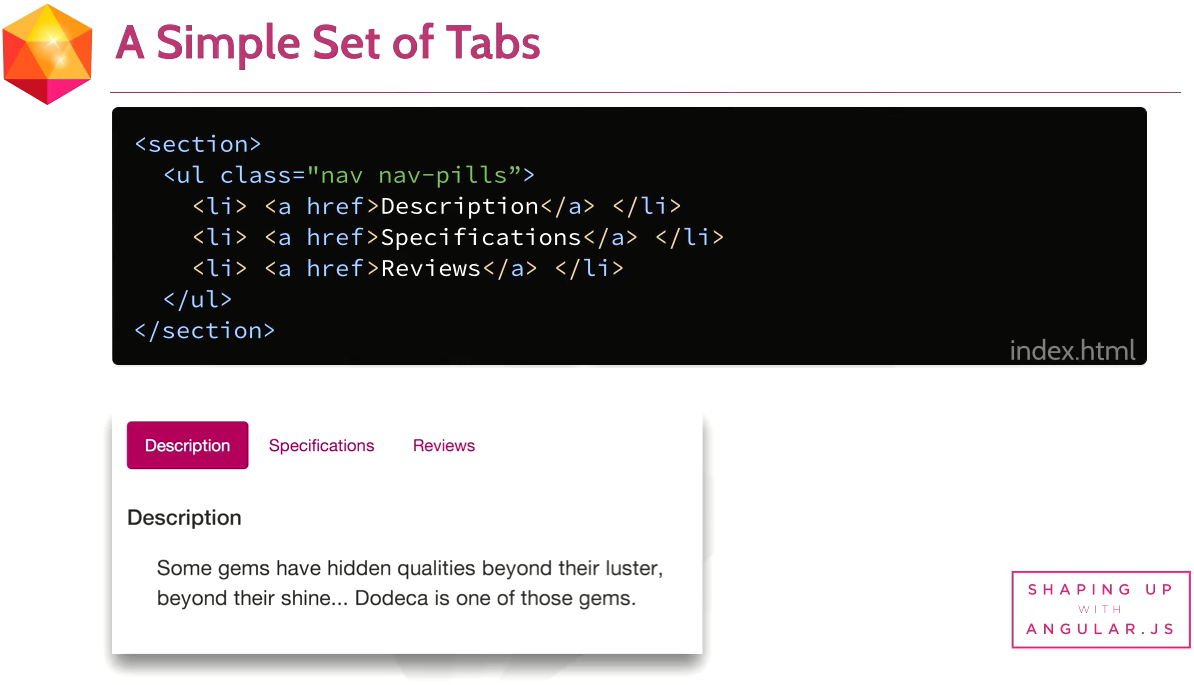
在a標籤中加入ng-click=”tab = 1″、ng-click=”tab = 2″、ng-click=”tab = 3″去設定當使用者按下連結後tab變數會隨著變化,另外為了方便觀察是否成功,在頁面上利用表達式將tab變數顯示出來。
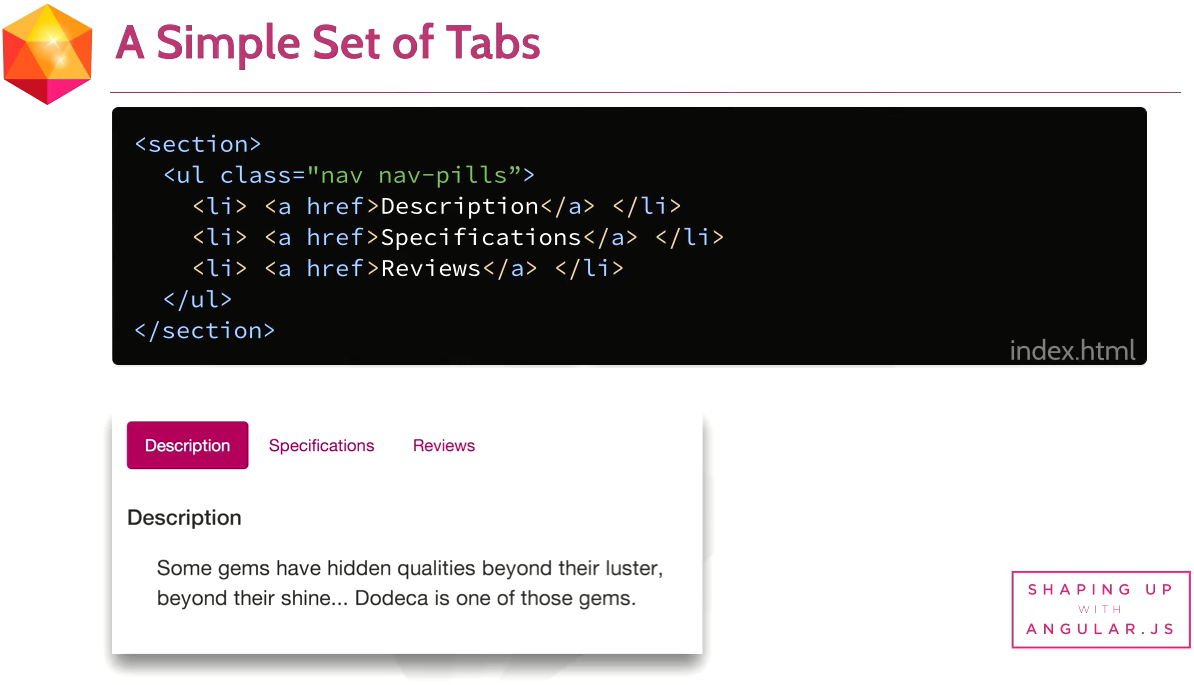
若一切順利,在我們按下不同的頁籤連結時,畫面上應該會有數字上面的變化。


接下來開始製作點選頁籤後的內容頁面,同樣的內容頁面也應該有三個才對,在HTML中產生三個div,其中套用Bootstrape所提供的CSS panel類別,div的內容部分可依照需求置入。
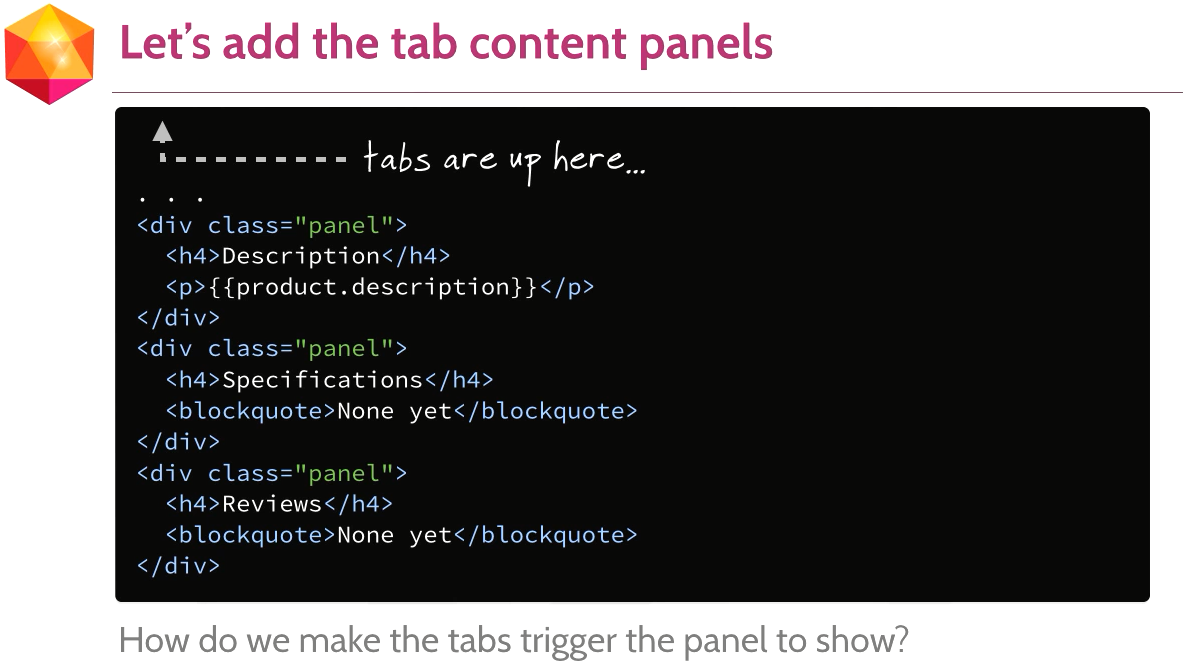
在div中利用ng-show去判斷tab變數的值來切換顯示。
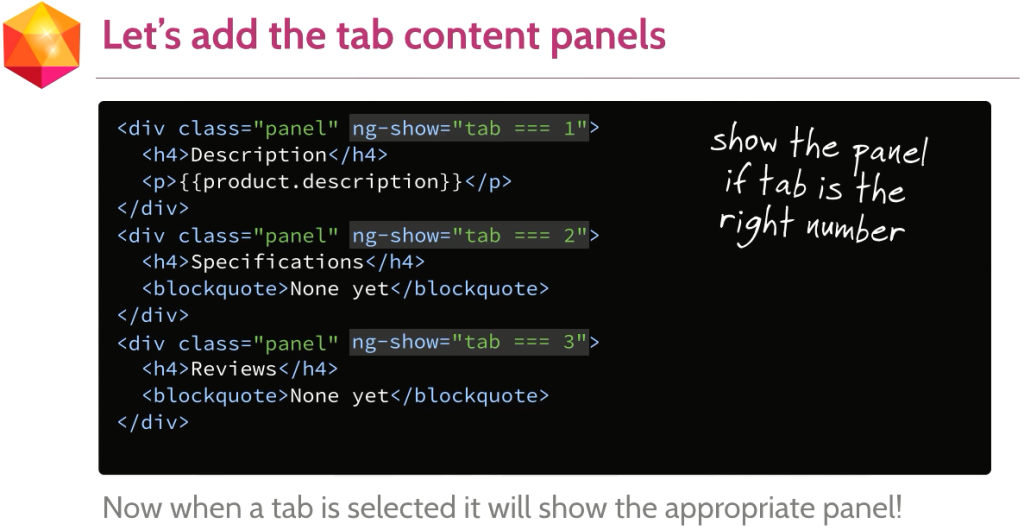
完成後,在我們點選不同的連結時,內容的部分也應該會隨著變動。
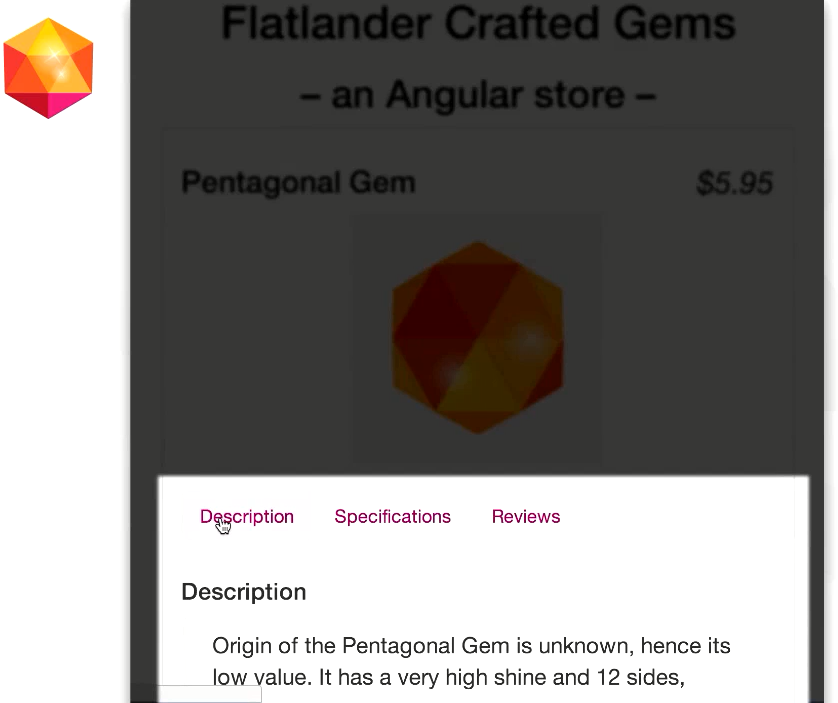
接下來我們在section標籤中設定ng-init=”tab=1″的屬性來決定tab變數的初始值。
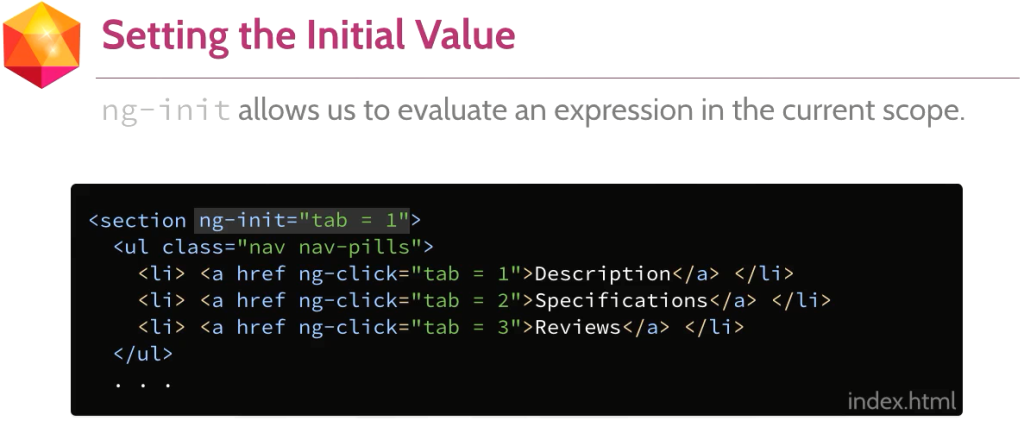
接下來在li內新增ng-class的屬性,依tab變數的值來切換active的CSS屬性(該屬性由Bootstrape提供樣式),其中三個連續的等號是判斷該變數與值完全相同的意思。
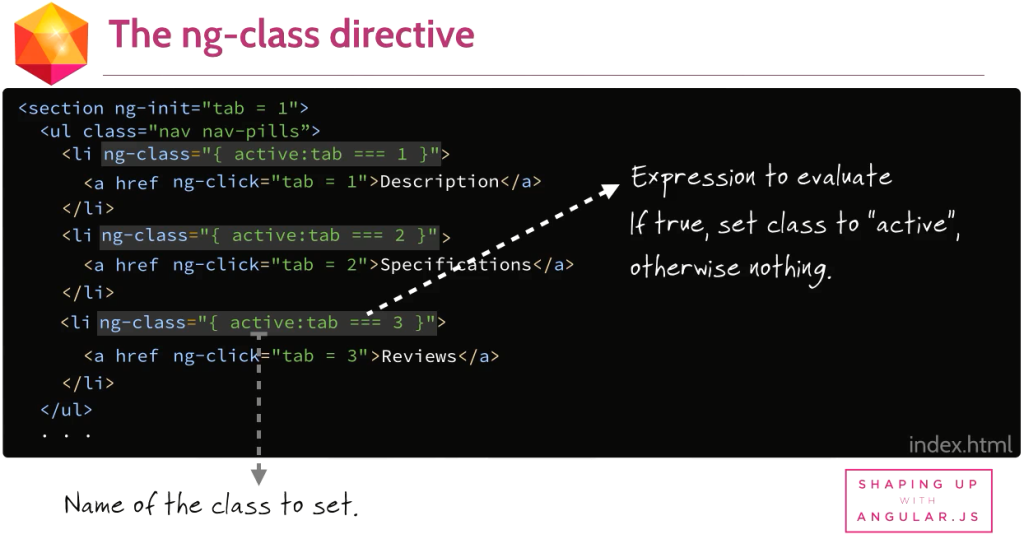
這個動作的目的是希望當網友點選之後,可以如下圖所示,清楚的標示目前頁面上所顯示的是第幾個項目。
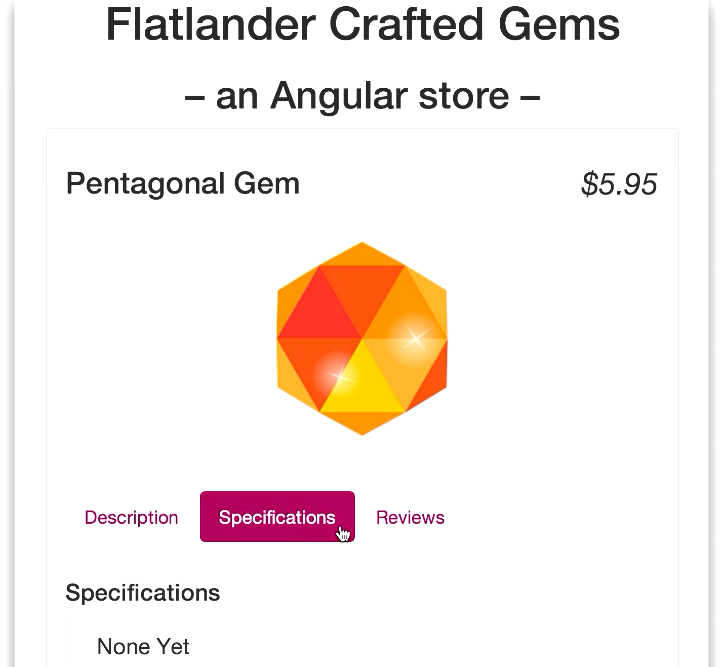
到目前為止,大概就完成了我們希望呈現的頁籤效果,大家可以透過JS Bin來測試看看到目前為止的程式碼。
<!DOCTYPE html>
<html ng-app>
<head>
<meta name="description" content="AngularJS Tabs Example 1">
<script src="//ajax.googleapis.com/ajax/libs/angularjs/1.3.2/angular.min.js"></script>
<script src="//code.jquery.com/jquery.min.js"></script>
<link href="//maxcdn.bootstrapcdn.com/bootstrap/3.3.2/css/bootstrap.min.css" rel="stylesheet" type="text/css" />
<script src="//maxcdn.bootstrapcdn.com/bootstrap/3.3.2/js/bootstrap.min.js"></script>
<meta charset="utf-8">
<title>AngularJS Tabs Example 1</title>
</head>
<body>
<section ng-init="tab=1">
<ul class="nav nav-pills">
<li ng-class="{ active: tab===1 }">
<a href="" ng-click="tab=1">滑鼠墊</a>
</li>
<li ng-class="{ active: tab===2 }">
<a href="" ng-click="tab=2">馬克杯</a>
</li>
<li ng-class="{ active: tab===3 }">
<a href="" ng-click="tab=3">杯墊</a>
</li>
</ul>
<div class="panel" ng-show="tab===1">
<h4>馬老師雲端研究室 滑鼠墊</h4>
<p>產品介紹...</p>
</div>
<div class="panel" ng-show="tab===2">
<h4>馬老師雲端研究室 馬克杯</h4>
<p>產品介紹...</p>
</div>
<div class="panel" ng-show="tab===3">
<h4>馬老師雲端研究室 杯墊</h4>
<p>產品介紹...</p>
</div>
</section>
</body>
</html>
在看完了上面的案例之後,我們可以觀察到程式邏輯判斷的部分都是直接撰寫在HTML頁面上,那如果我們要把邏輯判斷的部分從HTML拆開寫到Javascript檔又應該要如何處理呢?首先,不用說的當然是必須要有應用程式的建立以及控制器囉!下圖中我們開始新增控制器,並且在section標籤中,輸入ng-controller=”panelController as panel”的屬性,相信在看了前幾篇教學的同學們對於這樣的項目是再熟悉不過了!接下來在控制器中,決定tab變數的初始值,就可以把原來的ng-init屬性刪除了。
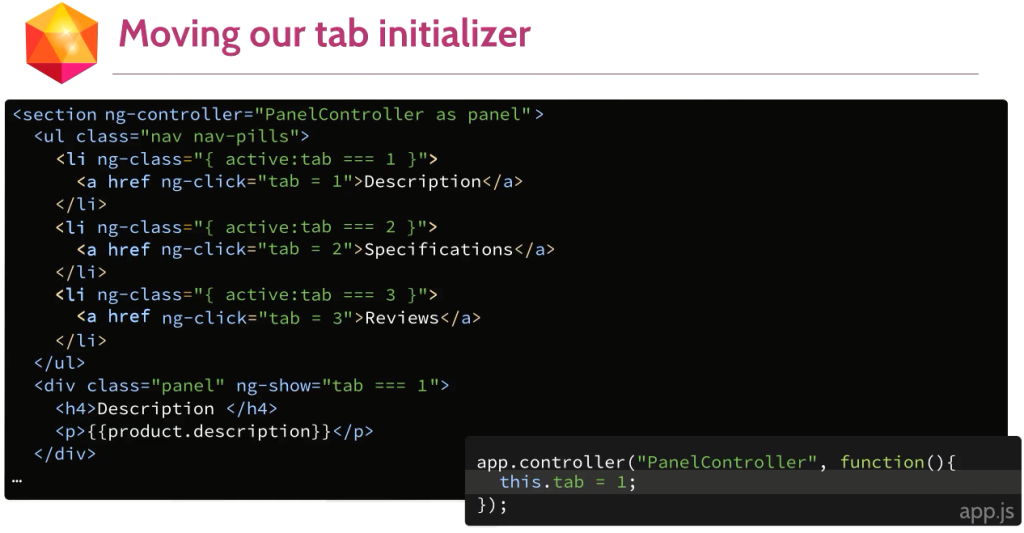
在ng-click後去執行控制器中的selectTab函數,並且針對該函數帶入不同的值,利用帶入的值來改變tab變數值。
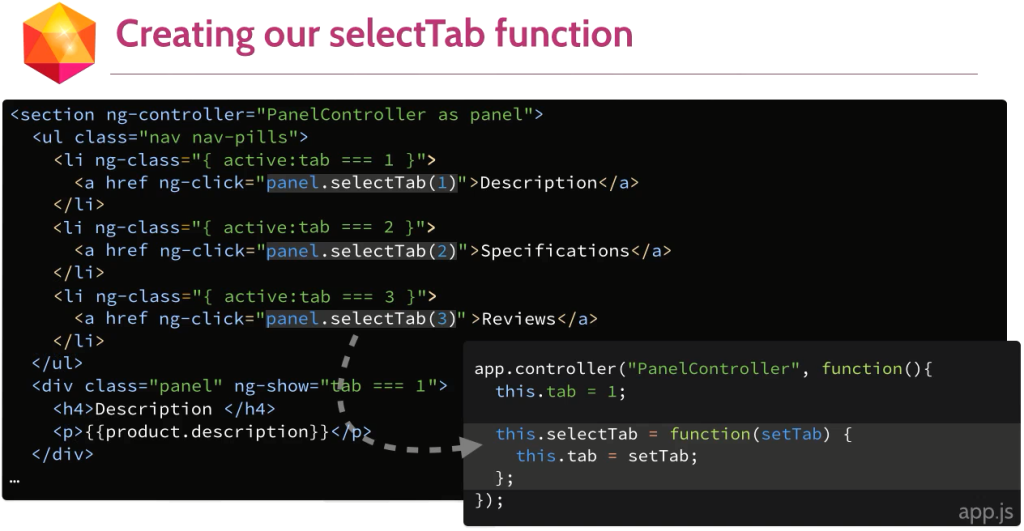
在ng-click後去執行控制器中的isSelected函數,也帶出不同的值給函數,讓函數可以回傳tab===1或2、3這樣的內容給ng-show使用。
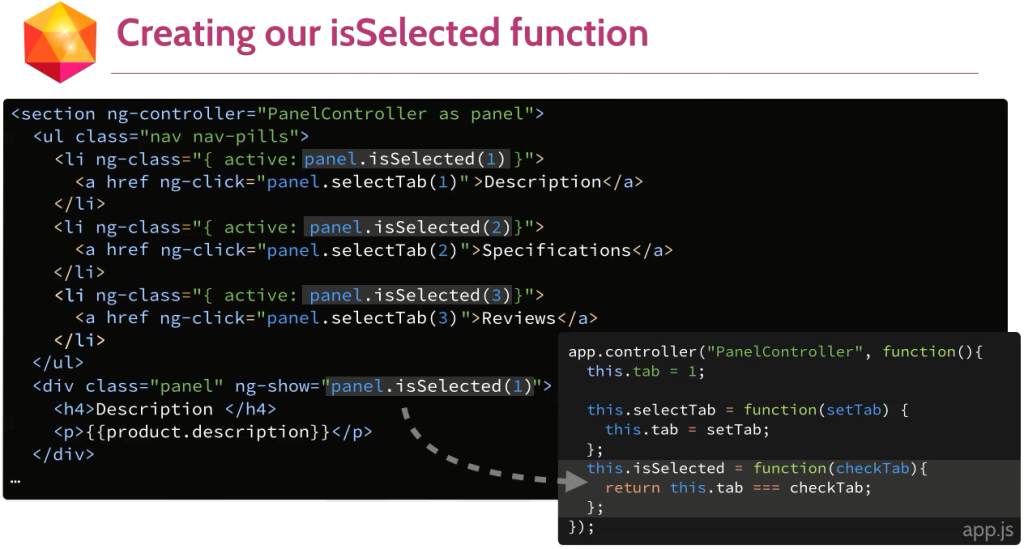
這樣一來我們邏輯判斷的部分就會和網頁內容有所區隔,大家也可以透過JS Bin來測試這樣的程式結構。
<!DOCTYPE html>
<html ng-app="store">
<head>
<meta name="description" content="AngularJS Tabs Example 2">
<script src="//ajax.googleapis.com/ajax/libs/angularjs/1.3.2/angular.min.js"></script>
<script src="//code.jquery.com/jquery.min.js"></script>
<link href="//maxcdn.bootstrapcdn.com/bootstrap/3.3.2/css/bootstrap.min.css" rel="stylesheet" type="text/css" />
<script src="//maxcdn.bootstrapcdn.com/bootstrap/3.3.2/js/bootstrap.min.js"></script>
<meta charset="utf-8">
<title>AngularJS Tabs Example 2</title>
</head>
<body>
<section ng-controller="PanelController as panel">
<ul class="nav nav-pills">
<li ng-class="{ active: panel.isSelected(1) }">
<a href="" ng-click="panel.selectTab(1)">滑鼠墊</a>
</li>
<li ng-class="{ active: panel.isSelected(2) }">
<a href="" ng-click="panel.selectTab(2)">馬克杯</a>
</li>
<li ng-class="{ active: panel.isSelected(3) }">
<a href="" ng-click="panel.selectTab(3)">杯墊</a>
</li>
</ul>
<div class="panel" ng-show="panel.isSelected(1)">
<h4>馬老師雲端研究室 滑鼠墊</h4>
<p>產品介紹...</p>
</div>
<div class="panel" ng-show="panel.isSelected(2)">
<h4>馬老師雲端研究室 馬克杯</h4>
<p>產品介紹...</p>
</div>
<div class="panel" ng-show="panel.isSelected(3)">
<h4>馬老師雲端研究室 杯墊</h4>
<p>產品介紹...</p>
</div>
</section>
</body>
</html>
(function(){
var app = angular.module('store', []);
app.controller('PanelController', function(){
this.tab = 1;
this.selectTab = function(setTab){
this.tab = setTab;
};
this.isSelected = function(checkTab){
return this.tab === checkTab;
};
});
})();