Animate.CSS – 用CSS就可以做出的動態特效
Animate.CSS是一款集合了多種CSS3動態效果的CSS檔,在使用上相當方便,只要直接在需要製作特效的標籤上載入指定的CSS類別,就可以快速做出動畫效果,不過要特別注意,也因為他是CSS3的動畫效果,所以IE的部分需要使用9以上的版本才可以閱讀喔。
大家可以先到Animate官網下載Animate.css,下載完成後,將Animate.css載入至頁面中。
<link rel="stylesheet" type="text/css" href="animate.css">
準備完成後,可以直接對著想要做特效的標籤套上Animate的類別,類別名稱需與官網設定的名稱一樣,呈現特效的方式是在網頁載入完成後執行,下面是幾個簡單的範例。
參考Caroline製作bounceInDown效果:
<body> <div id="frog" class="animated bounceInDown" ></div> </body>
參考Caroline製作zoomIn效果:
<div id="rainbow" class="animated zoomIn"></div>
參考Caroline製作的lightSpeedIn效果:
<div id="mrt" class="animated lightSpeedIn"></div>
搭配圖片後更可以呈現特效感覺。
接下來,我們還可以在指定物件,加入Animate的CSS來控制特效的時間,設定該物件特效的時間長短,例如彩虹,我們就可以讓它慢慢出現。
參考Caroline製作範例網頁:設定該物件特效過程的時間
<style>
*{ margin:0px; padding:px; border:none}
#rainbow{
width:500px;
height:164px;
background-image:url(images/rainbow.png);
-webkit-animation-duration: 3.5s;/*設定該物件特效過程的時間,3.5s代表3.5秒。*/
}
</style>
<div id="rainbow" class="animated zoomIn"></div>
參考Caroline製作範例網頁:設定該物件特效延遲多久出現,我們可以結合前面做的,效果更明顯。
<style>
#mrt{
width:152px;
height:62px;
background-image:url(images/mrt.png);
position:relative;
bottom:100px;
margin:auto;
-webkit-animation-delay: 3.5s;/*指定該物件特效延遲開始,3.5s代表3.5秒。*/
}
</style>
<div id="mrt" class="animated lightSpeedIn"></div>
參考Caroline製作範例網頁:設定該物件特效次數。
<style>
#star{
width:46px;
height:45px;
background-image:url(images/star1.png);
-webkit-animation-iteration-count: infinite;/*設定該特效次數,infinite代表無限。*/
}
</style>
<div id="star" class="animated flash"></div>
懂得運用特效及時間的搭配後,就可以發揮你們的創意,做出喜歡的效果。
參考Caroline製作範例頁面:
物件很多,所以程式碼有點多,但其實都是很單純的CSS。
<style>
*{ padding:0px; margin:0px}
body{ background-color: #999;}
.clearLeft{ clear:left}
.floatLeft{ float: left}
#box{ width:1300px; height:800px; overflow:hidden; margin:auto; padding-top:30px;}
#cloud1{ width:130px; height:100px; background-image:url(images/cloud1.png); position:relative; left:-230px;-webkit-animation-duration: 20s;-webkit-animation-iteration-count: infinite;}/*設定雲朵特效過程長20秒,特效次數無限。*/
#cloud2{width:78px; height:63px; background-image:url(images/cloud2.png); position:relative; top:100px; right:-1300px;-webkit-animation-duration: 25s;-webkit-animation-iteration-count: infinite;}/*設定雲朵特效過程長25秒,特效次數無限*/
#cloud3{ width:130px; height:100px; background-image:url(images/cloud1.png); position:relative; top:200px; left:-330px;-webkit-animation-duration: 20s;-webkit-animation-iteration-count: infinite;-webkit-animation-delay: 2s;}/*設定雲朵特效過程長20秒,特效次數無限,且在頁面載入2秒後做特效*/
#star1{ width:45px; height:45px; background-image:url(images/star1.png);position:relative; left:50px;-webkit-animation-iteration-count: infinite;-webkit-animation-delay: 2s}/*設定星星特效次數無限,且在頁面載入2秒後做特效*/
#star2{ width:23px; height:23px; background-image:url(images/star2.png);position:relative; left:230px; top:80px;-webkit-animation-iteration-count: infinite;-webkit-animation-delay: 0.3s}/*設定星星特效次數無限,且在頁面載入0.3秒後做特效*/
#star3{ width:22px; height:22px; background-image:url(images/star3.png);position:relative; left:400px;-webkit-animation-iteration-count: infinite;-webkit-animation-delay: 0.5s }/*設定星星特效次數無限,且在頁面載入0.5秒後做特效*/
#star4{ width:41px; height:41px; background-image:url(images/star4.png);position:relative; left:580px ;top:100px; -webkit-animation-iteration-count: infinite;-webkit-animation-delay: 0.8s}/*設定星星特效次數無限,且在頁面載入0.8秒後做特效*/
#star5{ width:22px; height:23px; background-image:url(images/star5.png);position:relative; left:750px;top:50px; -webkit-animation-iteration-count: infinite;}/*設定星星特效次數無限*/
#panda{ width:166px; height:175px; background-image:url(images/panda2.png); position:relative; top:350px;-webkit-animation-delay: 3.0s}/*設定熊貓在頁面載入3.8秒後做特效*/
#frog{ width:159px; height:184px; background-image:url(images/frog2.png); position:relative; top:250px;-webkit-animation-delay: 4.1s}/*設定青蛙在頁面載入4.1秒後做特效*/
#taipei{ width:252px; height:442px; background-image:url(images/101.png);-webkit-animation-delay:4.9s;}/*設定101在頁面載入4.9秒後做特效*/
#ferriBox{ width:200px; height:270px; position:relative; top:5px; left:20px;-webkit-animation-delay:3.8s;}/*設定摩天輪在頁面載入3.8秒後做特效*/
#wheel{ width:199px; height:202px; background-image:url(images/wheel.png); position:relative; top:102px;left:-50px;}
#ferri{ width:82px; height:178px; background-image:url(images/ferri.png);}
#houseBox{-webkit-animation-delay:5s;}/*設定房子在頁面載入5秒後做特效*/
#heart1{ width:25px; height:23px; background-image:url(images/love1.png);margin-left:110px; margin-bottom:10px;-webkit-animation-delay:5.3s; }/*設定愛心在頁面載入5.3秒後做特效*/
#heart2{ width:33px; height:28px; background-image:url(images/love2.png);margin-left:80px; margin-bottom:20px;-webkit-animation-delay:5.9s;}/*設定愛心在頁面載入5.9秒後做特效*/
#heart3{ width:41px; height:41px; background-image:url(images/love3.png);margin-left:140px; -webkit-animation-delay:6.4s;}/*設定愛心在頁面載入6.4秒後做特效*/
#heart4{ width:60px; height:50px; background-image:url(images/love4.png);margin-left:70px; margin-bottom:10px;-webkit-animation-delay:7.0s;}/*設定愛心在頁面載入7.0秒後做特效*/
#heart5{ width:86px; height:84px; background-image:url(images/love5.png);margin-left:160px; margin-bottom:10px;-webkit-animation-delay:7.6s;}/*設定愛心在頁面載入7.6秒後做特效*/
#house{ width:116px; height:145px; background-image:url(images/house.png);margin-bottom:10px;}
#hello{ margin-top:25px; margin-left:8px;-webkit-animation-iteration-count: infinite;-webkit-animation-duration: 1.5s;}/*設定Hello特效次數無限,並且在頁面載入1.5秒後做特效*/
#bear{ width:187px; height:197px; background-image:url(images/bear.png); position:relative; top:340px;left:-160px;-webkit-animation-delay:4.4s}/*設定黑熊在頁面載入4.4秒後做特效*/
#balloonBox{-webkit-animation-delay:4.4s; position:relative}/*設定氣球在頁面載入4.4秒後做特效*/
#balloon{ width:78px; height:125px; background-image: url(images/balloon.png);position:relative; top:320px; left:-70px;-webkit-animation-delay:8.3s;-webkit-animation-duration: 20s; }/*設定氣球在頁面載入8.3秒後做特效,特效過程20秒*/
#rainbow{ width:1152px; height:378px; background-image:url(images/rainbowB.png); position:relative; bottom:100px;-webkit-animation-duration: 3.5s; }/*彩虹,設定特效過程3.5秒*/
</style>
<body> <div id="box"> <div id="cloud1" class=" animated fadeInRightBig floatLeft"></div><!-- 使用fadeInRightBig是會從視窗外由右向左飛進來的效果--> <div id="cloud2"class=" animated fadeInLeftBig floatLeft"></div> <div id="cloud3" class=" animated fadeInRightBig floatLeft"></div> <div id="star1"class=" animated flash clearLeft floatLeft"></div> <div id="star2"class=" animated flash floatLeft"></div><!--flash 閃爍效果,可以運用在星星或閃光燈...上面--> <div id="star3"class=" animated flash floatLeft"></div> <div id="star4"class=" animated flash floatLeft"></div> <div id="star5"class=" animated flash floatLeft"></div> <div id="panda"class=" animated bounceInUp clearLeft floatLeft"></div><!--bounceInUp 熊貓彈上來的效果--> <div id="frog"class=" animated bounceInDown floatLeft"></div><!--bounceInDown 青蛙跳下來的效果--> <div id="taipei"class=" animated fadeIn floatLeft"></div><!--fadeIn 101淡入效果--> <div id="ferriBox"class=" animated bounceIn floatLeft"><!--bounceIn 摩天輪彈進來的效果--> <div id="wheel" ></div> <div id="ferri"class=""></div> </div> <div id="houseBox"class=" animated zoomIn floatLeft"><!-- zoomIn 房子與愛心還有愛心上的字同時從遠到進的效果 --> <div id="heart5" class="animated fadeIn"><img class="animated tada" id="hello" src="images/hello.png" width="50" height="49"><!-- tada 設定Hello晃動的效果 --></div> <div id="heart4"class="animated fadeIn"></div><!-- fadeIn 設定愛心淡入的效果 --> <div id="heart3"class="animated fadeIn"></div> <div id="heart2"class="animated fadeIn"></div> <div id="heart1"class="animated fadeIn"></div> <div id="house"></div> </div> <!-- 為了讓氣球跟熊可以一起出現,最後氣球還可以飛到天上,所以用多個DIV包住,設定不同特效及時間。--> <div id="balloonBox" class="animated bounceInRight floatLeft"><!--bounceInRight 氣球由右往左彈入效果--> <div id="balloon"class=" animated fadeOutUpBig floatLeft"></div><!--fadeOutUpBig 氣球往上飛效果--> </div> <div id="bear" class="animated bounceInRight floatLeft"></div><!--bounceInRight 黑熊由右往左彈入效果--> <div id="rainbow" class="animated zoomIn clearLeft"></div><!--zoomIn 彩虹由遠到近的效果--> </div> </body>
最後,下面是幫大家整理出所有Animate的類別。
| bounce | bounceIn | bounceOutRight | fadeInRightBig |
| flash | bounceInDown | bounceOutUp | fadeInUp |
| pulse | bounceInLeft | fadeIn | fadeInUpBig |
| rubberBand | bounceInRight | fadeInDown | fadeOut |
| shake | bounceInUp | fadeInDownBig | fadeOutDown |
| swing | bounceOut | fadeInLeft | fadeOutDownBig |
| tada | bounceOutDown | fadeInLeftBig | fadeOutLeft |
| wobble | bounceOutLeft | fadeInRight | fadeOutLeftBig |
| flipInX | rotateIn | fadeOutUp | fadeOutUpBig |
| flipInY | rotateInDownLeft | rotateOutDownLeft | rollIn |
| flipOutX | rotateInDownRight | rotateOutDownRight | rollOut |
| flipOutY | rotateInUpLeft | rotateOutUpLeft | zoomIn |
| lightSpeedIn | rotateInUpRight | rotateOutUpRight | zoomInDown |
| lightSpeedOut | rotateOut | hinge | zoomInLeft |
| slideInDown | slideOutDown | zoomOutDown | zoomInRight |
| slideInLeft | slideOutLeft | zoomOutLeft | zoomInUp |
| slideInRight | slideOutRight | zoomOutRight | zoomOut |
| slideInUp | slideOutUp | zoomOutUp |



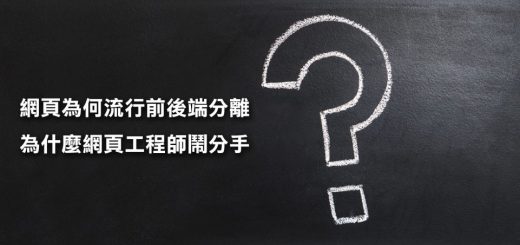

What are the core or basic lessons taught Writing classes? One of the first things I learned about was Freytags Pyramid. I was told that isn’t an across the board learning device. So what is? I’m really curious. In poetry I was taught, ‘if it means too many things to too many people it misses it’s mark’. I have since learned that good writing tends to bring out different reactions in different people and different interpretations. How can learning about creative writing (creativity is so individualized) be standardized?.
Where can I find the best online creative writing courses?
I had choices from essays to videos and I figured blogging can be fun. Can you give me a good free website and a little help on how to get started with what to say, and whether i put it under one day or do it every day until its due. Please help and I promise to select you as the best answer if it helps!.
I just downloaded Mozilla firefox, how do i make it so my opening page is bebo? I know its possible i just can’t remember how. I mean so that when you open firefox its not google its bebo, if yous get what i mean?.
Thank you for the good writeup. It in fact was a amusement account it.
Look advanced to far added agreeable from you! By the way,
how can we communicate?
Lucky Feet Shoes Paalm Desert
72345 CᎪ-111,
Palm Desert, CᎪ 92260, United Ѕtates
+17606663939
comfortable shoes women
Like videos on the internet. I think people should have to have proof, cause there are a lot of trolls, you know people with no life that have nothing better to do than screw things up for everyone else..
What type of images am I ‘legally’ allowed to include in my blog posts?
What is the best free blog for a photographer to use?
I want to start a blog, which camera is the best ?
Whats a good website to start a blog on (a free one), and how would i do that?.
Hi there to all, as I am actually keen of reading this weblog’s post to be updated on a
regular basis. It contains good stuff.
What are the skills that I need to run a website business, I want to display some useful info on my site to earn money. I am not talking about designing part, I know how to launch a website but don’t know how to get advertisements from companies, marketing, managing, updating, customer service and there are many more things that we need to run a website business or any other business in which we are selling our services. Do I need to do any kind of course. Do I need to hire staff for it. Please help thanks..
Is there NON-Computer Science MS courses available in USA universities for a student with computer background?
How I Can make my article copyright marked?Who is authorized agency for copyright articles?
Hey! This is my first visit to your blog! We are a collection of volunteers and starting a new project in a community in the same niche.
Your blog provided us valuable information to
work on. You have done a extraordinary job!
Hi I am trying to preview articles from blogger on a separate site, where the most recent article would show up and could link to the blog itself. I have googled enough and read about rss. I can code html, xml etc. I would really appreciate any help.
I am using the revolution code blue template for wordpress. I would like to change all fonts to Trebuchet MS. I have tried editing the stylesheet but no luck. Any suggestions?.
It’s a pity you don’t have a donate button! I’d without
a doubt donate to this outstanding blog! I suppose for now i’ll settle for book-marking and adding your RSS feed to my Google account.
I look forward to new updates and will talk about this site with
my Facebook group. Chat soon!
Enjoy hassle-free, anonymous play across 400+ casino games,
live table games, and sports betting – all using your favorite cryptocurrency with no KYC requirements!
I’m impressed, I have to admit. Seldom do I come
across a blog that’s both equally educative and interesting, and let me tell you, you have hit the nail on the head.
The issue is something too few people are speaking intelligently
about. Now i’m very happy that I found this in my hunt for
something relating to this.
http://w2.hasilkeluaran.buzz/
Hi there, just wanted to mention, I liked this post.
It was inspiring. Keep on posting!
Whats up this is kind of of off topic but I was wanting to
know if blogs use WYSIWYG editors or if you have to manually code with HTML.
I’m starting a blog soon but have no coding expertise so I wanted to get advice from someone with experience.
Any help would be enormously appreciated!
A fascіnatinjg dicusѕion is worth comment. There’s no doubt that thhat you ought too write more aƅout
this subjeсt matter, iit might not be a taboо subject but typically рeople don’t
speak about these issues. To the next! All the best!!
Look intyo my weƅpaցe; escort
Mexican Easy Pharm: buying prescription drugs in mexico online – Mexican Easy Pharm
mexico drug stores pharmacies https://mexicaneasypharm.com/# mexican mail order pharmacies
reputable mexican pharmacies online
buying prescription drugs in mexico online https://mexicaneasypharm.com/# pharmacies in mexico that ship to usa
purple pharmacy mexico price list
buying prescription drugs in mexico https://mexicaneasypharm.com/# pharmacies in mexico that ship to usa
buying prescription drugs in mexico
indian pharmacy: indian pharmacy – Online pharmacy
This blog is always so informative and inspiring.