Animate.CSS – 用CSS就可以做出的動態特效
Animate.CSS是一款集合了多種CSS3動態效果的CSS檔,在使用上相當方便,只要直接在需要製作特效的標籤上載入指定的CSS類別,就可以快速做出動畫效果,不過要特別注意,也因為他是CSS3的動畫效果,所以IE的部分需要使用9以上的版本才可以閱讀喔。
大家可以先到Animate官網下載Animate.css,下載完成後,將Animate.css載入至頁面中。
<link rel="stylesheet" type="text/css" href="animate.css">
準備完成後,可以直接對著想要做特效的標籤套上Animate的類別,類別名稱需與官網設定的名稱一樣,呈現特效的方式是在網頁載入完成後執行,下面是幾個簡單的範例。
參考Caroline製作bounceInDown效果:
<body> <div id="frog" class="animated bounceInDown" ></div> </body>
參考Caroline製作zoomIn效果:
<div id="rainbow" class="animated zoomIn"></div>
參考Caroline製作的lightSpeedIn效果:
<div id="mrt" class="animated lightSpeedIn"></div>
搭配圖片後更可以呈現特效感覺。
接下來,我們還可以在指定物件,加入Animate的CSS來控制特效的時間,設定該物件特效的時間長短,例如彩虹,我們就可以讓它慢慢出現。
參考Caroline製作範例網頁:設定該物件特效過程的時間
<style>
*{ margin:0px; padding:px; border:none}
#rainbow{
width:500px;
height:164px;
background-image:url(images/rainbow.png);
-webkit-animation-duration: 3.5s;/*設定該物件特效過程的時間,3.5s代表3.5秒。*/
}
</style>
<div id="rainbow" class="animated zoomIn"></div>
參考Caroline製作範例網頁:設定該物件特效延遲多久出現,我們可以結合前面做的,效果更明顯。
<style>
#mrt{
width:152px;
height:62px;
background-image:url(images/mrt.png);
position:relative;
bottom:100px;
margin:auto;
-webkit-animation-delay: 3.5s;/*指定該物件特效延遲開始,3.5s代表3.5秒。*/
}
</style>
<div id="mrt" class="animated lightSpeedIn"></div>
參考Caroline製作範例網頁:設定該物件特效次數。
<style>
#star{
width:46px;
height:45px;
background-image:url(images/star1.png);
-webkit-animation-iteration-count: infinite;/*設定該特效次數,infinite代表無限。*/
}
</style>
<div id="star" class="animated flash"></div>
懂得運用特效及時間的搭配後,就可以發揮你們的創意,做出喜歡的效果。
參考Caroline製作範例頁面:
物件很多,所以程式碼有點多,但其實都是很單純的CSS。
<style>
*{ padding:0px; margin:0px}
body{ background-color: #999;}
.clearLeft{ clear:left}
.floatLeft{ float: left}
#box{ width:1300px; height:800px; overflow:hidden; margin:auto; padding-top:30px;}
#cloud1{ width:130px; height:100px; background-image:url(images/cloud1.png); position:relative; left:-230px;-webkit-animation-duration: 20s;-webkit-animation-iteration-count: infinite;}/*設定雲朵特效過程長20秒,特效次數無限。*/
#cloud2{width:78px; height:63px; background-image:url(images/cloud2.png); position:relative; top:100px; right:-1300px;-webkit-animation-duration: 25s;-webkit-animation-iteration-count: infinite;}/*設定雲朵特效過程長25秒,特效次數無限*/
#cloud3{ width:130px; height:100px; background-image:url(images/cloud1.png); position:relative; top:200px; left:-330px;-webkit-animation-duration: 20s;-webkit-animation-iteration-count: infinite;-webkit-animation-delay: 2s;}/*設定雲朵特效過程長20秒,特效次數無限,且在頁面載入2秒後做特效*/
#star1{ width:45px; height:45px; background-image:url(images/star1.png);position:relative; left:50px;-webkit-animation-iteration-count: infinite;-webkit-animation-delay: 2s}/*設定星星特效次數無限,且在頁面載入2秒後做特效*/
#star2{ width:23px; height:23px; background-image:url(images/star2.png);position:relative; left:230px; top:80px;-webkit-animation-iteration-count: infinite;-webkit-animation-delay: 0.3s}/*設定星星特效次數無限,且在頁面載入0.3秒後做特效*/
#star3{ width:22px; height:22px; background-image:url(images/star3.png);position:relative; left:400px;-webkit-animation-iteration-count: infinite;-webkit-animation-delay: 0.5s }/*設定星星特效次數無限,且在頁面載入0.5秒後做特效*/
#star4{ width:41px; height:41px; background-image:url(images/star4.png);position:relative; left:580px ;top:100px; -webkit-animation-iteration-count: infinite;-webkit-animation-delay: 0.8s}/*設定星星特效次數無限,且在頁面載入0.8秒後做特效*/
#star5{ width:22px; height:23px; background-image:url(images/star5.png);position:relative; left:750px;top:50px; -webkit-animation-iteration-count: infinite;}/*設定星星特效次數無限*/
#panda{ width:166px; height:175px; background-image:url(images/panda2.png); position:relative; top:350px;-webkit-animation-delay: 3.0s}/*設定熊貓在頁面載入3.8秒後做特效*/
#frog{ width:159px; height:184px; background-image:url(images/frog2.png); position:relative; top:250px;-webkit-animation-delay: 4.1s}/*設定青蛙在頁面載入4.1秒後做特效*/
#taipei{ width:252px; height:442px; background-image:url(images/101.png);-webkit-animation-delay:4.9s;}/*設定101在頁面載入4.9秒後做特效*/
#ferriBox{ width:200px; height:270px; position:relative; top:5px; left:20px;-webkit-animation-delay:3.8s;}/*設定摩天輪在頁面載入3.8秒後做特效*/
#wheel{ width:199px; height:202px; background-image:url(images/wheel.png); position:relative; top:102px;left:-50px;}
#ferri{ width:82px; height:178px; background-image:url(images/ferri.png);}
#houseBox{-webkit-animation-delay:5s;}/*設定房子在頁面載入5秒後做特效*/
#heart1{ width:25px; height:23px; background-image:url(images/love1.png);margin-left:110px; margin-bottom:10px;-webkit-animation-delay:5.3s; }/*設定愛心在頁面載入5.3秒後做特效*/
#heart2{ width:33px; height:28px; background-image:url(images/love2.png);margin-left:80px; margin-bottom:20px;-webkit-animation-delay:5.9s;}/*設定愛心在頁面載入5.9秒後做特效*/
#heart3{ width:41px; height:41px; background-image:url(images/love3.png);margin-left:140px; -webkit-animation-delay:6.4s;}/*設定愛心在頁面載入6.4秒後做特效*/
#heart4{ width:60px; height:50px; background-image:url(images/love4.png);margin-left:70px; margin-bottom:10px;-webkit-animation-delay:7.0s;}/*設定愛心在頁面載入7.0秒後做特效*/
#heart5{ width:86px; height:84px; background-image:url(images/love5.png);margin-left:160px; margin-bottom:10px;-webkit-animation-delay:7.6s;}/*設定愛心在頁面載入7.6秒後做特效*/
#house{ width:116px; height:145px; background-image:url(images/house.png);margin-bottom:10px;}
#hello{ margin-top:25px; margin-left:8px;-webkit-animation-iteration-count: infinite;-webkit-animation-duration: 1.5s;}/*設定Hello特效次數無限,並且在頁面載入1.5秒後做特效*/
#bear{ width:187px; height:197px; background-image:url(images/bear.png); position:relative; top:340px;left:-160px;-webkit-animation-delay:4.4s}/*設定黑熊在頁面載入4.4秒後做特效*/
#balloonBox{-webkit-animation-delay:4.4s; position:relative}/*設定氣球在頁面載入4.4秒後做特效*/
#balloon{ width:78px; height:125px; background-image: url(images/balloon.png);position:relative; top:320px; left:-70px;-webkit-animation-delay:8.3s;-webkit-animation-duration: 20s; }/*設定氣球在頁面載入8.3秒後做特效,特效過程20秒*/
#rainbow{ width:1152px; height:378px; background-image:url(images/rainbowB.png); position:relative; bottom:100px;-webkit-animation-duration: 3.5s; }/*彩虹,設定特效過程3.5秒*/
</style>
<body> <div id="box"> <div id="cloud1" class=" animated fadeInRightBig floatLeft"></div><!-- 使用fadeInRightBig是會從視窗外由右向左飛進來的效果--> <div id="cloud2"class=" animated fadeInLeftBig floatLeft"></div> <div id="cloud3" class=" animated fadeInRightBig floatLeft"></div> <div id="star1"class=" animated flash clearLeft floatLeft"></div> <div id="star2"class=" animated flash floatLeft"></div><!--flash 閃爍效果,可以運用在星星或閃光燈...上面--> <div id="star3"class=" animated flash floatLeft"></div> <div id="star4"class=" animated flash floatLeft"></div> <div id="star5"class=" animated flash floatLeft"></div> <div id="panda"class=" animated bounceInUp clearLeft floatLeft"></div><!--bounceInUp 熊貓彈上來的效果--> <div id="frog"class=" animated bounceInDown floatLeft"></div><!--bounceInDown 青蛙跳下來的效果--> <div id="taipei"class=" animated fadeIn floatLeft"></div><!--fadeIn 101淡入效果--> <div id="ferriBox"class=" animated bounceIn floatLeft"><!--bounceIn 摩天輪彈進來的效果--> <div id="wheel" ></div> <div id="ferri"class=""></div> </div> <div id="houseBox"class=" animated zoomIn floatLeft"><!-- zoomIn 房子與愛心還有愛心上的字同時從遠到進的效果 --> <div id="heart5" class="animated fadeIn"><img class="animated tada" id="hello" src="images/hello.png" width="50" height="49"><!-- tada 設定Hello晃動的效果 --></div> <div id="heart4"class="animated fadeIn"></div><!-- fadeIn 設定愛心淡入的效果 --> <div id="heart3"class="animated fadeIn"></div> <div id="heart2"class="animated fadeIn"></div> <div id="heart1"class="animated fadeIn"></div> <div id="house"></div> </div> <!-- 為了讓氣球跟熊可以一起出現,最後氣球還可以飛到天上,所以用多個DIV包住,設定不同特效及時間。--> <div id="balloonBox" class="animated bounceInRight floatLeft"><!--bounceInRight 氣球由右往左彈入效果--> <div id="balloon"class=" animated fadeOutUpBig floatLeft"></div><!--fadeOutUpBig 氣球往上飛效果--> </div> <div id="bear" class="animated bounceInRight floatLeft"></div><!--bounceInRight 黑熊由右往左彈入效果--> <div id="rainbow" class="animated zoomIn clearLeft"></div><!--zoomIn 彩虹由遠到近的效果--> </div> </body>
最後,下面是幫大家整理出所有Animate的類別。
| bounce | bounceIn | bounceOutRight | fadeInRightBig |
| flash | bounceInDown | bounceOutUp | fadeInUp |
| pulse | bounceInLeft | fadeIn | fadeInUpBig |
| rubberBand | bounceInRight | fadeInDown | fadeOut |
| shake | bounceInUp | fadeInDownBig | fadeOutDown |
| swing | bounceOut | fadeInLeft | fadeOutDownBig |
| tada | bounceOutDown | fadeInLeftBig | fadeOutLeft |
| wobble | bounceOutLeft | fadeInRight | fadeOutLeftBig |
| flipInX | rotateIn | fadeOutUp | fadeOutUpBig |
| flipInY | rotateInDownLeft | rotateOutDownLeft | rollIn |
| flipOutX | rotateInDownRight | rotateOutDownRight | rollOut |
| flipOutY | rotateInUpLeft | rotateOutUpLeft | zoomIn |
| lightSpeedIn | rotateInUpRight | rotateOutUpRight | zoomInDown |
| lightSpeedOut | rotateOut | hinge | zoomInLeft |
| slideInDown | slideOutDown | zoomOutDown | zoomInRight |
| slideInLeft | slideOutLeft | zoomOutLeft | zoomInUp |
| slideInRight | slideOutRight | zoomOutRight | zoomOut |
| slideInUp | slideOutUp | zoomOutUp |




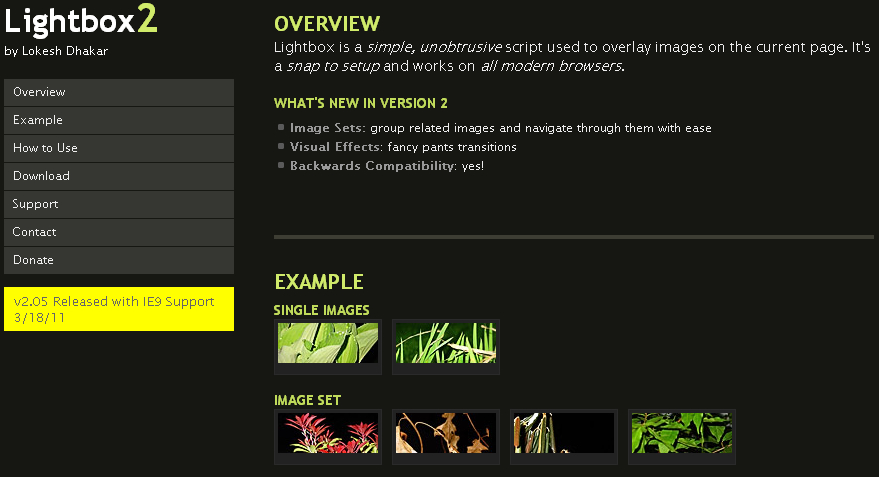
1win официальный [url=https://1win39.com.kg]https://1win39.com.kg[/url] .
Hi, just wanted to tell you, I liked this article. It was practical.
Keep on posting!
как научиться играть в покер онлайн
обучение игре в покер онлайн
plinko casino: plinko spelen – plinko betrouwbaar
https://plinkofr.com/# plinko fr
1win кыргызстан [url=www.1win40.com.kg]www.1win40.com.kg[/url] .
My developer is trying to persuade me to move to .net from PHP.
I have always disliked the idea because of the costs. But he’s
tryiong none the less. I’ve been using Movable-type on several websites for about a year and am worried about switching to another platform.
I have heard good things about blogengine.net.
Is there a way I can import all my wordpress posts into
it? Any help would be greatly appreciated!
This design is spectacular! You most certainly know how to keep a reader entertained.
Between your wit and your videos, I was almost moved to start my own blog (well, almost…HaHa!) Wonderful job.
I really enjoyed what you had to say, and more than that,
how you presented it. Too cool!
plinko betrouwbaar [url=https://plinkocasinonl.shop/#]plinko casino nederland[/url] plinko nl
XDC Wallet is a free, open-source tool designed for
securely generating XinFin wallets and interacting with the XinFin blockchain.
It ensures ease of use, strong security, and provides a seamless experience for managing digital assets.
If you desire to get a great deal from this post then you have to apply such strategies to your won blog.
Diagnostico de equipos
Equipos de ajuste: importante para el rendimiento estable y productivo de las máquinas.
En el campo de la tecnología contemporánea, donde la eficiencia y la seguridad del sistema son de suma trascendencia, los aparatos de equilibrado juegan un papel fundamental. Estos dispositivos dedicados están creados para calibrar y asegurar componentes rotativas, ya sea en herramientas de fábrica, automóviles de movilidad o incluso en aparatos hogareños.
Para los especialistas en reparación de equipos y los especialistas, operar con sistemas de balanceo es crucial para proteger el operación estable y estable de cualquier aparato dinámico. Gracias a estas herramientas avanzadas avanzadas, es posible minimizar notablemente las vibraciones, el sonido y la presión sobre los sujeciones, prolongando la longevidad de elementos caros.
Asimismo significativo es el función que desempeñan los equipos de ajuste en la asistencia al cliente. El asistencia especializado y el conservación regular empleando estos equipos habilitan ofrecer prestaciones de excelente estándar, elevando la satisfacción de los usuarios.
Para los responsables de empresas, la contribución en estaciones de balanceo y detectores puede ser fundamental para optimizar la eficiencia y productividad de sus sistemas. Esto es sobre todo relevante para los emprendedores que administran reducidas y pequeñas emprendimientos, donde cada aspecto importa.
Por otro lado, los sistemas de equilibrado tienen una vasta aplicación en el campo de la prevención y el control de nivel. Facilitan localizar probables fallos, previniendo reparaciones onerosas y daños a los sistemas. Además, los resultados recopilados de estos aparatos pueden aplicarse para mejorar procedimientos y incrementar la visibilidad en buscadores de exploración.
Las zonas de utilización de los equipos de equilibrado cubren múltiples industrias, desde la elaboración de ciclos hasta el control ecológico. No importa si se habla de enormes manufacturas manufactureras o reducidos espacios caseros, los aparatos de balanceo son indispensables para proteger un rendimiento productivo y sin detenciones.
plinko betrouwbaar: plinko betrouwbaar – plinko
http://plinkodeutsch.com/# plinko geld verdienen
мтс подключить интернет домашний номер мтс домашний интернет тв и связь
https://plinkocasi.com/# Plinko online game
plinko: plinko ball – plinko ball
Very quickly this web page will be famous amid all blogging people, due
to it’s nice articles or reviews
ваучер 1win [url=www.1win39.com.kg]www.1win39.com.kg[/url] .
plinko: plinko wahrscheinlichkeit – plinko
plinko ball: PlinkoDeutsch – Plinko Deutsch
что делать с бонусным балансом на 1win [url=https://www.1win40.com.kg]https://www.1win40.com.kg[/url] .
Thanks for your personal marvelous posting! I really enjoyed reading it,
you may be a great author.I will be sure to bookmark your blog and definitely will
come back in the future. I want to encourage you to definitely continue your great posts, have a nice holiday weekend!
Hello, I enjoy reading through your article. I wanted to write a little comment to
support you.
plinko nl: plinko nl – plinko betrouwbaar
It’s not my first time to pay a visit this web page,
i am visiting this website dailly and get nice information from here everyday.
Wow that was strange. I just wrote an very long comment but after I clicked submit my comment didn’t show up.
Grrrr… well I’m not writing all that over again. Anyway,
just wanted to say excellent blog!
Plinko: Plinko game – Plinko online
PlinkoFr: plinko casino – plinko france
Hi there! Someone in my Facebook group shared this
website with us so I came to check it out. I’m definitely loving the information. I’m bookmarking and will
be tweeting this to my followers! Terrific blog and terrific style and design.