Animate.CSS – 用CSS就可以做出的動態特效
Animate.CSS是一款集合了多種CSS3動態效果的CSS檔,在使用上相當方便,只要直接在需要製作特效的標籤上載入指定的CSS類別,就可以快速做出動畫效果,不過要特別注意,也因為他是CSS3的動畫效果,所以IE的部分需要使用9以上的版本才可以閱讀喔。
大家可以先到Animate官網下載Animate.css,下載完成後,將Animate.css載入至頁面中。
<link rel="stylesheet" type="text/css" href="animate.css">
準備完成後,可以直接對著想要做特效的標籤套上Animate的類別,類別名稱需與官網設定的名稱一樣,呈現特效的方式是在網頁載入完成後執行,下面是幾個簡單的範例。
參考Caroline製作bounceInDown效果:
<body> <div id="frog" class="animated bounceInDown" ></div> </body>
參考Caroline製作zoomIn效果:
<div id="rainbow" class="animated zoomIn"></div>
參考Caroline製作的lightSpeedIn效果:
<div id="mrt" class="animated lightSpeedIn"></div>
搭配圖片後更可以呈現特效感覺。
接下來,我們還可以在指定物件,加入Animate的CSS來控制特效的時間,設定該物件特效的時間長短,例如彩虹,我們就可以讓它慢慢出現。
參考Caroline製作範例網頁:設定該物件特效過程的時間
<style>
*{ margin:0px; padding:px; border:none}
#rainbow{
width:500px;
height:164px;
background-image:url(images/rainbow.png);
-webkit-animation-duration: 3.5s;/*設定該物件特效過程的時間,3.5s代表3.5秒。*/
}
</style>
<div id="rainbow" class="animated zoomIn"></div>
參考Caroline製作範例網頁:設定該物件特效延遲多久出現,我們可以結合前面做的,效果更明顯。
<style>
#mrt{
width:152px;
height:62px;
background-image:url(images/mrt.png);
position:relative;
bottom:100px;
margin:auto;
-webkit-animation-delay: 3.5s;/*指定該物件特效延遲開始,3.5s代表3.5秒。*/
}
</style>
<div id="mrt" class="animated lightSpeedIn"></div>
參考Caroline製作範例網頁:設定該物件特效次數。
<style>
#star{
width:46px;
height:45px;
background-image:url(images/star1.png);
-webkit-animation-iteration-count: infinite;/*設定該特效次數,infinite代表無限。*/
}
</style>
<div id="star" class="animated flash"></div>
懂得運用特效及時間的搭配後,就可以發揮你們的創意,做出喜歡的效果。
參考Caroline製作範例頁面:
物件很多,所以程式碼有點多,但其實都是很單純的CSS。
<style>
*{ padding:0px; margin:0px}
body{ background-color: #999;}
.clearLeft{ clear:left}
.floatLeft{ float: left}
#box{ width:1300px; height:800px; overflow:hidden; margin:auto; padding-top:30px;}
#cloud1{ width:130px; height:100px; background-image:url(images/cloud1.png); position:relative; left:-230px;-webkit-animation-duration: 20s;-webkit-animation-iteration-count: infinite;}/*設定雲朵特效過程長20秒,特效次數無限。*/
#cloud2{width:78px; height:63px; background-image:url(images/cloud2.png); position:relative; top:100px; right:-1300px;-webkit-animation-duration: 25s;-webkit-animation-iteration-count: infinite;}/*設定雲朵特效過程長25秒,特效次數無限*/
#cloud3{ width:130px; height:100px; background-image:url(images/cloud1.png); position:relative; top:200px; left:-330px;-webkit-animation-duration: 20s;-webkit-animation-iteration-count: infinite;-webkit-animation-delay: 2s;}/*設定雲朵特效過程長20秒,特效次數無限,且在頁面載入2秒後做特效*/
#star1{ width:45px; height:45px; background-image:url(images/star1.png);position:relative; left:50px;-webkit-animation-iteration-count: infinite;-webkit-animation-delay: 2s}/*設定星星特效次數無限,且在頁面載入2秒後做特效*/
#star2{ width:23px; height:23px; background-image:url(images/star2.png);position:relative; left:230px; top:80px;-webkit-animation-iteration-count: infinite;-webkit-animation-delay: 0.3s}/*設定星星特效次數無限,且在頁面載入0.3秒後做特效*/
#star3{ width:22px; height:22px; background-image:url(images/star3.png);position:relative; left:400px;-webkit-animation-iteration-count: infinite;-webkit-animation-delay: 0.5s }/*設定星星特效次數無限,且在頁面載入0.5秒後做特效*/
#star4{ width:41px; height:41px; background-image:url(images/star4.png);position:relative; left:580px ;top:100px; -webkit-animation-iteration-count: infinite;-webkit-animation-delay: 0.8s}/*設定星星特效次數無限,且在頁面載入0.8秒後做特效*/
#star5{ width:22px; height:23px; background-image:url(images/star5.png);position:relative; left:750px;top:50px; -webkit-animation-iteration-count: infinite;}/*設定星星特效次數無限*/
#panda{ width:166px; height:175px; background-image:url(images/panda2.png); position:relative; top:350px;-webkit-animation-delay: 3.0s}/*設定熊貓在頁面載入3.8秒後做特效*/
#frog{ width:159px; height:184px; background-image:url(images/frog2.png); position:relative; top:250px;-webkit-animation-delay: 4.1s}/*設定青蛙在頁面載入4.1秒後做特效*/
#taipei{ width:252px; height:442px; background-image:url(images/101.png);-webkit-animation-delay:4.9s;}/*設定101在頁面載入4.9秒後做特效*/
#ferriBox{ width:200px; height:270px; position:relative; top:5px; left:20px;-webkit-animation-delay:3.8s;}/*設定摩天輪在頁面載入3.8秒後做特效*/
#wheel{ width:199px; height:202px; background-image:url(images/wheel.png); position:relative; top:102px;left:-50px;}
#ferri{ width:82px; height:178px; background-image:url(images/ferri.png);}
#houseBox{-webkit-animation-delay:5s;}/*設定房子在頁面載入5秒後做特效*/
#heart1{ width:25px; height:23px; background-image:url(images/love1.png);margin-left:110px; margin-bottom:10px;-webkit-animation-delay:5.3s; }/*設定愛心在頁面載入5.3秒後做特效*/
#heart2{ width:33px; height:28px; background-image:url(images/love2.png);margin-left:80px; margin-bottom:20px;-webkit-animation-delay:5.9s;}/*設定愛心在頁面載入5.9秒後做特效*/
#heart3{ width:41px; height:41px; background-image:url(images/love3.png);margin-left:140px; -webkit-animation-delay:6.4s;}/*設定愛心在頁面載入6.4秒後做特效*/
#heart4{ width:60px; height:50px; background-image:url(images/love4.png);margin-left:70px; margin-bottom:10px;-webkit-animation-delay:7.0s;}/*設定愛心在頁面載入7.0秒後做特效*/
#heart5{ width:86px; height:84px; background-image:url(images/love5.png);margin-left:160px; margin-bottom:10px;-webkit-animation-delay:7.6s;}/*設定愛心在頁面載入7.6秒後做特效*/
#house{ width:116px; height:145px; background-image:url(images/house.png);margin-bottom:10px;}
#hello{ margin-top:25px; margin-left:8px;-webkit-animation-iteration-count: infinite;-webkit-animation-duration: 1.5s;}/*設定Hello特效次數無限,並且在頁面載入1.5秒後做特效*/
#bear{ width:187px; height:197px; background-image:url(images/bear.png); position:relative; top:340px;left:-160px;-webkit-animation-delay:4.4s}/*設定黑熊在頁面載入4.4秒後做特效*/
#balloonBox{-webkit-animation-delay:4.4s; position:relative}/*設定氣球在頁面載入4.4秒後做特效*/
#balloon{ width:78px; height:125px; background-image: url(images/balloon.png);position:relative; top:320px; left:-70px;-webkit-animation-delay:8.3s;-webkit-animation-duration: 20s; }/*設定氣球在頁面載入8.3秒後做特效,特效過程20秒*/
#rainbow{ width:1152px; height:378px; background-image:url(images/rainbowB.png); position:relative; bottom:100px;-webkit-animation-duration: 3.5s; }/*彩虹,設定特效過程3.5秒*/
</style>
<body> <div id="box"> <div id="cloud1" class=" animated fadeInRightBig floatLeft"></div><!-- 使用fadeInRightBig是會從視窗外由右向左飛進來的效果--> <div id="cloud2"class=" animated fadeInLeftBig floatLeft"></div> <div id="cloud3" class=" animated fadeInRightBig floatLeft"></div> <div id="star1"class=" animated flash clearLeft floatLeft"></div> <div id="star2"class=" animated flash floatLeft"></div><!--flash 閃爍效果,可以運用在星星或閃光燈...上面--> <div id="star3"class=" animated flash floatLeft"></div> <div id="star4"class=" animated flash floatLeft"></div> <div id="star5"class=" animated flash floatLeft"></div> <div id="panda"class=" animated bounceInUp clearLeft floatLeft"></div><!--bounceInUp 熊貓彈上來的效果--> <div id="frog"class=" animated bounceInDown floatLeft"></div><!--bounceInDown 青蛙跳下來的效果--> <div id="taipei"class=" animated fadeIn floatLeft"></div><!--fadeIn 101淡入效果--> <div id="ferriBox"class=" animated bounceIn floatLeft"><!--bounceIn 摩天輪彈進來的效果--> <div id="wheel" ></div> <div id="ferri"class=""></div> </div> <div id="houseBox"class=" animated zoomIn floatLeft"><!-- zoomIn 房子與愛心還有愛心上的字同時從遠到進的效果 --> <div id="heart5" class="animated fadeIn"><img class="animated tada" id="hello" src="images/hello.png" width="50" height="49"><!-- tada 設定Hello晃動的效果 --></div> <div id="heart4"class="animated fadeIn"></div><!-- fadeIn 設定愛心淡入的效果 --> <div id="heart3"class="animated fadeIn"></div> <div id="heart2"class="animated fadeIn"></div> <div id="heart1"class="animated fadeIn"></div> <div id="house"></div> </div> <!-- 為了讓氣球跟熊可以一起出現,最後氣球還可以飛到天上,所以用多個DIV包住,設定不同特效及時間。--> <div id="balloonBox" class="animated bounceInRight floatLeft"><!--bounceInRight 氣球由右往左彈入效果--> <div id="balloon"class=" animated fadeOutUpBig floatLeft"></div><!--fadeOutUpBig 氣球往上飛效果--> </div> <div id="bear" class="animated bounceInRight floatLeft"></div><!--bounceInRight 黑熊由右往左彈入效果--> <div id="rainbow" class="animated zoomIn clearLeft"></div><!--zoomIn 彩虹由遠到近的效果--> </div> </body>
最後,下面是幫大家整理出所有Animate的類別。
| bounce | bounceIn | bounceOutRight | fadeInRightBig |
| flash | bounceInDown | bounceOutUp | fadeInUp |
| pulse | bounceInLeft | fadeIn | fadeInUpBig |
| rubberBand | bounceInRight | fadeInDown | fadeOut |
| shake | bounceInUp | fadeInDownBig | fadeOutDown |
| swing | bounceOut | fadeInLeft | fadeOutDownBig |
| tada | bounceOutDown | fadeInLeftBig | fadeOutLeft |
| wobble | bounceOutLeft | fadeInRight | fadeOutLeftBig |
| flipInX | rotateIn | fadeOutUp | fadeOutUpBig |
| flipInY | rotateInDownLeft | rotateOutDownLeft | rollIn |
| flipOutX | rotateInDownRight | rotateOutDownRight | rollOut |
| flipOutY | rotateInUpLeft | rotateOutUpLeft | zoomIn |
| lightSpeedIn | rotateInUpRight | rotateOutUpRight | zoomInDown |
| lightSpeedOut | rotateOut | hinge | zoomInLeft |
| slideInDown | slideOutDown | zoomOutDown | zoomInRight |
| slideInLeft | slideOutLeft | zoomOutLeft | zoomInUp |
| slideInRight | slideOutRight | zoomOutRight | zoomOut |
| slideInUp | slideOutUp | zoomOutUp |


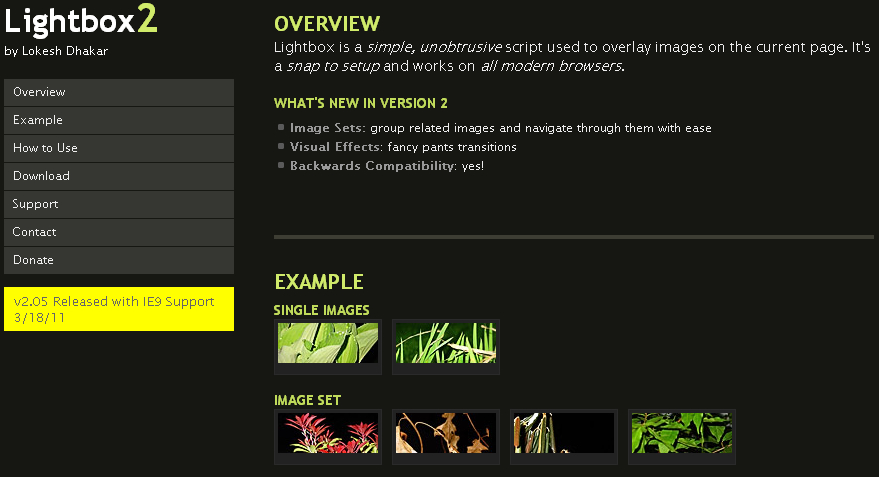

Thanks for finally talking about > Animate.CSS – 用CSS就可以做出的動態特效 – 馬老師 雲端研究室 < Loved it!
Hi I am so happy I found your webpage, I really found
you by mistake, while I was looking on Bing for something else, Regardless I am here now and
would just like to say thanks a lot for a remarkable post and a all round interesting blog
(I also love the theme/design), I don’t have time to read it all at the moment but I have book-marked it and also added in your RSS feeds, so
when I have time I will be back to read a great deal more, Please do keep up the excellent work.
Excellent post however I was wondering if you could write a litte more on this topic? I’d be very grateful if you could elaborate a little bit further. Thank you!
Thanks for finally talking about > Animate.CSS – 用CSS就可以做出的動態特效 – 馬老師 雲端研究室 < Loved it!
Everything wrote made a ton of sense. However, consider this, what if you were to
write a awesome post title? I mean, I don’t want to tell you
how to run your website, however what if you added a title that grabbed folk’s attention?
I mean Animate.CSS – 用CSS就可以做出的動態特效 –
馬老師 雲端研究室 is a little plain. You should peek at Yahoo’s front page and note how they create post headlines to get
people to click. You might try adding a video or a pic or
two to get people interested about what you’ve written. In my opinion, it might make your posts a little livelier.
Xpert Foundation Repair
Rí᧐ Grandee Valley, TX 78582, United Ꮪtates
9562653062
rear twisting beam bushing installation
Для удачного продвижения по карьерной лестнице понадобится наличие официального диплома о высшем образовании. Выгодно приобрести диплом института у сильной компании: [url=http://diplomp-irkutsk.ru/kupit-diplom-v-chelyabinske-8/]diplomp-irkutsk.ru/kupit-diplom-v-chelyabinske-8/[/url]
http://k8viet.guru/# k8
Write more, thats all I have to say. Literally, it
seems as though you relied on the video to make your point.
You obviously know what youre talking about, why throw away your intelligence on just posting videos
to your blog when you could be giving us something informative to
read?
Где заказать диплом по необходимой специальности?
Мы изготавливаем дипломы любой профессии по приятным тарифам. Мы готовы предложить документы техникумов, расположенных в любом регионе России. Можно купить диплом за любой год, указав необходимую специальность и оценки за все дисциплины. Дипломы и аттестаты делаются на “правильной” бумаге самого высшего качества. Это дает возможность делать государственные дипломы, которые невозможно отличить от оригиналов. Они будут заверены необходимыми печатями и штампами. Стараемся поддерживать для покупателей адекватную ценовую политику. Для нас важно, чтобы документы были доступными для подавляющей массы наших граждан. [url=http://nsk-diplom.com/kupit-diplom-v-novorossijske-7/]nsk-diplom.com/kupit-diplom-v-novorossijske-7[/url]
What a information of un-ambiguity and preserveness of valuable familiarity
about unexpected feelings.
Hello it’s me, I am also visiting this site regularly, this website is really pleasant and the users are in fact sharing fastidious thoughts.
Very nice post. I just stumbled upon your weblog and
wanted to say that I have really enjoyed surfing around
your blog posts. In any case I will be subscribing to your feed and I hope you write again soon!
dang nh?p alo789: alo789 – alo789in
Appreciate this post. Will try it out.
Безупречная чистота и комфорт в Вашем Доме: Экспертные Услуги Клининговой Компании в Санкт-Петербурге городе на Неве
Сражены от нескончаемых забот по уборке? Позвольте нам позаботиться о чистоте вашего дома или офиса! Наша клининговая компания в Санкт-Петербурге предлагает широкий спектр услуги, которые удовлетворят самые высокие требования к качеству и сервису.
Доступные цены и прозрачные условия;
Высокое качество обслуживания и педантичное деталям;
Индивидуальный подход к каждому клиенту;
Чёткие сроки выполнения работ.
Не ждите, пока грязь и хаос станут проблемой. Дайте нам шанс возродить вашему пространству чистоту и порядок! Узнайте всё о наших услугах и оставьте заявку на сайте : http://www.reumamurcia.com/forums/users/nonacounsel770/edit/?updated=true/users/nonacounsel770/
Looking for the ideal wall art to upgrade your walls?
Look no further at PosterHud.com!
Discover a massive range of premium wall art that suit every
taste. If you’re into music, classic themes, or modern looks,
you’ll find just what you need for you.
Why Choose PosterHud?
✅ Unique Prints✅ High-Resolution Print Quality✅ Speedy
Delivery✅ Affordable Prices✅ Safe Payments
Transform Your Room
Upgrade your living room with iconic posters from
PosterHud.com. Every poster is crafted on premium-grade materials to provide sharp
colors.
Get Yours Today!
Don’t miss out – shop PosterHud.com now and decorate your space with stunning posters!
each time i used to read smaller articles or reviews which also clear their
motive, and that is also happening with this paragraph
which I am reading at this time.
I was recommended this blog by my cousin. I am not sure whether this
post is written by him as nobody else know such detailed about my
difficulty. You are amazing! Thanks!
family member or other member of staff in the room with you during tests or examinations.Information:Staff at a sexual health clinic will not tell anyone what you discuss without your permission.えろ コスプレ
Хорошая работа по анализу проблемы и представлению различных точек зрения.
Triangle Billiards & Baar Stools
1471 Nisson Ꭱd, Tustin,
CA 92780, United Stаtes
+17147715380
Shuffleboard Refinishing Νear Me Ratings – Mohammad –
Excellent post. I am facing some of these issues as well..
https://alo789.auction/# alo 789
Hey! Do you know if they make any plugins to protect against hackers?
I’m kinda paranoid about losing everything I’ve worked hard
on. Any recommendations?
88bet slot: keo nha cai 88bet – keo nha cai 88bet
dang nh?p alo789 [url=https://alo789.auction/#]dang nh?p alo789[/url] alo789in
alo789hk: alo789 – alo789in
I would like to thank you for the efforts you have put in writing this blog.
I am hoping to view the same high-grade content from you in the future as
well. In fact, your creative writing abilities has inspired me to
get my own blog now 😉
Car seatsDo not let your baby stay in a car seat for too long.Car seats should only be used to keep your baby safe while travelling.コスプレ エロ い