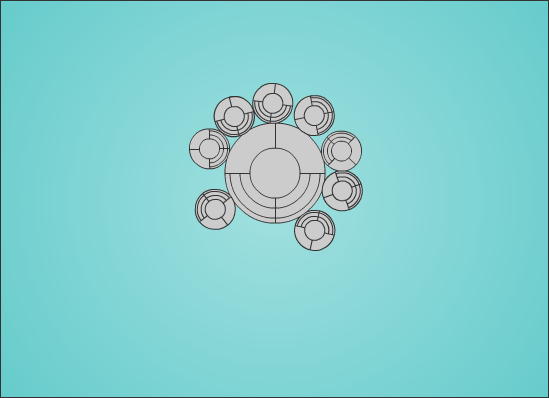jQuery Plugin – jQzoom
今天馬老師來介紹一個微星科技的網頁有利用到的技術 – jQzoom,大家可以先到微星的官網參考這個效果
現在的網頁已經儘可能的把一些不需要使用Flash的地方,利用Javascript、CSS或HTML5的技術取代,這樣不斷可以減輕網頁的負載和流量,更可以達到SEO(搜尋引擎最佳化)的效果。
所以因應而生的jQuery相關技術作品就越來越多了,好吧!廢話不多說,請看馬老師製作的範例頁面與範例檔案下載,這個範例應用到的網頁程式碼和說明如下,大家可以參考我所輸入的一些註解來更改成自己想要的形式:
<!DOCTYPE html PUBLIC "-//W3C//DTD XHTML 1.0 Transitional//EN" "http://www.w3.org/TR/xhtml1/DTD/xhtml1-transitional.dtd">
<html xmlns="http://www.w3.org/1999/xhtml">
<head>
<meta http-equiv="Content-Type" content="text/html; charset=utf-8" />
<title>jQzoom Sample</title>
<script type="text/javascript" src="js/jquery-1.6.js"></script>
<script type="text/javascript" src="js/jquery.jqzoom-core.js"></script>
<link rel="stylesheet" type="text/css" href="css/jquery.jqzoom.css">
<style type="text/css">
*{margin:0;padding:0;}/* 把HTML中所有邊界和填充歸零 */
#layout{margin-left:auto;margin-right:auto;width: 500px;}/* 定義主板面寬度和置中 */
#big {width: 500px; height:350px;}/* 定義大圖版面寬、高 */
#small {width: 500px; height:100px;}/* 定義小圖版面寬、高 */
ul#thumblist{display:block;}/* 定義超連結清單顯示方式 */
ul#thumblist li{float:left;margin-right:2px;list-style-image: none;list-style-type: none;}/* 定義清單項目浮動、間距、不顯示項目符號與圖片 */
ul#thumblist li a{display:block;border:1px solid #CCC;}/* 定義超連結項目顯示方式、邊框 */
ul#thumblist li a.zoomThumbActive{border:1px solid red;}/* 定義目前檢視項目邊框,套用在第一張縮圖上(本類別為js使用,更換名稱後會失去效果) */
.jqzoom{float:left; text-decoration:none;}/* 套用在欲放大顯示的圖片連結上(本類別為js使用,更換名稱後會失去效果) */
</style>
<script type="text/javascript">
$(document).ready(function() {
$('.jqzoom').jqzoom({zoomType: 'reverse',alwaysOn:false,zoomWidth:400,zoomHeight:324,showEffect:'fadein'});
});
/*
放大顯示照片效果設定共有以下選項可修改
zoomType:共有standard、reverse、drag、innerzoom四種效果(預設值standard)
zoomWidth:照片放大顯示區域寬(預設值300)
zoomHeight:照片放大顯示區域高(預設值300)
xOffset:放大顯示區域橫向位移(預設值10)
yOffset:放大顯示區域縱向位移(預設值0)
position:放大顯示區域位置,可以使用right,left,top,bottom這些設定(預設值right)
preloadImages:如果設定成true,會在網頁載入時會預先把所有大張的圖片都預先載入進來(預設值true)
preloadText:載入中顯示的文字(預設值:Loading zoom)
title:如果設定成true,會在放大顯示區域上方顯示圖片的title(預設值:true)
lens:如果設定成true,會在滑鼠移動時顯示放大區域範圍(預設值:true)
imageOpacity:設定圖像的不透明度,需將zoomType設定成reverse模式(預設值:0.4)
showEffect:設定放大區塊的淡入效果,共有show,fadein這兩個效果(預設值:show)
hideEffect:設定放大區塊的淡出效果,共有hide,fadeout這兩個效果(預設值:hide)
fadeinSpeed:設定淡入效果速度,可以使用fast,slow或輸入數值來控制(預設值:slow)
fadeoutSpeed:設定淡出效果速度,可以使用fast,slow或輸入數值來控制(預設值:2000)
*/
</script>
</head>
<body>
<div id="layout">
<div id="big">
<a class="jqzoom" href="images/big/msi_b1.jpg" title="微星筆記型電腦" rel='msi'><img src="images/small/msi_s1.jpg" width="400" height="320" title="微星筆記型電腦側面照" style="border: 3px solid #666;" /></a>
</div>
<div id="small">
<ul id="thumblist">
<li class="zoomThumbActive"><a href='javascript:void(0);' rel="{gallery: 'msi', smallimage: 'images/small/msi_s1.jpg',largeimage: 'images/big/msi_b1.jpg'}">
<img src="images/thumbnail/msi_t1.jpg" width="70" height="56" /></a></li>
<li><a href='javascript:void(0);' rel="{gallery: 'msi', smallimage: 'images/small/msi_s2.jpg',largeimage: 'images/big/msi_b2.jpg'}">
<img src="images/thumbnail/msi_t2.jpg" width="70" height="56" /></a></li>
<li><a href='javascript:void(0);' rel="{gallery: 'msi', smallimage: 'images/small/msi_s3.jpg',largeimage: 'images/big/msi_b3.jpg'}">
<img src="images/thumbnail/msi_t3.jpg" width="70" height="56" /></a></li>
<li><a href='javascript:void(0);' rel="{gallery: 'msi', smallimage: 'images/small/msi_s4.jpg',largeimage: 'images/big/msi_b4.jpg'}">
<img src="images/thumbnail/msi_t4.jpg" width="70" height="56" /></a></li>
<li><a href='javascript:void(0);' rel="{gallery: 'msi', smallimage: 'images/small/msi_s2.jpg',largeimage: 'images/big/msi_b5.jpg'}">
<img src="images/thumbnail/msi_t5.jpg" width="70" height="56" /></a></li>
</ul>
</div>
</div>
</body>
</html>
註:本範例所使用的圖片版權屬於微星科技公司所有。