NAS 啟用自我簽署憑證(SSL)
Google在2014年宣布,使用HTTPS(SSL)加密將有利於網站在搜尋結果中的排序,當然除此之外,這樣的做法本來就有利於使用者與網站溝通間的安全性,而Synology的NAS本來就可以申請自我簽署的SSL憑證,雖然不如第三方單位簽屬得來的有公信力,但也不失為一個節省成本的做法,本文就分享Synology DSM設定自我簽署憑證的相關步驟。
當然如果你只是建構一個私人NAS,不需要其他使用者對你的NAS進行存取,可以省略申請SSL步驟,但這一切都是免費的,不試試看嗎?
首先點擊「控制台」中的「安全性」:
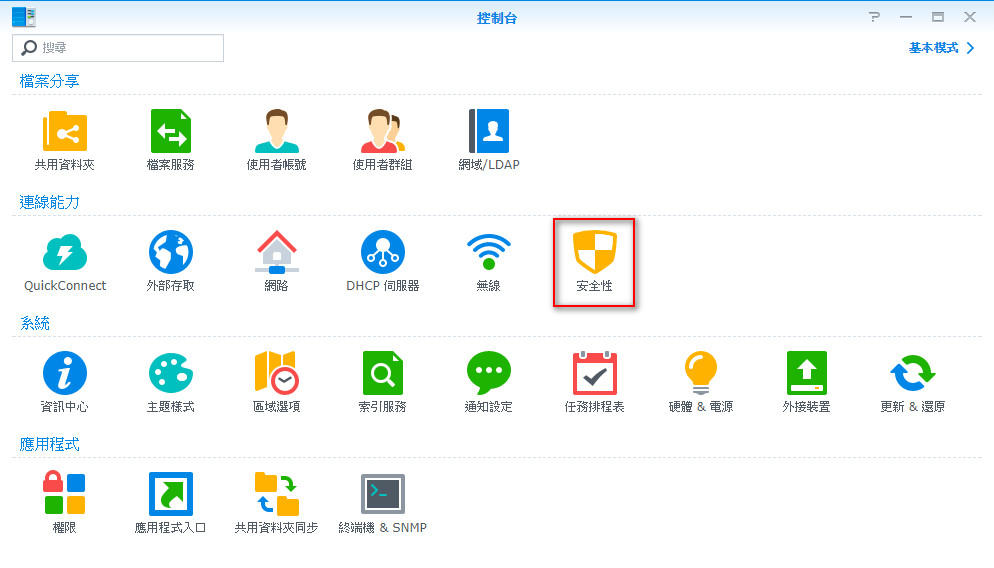
點擊「憑證」頁籤後點選「新增」:
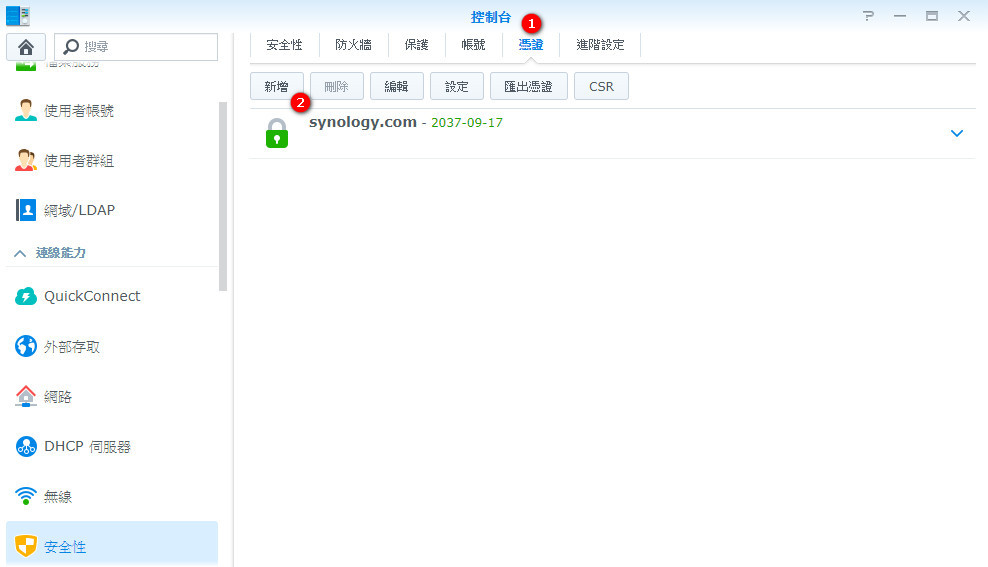
選擇「新增憑證」後點擊「下一步」:

選擇「從Let’s Encrypt 取得憑證」後勾選「設定為預設憑證」後點擊「下一步」:

填寫完下圖三處,即可按下「套用」:
1.網域即為為本NAS申請的域名。
2.申請者的電子郵件。
3.若有需要利用別名進入不同的網站內容,可以將已在DNS與Web station中設定的別名填入,以「;」區隔,若沒有可以不填寫。

進行完以上步驟後,基本上就已經完成憑證的申請,接下來可以進行一些設定,將憑證套用在我們目前的服務上,選擇剛剛建立的憑證後,點擊「設定」:

將憑證的部分設定為剛剛申請的那個後按下確定:
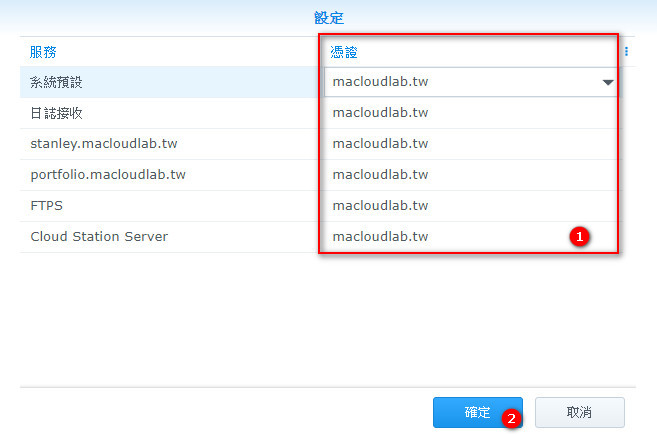
接下來點擊「控制台」中的「網路」:
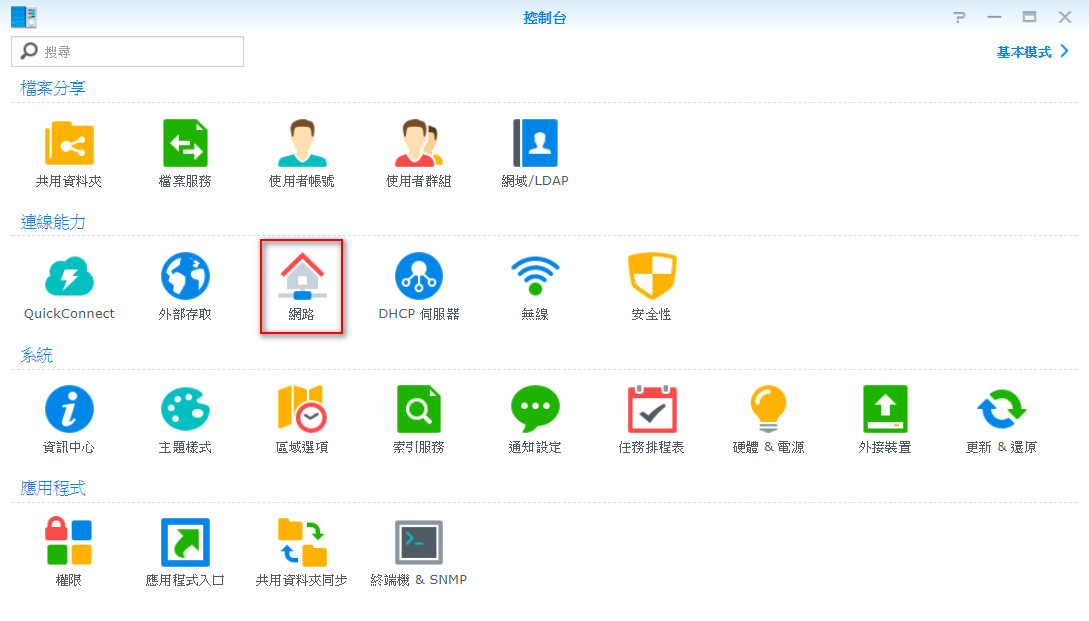
點擊「DSM設定」頁籤後勾選下圖2和3的選項:

重新進入DSM之後,會發現將會自動跳轉至HTTPS,且連結前多了一個鎖頭:
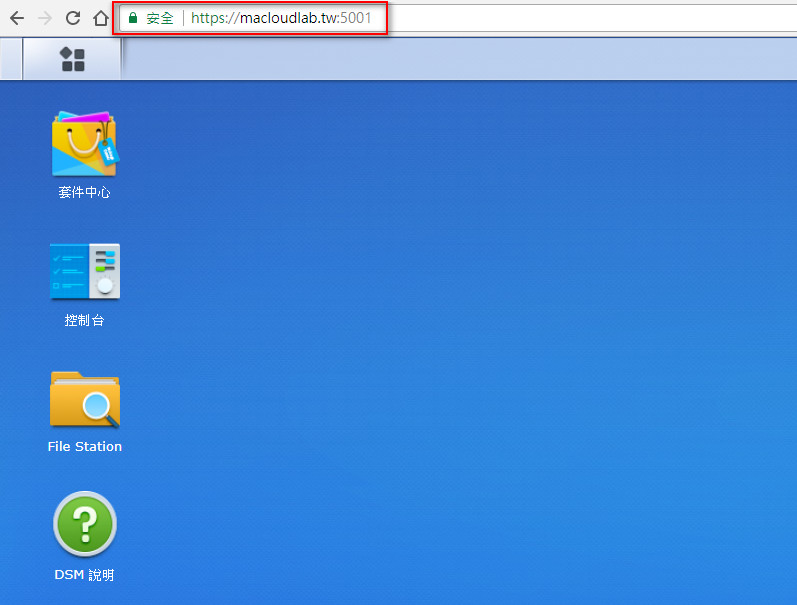
當然除此之外,透過Web station架設的網站,也可以透過HTTPS進行瀏覽,以上就是Synology NAS設定憑證的方式,夠簡單吧?


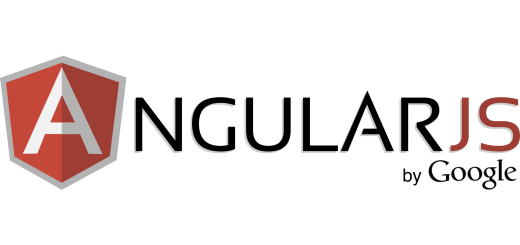
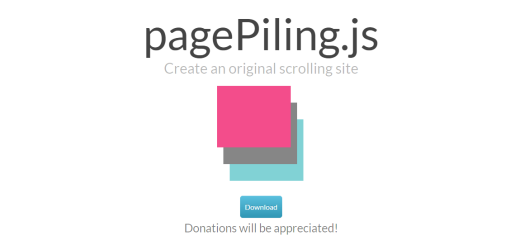
diflucan 200 mg capsule diflucan 6 tablets
►►► ✅ Where can I pick up my prize? Here? https://lnk.do/oRLXPN
https://cipro.best/# buy cipro cheap
Great blog here! Also your site loads up very fast! What web host are you using? Can I get your affiliate link to your host? I wish my website loaded up as fast as yours lol
самоходный штабелер
http://www.shtabeler-elektricheskiy-samokhodnyy.ru
levaquin 250mg usa – avodart cost cialis 5mg pill
inventory slots
sim slot aftershockcasino
free slots video poker
Perfect piece of work you have done, this web site is really cool with fantastic information.
furosemide rob holland furosemide 40 mg buy online lasix and potassium side effects what is furosemide?
https://gabapentin.icu/# neurontin buy from canada
cipro pharmacy buy cipro
https://withoutprescription.store/# pain medications without a prescription
whoah this weblog is great i really like studying your articles. Stay up the great work! You already know, lots of persons are looking round for this information, you can aid them greatly.
штабелер самоходный
https://shtabeler-elektricheskiy-samokhodnyy.ru/
https://erectionpills.best/# erectile dysfunction medicines
cozaar 50mg usa – losartan 25mg ca order promethazine pill
where can i buy cipro online purchase cipro
ciprofloxacin 500mg buy online buy cipro online
Some truly nice stuff on this website , I like it.
Magnificent beat ! Can I be your apprentice? Just kidding!
sildenafil vs viagra viagra vs.levitra viagra without a doctor prescription australia how long before sex to take levitra
latisse lash reviews careprost bimatoprost ophthalmic solution 0.03 what happens if you stop using latisse how to apply latisse
furosemide 100 mg furosemide 100 mg
buy plavix 150mg generic – order reglan 10mg generic cheap metoclopramide 10mg
https://buynolvadex.store/# tamoxifen
https://buynolvadex.store/# nolvadex d
effexor and tamoxifen tamoxifen breast cancer prevention
tadalafil soft tadalafil prescription
Good day! This is my first comment here so I just wanted to give a quick shout out and say I really enjoy reading through your articles. Can you recommend any other blogs/websites/forums that cover the same subjects? Thanks a lot!