NAS 啟用自我簽署憑證(SSL)
Google在2014年宣布,使用HTTPS(SSL)加密將有利於網站在搜尋結果中的排序,當然除此之外,這樣的做法本來就有利於使用者與網站溝通間的安全性,而Synology的NAS本來就可以申請自我簽署的SSL憑證,雖然不如第三方單位簽屬得來的有公信力,但也不失為一個節省成本的做法,本文就分享Synology DSM設定自我簽署憑證的相關步驟。
當然如果你只是建構一個私人NAS,不需要其他使用者對你的NAS進行存取,可以省略申請SSL步驟,但這一切都是免費的,不試試看嗎?
首先點擊「控制台」中的「安全性」:
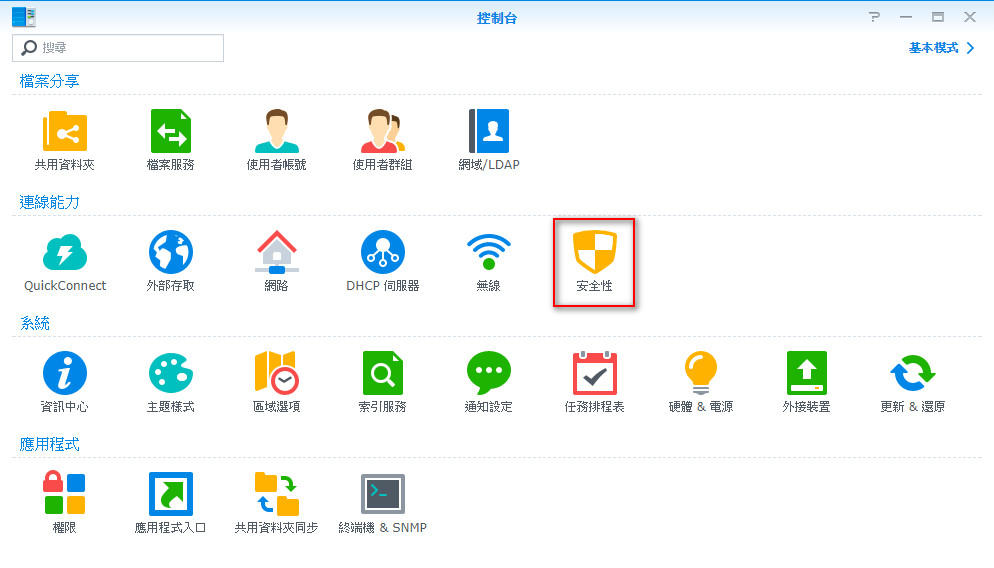
點擊「憑證」頁籤後點選「新增」:
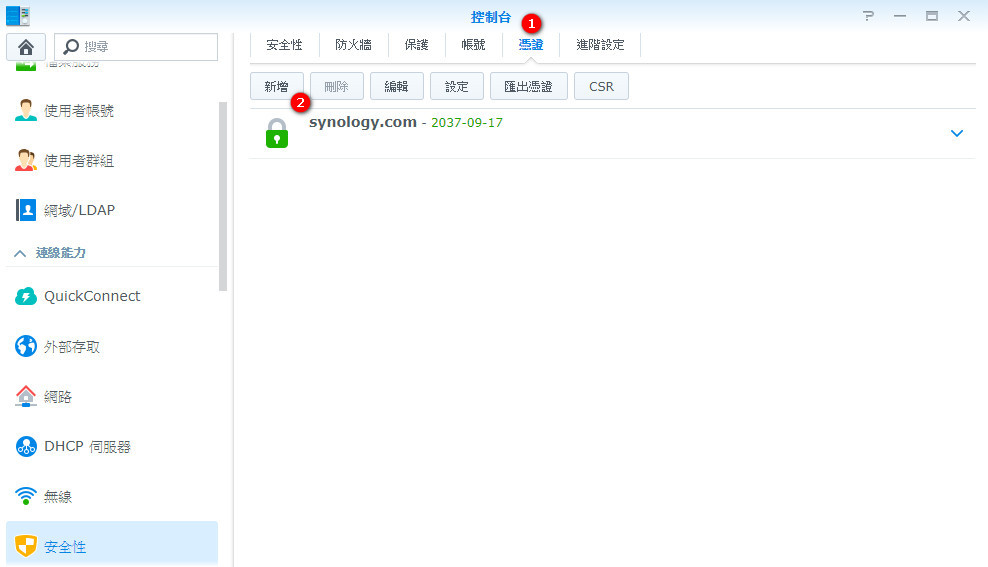
選擇「新增憑證」後點擊「下一步」:

選擇「從Let’s Encrypt 取得憑證」後勾選「設定為預設憑證」後點擊「下一步」:

填寫完下圖三處,即可按下「套用」:
1.網域即為為本NAS申請的域名。
2.申請者的電子郵件。
3.若有需要利用別名進入不同的網站內容,可以將已在DNS與Web station中設定的別名填入,以「;」區隔,若沒有可以不填寫。

進行完以上步驟後,基本上就已經完成憑證的申請,接下來可以進行一些設定,將憑證套用在我們目前的服務上,選擇剛剛建立的憑證後,點擊「設定」:

將憑證的部分設定為剛剛申請的那個後按下確定:
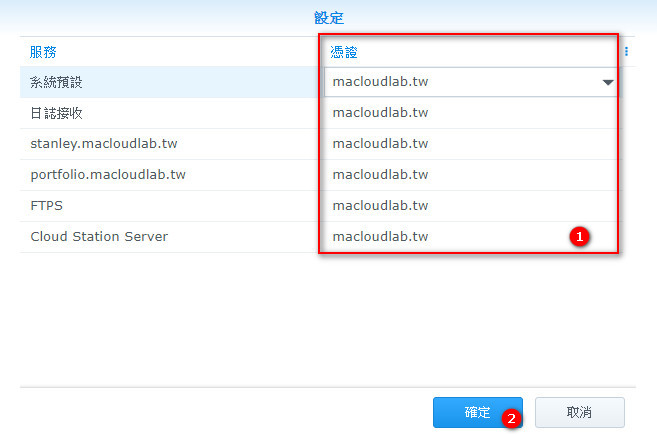
接下來點擊「控制台」中的「網路」:
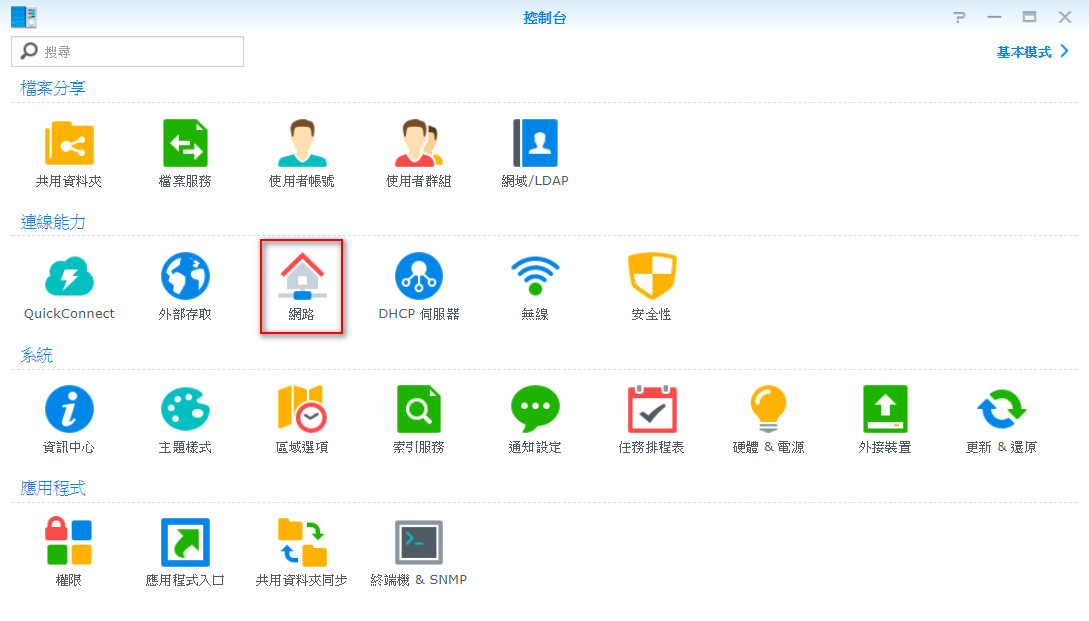
點擊「DSM設定」頁籤後勾選下圖2和3的選項:

重新進入DSM之後,會發現將會自動跳轉至HTTPS,且連結前多了一個鎖頭:
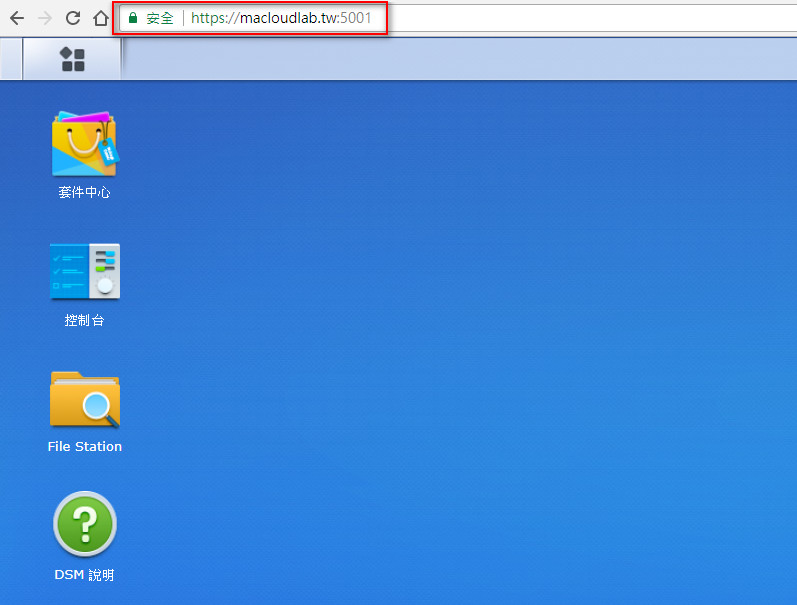
當然除此之外,透過Web station架設的網站,也可以透過HTTPS進行瀏覽,以上就是Synology NAS設定憑證的方式,夠簡單吧?



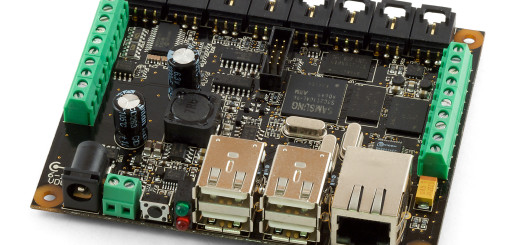
cheap clomid cheap clomid
https://drugsonline.store/# cheap ed drugs
order stromectol over the counter order stromectol over the counter
A great post without any doubt.
https://doxycyclineonline.store/# cheap doxycycline
order sildenafil – sildenafil 100mg canada buy sildenafil 50mg online
https://drugsonline.store/# erectile dysfunction treatment
orlistat si funciona orlistat price australia is orlistat covered by medicaid what is the over-the-counter, lower dose version of the fat-blocking prescription drug xenical
male ed drugs cheap ed pills
order metronidazole online cheap – flagyl 400mg over the counter order cephalexin generic
Nice i really enjoyed reading your blogs. Keep on posting. Thanks
https://edpills.best/# ed meds
Thank you for sharing indeed great looking !
ed pills that work the best ed pills
Nice i really enjoyed reading your blogs. Keep on posting. Thanks
ivermectin collies stromectol online canada where can i get ivermectin for dogs how much ivermectin horse wormer to give a dog
clomid generic clomid for sale
buy generic finasteride 5mg – buy fluconazole 100mg pill ciprofloxacin 500mg without prescription
quetiapine dementia buy seroquel australia is seroquel considered a narcotic what counteracts seroquel
doxycycline doxycycline for sale
We absolutely love your blog and find the majority of your post’s to be exactly what I’m looking for. Do you offer guest writers to write content to suit your needs? I wouldn’t mind composing a post or elaborating on a number of the subjects you write about here. Again, awesome weblog!
buy ciprofloxacin buy cipro online
A great post without any doubt.
Thank you for sharing indeed great looking !