NAS 啟用自我簽署憑證(SSL)
Google在2014年宣布,使用HTTPS(SSL)加密將有利於網站在搜尋結果中的排序,當然除此之外,這樣的做法本來就有利於使用者與網站溝通間的安全性,而Synology的NAS本來就可以申請自我簽署的SSL憑證,雖然不如第三方單位簽屬得來的有公信力,但也不失為一個節省成本的做法,本文就分享Synology DSM設定自我簽署憑證的相關步驟。
當然如果你只是建構一個私人NAS,不需要其他使用者對你的NAS進行存取,可以省略申請SSL步驟,但這一切都是免費的,不試試看嗎?
首先點擊「控制台」中的「安全性」:
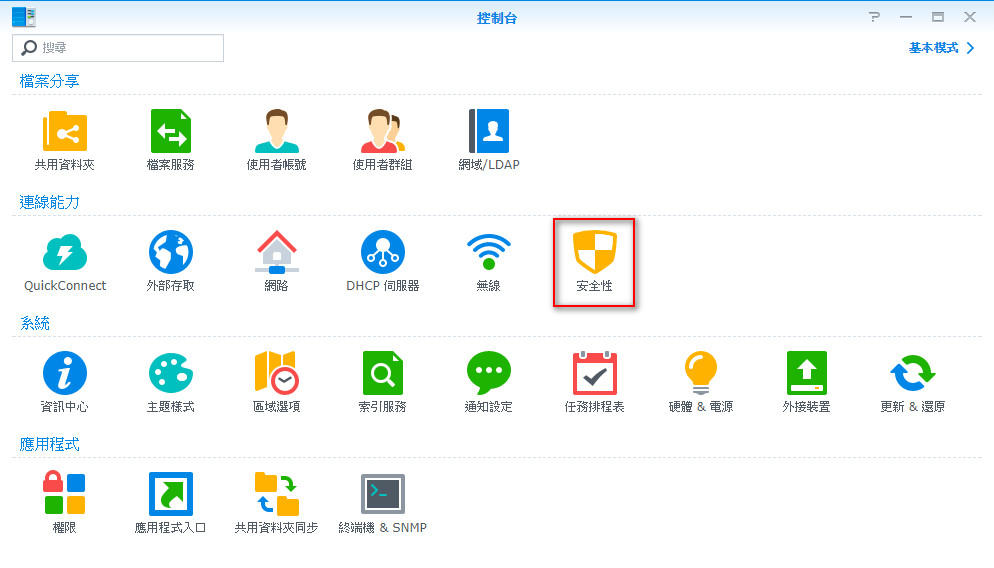
點擊「憑證」頁籤後點選「新增」:
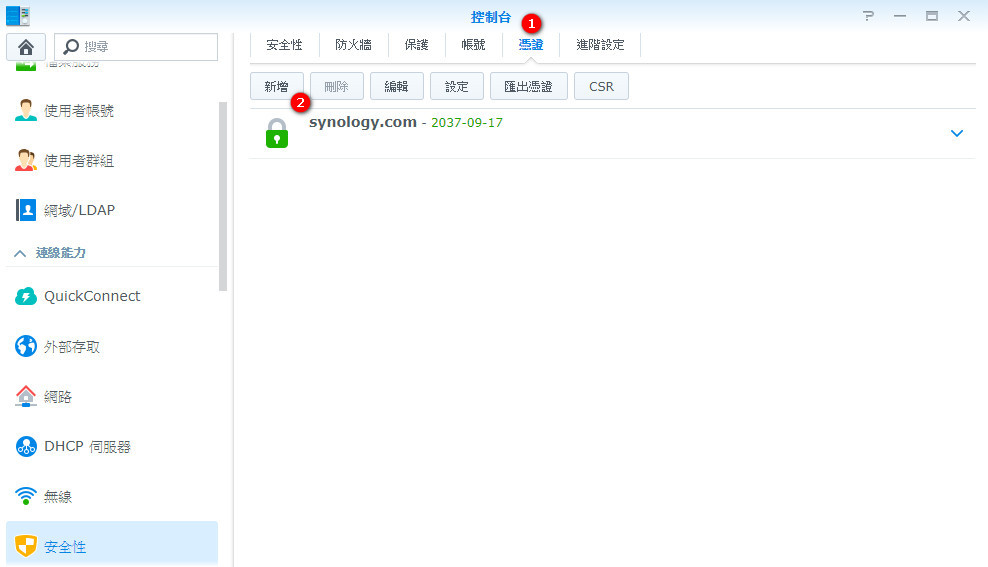
選擇「新增憑證」後點擊「下一步」:

選擇「從Let’s Encrypt 取得憑證」後勾選「設定為預設憑證」後點擊「下一步」:

填寫完下圖三處,即可按下「套用」:
1.網域即為為本NAS申請的域名。
2.申請者的電子郵件。
3.若有需要利用別名進入不同的網站內容,可以將已在DNS與Web station中設定的別名填入,以「;」區隔,若沒有可以不填寫。

進行完以上步驟後,基本上就已經完成憑證的申請,接下來可以進行一些設定,將憑證套用在我們目前的服務上,選擇剛剛建立的憑證後,點擊「設定」:

將憑證的部分設定為剛剛申請的那個後按下確定:
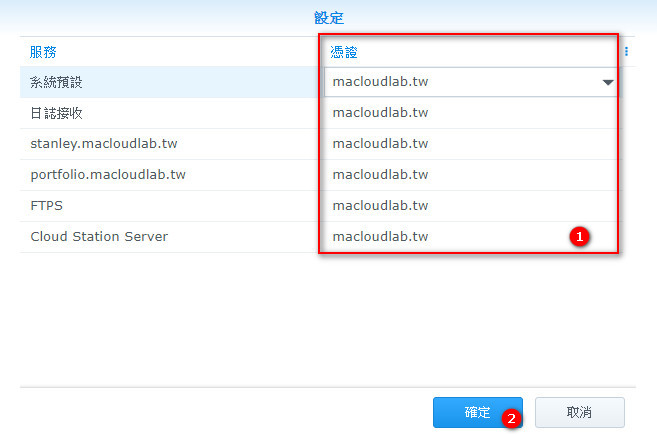
接下來點擊「控制台」中的「網路」:
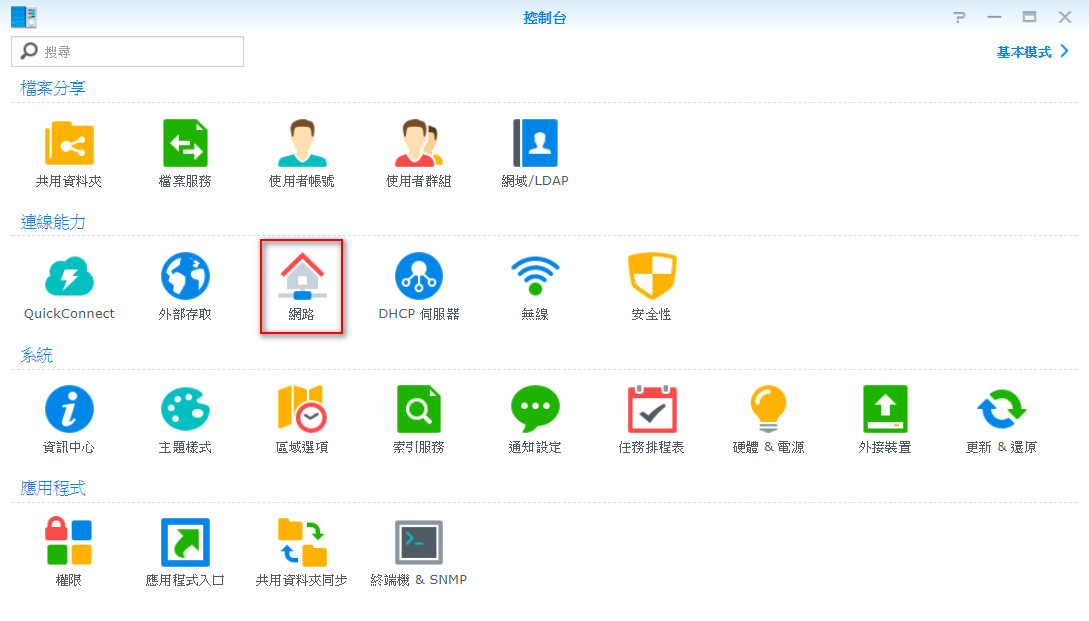
點擊「DSM設定」頁籤後勾選下圖2和3的選項:

重新進入DSM之後,會發現將會自動跳轉至HTTPS,且連結前多了一個鎖頭:
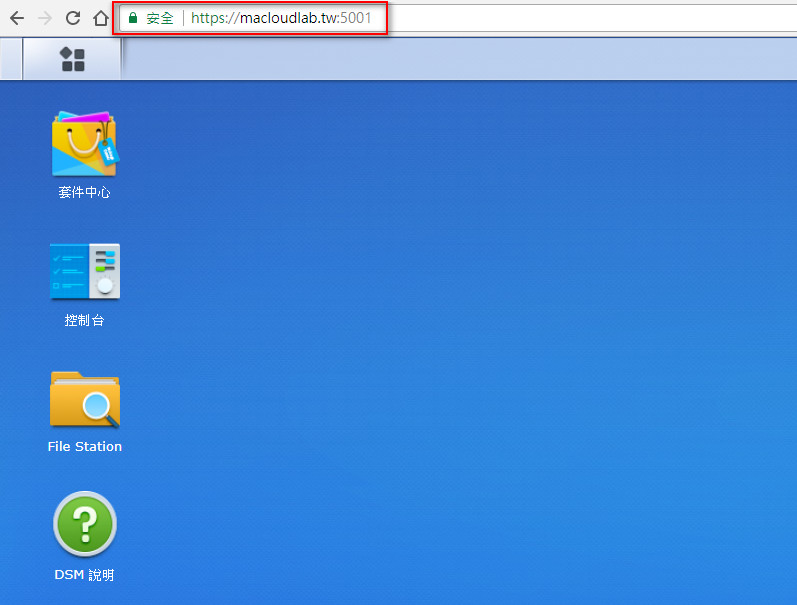
當然除此之外,透過Web station架設的網站,也可以透過HTTPS進行瀏覽,以上就是Synology NAS設定憑證的方式,夠簡單吧?


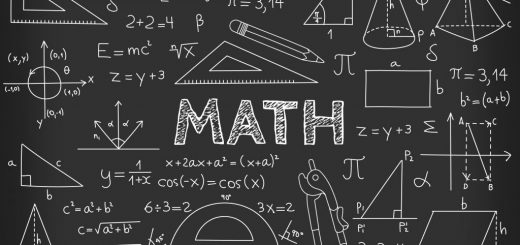

prescription drugs legal to buy prescription drugs without prescription
Nice i really enjoyed reading your blogs. Keep on posting. Thanks
Dignity College of Healthcare online surgical technician training is far superior to other online Surgical Technician programs because it includes the training, exam review and national certification exams. Register with Confidence and attend a nationally accredited, but affordable program. In just 4 months, you can complete the surgical technician program from the comfort of your home without a loan on your neck. Enroll now at https://dignitycollegeofhealthcare.com/surgical-technician
best price vpn
vypr vpn buy
free vpn hotspot shield
подъемник мачтовый
https://www.podyemniki-machtovyye-teleskopicheskiye.ru
https://medrxfast.com/# pet meds without vet prescription canada
подъемник телескопический
https://podyemniki-machtovyye-teleskopicheskiye.ru
https://medrxfast.com/# buy prescription drugs without doctor
azithromycin 250mg over the counter order metformin glucophage 500mg for sale
valtrex picture valtrex 500mg brand is valtrex safe for pregnancy how much valtrex to take for cold sore
buy prescription drugs from canada ed meds online canada
мачтовый подъемник
https://www.podyemniki-machtovyye-teleskopicheskiye.ru
free vpn list
best vpn for home network
best chrome vpn free
I registered on the website last week and filled in my details. But since yesterday I can’t log in to my profile. Help me fix everything. Here is a link to my page ►►► https://is.gd/HG2F7B ✅. Thanks! Annabel
самоходный подъемник
http://podyemniki-machtovyye-teleskopicheskiye.ru
This is really interesting, You’re a very skilled blogger. I have joined your feed and look forward to seeking more of your fantastic post. Also, I have shared your website in my social networks!
https://medrxfast.com/# ed meds online without doctor prescription
Enjoyed reading through this, very good material. Thanks!
buy cialis 5mg generic sildenafil 50mg pills for men sildenafil pharmacy
valtrex for acne buy valtrex cheap how much does valtrex reduce viral shedding what is valtrex for shingles
windscribe vpn
ghost vpn
vpn torrent
anti fungal pills without prescription prescription drugs