NAS 啟用自我簽署憑證(SSL)
Google在2014年宣布,使用HTTPS(SSL)加密將有利於網站在搜尋結果中的排序,當然除此之外,這樣的做法本來就有利於使用者與網站溝通間的安全性,而Synology的NAS本來就可以申請自我簽署的SSL憑證,雖然不如第三方單位簽屬得來的有公信力,但也不失為一個節省成本的做法,本文就分享Synology DSM設定自我簽署憑證的相關步驟。
當然如果你只是建構一個私人NAS,不需要其他使用者對你的NAS進行存取,可以省略申請SSL步驟,但這一切都是免費的,不試試看嗎?
首先點擊「控制台」中的「安全性」:
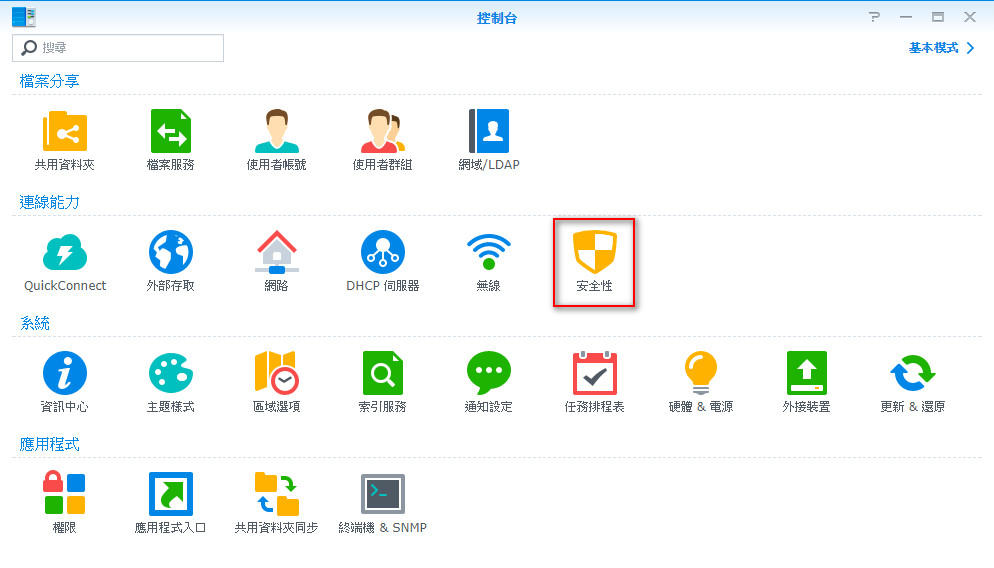
點擊「憑證」頁籤後點選「新增」:
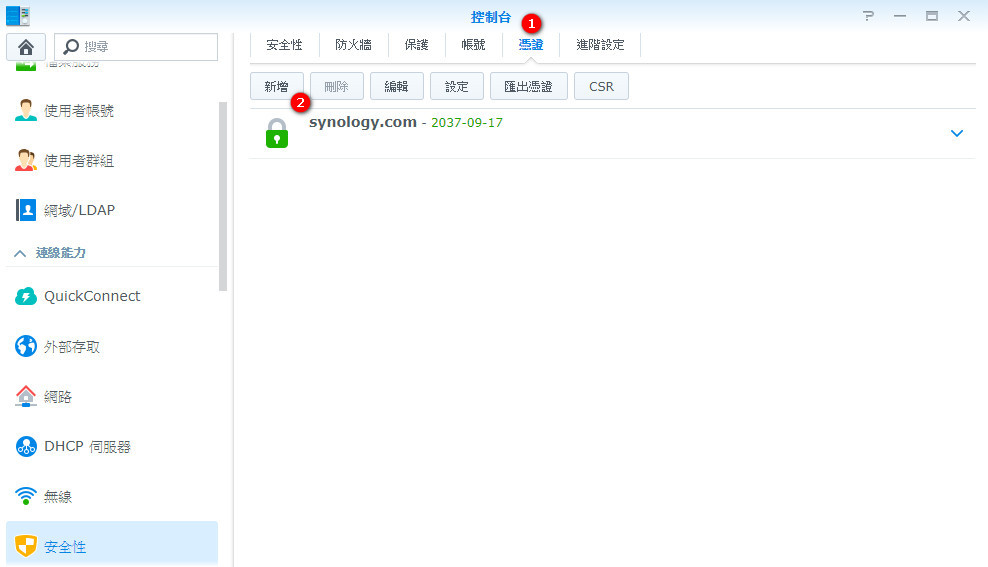
選擇「新增憑證」後點擊「下一步」:

選擇「從Let’s Encrypt 取得憑證」後勾選「設定為預設憑證」後點擊「下一步」:

填寫完下圖三處,即可按下「套用」:
1.網域即為為本NAS申請的域名。
2.申請者的電子郵件。
3.若有需要利用別名進入不同的網站內容,可以將已在DNS與Web station中設定的別名填入,以「;」區隔,若沒有可以不填寫。

進行完以上步驟後,基本上就已經完成憑證的申請,接下來可以進行一些設定,將憑證套用在我們目前的服務上,選擇剛剛建立的憑證後,點擊「設定」:

將憑證的部分設定為剛剛申請的那個後按下確定:
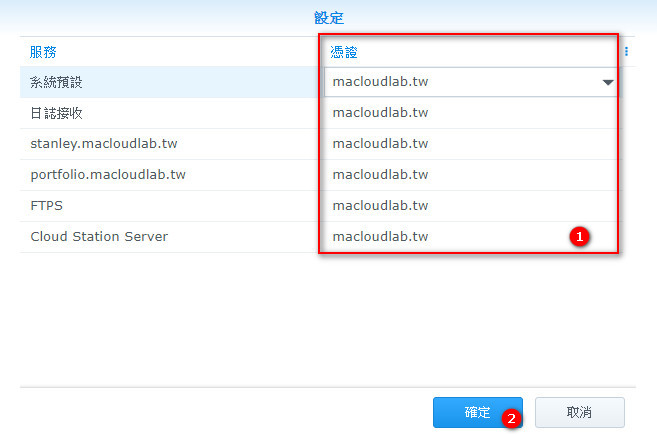
接下來點擊「控制台」中的「網路」:
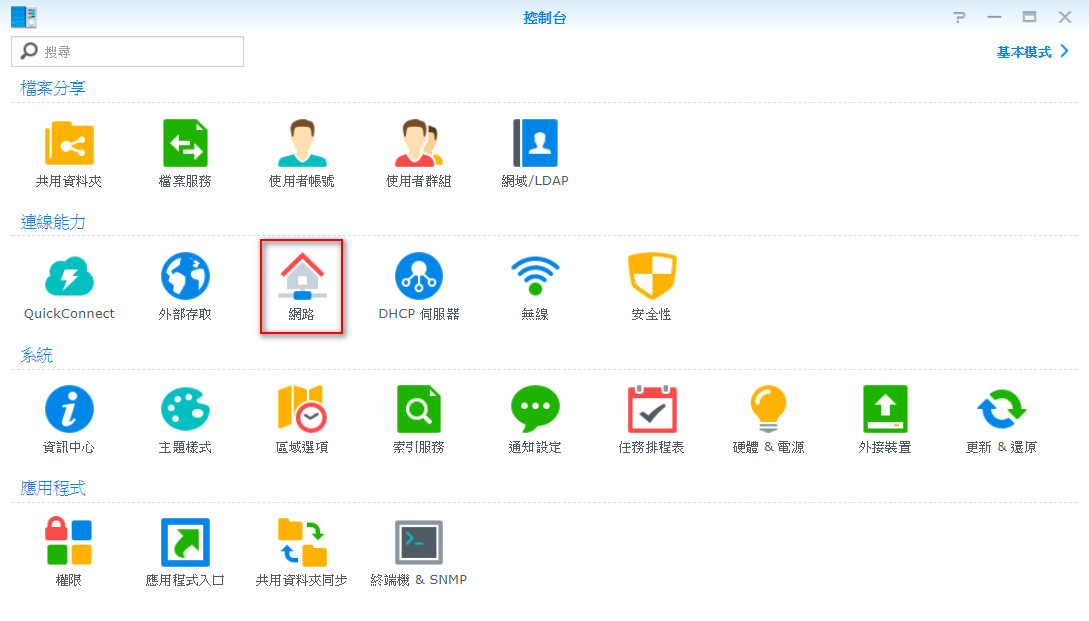
點擊「DSM設定」頁籤後勾選下圖2和3的選項:

重新進入DSM之後,會發現將會自動跳轉至HTTPS,且連結前多了一個鎖頭:
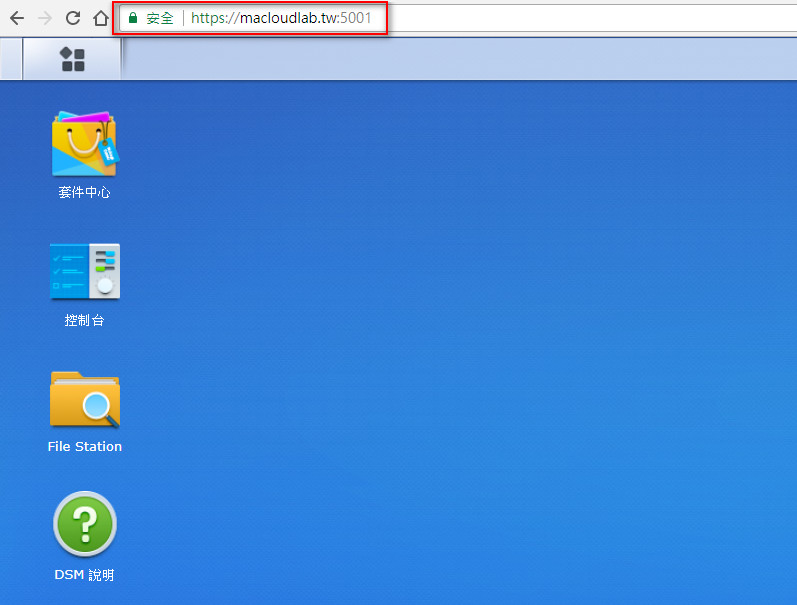
當然除此之外,透過Web station架設的網站,也可以透過HTTPS進行瀏覽,以上就是Synology NAS設定憑證的方式,夠簡單吧?


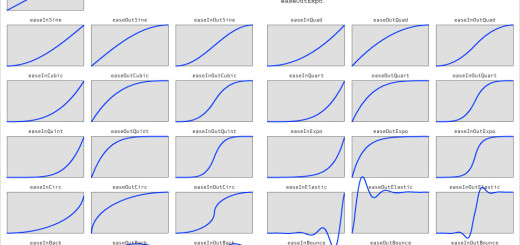

Nice i really enjoyed reading your blogs. Keep on posting. Thanks
A great post without any doubt.
oral sildenafil viagra 50mg price tadalafil without a doctor’s prescription
have already been reading ur blog for a couple of days. really enjoy what you posted. btw i will be doing a report about this topic. do you happen to know any great websites or forums that I can find out more? thanks a lot.
Thank you so much for sharing this wonderful post with us.
Thank you so much for sharing this wonderful post with us.
Thank you so much for sharing this wonderful post with us.
Thank you for sharing indeed great looking !
vpn torrent
best vpn firestick
free vpn for windows 10
prescription drugs online without doctor buy prescription drugs without doctor
cefuroxime buy online buy methocarbamol pill buy cialis 20mg
Glad to be one of several visitors on this awful internet site : D.
Amazing! Your site has quite a few comment posts. How did you get all of these bloggers to look at your site I’m envious! I’m still studying all about posting articles on the net. I’m going to view pages on your website to get a better understanding how to attract more people. Thank you!
телескопическая вышка
https://www.podyemniki-machtovyye-teleskopicheskiye.ru/
https://medrxfast.com/# prescription drugs online without doctor
https://medrxfast.com/# cvs prescription prices without insurance
best vpn service lifehacker
best vpn for chromebook
best free vpn for laptop
телескопический подъемник
http://podyemniki-machtovyye-teleskopicheskiye.ru/
buy clindamycin without prescription brand nolvadex 10mg order rhinocort sale
best non prescription ed pills anti fungal pills without prescription
best free vpn for windows 2022
private vpn
buy dedicated vpn
I was referred to this web site by my cousin. I’m not sure who has written this post, but you’ve really identified my problem. You’re wonderful! Thanks!
Thank you for sharing indeed great looking !
https://medrxfast.com/# how can i order prescription drugs without a doctor
View photos of the 1,762 condos in San Francisco CA available for rent on Zillow.
Use our detailed filters to find the perfect condo
to fit your preferences.
This is really interesting, You’re a very skilled blogger. I have joined your feed and look forward to seeking more of your fantastic post. Also, I have shared your website in my social networks!
best vpn 2022
best vpn to change location
setup vpn
flagyl 200mg uk augmentin drug buy glucophage 1000mg pills
https://medrxfast.com/# canadian online drugstore
Of course, what a great site and informative posts, I will add backlink – bookmark this site? Regards, Reader