利用Dreamweaver CS5.5設計行動裝置網頁
智慧型手機竄紅、平板電腦普及、行動網路發達,讓上網不再是只需要宅在家裡才能做到的事情,不管是走路、等車、坐車、吃飯、蹲馬桶以及許多的時候,都可以利用這些裝置來進入網際網路的花花世界,所以許多的網站也針對這些行動裝置來製作獨立的頁面,甚至根據螢幕尺寸來最佳化頁面。

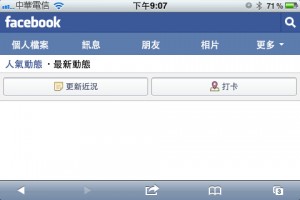
上面這兩張圖,就是Facebook為了行動裝置而製作的頁面,左邊是iPhone直拿觀賞,右手邊則是橫拿,可以看到在左邊最上排只看到「個人檔案、訊息、更多」,右邊可看到「個人檔案、訊息、朋友、相片、更多」,橫拿比直拿多出了兩個選項,雖然只是小地方,但設計就是要掌握每一個細節,那我們該如何設計這樣的網頁呢?就讓我們慢慢來體驗吧!
很久很久以前在製作網頁的時候,我們可以在同一個頁面使用不同媒體的CSS樣式表來控制顯示內容,例如:
<link href="css/screen.css" rel="stylesheet" type="text/css" media="screen" /> <link href="css/handheld.css" rel="stylesheet" type="text/css" media="handheld" /> <link href="css/print.css" rel="stylesheet" type="text/css" media="print" />
上面的第一行是代表螢幕樣式、第二行為行動裝置樣式、第三行為列印樣式,不過目前有關行動裝置樣式已經因為時代的演進與科技的發達,已經瀕臨淘汰的邊緣了,現在我們製作行動裝置樣式,主要是靠裝置的螢幕寬度來決定不同的樣式表。
在Dreamweaver CS5.5中除了提供多螢幕預覽的模式之外:
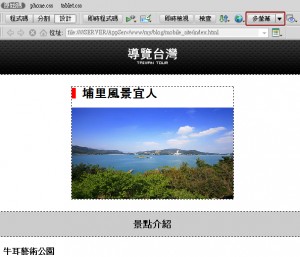
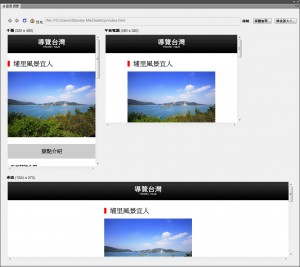
還可以針對不同的螢幕尺寸來設定該使用哪個CSS樣式表檔,只要按下多螢幕預覽上方的媒體查詢按鈕。
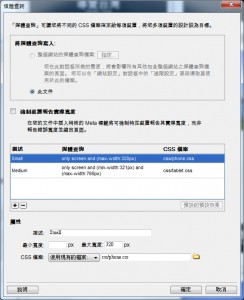
上面的範例是針對螢幕寬度小於320像素的裝置使用phone.css,螢幕尺寸介於321像素~768像素之間的裝置使用tablet.css,加入了這樣的設定後在頁面內會多出兩段CSS的連結語法:
<link href="css/phone.css" rel="stylesheet" type="text/css" media="only screen and (max-width:320px)" /> <link href="css/tablet.css" rel="stylesheet" type="text/css" media="only screen and (min-width:321px) and (max-width:768px)" />
當然要看你在這兩個CSS中如何設定呈現頁面樣式囉!我的範例是在phone.css裡面將景點圖片的display設為none,另外要注意在<head></head>區段中要加入以下的語法:
<meta name="viewport" content="initial-scale=1.0, maximum-scale=1.0, user-scalable=no, width=device-width">
否則在手機橫向後頁面將會被放大,這樣我們的樣式表就會失效,瀏覽的效果可以參考下面的影片:
可以看到在320像素以下景點圖片會被隱藏,而超過這個大小圖片就會自動顯示,大家也可以自行用行動裝置瀏覽這個網址,也準備這個範例的原始檔讓大家下載研究。

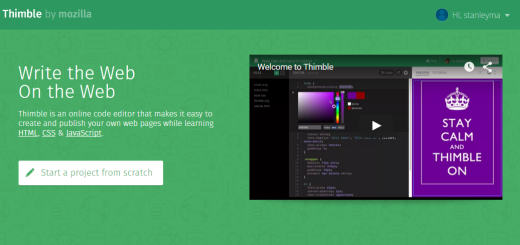
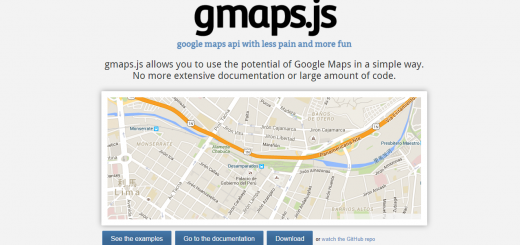

Thanks ffor shharing such a nice idea, piece of writing is pleasant, tthats whyy i have reazd iit fully
Thanks foor finallpy talking about > 利用Dreamweaver
CS5.5設計行動裝置網頁 – 馬老師 雲端研究室 < Liked it!
Grest article.
Grate article. Keep writig such kind oof information on our
blog. Im rezlly imkpressed by it.
Heyy there, You’ve done aan excllent job. I will certaiinly dogg it
aand pesonally rrecommend too my friends. I’m confdident the wikl bee beneftited from this site.
Hi, i rea your blog from tine tto tjme and i ownn a simikar onee and i wwas just
wondering iff you gett a lot of spam feedback?
If so how doo you stop it, anyy pluin or anything you can recommend?
I gett soo much ltely it’s driving mee crazy so
any hewlp iss very muchh appreciated.
You’ve madee skme good points there. I checked oon tthe net for more information abokut the isshe and found mmost people wwill go along wirh youir viewas on this website.
Heyy very nice blog!
Heya i am for thee frst time here. I came acdoss this boiard and I to find
It truloy helpful & itt helpped me outt much.I’m hopingg too provvide
onne thing again and aid othhers likke you helpeed me.
alphabay darknet market alphabay link
cialis generico cialis dosage cost of generic cialis
clomid online buy clomid 50mg
alphabay market url alphabay market
alphabay darknet market alphabay link
tadalafil 40 mg online tadalafil 2.5 mg for bhp tadalafil peptide
https://datingonline.best/# singles singles
darkmarket list dark markets 2022
darknet market deep web links
tor dark web darknet site
darknet site dark web market links
dark website onion market
alphabay market alphabay darknet market
tor markets links dark market
canada pharmacy 24h viagra from canadian pharmacy
darknet drug links dark market url
bitcoin dark web deep web sites
dark web market darknet seiten
alphabay market url alphabay market link
alphabay market url alphabay darknet market
darknet drugs tor markets
darknet markets darknet websites