利用Dreamweaver CS5.5設計行動裝置網頁
智慧型手機竄紅、平板電腦普及、行動網路發達,讓上網不再是只需要宅在家裡才能做到的事情,不管是走路、等車、坐車、吃飯、蹲馬桶以及許多的時候,都可以利用這些裝置來進入網際網路的花花世界,所以許多的網站也針對這些行動裝置來製作獨立的頁面,甚至根據螢幕尺寸來最佳化頁面。

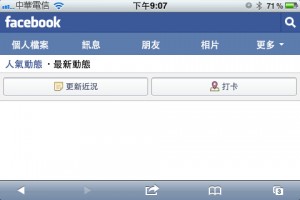
上面這兩張圖,就是Facebook為了行動裝置而製作的頁面,左邊是iPhone直拿觀賞,右手邊則是橫拿,可以看到在左邊最上排只看到「個人檔案、訊息、更多」,右邊可看到「個人檔案、訊息、朋友、相片、更多」,橫拿比直拿多出了兩個選項,雖然只是小地方,但設計就是要掌握每一個細節,那我們該如何設計這樣的網頁呢?就讓我們慢慢來體驗吧!
很久很久以前在製作網頁的時候,我們可以在同一個頁面使用不同媒體的CSS樣式表來控制顯示內容,例如:
<link href="css/screen.css" rel="stylesheet" type="text/css" media="screen" /> <link href="css/handheld.css" rel="stylesheet" type="text/css" media="handheld" /> <link href="css/print.css" rel="stylesheet" type="text/css" media="print" />
上面的第一行是代表螢幕樣式、第二行為行動裝置樣式、第三行為列印樣式,不過目前有關行動裝置樣式已經因為時代的演進與科技的發達,已經瀕臨淘汰的邊緣了,現在我們製作行動裝置樣式,主要是靠裝置的螢幕寬度來決定不同的樣式表。
在Dreamweaver CS5.5中除了提供多螢幕預覽的模式之外:
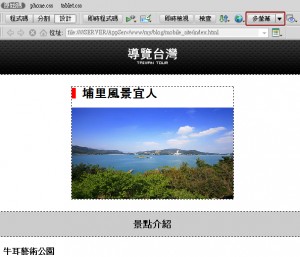
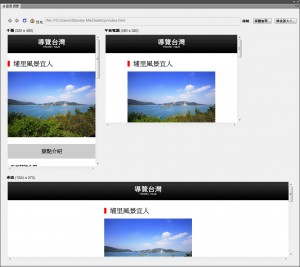
還可以針對不同的螢幕尺寸來設定該使用哪個CSS樣式表檔,只要按下多螢幕預覽上方的媒體查詢按鈕。
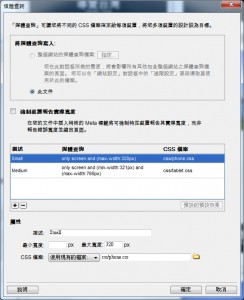
上面的範例是針對螢幕寬度小於320像素的裝置使用phone.css,螢幕尺寸介於321像素~768像素之間的裝置使用tablet.css,加入了這樣的設定後在頁面內會多出兩段CSS的連結語法:
<link href="css/phone.css" rel="stylesheet" type="text/css" media="only screen and (max-width:320px)" /> <link href="css/tablet.css" rel="stylesheet" type="text/css" media="only screen and (min-width:321px) and (max-width:768px)" />
當然要看你在這兩個CSS中如何設定呈現頁面樣式囉!我的範例是在phone.css裡面將景點圖片的display設為none,另外要注意在<head></head>區段中要加入以下的語法:
<meta name="viewport" content="initial-scale=1.0, maximum-scale=1.0, user-scalable=no, width=device-width">
否則在手機橫向後頁面將會被放大,這樣我們的樣式表就會失效,瀏覽的效果可以參考下面的影片:
可以看到在320像素以下景點圖片會被隱藏,而超過這個大小圖片就會自動顯示,大家也可以自行用行動裝置瀏覽這個網址,也準備這個範例的原始檔讓大家下載研究。

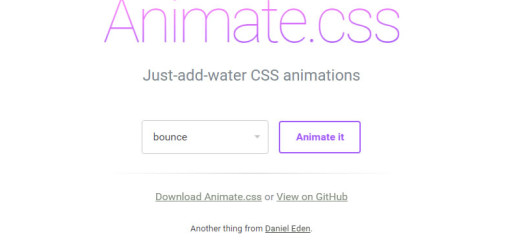
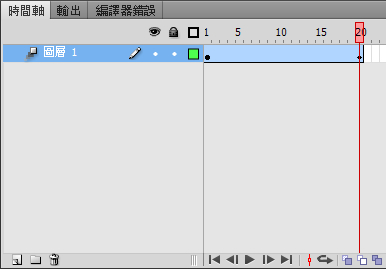

diltiazem 24hr er 360 mg cap
Wow, marvelous blog structure! How lengthy have you been running a blog for?
you make running a blog look easy. The entire glance of your site is excellent,
let alone the content! You can see similar here sklep
Scrap metal reprocessing and recovery Ferrous material quality certifications Iron waste reclamation facility
Ferrous material transportation vehicles, Iron waste reclaiming and recycling solutions, Scrap metal reclaiming and reprocessing
buy metronidazole 200mg without prescription – order metronidazole online cost zithromax 500mg
what is hyzaar vs. cozaar
citalopram vs lexapro
depakote weight gain
buy ddavp tablets
Hi! I know this is kind of off topic but I was wondering which blog platform are you using
for this website? I’m getting sick and tired of WordPress because I’ve had problems with hackers and I’m
looking at options for another platform. I would be great
if you could point me in the direction of a good platform.
I saw similar here: E-commerce
buy ciprofloxacin 500mg pill – buy baycip medication augmentin 375mg sale
order finpecia sale buy proscar 1mg pills cheap fluconazole 100mg
acillin pill order doxycycline for sale amoxil over the counter
cozaar coupons
depakote for headaches
citalopram and hydroxyzine
dutasteride brand generic ranitidine 150mg purchase ranitidine sale
desmopresina o ddavp
cost simvastatin simvastatin 10mg over the counter buy valtrex without a prescription
imitrex 50mg tablet imitrex generic levofloxacin 500mg sale
ondansetron 8mg pills buy aldactone 100mg spironolactone over the counter
order nexium 40mg for sale topamax 200mg ca cheap topiramate 100mg
Scrap metal recovery and reprocessing Ferrous material resource conservation Iron waste utilization
Ferrous metal disposal, Recycled iron products, Scrap metal reclamation handling
gabapentin for bipolar
lorazepam vs escitalopram
order flomax pill order tamsulosin 0.4mg pill order celebrex 200mg online
Scrap metal resale Ferrous metal shredding Iron material recovery and reuse
Ferrous metal recovery facility, Iron scrap baling, Metal waste management services
how to take amoxicillin
oral reglan 20mg buy reglan 20mg pills buy hyzaar generic
buy meloxicam pills buy celecoxib without prescription celebrex 200mg usa
will bactrim help a sinus infection