利用Dreamweaver CS5.5設計行動裝置網頁
智慧型手機竄紅、平板電腦普及、行動網路發達,讓上網不再是只需要宅在家裡才能做到的事情,不管是走路、等車、坐車、吃飯、蹲馬桶以及許多的時候,都可以利用這些裝置來進入網際網路的花花世界,所以許多的網站也針對這些行動裝置來製作獨立的頁面,甚至根據螢幕尺寸來最佳化頁面。

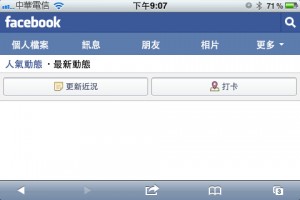
上面這兩張圖,就是Facebook為了行動裝置而製作的頁面,左邊是iPhone直拿觀賞,右手邊則是橫拿,可以看到在左邊最上排只看到「個人檔案、訊息、更多」,右邊可看到「個人檔案、訊息、朋友、相片、更多」,橫拿比直拿多出了兩個選項,雖然只是小地方,但設計就是要掌握每一個細節,那我們該如何設計這樣的網頁呢?就讓我們慢慢來體驗吧!
很久很久以前在製作網頁的時候,我們可以在同一個頁面使用不同媒體的CSS樣式表來控制顯示內容,例如:
<link href="css/screen.css" rel="stylesheet" type="text/css" media="screen" /> <link href="css/handheld.css" rel="stylesheet" type="text/css" media="handheld" /> <link href="css/print.css" rel="stylesheet" type="text/css" media="print" />
上面的第一行是代表螢幕樣式、第二行為行動裝置樣式、第三行為列印樣式,不過目前有關行動裝置樣式已經因為時代的演進與科技的發達,已經瀕臨淘汰的邊緣了,現在我們製作行動裝置樣式,主要是靠裝置的螢幕寬度來決定不同的樣式表。
在Dreamweaver CS5.5中除了提供多螢幕預覽的模式之外:
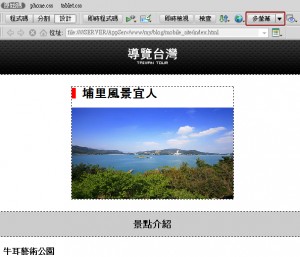
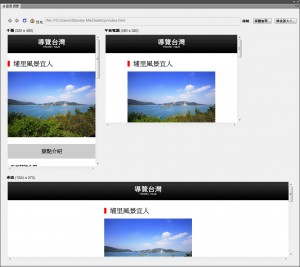
還可以針對不同的螢幕尺寸來設定該使用哪個CSS樣式表檔,只要按下多螢幕預覽上方的媒體查詢按鈕。
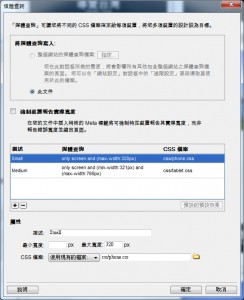
上面的範例是針對螢幕寬度小於320像素的裝置使用phone.css,螢幕尺寸介於321像素~768像素之間的裝置使用tablet.css,加入了這樣的設定後在頁面內會多出兩段CSS的連結語法:
<link href="css/phone.css" rel="stylesheet" type="text/css" media="only screen and (max-width:320px)" /> <link href="css/tablet.css" rel="stylesheet" type="text/css" media="only screen and (min-width:321px) and (max-width:768px)" />
當然要看你在這兩個CSS中如何設定呈現頁面樣式囉!我的範例是在phone.css裡面將景點圖片的display設為none,另外要注意在<head></head>區段中要加入以下的語法:
<meta name="viewport" content="initial-scale=1.0, maximum-scale=1.0, user-scalable=no, width=device-width">
否則在手機橫向後頁面將會被放大,這樣我們的樣式表就會失效,瀏覽的效果可以參考下面的影片:
可以看到在320像素以下景點圖片會被隱藏,而超過這個大小圖片就會自動顯示,大家也可以自行用行動裝置瀏覽這個網址,也準備這個範例的原始檔讓大家下載研究。




zithromax 500 zithromax generic cost buy zithromax without presc
http://clmhealthpharm.com/# get cheap clomid for sale
generic zithromax over the counter: order zithromax over the counter – zithromax for sale cheap
can you buy zithromax over the counter in mexico Zithro Pharm purchase zithromax online
zithromax 500 tablet: Zithro Pharm – zithromax buy online no prescription
https://doxhealthpharm.shop/# doxycycline tablets online india
where to get clomid without dr prescription: ClmHealthPharm – where buy clomid pills
how to get zithromax over the counter: Zithro Pharm – where can i get zithromax
https://zithropharm.shop/# order zithromax without prescription
Профессиональный сервисный центр по ремонту бытовой техники с выездом на дом.
Мы предлагаем: ремонт телевизоров sony сервис
Наши мастера оперативно устранят неисправности вашего устройства в сервисе или с выездом на дом!
doxycycline pills: Dox Health Pharm – buy doxycycline 100mg online india
buy amoxicillin 500mg: buying amoxicillin online – buy amoxicillin online with paypal
https://amohealthpharm.shop/# amoxicillin brand name
order doxycycline online australia: DoxHealthPharm – doxycycline medicine in india
how to buy generic clomid no prescription: ClmHealthPharm – where can i buy generic clomid
where to get clomid no prescription cost cheap clomid no prescription buy clomid without prescription
https://amohealthpharm.shop/# buying amoxicillin in mexico
zithromax cost canada ZithroPharm zithromax over the counter
can you buy zithromax over the counter in canada: Zithro Pharm – where can i buy zithromax in canada
zithromax prescription in canada: zithromax 250 mg – how to get zithromax over the counter
zithromax 500 price: zithromax online – generic zithromax azithromycin
https://amohealthpharm.shop/# where can you get amoxicillin
get cheap clomid without dr prescription: ClmHealthPharm – can i buy cheap clomid no prescription
generic amoxicillin: generic amoxicillin 500mg – amoxicillin generic brand
https://amohealthpharm.shop/# amoxicillin 500mg
amoxicillin 500mg buy online canada: AmoHealthPharm – canadian pharmacy amoxicillin
zithromax azithromycin: ZithroPharm – buy zithromax online fast shipping
Предлагаем услуги профессиональных инженеров офицальной мастерской.
Еслли вы искали ремонт ноутбуков dell адреса, можете посмотреть на сайте: ремонт ноутбуков dell цены
Наши мастера оперативно устранят неисправности вашего устройства в сервисе или с выездом на дом!
http://clmhealthpharm.com/# where can i get clomid pill
mexican pharmacies