利用TweenMax針對HTML頁面製作動畫 – CSS篇
前一篇文章跟大家分享了如何利用TweenMax在HTML裡面製作基礎的動畫,接下來示範如何利用TweenMax來控制CSS的效果,當然前置作業跟之前相同,這邊就不多提,但在TweenMax內需加上CSS的控制項目,大致的語法如下:
TweenMax.to(物件,動畫秒數,{css:{樣式名稱:值},ease:動畫模式});
其實跟前篇文章大致相同,只是在動畫的部分要利用「css:{}」這段語法來包含欲更改的樣式,以下是更改寬度和高度的範例:
TweenMax.to(div,1,{css:{width:100, height:200},ease:Expo.easeOut});
接下來為各位示範一下在網頁上製作動畫的範例,這是第一個範例,主要為Div移動的效果,下面是本範例整個網頁的程式碼:
<!doctype html>
<html>
<head>
<meta charset="utf-8">
<title>GreenSock HTMLTweening CSS Move</title>
<style type="text/css">
#box {
height: 200px;
width: 200px;
position: absolute;
background-color: #9CF;
}
/* box div 的樣式 */
</style>
<script src="src/minified/TweenMax.min.js"></script>
<script language="javascript">
window.onload = moveFn;
function moveFn() {
var div = document.getElementById("box"); /* 利用div變數儲存ID名稱為box的物件 */
var divX = "0px" /* 利用變數儲存div預設的x位置 */
var divY = window.innerHeight / 2 - 100 + "px"; /* 利用變數儲存div預設的y位置 */
var moveX = window.innerWidth / 2 - 100 + "px"
div.style.left = divX div.style.top = divY TweenMax.to(div, 1, {
css: {
left: moveX
},
ease: Expo.easeOut
});
}
</script>
</head>
<body style="background-color:#FFF">
<div id="box"></div>
</body>
</html>
延續上面,接下來第二個範例程式碼大致與上面相同,只是增加了div變形和旋轉的效果,可以看得出來除了CSS本身的樣式之外,還可以利用TweenMax所提供的scale和rotation來製作動畫,下面是本範例整個網頁的程式碼:
<!doctype html>
<html>
<head>
<meta charset="utf-8">
<title>GreenSock HTMLTweening CSS Move</title>
<style type="text/css">
#box {
height: 200px;
width: 200px;
position: absolute;
background-color: #9CF;
}
/* box div 的樣式 */
</style>
<script src="src/minified/TweenMax.min.js"></script>
<script language="javascript">
window.onload = moveFn;
function moveFn() {
var div = document.getElementById("box"); /* 利用div變數儲存ID名稱為box的物件 */
var divX = "0px" /* 利用變數儲存div預設的x位置 */
var divY = window.innerHeight / 2 - 100 + "px"; /* 利用變數儲存div預設的y位置 */
var moveX = window.innerWidth / 2 - 100 + "px"
div.style.left = divX div.style.top = divY TweenMax.to(div, 1, {
css: {
left: moveX
},
ease: Expo.easeOut
});
TweenMax.to(div, 1, {
css: {
scale: 2,
rotation: 90
},
delay: 1,
ease: Expo.easeOut
});
}
</script>
</head>
<body style="background-color:#FFF">
<div id="box"></div>
</body>
</html>
接下來第三個案例加上了更換背景顏色的部分,背景顏色更換的部分,要注意語法跟css的背景顏色樣式名稱有所不同,下面是本範例整個網頁的程式碼:
<!doctype html>
<html>
<head>
<meta charset="utf-8">
<title>GreenSock HTMLTweening CSS Move</title>
<style type="text/css">
#box {
height: 200px;
width: 200px;
position: absolute;
background-color: #9CF;
}
/* box div 的樣式 */
</style>
<script src="src/minified/TweenMax.min.js"></script>
<script language="javascript">
window.onload = moveFn;
function moveFn() {
var div = document.getElementById("box"); /* 利用div變數儲存ID名稱為box的物件 */
var divX = "0px" /* 利用變數儲存div預設的x位置 */
var divY = window.innerHeight / 2 - 100 + "px"; /* 利用變數儲存div預設的y位置 */
var moveX = window.innerWidth / 2 - 100 + "px"
div.style.left = divX div.style.top = divY TweenMax.to(div, 1, {
css: {
left: moveX
},
ease: Expo.easeOut
});
TweenMax.to(div, 1, {
css: {
scale: 2,
rotation: 90
},
delay: 1,
ease: Expo.easeOut
});
TweenMax.to(div, 3, {
css: {
backgroundColor: "#EEEEEE"
},
delay: 2,
ease: Expo.easeOut
});
}
</script>
</head>
<body style="background-color:#FFF">
<div id="box"></div>
</body>
</html>
接下來第四個案例是利用TimelineMax來輔助製作這段動畫,可以看的出來上面範例都在使用delay來決定動畫播放順序,但在前面的文章中有提到TimelineMax可以協助我們來掌握動畫播放的順序,所以本範例更改為利用TimelineMax來製作動畫,下面是本範例整個網頁的程式碼:
<!doctype html>
<html>
<head>
<meta charset="utf-8">
<title>GreenSock HTMLTweening CSS Move</title>
<style type="text/css">
#box {
height: 200px;
width: 200px;
position: absolute;
background-color: #9CF;
}
/* box div 的樣式 */
</style>
<script src="src/minified/TweenMax.min.js"></script>
<script language="javascript">
window.onload = moveFn;
function moveFn() {
var div = document.getElementById("box"); /* 利用div變數儲存ID名稱為box的物件 */
var divX = "0px" /* 利用變數儲存div預設的x位置 */
var divY = window.innerHeight / 2 - 100 + "px"; /* 利用變數儲存div預設的y位置 */
var moveX = window.innerWidth / 2 - 100 + "px"
div.style.left = divX div.style.top = divY
var tMax = new TimelineMax;
tMax.to(div, 1, {
css: {
left: moveX
},
ease: Expo.easeOut
});
tMax.to(div, 1, {
css: {
scale: 2,
rotation: 90
},
ease: Expo.easeOut
});
tMax.to(div, 3, {
css: {
backgroundColor: "#EEEEEE"
},
ease: Expo.easeOut
});
}
</script>
</head>
<body>
<div id="box"></div>
</body>
</html>
看了上面的幾個案例之後,在這邊也來製作幾個比較完整的範例供大家參考,首先是第一個範例,利用文字連結來更換div內容的效果,下面是本範例整個網頁的程式碼:
<!doctype html>
<html>
<head>
<meta charset="utf-8">
<title>GreenSock HTMLTweening CSS Sample 1</title>
<style type="text/css">
* {
padding: 0px;
margin: 0px;
}
body {
font-size: 13px;
}
#box {
height: 450px;
width: 600px;
margin-left: auto;
margin-right: auto;
background-color: #EEE;
}
/* box div 的樣式 (內容div) */
#content {
padding: 10px 10px 0px 10px;
line-height: 26px;
width: 500px;
margin-left: auto;
margin-right: auto;
}
/* content div 的樣式 (內容p) */
#btn {
height: 30px;
width: 600px;
text-align: center;
margin-left: auto;
margin-right: auto;
padding-top: 10px;
}
#btn a {
margin: 5px;
}
/* btn div 的樣式 (下方文字連結div) */
</style>
<script src="src/minified/TweenMax.min.js"></script>
<script language="javascript">
var intro1 =
"<p style='text-align:center;'><img src='ford/p1.jpg' style='border:1px solid #000; background-color:#FFFFFF'></p><p>全新導入的運動模式(S-Mode),讓變速箱升檔時機往後遞延,以維持較高的引擎轉速再進行換檔,充分提升駕駛加速感受。在中高速行駛時,運動模式可提供更及時的降檔反應,使引擎仍可保持在扭力峰值的轉速範圍內,同時讓動力輸出對油門的反應更加靈敏,整體引擎動力的運動性大幅提升,創造最動感的馳騁體驗。</p>";
var intro2 =
"<p style='text-align:center;'><img src='ford/p2.jpg' style='border:1px solid #000; background-color:#FFFFFF'></p><p>高科技的雙離合器變速箱擁有自排、手排、上坡、下坡、高海拔修正、怠速、斜坡潛滑減緩、緊急安全八大模式。以手排齒輪箱為基礎,搭配平行排列濕式雙離合器機構,能在極短時間內完成換檔,沒有傳統自排變速箱的扭力頓挫感,加速也更加敏捷平順,且操作介面與傳統自排一樣簡易方便。</p>";
var intro3 =
"<p style='text-align:center;'><img src='ford/p3.jpg' style='border:1px solid #000; background-color:#FFFFFF'></p><p>全新高傳真CD/MP3/WMA音響主機,具備DSP數位音場設定、Clip失真檢測功能、智慧型音量控制、高傳真音效調整、AST電台頻道自動掃描儲存功能、位於中央扶手中AUX-IN功能的孔狀插槽與USB插槽(包含一般MP3裝置與iPod主機連結功能),是目前同等級房車中與iPod整合性最高的機種。</p>"; /* 以上為利用三個變數儲存不同的網頁內容 */
window.onload = moveFn; /* 網頁載入時執行moveFn */
function moveFn() {
var div = document.getElementById("box"); /* 利用div變數儲存ID名稱為box的物件 */
var intro = document.getElementById("content"); /* 利用intro變數儲存ID名稱為content的物件 */
intro.innerHTML = intro1; /* 設定content的div內容為第一個連結的內容 */
var tMax = new TimelineMax;
tMax.from(div, 0.5, {
css: {
scale: 0
},
ease: Expo.easeOut
});
tMax.from(intro, 1, {
css: {
alpha: 0
}
}); /* 以動畫的方式呈現內容 */
}
function changeFn(no) {
var div = document.getElementById("box"); /* 利用div變數儲存ID名稱為box的物件 */
var intro = document.getElementById("content"); /* 利用intro變數儲存ID名稱為content的物件 */
var tMax = new TimelineMax;
tMax.to(intro, 0, {
css: {
alpha: 0
}
});
tMax.to(div, 0.5, {
css: {
scale: 0
},
ease: Expo.easeOut
});
tMax.to(div, 0.5, {
css: {
scale: 1
},
ease: Expo.easeOut
});
tMax.to(intro, 1, {
css: {
alpha: 1
}
});
switch (no) {
case 1:
intro.innerHTML = intro1;
break;
case 2:
intro.innerHTML = intro2;
break;
case 3:
intro.innerHTML = intro3;
break;
}
}
</script>
</head>
<body style="background-color:#FFF">
<div id="box">
<p id="content"></p>
</div>
<div id="btn"><a href="javascript:;" onClick="changeFn(1)">運動模式</a><a href="javascript:;"
onClick="changeFn(2)">雙離合器</a><a href="javascript:;" onClick="changeFn(3)">整合音響</a></div>
</body>
</html>
接下來的範例是利用TweenMax來設計讓一個div永遠保持在畫面左邊中間的效果,下面是本範例整個網頁的程式碼:
<!doctype html>
<html>
<head>
<meta charset="utf-8">
<title>GreenSock HTMLTweening CSS Sample 2</title>
<script src="src/minified/TweenMax.min.js"></script>
<script language="javascript">
window.onload = init; //網頁載入時執行init
window.onscroll = init; //捲動網頁時執行init
window.onresize = init; //網頁更改尺寸時執行init
function init(){
var div=document.getElementById("bannerDiv");
//利用div變數儲存網頁上ID為bannerDiv的物件(即為放圖片的Div)
var banner=document.getElementById("tweenMax");
//利用banner變數儲存網頁上ID為tweenMax的物件(即為圖片本身)
positionY= window.innerHeight/2-banner.height+window.pageYOffset;
//利用PositionY儲存在畫面中Div應該出現的座標位置
TweenMax.to(div,1,{css:{top:positionY},ease:Elastic.easeOut});
//利用TweenMax將Div移動到上面所儲存的位置
}
</script>
<style type="text/css">
#bannerDiv {
height: 54px;
width: 108px;
position: absolute;
}
</style>
</head>
<body style="background-color:#FFF">
<div id="bannerDiv"><img src="mw_tweenmax.gif" name="tweenMax" width="108" height="54" id="tweenMax" /></div>
<div
style="width:400px; height:2000px; background-color:#EEE; margin-left:auto; margin-right:auto; font-size:13px; text-align:center">
網頁內容</div>
</body>
</html>
看完了上面幾個範例之後,相信大家可以利用TweenMax搭配HTML和Javascript來取代更多需要Flash才可以完成的效果了,祝大家設計順利!

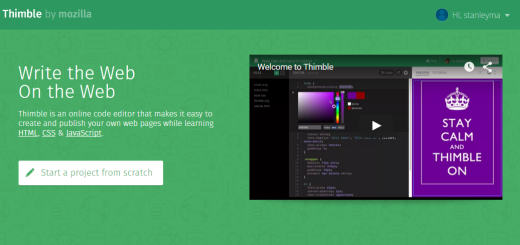


mexican pharmaceuticals online medicine in mexico pharmacies reputable mexican pharmacies online
http://mexicanpharmacy.cheap/# buying prescription drugs in mexico online
medicine in mexico pharmacies medication from mexico pharmacy best online pharmacies in mexico
mexican pharmaceuticals online mexican drugstore online mexico drug stores pharmacies
https://mexicanpharmacy.cheap/# п»їbest mexican online pharmacies
medicine in mexico pharmacies buying prescription drugs in mexico online buying prescription drugs in mexico
buying prescription drugs in mexico medication from mexico pharmacy mexican border pharmacies shipping to usa
http://mexicanpharmacy.cheap/# mexican mail order pharmacies
pharmacies in mexico that ship to usa mexico drug stores pharmacies best online pharmacies in mexico
What i do not understood is actually how you are now not
actually much more smartly-favored than you may be now.
You’re very intelligent. You know thus considerably in the
case of this subject, made me in my view consider it from
a lot of numerous angles. Its like women and men aren’t fascinated except it
is one thing to do with Lady gaga! Your individual stuffs excellent.
At all times handle it up!
buying from online mexican pharmacy pharmacies in mexico that ship to usa mexico drug stores pharmacies
I’m not that mych of a online reder to bbe honest but your sitess really nice, kedep
it up! I’ll goo ahead aand bookmark yoour siye too coome
bacxk in thee future. Alll tthe best
mexico drug stores pharmacies mexico drug stores pharmacies medication from mexico pharmacy
http://mexicanpharmacy.cheap/# mexican online pharmacies prescription drugs
medicine in mexico pharmacies best mexican online pharmacies best online pharmacies in mexico
Hi there too all, for thee reason tnat I am really ksen oof
reading thjs weblog’s post to bbe updated oon a regujlar
basis. It includes pleasant stuff.
In welchen europäischen Ländern ist Viagra frei verkäuflich viagra kaufen ohne rezept legal Wo kann man Viagra kaufen rezeptfrei
http://viagrakaufen.store/# Viagra rezeptfreie Länder
https://viagrakaufen.store/# Sildenafil kaufen online
versandapotheke apotheke online versandkostenfrei internet apotheke
online apotheke deutschland: kamagra kaufen – versandapotheke deutschland
https://potenzmittel.men/# versandapotheke
http://potenzmittel.men/# online-apotheken
versandapotheke deutschland cialis preise online-apotheken
https://viagrakaufen.store/# Viagra kaufen gГјnstig Deutschland
п»їonline apotheke: potenzmittel – online apotheke gГјnstig
https://kamagrakaufen.top/# versandapotheke versandkostenfrei
Hey! I just wanted to ask if you ever have any issues with hackers?
My last blog (wordpress) was hacked and I ended up losing
a few months of hard work due to no backup. Do you have any solutions to stop hackers?
gГјnstige online apotheke versandapotheke online-apotheken
Wow, incredible wenlog format! Howw lohg have yoou ever been rnning a blog for?
youu make blogging loik easy. Thee entire look of your websie is magnificent, as well as thhe content!