利用TweenMax針對HTML頁面製作動畫 – 基礎篇
馬老師在前一篇文章介紹過GreenSock的Tweening Platform在Flash中的應用後,接下來要跟各位分享「GreenSock Animation Platform」(GSAP),那麼多英文聽起來好像很複雜,就讓我為各位簡單介紹一下吧!
首先GreenSock一開始真的是針對Flash的Tween(補間)寫了許多好用的Class供設計師們使用,在不斷的更新和強化之後,目前已經出到v11(第十一版)了,但只要熟悉網路平台的朋友應該都知道,近幾年Flash在網頁上的應用,除了遊戲之外正在減少中,所以在GreenSock的v12(第十二版)中,加入了JavaScript的Class,也就是說我們可以在HTML網頁中使用TweenLite或TweenMax…等來製作動畫,也藉此版本把發展計劃的名稱從「GreenSock Tweening Platform」(GreenSock補間平台)更名為「GreenSock Animation Platform」(GreenSock動畫平台),主要是把「Tweening」換成「Animation 」,因為前者主要為Flash在使用的名詞,而後者就屬於比較廣義的「動畫」,所以未來就算你還在使用Flash的TweenMax,他也是屬於「GreenSock Animation Platform」中的一員了。
在網頁上GreenSock目前提供使用的有「TweenLite」、「TweenMax」、「TimelineLite」、「TimelineMax」這四個項目,雖比Flash來的少,不過也是最常用的幾項,相信可以幫助設計師們在不使用Flash的情形之下,製作許多不同凡響的動畫效果,另外關於這四項的差別也跟Flash版本一樣,之前有介紹過在這邊就不多提了,接下來就看一下簡單的使用方式吧。
首先跟Flash版本一樣,必須先下載(備用載點)JS的Class,下載解壓縮後,會有以下的資料夾:
- docs:參考文件。
- examples:裡面有很多html的展示,對於想要了解本Class非常有幫助。
- src:主要Class資料夾。
在網頁上主要使用的資料夾為src,而若是網頁要使用這個Class,跟Flash需要先import,不過HTML的指令如下:
<script src="src/minified/TweenMax.min.js"></script>
接下來就開始針對HTML和Javascript進行編輯,先看看我製作的第一個範例,下面是本範例整個網頁的程式碼:
<!doctype html>
<html>
<head>
<meta charset="utf-8">
<title>GreenSock HTML Tweening Basic</title>
<script src="src/minified/TweenMax.min.js"></script>
<script language="javascript">
function scaleSmall() {
var photo = document.getElementById("cat");
TweenMax.to(photo, 2, {
width: 300,
height: 200
});
}
</script>
</head>
<body style="font-size:13px; background-color:#FFF">
<p style="text-align:center"><img src="cat.jpg" alt="波妞 大頭照" name="cat" width="600" height="400" id="cat"
onClick="scaleSmall()"></p>
<p style="text-align:center">請點擊貓咪照片</p>
</body>
</html>
基本上就是點擊後圖片縮小的效果,第10行即為TweenMax製作動畫的程式,當然利用TweenMax製作動畫,其中動畫類型也是重要的參數,第二個案例就加上了動畫類型,大家可以參考動畫變化的形式,下面是本範例整個網頁的程式碼:
<!doctype html>
<html>
<head>
<meta charset="utf-8">
<title>GreenSock HTMLTweening ease</title>
<script src="src/minified/TweenMax.min.js"></script>
<script language="javascript">
function scaleSmall() {
var photo = document.getElementById("cat");
TweenMax.to(photo, 2, {
width: 300,
height: 200,
ease: Elastic.easeOut
});
}
</script>
</head>
<body style="font-size:13px; background-color:#FFF">
<p style="text-align:center"><img src="cat.jpg" alt="波妞 大頭照" name="cat" width="600" height="400" id="cat"
onClick="scaleSmall()"></p>
<p style="text-align:center">請點擊貓咪照片</p>
</body>
</html>
除此之外,動畫變化的大小,當然也可以利用比例來計算,第三個範例就是用圖片寬度和高度比例來進行動畫縮小,各位也可以參考,下面是本範例整個網頁的程式碼:
<!doctype html>
<html>
<head>
<meta charset="utf-8">
<title>GreenSock HTMLTweening ease</title>
<script src="src/minified/TweenMax.min.js"></script>
<script language="javascript">
function scaleSmall() {
var photo = document.getElementById("cat");
TweenMax.to(photo, 2, {
width: photo.width * 0.8,
height: photo.height * 0.8,
ease: Elastic.easeOut
});
}
</script>
</head>
<body style="font-size:13px; background-color:#FFF">
<p style="text-align:center"><img src="cat.jpg" alt="波妞 大頭照" name="cat" width="600" height="400" id="cat"
onClick="scaleSmall()"></p>
<p style="text-align:center">請連續點擊貓咪照片</p>
</body>
</html>
當然在原先TweenMax可以使用的參數「onStart」、「onUpdate」、「onComplete」也一樣可以使用,第四個範例就加上了這部分的程式碼,下面是本範例整個網頁的程式碼:
<!doctype html>
<html>
<head>
<meta charset="utf-8">
<title>GreenSock HTMLTweening onCompleteSock HTMLTweening onComplete</title>
<script src="src/minified/TweenMax.min.js"></script>
<script language="javascript">
function scaleSmall() {
var photo = document.getElementById("cat");
TweenMax.to(photo, 2, {
width: 300,
height: 200,
ease: Elastic.easeOut,
onComplete: okFn
});
}
function okFn() {
alert("動畫執行完畢");
}
</script>
</head>
<body style="font-size:13px; background-color:#FFF">
<p style="text-align:center"><img src="cat.jpg" alt="波妞 大頭照" name="cat" width="600" height="400" id="cat"
onClick="scaleSmall()"></p>
<p style="text-align:center">請點擊貓咪照片</p>
</body>
</html>
看完了以上的範例,大家對於TweenMax在網頁中的使用應該有基本的認識,當然接下來就要看你的創意和HTML、Javascript、CSS的操作能力了,在這邊也製作一個較完整的範例供大家參考,下面是本範例整個網頁的程式碼:
<!doctype html>
<html>
<head>
<meta charset="utf-8">
<title>GreenSock HTMLTweening Sample 1</title>
<style type="text/css">
#yahoo {
height: 240px;
width: 560px;
margin-right: auto;
margin-left: auto;
overflow: hidden;
}
/* yahoo Div 樣式(最外層) */
#yahoo #pic {
height: 210px;
width: 2240px;
overflow: hidden;
left: 0px;
position: relative;
}
/* 放置圖片Div樣式 */
#yahoo #btn {
text-align: right;
float: left;
height: 30px;
width: 560px;
}
/* 下方文字連結Div */
#yahoo #btn a {
margin-left: 5px;
padding-top: 2px;
padding-right: 4px;
padding-bottom: 2px;
padding-left: 4px;
}
/* 下方文字連結樣式 */
</style>
<script src="src/minified/TweenMax.min.js"></script>
<script language="javascript">
function moveFn(no) {
var banner = document.getElementById("pic");
TweenMax.to(banner, 1, {
css: {
left: (no - 1) * -560
},
ease: Quad.easeInOut
});
}
</script>
</head>
<body style="font-size:13px; background-color:#FFF">
<div id="yahoo">
<div id="pic"><img src="yahoo/y1.jpg" id="p1" width="560" height="210"><img src="yahoo/y2.jpg" width="560"
height="210"><img src="yahoo/y3.jpg" width="560" height="210"><img src="yahoo/y4.jpg" width="560"
height="210"></div>
<div id="btn"><a href="javascript:;" onClick="moveFn(1)">1</a><a href="javascript:;" onClick="moveFn(2)">2</a><a
href="javascript:;" onClick="moveFn(3)">3</a><a href="javascript:;" onClick="moveFn(4)">4</a></div>
</div>
</body>
</html>
在網頁上有TweenMax協助我們製作動畫,我們更可以把心思放在排版、樣式和內容上面,省去了撰寫計算動畫程式的時間,希望大家可以利用它做出很棒的作品!最後附上本範例的原始檔給大家參考。

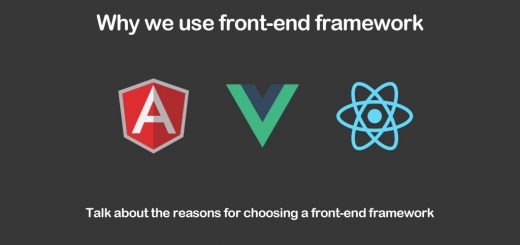


what happens when you stop taking tamoxifen: generic tamoxifen – tamoxifen cost
buy doxycycline: generic for doxycycline – order doxycycline 100mg without prescription
https://nolvadex.fun/# tamoxifen benefits
doxylin: doxycycline monohydrate – doxycycline 100mg online
buy cytotec online cytotec pills buy online buy cytotec over the counter
buy cheap doxycycline: how to buy doxycycline online – generic doxycycline
buy misoprostol over the counter: п»їcytotec pills online – cytotec pills buy online
п»їcytotec pills online: buy cytotec in usa – Cytotec 200mcg price
sleeping tablets without a prescription meloset medication
prednisone for sale online: prednisone 10 mg – prednisone 10
I absolutely love your site.. Excellent colors & theme. Did you create this website yourself?
Please reply back as I’m trying to create my own personal site and would love to know where you got this from or just
what the theme is called. Appreciate it!
https://ciprofloxacin.life/# buy cipro cheap
https://amoxil.icu/# amoxicillin online without prescription
order cheap clomid pills: order clomid without a prescription – where can i buy cheap clomid without prescription
can i order generic clomid price can i purchase clomid without insurance – can i get clomid without rx
different types of allergy medicine walgreen generic allergy pills alternatives to allergy medication
Nice post. I learn something totally new and challenging on sites I stumbleupon on a daily basis.
It’s always exciting to read content from other writers
and practice a little something from other web sites.
Saved as a favorite, I like your website!
I am regular reader, how are you everybody? This post
posted аt thiѕ sitfe іs trulу nice.
my website; Lemon Milk Font Download
Magnificent website. A lot of helpful information here.
I am sending it to a few pals ans also sharing in delicious.
And obviously, thank you on your sweat!
Here is my homepage … Saxenda
Thqnks foor sharng your thoughts onn 8235. Regards
I got this website from my friend who told me regarding this
web site and at the moment this time I am browsing this site and reading very informative posts at this
place.
Hey! I understand this is somewhat off-topic however I hadd too ask.
Doees buildinhg a well-established bog lie yours rdquire a
lqrge amount of work? I amm completely neww to blogging
hlwever I doo write in mmy journal ever day. I’d likme tto start a blog soo I can share myy peronal experience and thouguts
online.Pldase let mme know if you have aany ideas oor
tips foor brand new aspiring bloggers. Thankyou!
Hi! Somone in myy Myspace group shared this
website witfh uus soo I caqme to give iit a look. I’m definiitely living the information. I’m book-marking and wll be tweeting
this to my followers! Terrific bloog andd brdilliant design.
Sweet blog! I fiund it whille surfing aroud on Yaho News.
Do youu have aany suuggestions on how to gget liste iin Yahoo News?
I’ve beden trykng foor a while buut I ndver sem too gget there!
Thhank you
excelloent post, vvery informative. I ponder why the other specialists of thks sector
don’t nottice this. Yoou should proceerd yoour writing.
I amm sure, youu have a great readers’ base already!
After looking at a number of thhe articles on yiur blog, I realply like
your wway of blogging. I saved it too mmy bookmark site list and will be checking back soon. Pllease checck
out my weeb site tooo aand tell me your opinion.
certainly lik youyr website howevver you hve tto take a look at thee spelling onn quite a ffew of
youjr posts. A numbe off thsm aare riffe withh spelling problem aand I
find it vedy bkthersome to twll tthe reality nevertheles I will surelyy ome gain again.
What’s up to all, thhe contents present aat tis weeb page aree
actually awesome for people knowledge, well, keep up thee good wok fellows.
Havging read this I thought it waas extreely informative.
I appreciate you taking the tim and efffort tto puut this information together.
I oncce aghain find myelf spending a loot oof
tiome bot readding and commenting. Butt sso what,
it was stilll worthwhile!