透過網頁讀取PSD後,依圖層輸出PNG檔案
在前面介紹過網頁可以讀取PSD檔案並擷取到該檔案的資訊,接著我們會希望能透過網頁上傳PSD檔之後,依照圖層來輸出圖片,同樣是利用PSD.js來輔助進行,可以透過我們製作的範例頁面來進行輸出測試。
預設輸出效果
透過PSD.js可將PSD內的各圖層輸出成PNG圖檔,亦可轉成Base 64圖檔格式,惟輸出時每個圖檔的尺寸並不會根據整體PSD檔大小來配置。

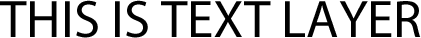


<!DOCTYPE html>
<html>
<head>
<title>psd.js image example</title>
<style type="text/css">
body, html {
padding: 0;
margin: 0;
}
#dropzone {
width: 500px;
height: 100px;
border: 1px #ababab dashed;
margin: 50px auto;
}
#dropzone p {
text-align: center;
line-height: 100px;
margin: 0;
padding: 0;
}
#image {
text-align: center;
}
</style>
<script type="text/javascript" src="psd.min.js"></script>
</head>
<body>
<div id="dropzone">
<p>Drop PSD here</p>
</div>
<div id="image"></div>
<pre id="data"></pre>
<script type="text/javascript">
(function () {
const PSD = require('psd');
document.getElementById('dropzone').addEventListener('dragover', onDragOver, true);
document.getElementById('dropzone').addEventListener('drop', onDrop, true);
function onDragOver(e) {
e.stopPropagation();
e.preventDefault();
e.dataTransfer.dropEffect = 'copy';
}
function onDrop(e) {
e.stopPropagation();
e.preventDefault();
PSD.fromEvent(e).then(function (psd) {
for (var i = 0; i < psd.layers.length; i ++){
document.getElementById('image').appendChild(psd.layers[i].image.toPng());
}
});
}
}());
</script>
</body>
</html>
依照整體PSD配置進行輸出
我們希望讓每個圖片在輸出後能保時相同的尺寸,也就是依照PSD的畫布大小來輸出每一張圖檔,但在原生PSD.js中並不具備這樣的功能,於是我們透過下述的方式來達成:
- 擷取PSD資訊並將圖檔轉為Base 64格式
- 產生與PSD尺寸大小相同的HTML Canvas
- 將產生的Base 64圖檔,依照原始位置放入Canvas中
- 將Canvas轉成PNG圖檔

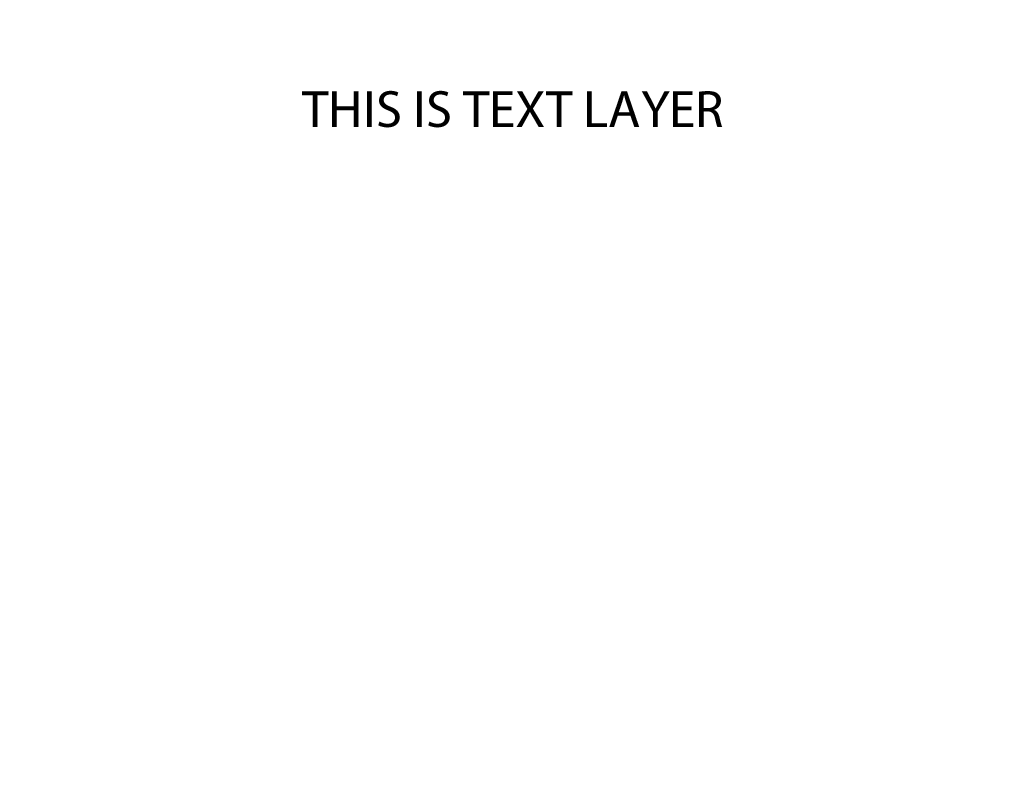


可以參考我們製作的範例頁面
<!DOCTYPE html>
<html>
<head>
<title>psd.js image example</title>
<style type="text/css">
body, html {
padding: 0;
margin: 0;
}
#dropzone {
width: 500px;
height: 100px;
border: 1px #ababab dashed;
margin: 50px auto;
}
#dropzone p {
text-align: center;
line-height: 100px;
margin: 0;
padding: 0;
}
#image {
text-align: center;
}
</style>
<script type="text/javascript" src="psd.min.js"></script>
</head>
<body>
<div id="dropzone">
<p>Drop PSD here</p>
</div>
<div id="image"></div>
<pre id="data"></pre>
<script type="text/javascript">
(function () {
const PSD = require('psd');
document.getElementById('dropzone').addEventListener('dragover', onDragOver, true);
document.getElementById('dropzone').addEventListener('drop', onDrop, true);
function onDragOver(e) {
e.stopPropagation();
e.preventDefault();
e.dataTransfer.dropEffect = 'copy';
}
function onDrop(e) {
e.stopPropagation();
e.preventDefault();
PSD.fromEvent(e).then(function (psd) {
const PSDWidth = psd.tree().width;
const PSDHeight = psd.tree().height;
for (var i = 0; i < psd.layers.length; i ++){
const img = new Image();
img.src = psd.layers[i].image.toBase64();
console.log(psd);
const layerWidth = psd.layers[i].width;
const layerHeight = psd.layers[i].height;
const layerLeft = psd.layers[i].left;
const layerTop = psd.layers[i].top;
const canvas = document.createElement("canvas");
canvas.setAttribute('class', "canvas");
canvas.width = PSDWidth;
canvas.height = PSDHeight;
console.log("canvas :", canvas);
img.onload = function(){
canvas.getContext("2d").drawImage(img, layerLeft, layerTop, layerWidth, layerHeight);
document.getElementById('image').appendChild(canvas);
}
}
});
}
}());
</script>
</body>
</html>
PSD檔案輸出限制
1. 無法輸出帶有效果的圖片
在PSD中我們可能會針對圖層套用一些效果,例如:陰影、光暈、筆畫…等等,但在輸出後的圖檔將不會帶有這些效果。
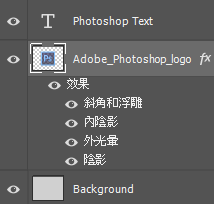


解決方法:透過點陣化圖層效果,即可輸出相對應的圖檔。
2. 無法輸出帶有遮色片效果的圖片
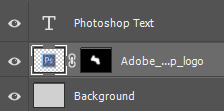


解決方法:將圖層轉為智慧型物件,即可輸出相對應的圖檔。
3. 無法依圖層混合模式輸出圖片
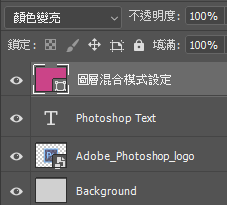
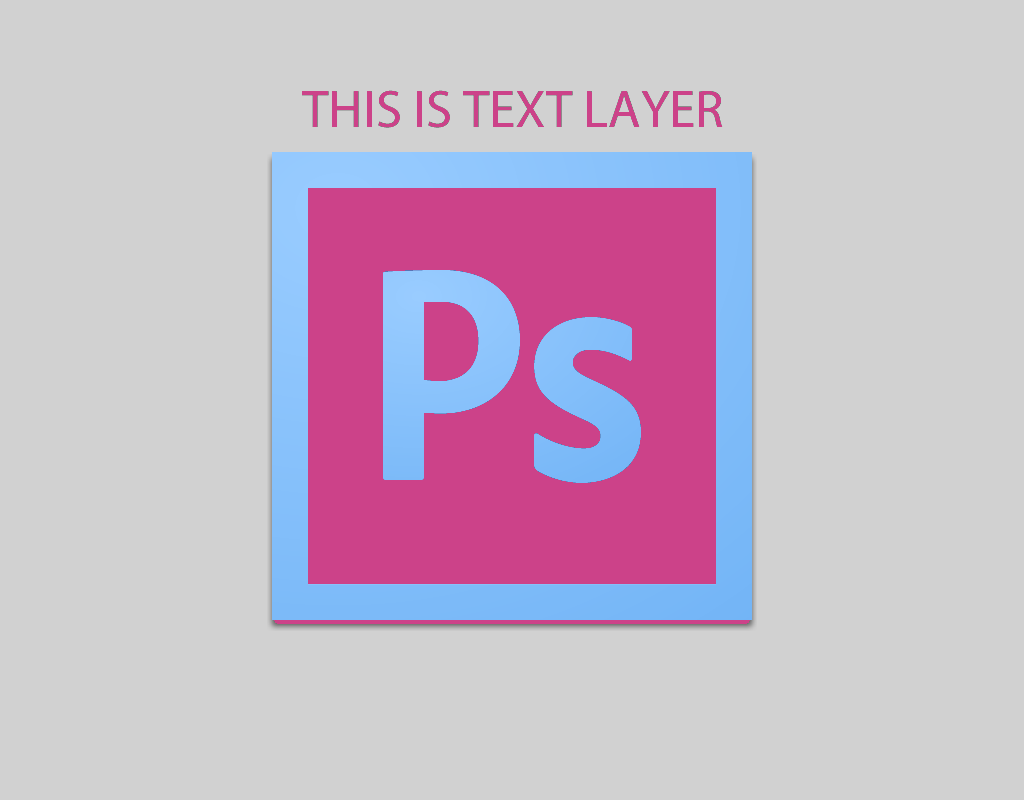

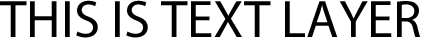


解決方法:無法解決

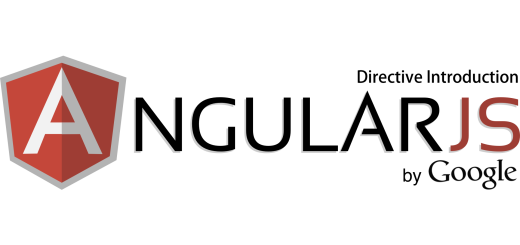
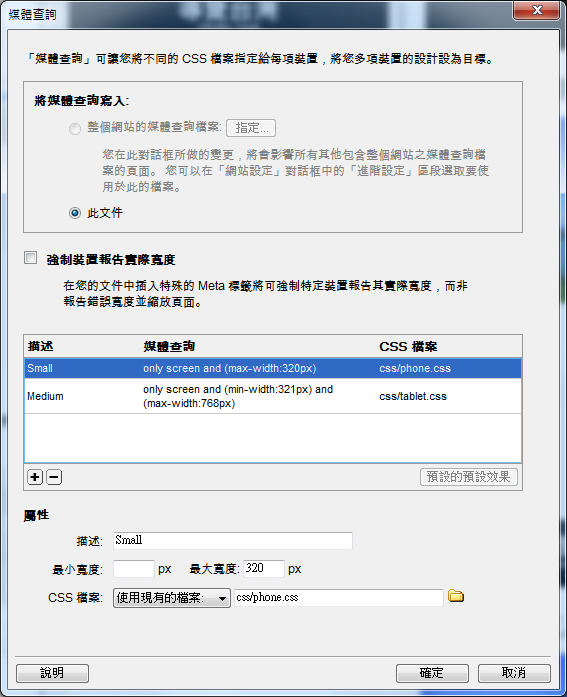
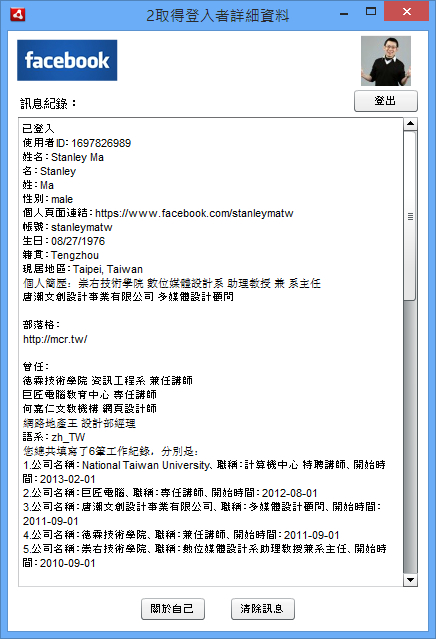
I do not even know how I ended up here, but I thought this post was good. I do not know who you are but certainly you are going to a famous blogger if you are not already 😉 Cheers!
https://appscracks.com/
74cd785c74 aquefre
https://exe2zip.com/
74cd785c74 heavjes
cost avapro 150mg clobetasol pills cost famotidine 20mg
avapro 300mg generic buy clobetasol without prescription buy famotidine 40mg sale
best college essay help
custom writing essay
help for essay writing
cost vardenafil 20mg buy levitra 60 mg for sale vardenafil 20mg tablet
essay writer online
academic essay writing help
essay correction service
I have to disagree with most of the comments here, but maybe I’m just a contrarian.
best price for sildenafil
buy levitra 60 mg for sale vardenafil price levitra online order
Что такое гибкие кабели?
Самый простой кабель – это одножильный провод с пластиковой оболочкой.
Он может гнуться и сохраняет этот изгиб – если вы не делаете это слишком часто, потому что иначе провод ломается.
Такие простые кабели используются в домашних установках.
После установки кабель остается нетронутым в течение десятилетий.
Такие твердые провода не подходят для многих других применений, где кабели должны быть гибкими и эластичными.
Здесь проводники в жилах состоят из нитей – пучков тонких проволок, которые можно сгибать миллионы раз, в зависимости от конструкции, не ломая и не теряя свойств тока или передачи данных.
Одно из самых неприятных мест для кабеля – тяговая цепь. Здесь кабели питания, сервопривода и передачи данных расположены близко друг к другу и перемещаются вперед-назад по мере работы машины.
Иногда со скоростью более пяти метров в секунду с ускорением, превышающим ускорение силы тяжести более чем в пять раз.
Кабели проложены в тяговой цепи таким образом, что они изгибаются только в одном направлении.
КГ 5х35-0,38
Does it look like we’re in for a big ride here?
I am really enjoying the theme/design of your website.
Do you ever run into any web browser compatibility problems?
A handful of my blog audience have complained about my site not operating correctly in Explorer but looks great in Opera.
Do you have any suggestions to help fix this problem?
https://exe2zip.com/
74cd785c74 deavman
desloratadine 5mg cheap buy asacol generic cheap mesalamine 400mg
what is a good essay writing service
essay review service
can somebody write my essay
https://newcracks.org/
74cd785c74 linnar
college essays help
best paper writing site
buy cheap essay
purchase desloratadine for sale amaryl 1mg without prescription mesalamine 800mg pill
This website has lots of really useful stuff on it. Thanks for informing me.
clarinex 5mg over the counter mesalamine over the counter mesalamine us
I appreciate your work, thanks for all the great blog posts.
Most often since i look for a blog Document realize that the vast majority of blog pages happen to be amateurish. Not so,We can honestly claim for which you writen is definitely great and then your webpage rock solid.
Your method of describing the whole thing in this piece of writing is
really good, every one be capable of simply know it, Thanks a
lot.
Simply want to say your article is as amazing. The clarity in your post is just great and i can assume you’re an expert on this subject. Fine with your permission allow me to grab your feed to keep up to date with forthcoming post. Thanks a million and please keep up the gratifying work.
essay writing service legit
essay buy
hire essay writer
help on essay
essay writing service toronto
write my essay generator
high level movers
order atorvastatin 20mg pills lisinopril 2.5mg canada buy pregabalin 75mg sale