AngularJS – Tab 介紹篇
為了方便文章閱讀,本篇將Tab翻譯成頁籤
這個案例的複雜度會比較前面高一些,因為它不僅僅是使用我們一直提到的AngularJS,為了要製作頁面上面的一些互動效果,還加入了Bootstrape這個通常被用來當RWD的框架,不過也僅僅是套用了幾個類別,所以大家也不用太擔心,接下來我們先看一下這個案例最後希望要達成的效果頁面。
在看過了目標頁面後,我們先來了解一下需要怎麼樣架構我們的HTML,首先是CSS和Javascript的引入,分別是AngularJS、jQuery、Bootstrap CSS以及Javascript:
<script src="https://ajax.googleapis.com/ajax/libs/angularjs/1.3.2/angular.min.js"></script> <script src="https://code.jquery.com/jquery.min.js"></script> <link href="http://maxcdn.bootstrapcdn.com/bootstrap/3.3.2/css/bootstrap.min.css" rel="stylesheet" type="text/css" /> <script src="https://maxcdn.bootstrapcdn.com/bootstrap/3.3.2/js/bootstrap.min.js"></script>
在HTML文件中,必須有項目清單標籤ul、li,而在ul標籤中需套用nav nav-pills這兩個css類別,這兩個類別是由Bootstrape的css所提供的,li標籤是包覆著超連結的a標籤,下圖案例是希望可以產生三個頁籤。
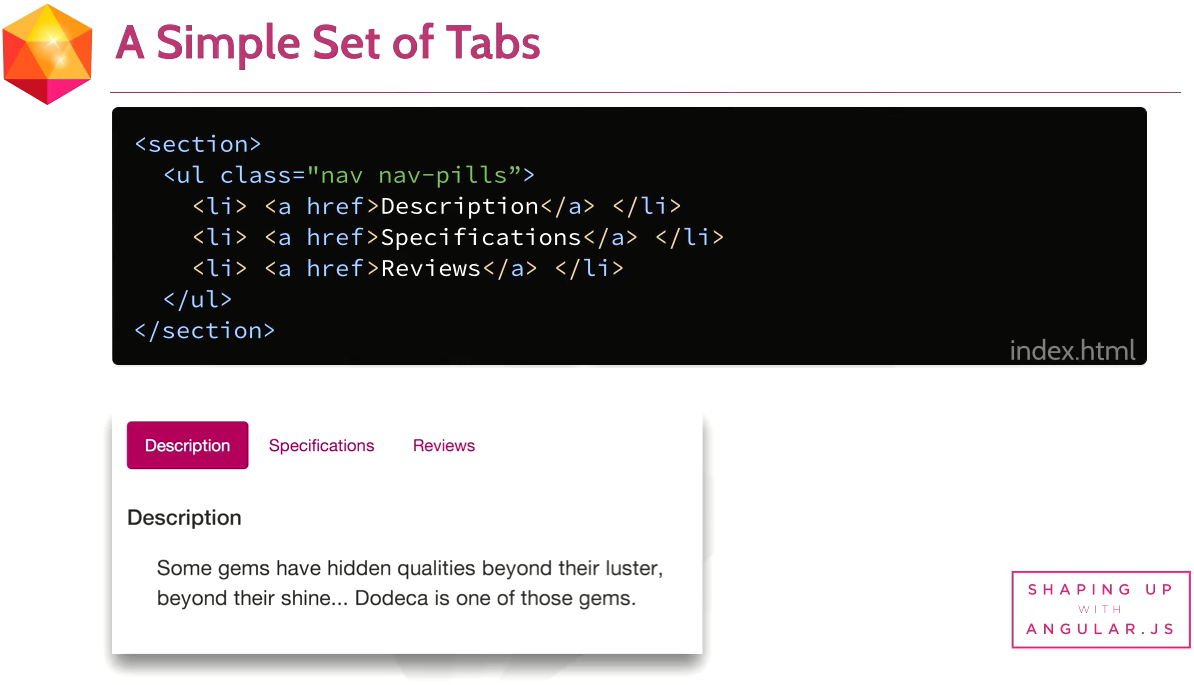
在a標籤中加入ng-click=”tab = 1″、ng-click=”tab = 2″、ng-click=”tab = 3″去設定當使用者按下連結後tab變數會隨著變化,另外為了方便觀察是否成功,在頁面上利用表達式將tab變數顯示出來。
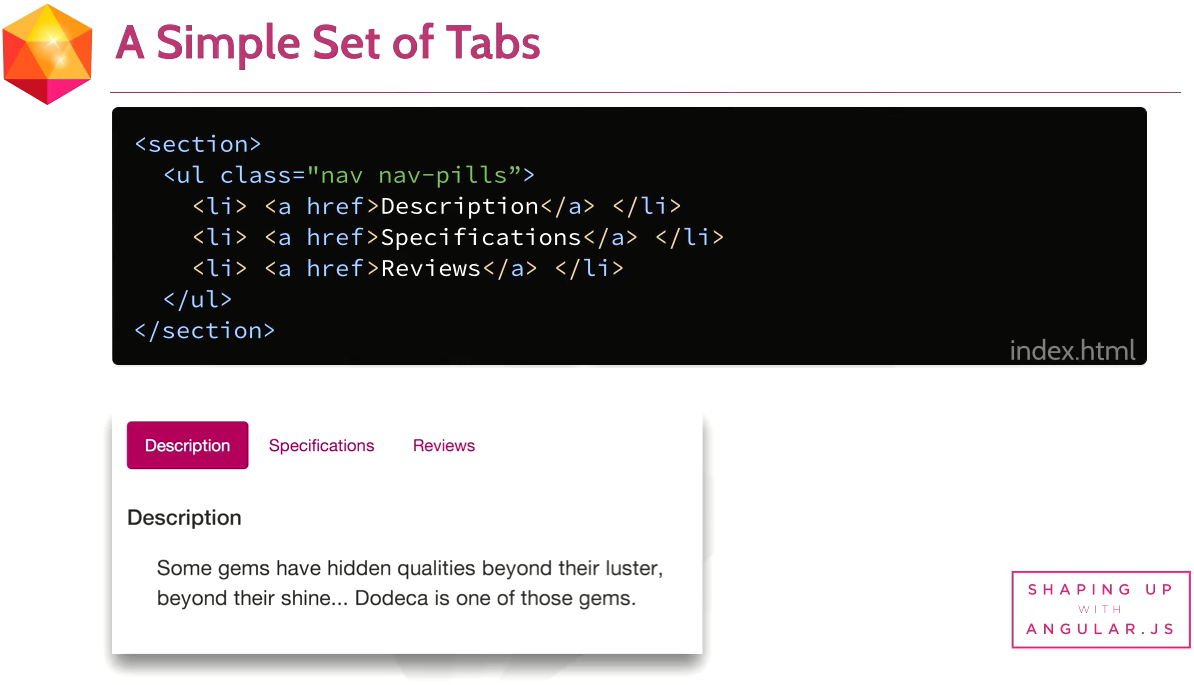
若一切順利,在我們按下不同的頁籤連結時,畫面上應該會有數字上面的變化。


接下來開始製作點選頁籤後的內容頁面,同樣的內容頁面也應該有三個才對,在HTML中產生三個div,其中套用Bootstrape所提供的CSS panel類別,div的內容部分可依照需求置入。
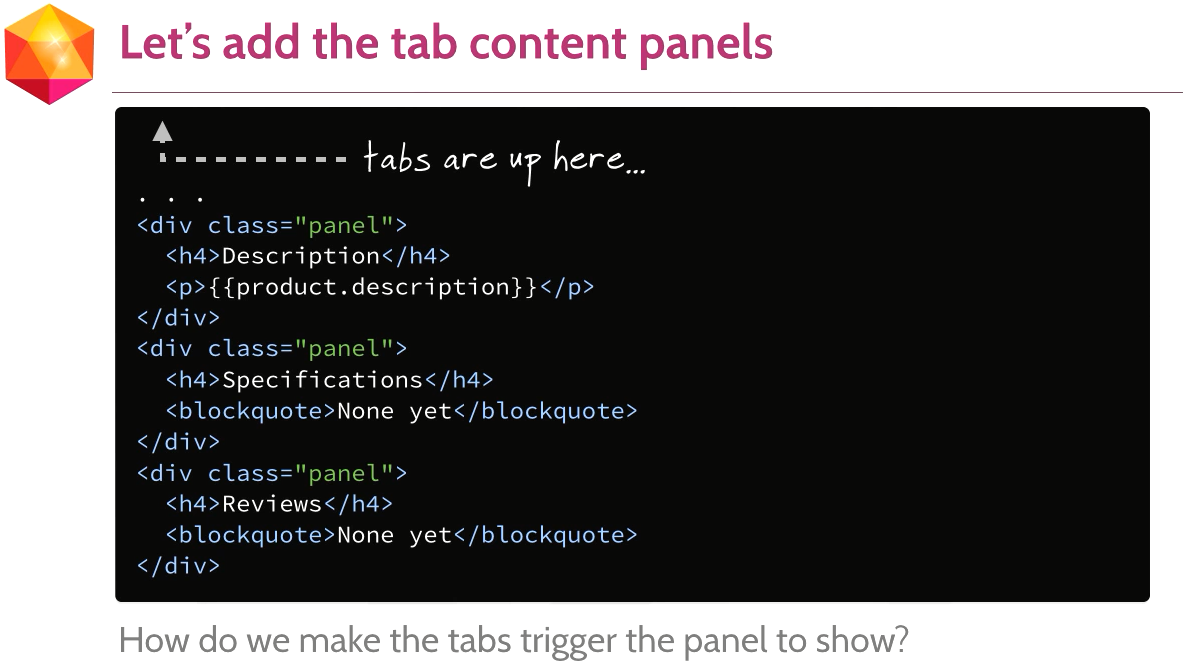
在div中利用ng-show去判斷tab變數的值來切換顯示。
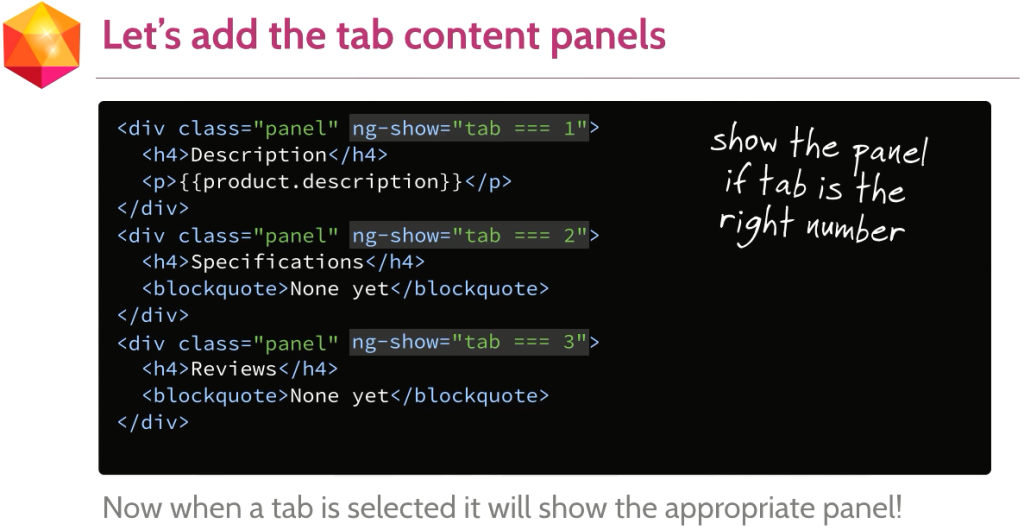
完成後,在我們點選不同的連結時,內容的部分也應該會隨著變動。
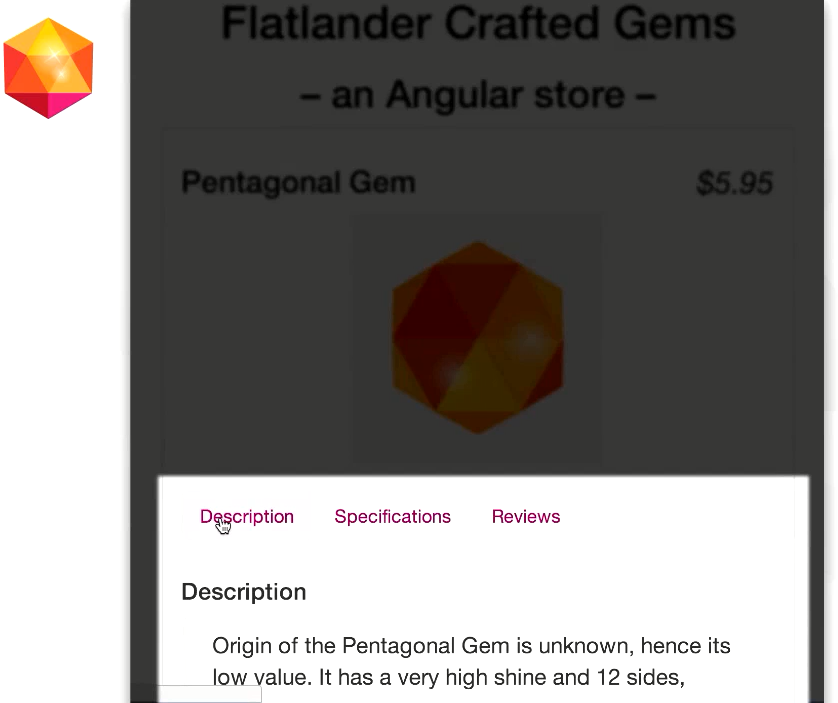
接下來我們在section標籤中設定ng-init=”tab=1″的屬性來決定tab變數的初始值。
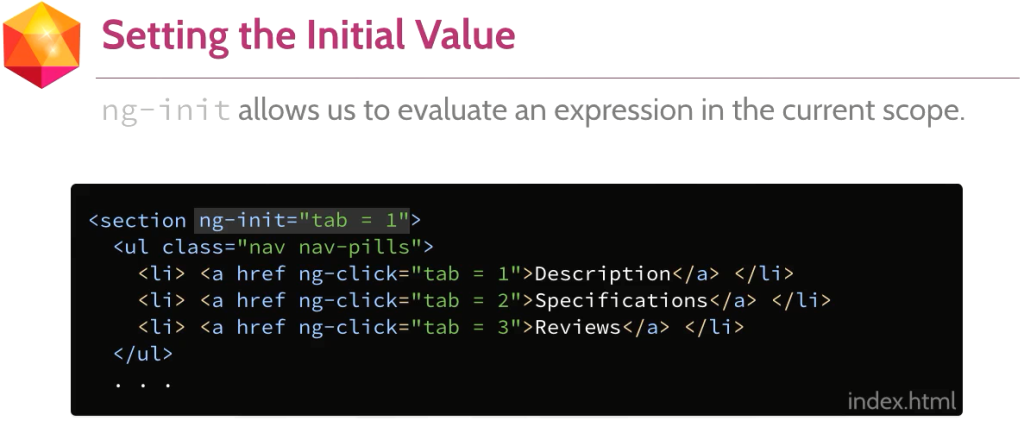
接下來在li內新增ng-class的屬性,依tab變數的值來切換active的CSS屬性(該屬性由Bootstrape提供樣式),其中三個連續的等號是判斷該變數與值完全相同的意思。
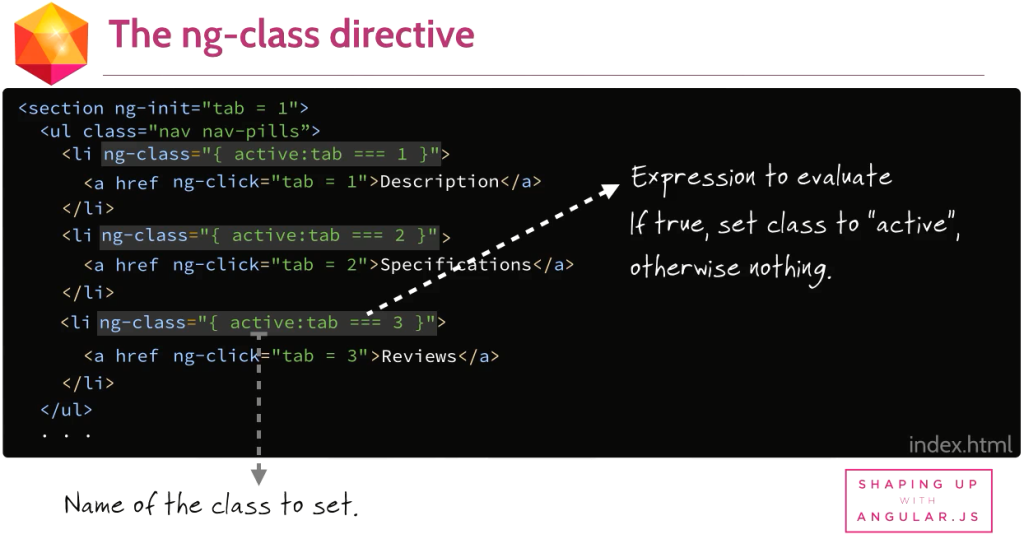
這個動作的目的是希望當網友點選之後,可以如下圖所示,清楚的標示目前頁面上所顯示的是第幾個項目。
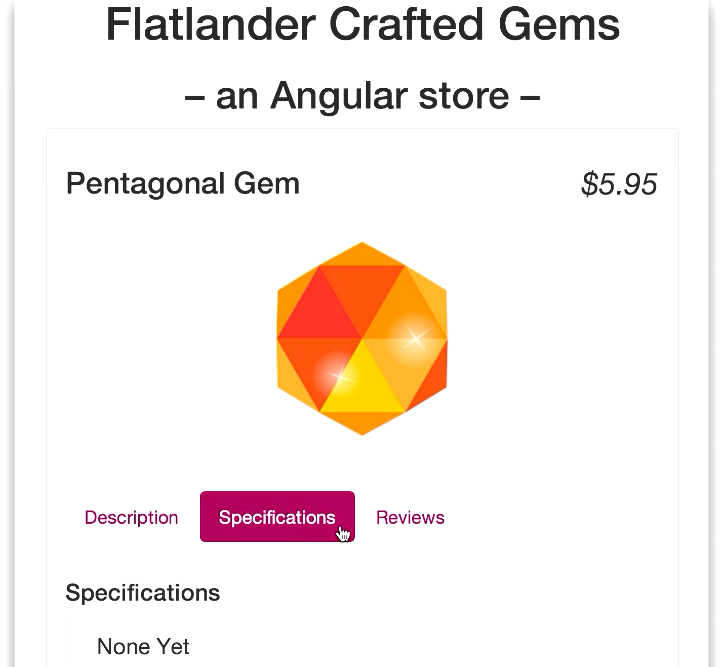
到目前為止,大概就完成了我們希望呈現的頁籤效果,大家可以透過JS Bin來測試看看到目前為止的程式碼。
<!DOCTYPE html>
<html ng-app>
<head>
<meta name="description" content="AngularJS Tabs Example 1">
<script src="//ajax.googleapis.com/ajax/libs/angularjs/1.3.2/angular.min.js"></script>
<script src="//code.jquery.com/jquery.min.js"></script>
<link href="//maxcdn.bootstrapcdn.com/bootstrap/3.3.2/css/bootstrap.min.css" rel="stylesheet" type="text/css" />
<script src="//maxcdn.bootstrapcdn.com/bootstrap/3.3.2/js/bootstrap.min.js"></script>
<meta charset="utf-8">
<title>AngularJS Tabs Example 1</title>
</head>
<body>
<section ng-init="tab=1">
<ul class="nav nav-pills">
<li ng-class="{ active: tab===1 }">
<a href="" ng-click="tab=1">滑鼠墊</a>
</li>
<li ng-class="{ active: tab===2 }">
<a href="" ng-click="tab=2">馬克杯</a>
</li>
<li ng-class="{ active: tab===3 }">
<a href="" ng-click="tab=3">杯墊</a>
</li>
</ul>
<div class="panel" ng-show="tab===1">
<h4>馬老師雲端研究室 滑鼠墊</h4>
<p>產品介紹...</p>
</div>
<div class="panel" ng-show="tab===2">
<h4>馬老師雲端研究室 馬克杯</h4>
<p>產品介紹...</p>
</div>
<div class="panel" ng-show="tab===3">
<h4>馬老師雲端研究室 杯墊</h4>
<p>產品介紹...</p>
</div>
</section>
</body>
</html>
在看完了上面的案例之後,我們可以觀察到程式邏輯判斷的部分都是直接撰寫在HTML頁面上,那如果我們要把邏輯判斷的部分從HTML拆開寫到Javascript檔又應該要如何處理呢?首先,不用說的當然是必須要有應用程式的建立以及控制器囉!下圖中我們開始新增控制器,並且在section標籤中,輸入ng-controller=”panelController as panel”的屬性,相信在看了前幾篇教學的同學們對於這樣的項目是再熟悉不過了!接下來在控制器中,決定tab變數的初始值,就可以把原來的ng-init屬性刪除了。
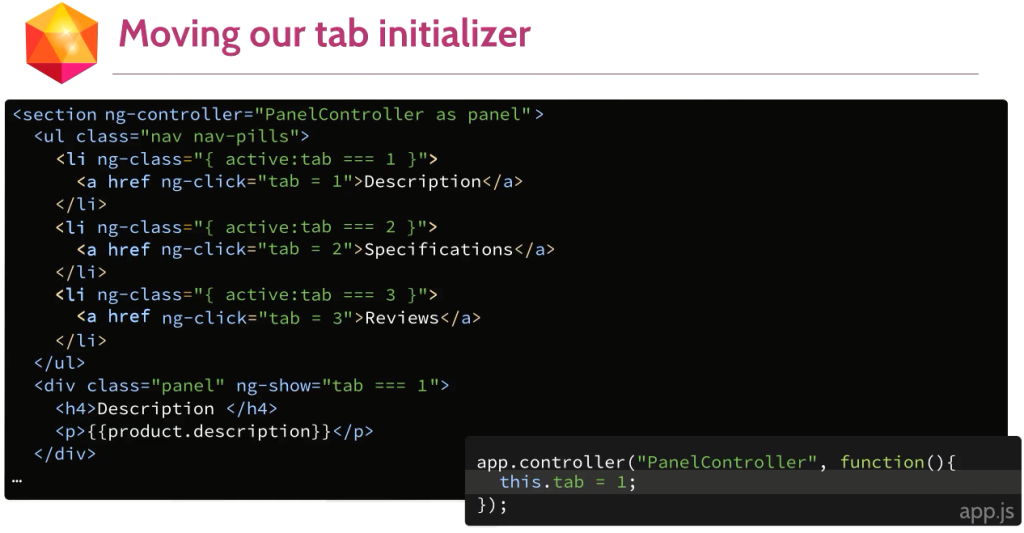
在ng-click後去執行控制器中的selectTab函數,並且針對該函數帶入不同的值,利用帶入的值來改變tab變數值。
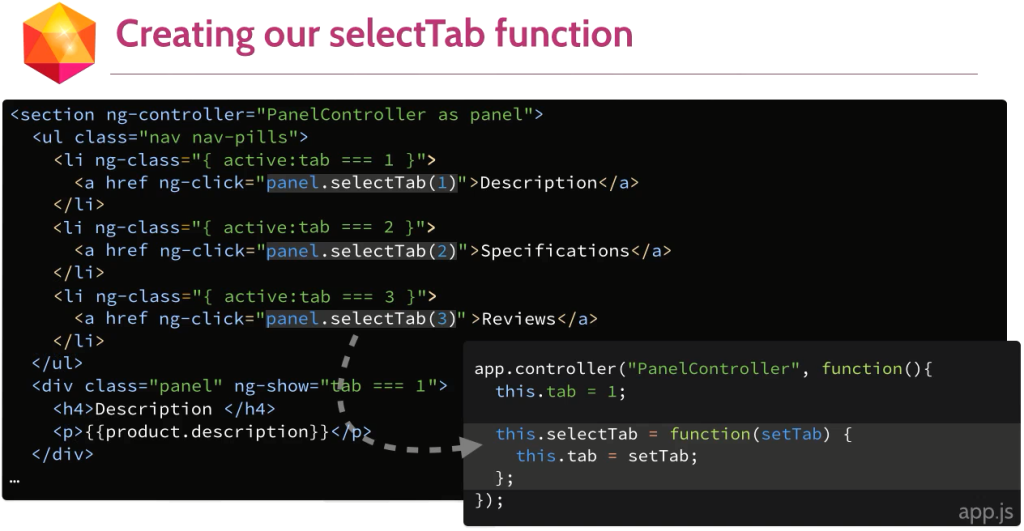
在ng-click後去執行控制器中的isSelected函數,也帶出不同的值給函數,讓函數可以回傳tab===1或2、3這樣的內容給ng-show使用。
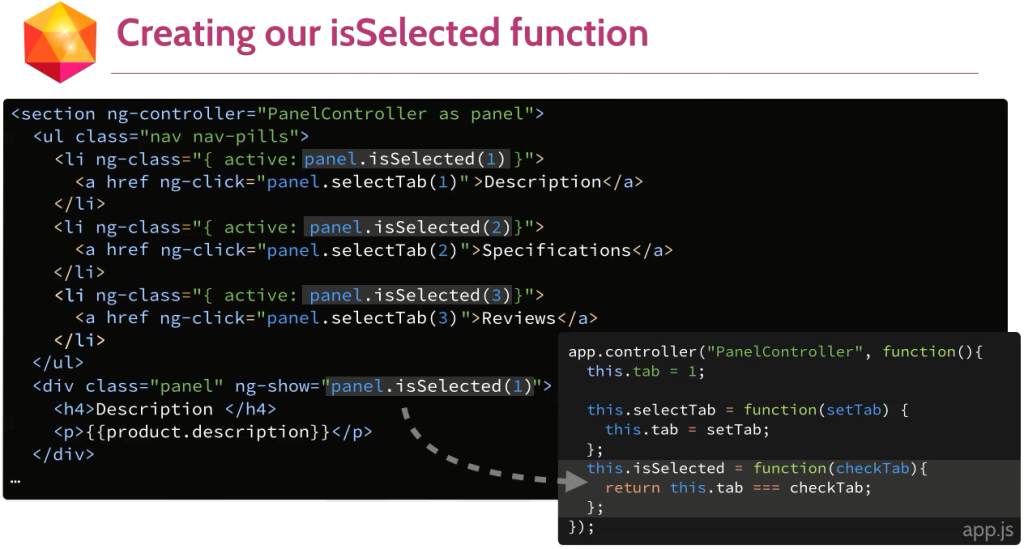
這樣一來我們邏輯判斷的部分就會和網頁內容有所區隔,大家也可以透過JS Bin來測試這樣的程式結構。
<!DOCTYPE html>
<html ng-app="store">
<head>
<meta name="description" content="AngularJS Tabs Example 2">
<script src="//ajax.googleapis.com/ajax/libs/angularjs/1.3.2/angular.min.js"></script>
<script src="//code.jquery.com/jquery.min.js"></script>
<link href="//maxcdn.bootstrapcdn.com/bootstrap/3.3.2/css/bootstrap.min.css" rel="stylesheet" type="text/css" />
<script src="//maxcdn.bootstrapcdn.com/bootstrap/3.3.2/js/bootstrap.min.js"></script>
<meta charset="utf-8">
<title>AngularJS Tabs Example 2</title>
</head>
<body>
<section ng-controller="PanelController as panel">
<ul class="nav nav-pills">
<li ng-class="{ active: panel.isSelected(1) }">
<a href="" ng-click="panel.selectTab(1)">滑鼠墊</a>
</li>
<li ng-class="{ active: panel.isSelected(2) }">
<a href="" ng-click="panel.selectTab(2)">馬克杯</a>
</li>
<li ng-class="{ active: panel.isSelected(3) }">
<a href="" ng-click="panel.selectTab(3)">杯墊</a>
</li>
</ul>
<div class="panel" ng-show="panel.isSelected(1)">
<h4>馬老師雲端研究室 滑鼠墊</h4>
<p>產品介紹...</p>
</div>
<div class="panel" ng-show="panel.isSelected(2)">
<h4>馬老師雲端研究室 馬克杯</h4>
<p>產品介紹...</p>
</div>
<div class="panel" ng-show="panel.isSelected(3)">
<h4>馬老師雲端研究室 杯墊</h4>
<p>產品介紹...</p>
</div>
</section>
</body>
</html>
(function(){
var app = angular.module('store', []);
app.controller('PanelController', function(){
this.tab = 1;
this.selectTab = function(setTab){
this.tab = setTab;
};
this.isSelected = function(checkTab){
return this.tab === checkTab;
};
});
})();


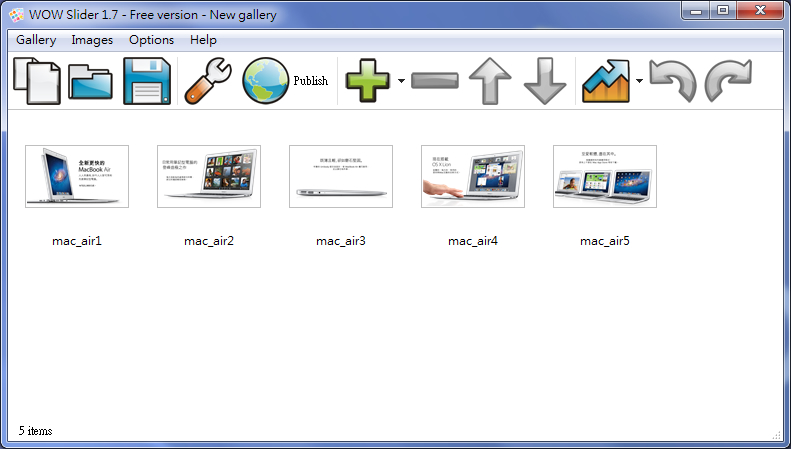

darknet market links darknet drug links
dark web links onion market
deep web drug markets dark market
darkweb marketplace darknet websites
deep web drug links tor marketplace
darkmarket darknet drug market
darknet drug links darknet markets
deep web markets dark web link
dark web market deep web markets
darknet websites deep web drug store
darknet market lists deep web drug store
dark markets dark web drug marketplace
darknet drug market darkmarkets
best darknet markets darknet drug store
dark market list dark web market list
dark web markets darknet marketplace
deep web drug markets dark websites
dark web market darkmarket link
dark market link darkmarket
buy tretinoin online nz
We are one of the best online sources for the best NetEnt bonuses. We have handpicked the following bonus offers for Canadian players. These bonuses are not only large, but also have wagering requirements that are easy to satisfy. Welcome bonuses are some of the most common bonus available to new players when joining an online casino. Generally, these bonuses do not require a player to first make a deposit. This allows new players to immediately access the games and browse the many gaming experiences on offer without having to risk their own money. MrGreen is another original Netent casino we recommend for Canadian casino players. This is a Swedish-owned casino that was launched in 2007 who is known for their cool branding and the mysterious “Mr Green”. In addition to Netent-games you can also have fun with an array of slots and classic table games from other providers. https://autism.love/community/profile/busterangelo858/ CLASSIC SLOT BASED ON THE LEGEND OF ARTHUR 4. Open the play by Caesars Rewards mobile app and sign in. Then select the “My Bank” or “Free Slot Play”* option from the main menu. Follow the instructions on the screen to withdraw your free play and watch the funds instantly transfer to your game! Zynga has a ton of casino games on mobile. Most of them are slots games with various themes and mechanics. However, they also have Zynga Poker. Pretty much every slots game works the same way. You spin it and you either win or lose. The poker game is also pretty decent. It seems tuned for entertainment value rather than accuracy so don’t expect to play seriously. All of the games are freemium and we didn’t like that. However, the games were okay otherwise. But all of the games are designed to attract those who also like going to casinos, with the ability to earn comps another perk of patronizing the games. The bulk of these games can be played in your web browser or on major phone platforms like iPhone or Android, but there are exceptions.
deep web drug url dark web market
tor market links dark web drug marketplace
dark market onion tor markets 2022
dark web link drug markets dark web
amoxicillin 800
darknet sites darknet marketplace
drug markets onion darknet market links
suhagra 100 mg
darknet sites dark web link