Animate.CSS – 用CSS就可以做出的動態特效
Animate.CSS是一款集合了多種CSS3動態效果的CSS檔,在使用上相當方便,只要直接在需要製作特效的標籤上載入指定的CSS類別,就可以快速做出動畫效果,不過要特別注意,也因為他是CSS3的動畫效果,所以IE的部分需要使用9以上的版本才可以閱讀喔。
大家可以先到Animate官網下載Animate.css,下載完成後,將Animate.css載入至頁面中。
<link rel="stylesheet" type="text/css" href="animate.css">
準備完成後,可以直接對著想要做特效的標籤套上Animate的類別,類別名稱需與官網設定的名稱一樣,呈現特效的方式是在網頁載入完成後執行,下面是幾個簡單的範例。
參考Caroline製作bounceInDown效果:
<body> <div id="frog" class="animated bounceInDown" ></div> </body>
參考Caroline製作zoomIn效果:
<div id="rainbow" class="animated zoomIn"></div>
參考Caroline製作的lightSpeedIn效果:
<div id="mrt" class="animated lightSpeedIn"></div>
搭配圖片後更可以呈現特效感覺。
接下來,我們還可以在指定物件,加入Animate的CSS來控制特效的時間,設定該物件特效的時間長短,例如彩虹,我們就可以讓它慢慢出現。
參考Caroline製作範例網頁:設定該物件特效過程的時間
<style>
*{ margin:0px; padding:px; border:none}
#rainbow{
width:500px;
height:164px;
background-image:url(images/rainbow.png);
-webkit-animation-duration: 3.5s;/*設定該物件特效過程的時間,3.5s代表3.5秒。*/
}
</style>
<div id="rainbow" class="animated zoomIn"></div>
參考Caroline製作範例網頁:設定該物件特效延遲多久出現,我們可以結合前面做的,效果更明顯。
<style>
#mrt{
width:152px;
height:62px;
background-image:url(images/mrt.png);
position:relative;
bottom:100px;
margin:auto;
-webkit-animation-delay: 3.5s;/*指定該物件特效延遲開始,3.5s代表3.5秒。*/
}
</style>
<div id="mrt" class="animated lightSpeedIn"></div>
參考Caroline製作範例網頁:設定該物件特效次數。
<style>
#star{
width:46px;
height:45px;
background-image:url(images/star1.png);
-webkit-animation-iteration-count: infinite;/*設定該特效次數,infinite代表無限。*/
}
</style>
<div id="star" class="animated flash"></div>
懂得運用特效及時間的搭配後,就可以發揮你們的創意,做出喜歡的效果。
參考Caroline製作範例頁面:
物件很多,所以程式碼有點多,但其實都是很單純的CSS。
<style>
*{ padding:0px; margin:0px}
body{ background-color: #999;}
.clearLeft{ clear:left}
.floatLeft{ float: left}
#box{ width:1300px; height:800px; overflow:hidden; margin:auto; padding-top:30px;}
#cloud1{ width:130px; height:100px; background-image:url(images/cloud1.png); position:relative; left:-230px;-webkit-animation-duration: 20s;-webkit-animation-iteration-count: infinite;}/*設定雲朵特效過程長20秒,特效次數無限。*/
#cloud2{width:78px; height:63px; background-image:url(images/cloud2.png); position:relative; top:100px; right:-1300px;-webkit-animation-duration: 25s;-webkit-animation-iteration-count: infinite;}/*設定雲朵特效過程長25秒,特效次數無限*/
#cloud3{ width:130px; height:100px; background-image:url(images/cloud1.png); position:relative; top:200px; left:-330px;-webkit-animation-duration: 20s;-webkit-animation-iteration-count: infinite;-webkit-animation-delay: 2s;}/*設定雲朵特效過程長20秒,特效次數無限,且在頁面載入2秒後做特效*/
#star1{ width:45px; height:45px; background-image:url(images/star1.png);position:relative; left:50px;-webkit-animation-iteration-count: infinite;-webkit-animation-delay: 2s}/*設定星星特效次數無限,且在頁面載入2秒後做特效*/
#star2{ width:23px; height:23px; background-image:url(images/star2.png);position:relative; left:230px; top:80px;-webkit-animation-iteration-count: infinite;-webkit-animation-delay: 0.3s}/*設定星星特效次數無限,且在頁面載入0.3秒後做特效*/
#star3{ width:22px; height:22px; background-image:url(images/star3.png);position:relative; left:400px;-webkit-animation-iteration-count: infinite;-webkit-animation-delay: 0.5s }/*設定星星特效次數無限,且在頁面載入0.5秒後做特效*/
#star4{ width:41px; height:41px; background-image:url(images/star4.png);position:relative; left:580px ;top:100px; -webkit-animation-iteration-count: infinite;-webkit-animation-delay: 0.8s}/*設定星星特效次數無限,且在頁面載入0.8秒後做特效*/
#star5{ width:22px; height:23px; background-image:url(images/star5.png);position:relative; left:750px;top:50px; -webkit-animation-iteration-count: infinite;}/*設定星星特效次數無限*/
#panda{ width:166px; height:175px; background-image:url(images/panda2.png); position:relative; top:350px;-webkit-animation-delay: 3.0s}/*設定熊貓在頁面載入3.8秒後做特效*/
#frog{ width:159px; height:184px; background-image:url(images/frog2.png); position:relative; top:250px;-webkit-animation-delay: 4.1s}/*設定青蛙在頁面載入4.1秒後做特效*/
#taipei{ width:252px; height:442px; background-image:url(images/101.png);-webkit-animation-delay:4.9s;}/*設定101在頁面載入4.9秒後做特效*/
#ferriBox{ width:200px; height:270px; position:relative; top:5px; left:20px;-webkit-animation-delay:3.8s;}/*設定摩天輪在頁面載入3.8秒後做特效*/
#wheel{ width:199px; height:202px; background-image:url(images/wheel.png); position:relative; top:102px;left:-50px;}
#ferri{ width:82px; height:178px; background-image:url(images/ferri.png);}
#houseBox{-webkit-animation-delay:5s;}/*設定房子在頁面載入5秒後做特效*/
#heart1{ width:25px; height:23px; background-image:url(images/love1.png);margin-left:110px; margin-bottom:10px;-webkit-animation-delay:5.3s; }/*設定愛心在頁面載入5.3秒後做特效*/
#heart2{ width:33px; height:28px; background-image:url(images/love2.png);margin-left:80px; margin-bottom:20px;-webkit-animation-delay:5.9s;}/*設定愛心在頁面載入5.9秒後做特效*/
#heart3{ width:41px; height:41px; background-image:url(images/love3.png);margin-left:140px; -webkit-animation-delay:6.4s;}/*設定愛心在頁面載入6.4秒後做特效*/
#heart4{ width:60px; height:50px; background-image:url(images/love4.png);margin-left:70px; margin-bottom:10px;-webkit-animation-delay:7.0s;}/*設定愛心在頁面載入7.0秒後做特效*/
#heart5{ width:86px; height:84px; background-image:url(images/love5.png);margin-left:160px; margin-bottom:10px;-webkit-animation-delay:7.6s;}/*設定愛心在頁面載入7.6秒後做特效*/
#house{ width:116px; height:145px; background-image:url(images/house.png);margin-bottom:10px;}
#hello{ margin-top:25px; margin-left:8px;-webkit-animation-iteration-count: infinite;-webkit-animation-duration: 1.5s;}/*設定Hello特效次數無限,並且在頁面載入1.5秒後做特效*/
#bear{ width:187px; height:197px; background-image:url(images/bear.png); position:relative; top:340px;left:-160px;-webkit-animation-delay:4.4s}/*設定黑熊在頁面載入4.4秒後做特效*/
#balloonBox{-webkit-animation-delay:4.4s; position:relative}/*設定氣球在頁面載入4.4秒後做特效*/
#balloon{ width:78px; height:125px; background-image: url(images/balloon.png);position:relative; top:320px; left:-70px;-webkit-animation-delay:8.3s;-webkit-animation-duration: 20s; }/*設定氣球在頁面載入8.3秒後做特效,特效過程20秒*/
#rainbow{ width:1152px; height:378px; background-image:url(images/rainbowB.png); position:relative; bottom:100px;-webkit-animation-duration: 3.5s; }/*彩虹,設定特效過程3.5秒*/
</style>
<body> <div id="box"> <div id="cloud1" class=" animated fadeInRightBig floatLeft"></div><!-- 使用fadeInRightBig是會從視窗外由右向左飛進來的效果--> <div id="cloud2"class=" animated fadeInLeftBig floatLeft"></div> <div id="cloud3" class=" animated fadeInRightBig floatLeft"></div> <div id="star1"class=" animated flash clearLeft floatLeft"></div> <div id="star2"class=" animated flash floatLeft"></div><!--flash 閃爍效果,可以運用在星星或閃光燈...上面--> <div id="star3"class=" animated flash floatLeft"></div> <div id="star4"class=" animated flash floatLeft"></div> <div id="star5"class=" animated flash floatLeft"></div> <div id="panda"class=" animated bounceInUp clearLeft floatLeft"></div><!--bounceInUp 熊貓彈上來的效果--> <div id="frog"class=" animated bounceInDown floatLeft"></div><!--bounceInDown 青蛙跳下來的效果--> <div id="taipei"class=" animated fadeIn floatLeft"></div><!--fadeIn 101淡入效果--> <div id="ferriBox"class=" animated bounceIn floatLeft"><!--bounceIn 摩天輪彈進來的效果--> <div id="wheel" ></div> <div id="ferri"class=""></div> </div> <div id="houseBox"class=" animated zoomIn floatLeft"><!-- zoomIn 房子與愛心還有愛心上的字同時從遠到進的效果 --> <div id="heart5" class="animated fadeIn"><img class="animated tada" id="hello" src="images/hello.png" width="50" height="49"><!-- tada 設定Hello晃動的效果 --></div> <div id="heart4"class="animated fadeIn"></div><!-- fadeIn 設定愛心淡入的效果 --> <div id="heart3"class="animated fadeIn"></div> <div id="heart2"class="animated fadeIn"></div> <div id="heart1"class="animated fadeIn"></div> <div id="house"></div> </div> <!-- 為了讓氣球跟熊可以一起出現,最後氣球還可以飛到天上,所以用多個DIV包住,設定不同特效及時間。--> <div id="balloonBox" class="animated bounceInRight floatLeft"><!--bounceInRight 氣球由右往左彈入效果--> <div id="balloon"class=" animated fadeOutUpBig floatLeft"></div><!--fadeOutUpBig 氣球往上飛效果--> </div> <div id="bear" class="animated bounceInRight floatLeft"></div><!--bounceInRight 黑熊由右往左彈入效果--> <div id="rainbow" class="animated zoomIn clearLeft"></div><!--zoomIn 彩虹由遠到近的效果--> </div> </body>
最後,下面是幫大家整理出所有Animate的類別。
| bounce | bounceIn | bounceOutRight | fadeInRightBig |
| flash | bounceInDown | bounceOutUp | fadeInUp |
| pulse | bounceInLeft | fadeIn | fadeInUpBig |
| rubberBand | bounceInRight | fadeInDown | fadeOut |
| shake | bounceInUp | fadeInDownBig | fadeOutDown |
| swing | bounceOut | fadeInLeft | fadeOutDownBig |
| tada | bounceOutDown | fadeInLeftBig | fadeOutLeft |
| wobble | bounceOutLeft | fadeInRight | fadeOutLeftBig |
| flipInX | rotateIn | fadeOutUp | fadeOutUpBig |
| flipInY | rotateInDownLeft | rotateOutDownLeft | rollIn |
| flipOutX | rotateInDownRight | rotateOutDownRight | rollOut |
| flipOutY | rotateInUpLeft | rotateOutUpLeft | zoomIn |
| lightSpeedIn | rotateInUpRight | rotateOutUpRight | zoomInDown |
| lightSpeedOut | rotateOut | hinge | zoomInLeft |
| slideInDown | slideOutDown | zoomOutDown | zoomInRight |
| slideInLeft | slideOutLeft | zoomOutLeft | zoomInUp |
| slideInRight | slideOutRight | zoomOutRight | zoomOut |
| slideInUp | slideOutUp | zoomOutUp |




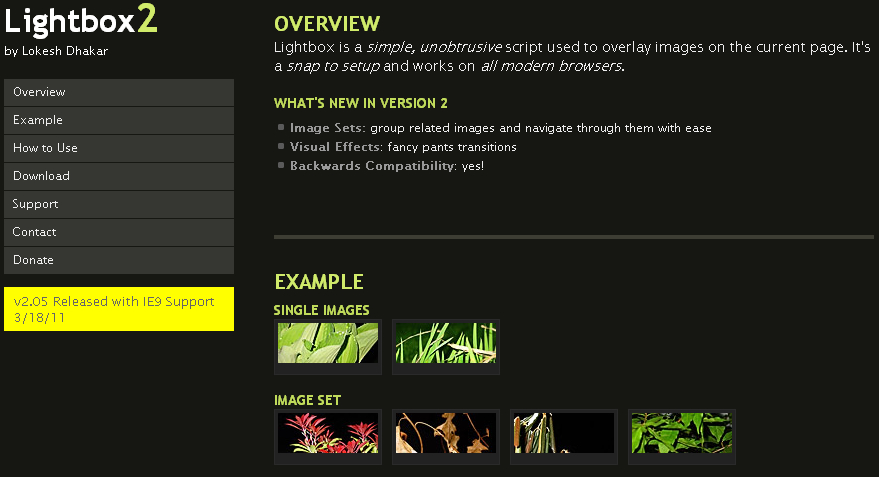
1 win bet [url=www.1win10069.ru]www.1win10069.ru[/url] .
online account store account selling service
Supplier Sinar Baja Medan – Distributor BESI SIKU Termurah
dikota medan, Harga BESI UNP / CNP Terbaik dikota medan, Distributor
BESI BAJA Terbaik dikota medan , Toko BESI SIKU
Terbaik di medan – Sinar Baja
pinup az [url=http://pinupaz.top/#]pin-up[/url] pin up casino
Мы оказываем услуги по продаже документов об окончании любых ВУЗов РФ. Документы производятся на настоящих бланках государственного образца. [url=http://forum.armenia2041.org/viewtopic.phpf=2&t=605590&sid=a80912b725eff05b95bd1f1dedaadb8e/]forum.armenia2041.org/viewtopic.phpf=2&t=605590&sid=a80912b725eff05b95bd1f1dedaadb8e[/url]
Howdy! This post could not be written any better! Reading through this post reminds me of my previous
room mate! He always kept chatting about this.
I will forward this article to him. Pretty sure he will have a good read.
Thanks for sharing!
Где заказать [b]диплом[/b] специалиста?
Готовый диплом со всеми печатями и подписями целиком и полностью отвечает запросам и стандартам, никто не сумеет отличить его от оригинала – даже со специально предназначенным оборудованием. Диплом о среднем специальном образовании – быстро и легко! [url=http://radiocoop.co/2025/04/16/kupit-diplom-gosudarstvennogo-obrazca-236-2/]radiocoop.co/2025/04/16/kupit-diplom-gosudarstvennogo-obrazca-236-2[/url]
Мы можем предложить дипломы любой профессии по выгодным тарифам.– [url=http://etoprosto.ru/ru/forum/category=5&action=topic/]etoprosto.ru/ru/forum/category=5&action=topic[/url]
I was curious if you ever thought of changing the page layout
of your site? Its very well written; I love what youve got to say.
But maybe you could a little more in the way of content so people could connect with it better.
Youve got an awful lot of text for only having one or two pictures.
Maybe you could space it out better?
My brother suggested I might like this web site.
He was totally right. This post truly made my day. You can not
imagine simply how much time I had spent for this information! Thanks!
Hi there, i read your blog from time to time and i own a
similar one and i was just curious if you get a lot
of spam responses? If so how do you prevent it, any plugin or anything you
can recommend? I get so much lately it’s driving me insane so any help is very much appreciated.
Hi! I could have sworn I’ve been to this site before
but after browsing through many of the posts I realized it’s new
to me. Anyways, I’m certainly happy I discovered it and
I’ll be bookmarking it and checking back frequently!
No less than sixty nine Americans died after taking the erection-enhancing drug in the first 4 months it was on the
market, the US Food and Drug Administration reported Wednesday.
Заказать диплом о высшем образовании!
Заказ диплома через надежную фирму дарит ряд достоинств для покупателя. Приобрести диплом об образовании у проверенной фирмы: [url=http://doks-v-gorode-kurgan-45.online/]doks-v-gorode-kurgan-45.online[/url]
1win регистрация скачать [url=https://1win10068.ru]https://1win10068.ru[/url] .
pin-up casino giris: pin-up – pin up
Мы изготавливаем дипломы психологов, юристов, экономистов и других профессий по приятным тарифам.– [url=http://astroroleplay.getbb.ru/viewtopic.phpf=6&t=1527/]astroroleplay.getbb.ru/viewtopic.phpf=6&t=1527[/url]
vavada casino: вавада – вавада официальный сайт
http://vavadavhod.tech/# vavada вход
1win отзывы [url=https://1win10074.ru]https://1win10074.ru[/url] .
мелбет кг [url=https://melbet1012.ru]https://melbet1012.ru[/url] .
Добрый день!
Мы изготавливаем дипломы любой профессии по доступным ценам. Стоимость может зависеть от конкретной специальности, года выпуска и ВУЗа: [url=http://rdiploma24.com/]rdiploma24.com/[/url]
пин ап зеркало: пин ап казино официальный сайт – пин ап зеркало
Здравствуйте!
Мы изготавливаем дипломы любой профессии по доступным ценам. Цена зависит от конкретной специальности, года получения и ВУЗа: [url=http://diplomanruss.com/]diplomanruss.com/[/url]
and themiser began to dance and spring about,capering higher and higher inthe air.アダルト コスプレ
мелбет кж [url=melbet1012.ru]melbet1012.ru[/url] .
Keep on working, great job!
I really like it when individuals come together and share views.
Great blog, keep it up!
Привет!
Мы изготавливаем дипломы любой профессии по доступным ценам. Цена зависит от выбранной специальности, года получения и университета: [url=http://rdiplomm24.com/]rdiplomm24.com/[/url]
ван вин [url=https://1win10069.ru]https://1win10069.ru[/url] .