Google Swiffy & Adobe Wallaby讓Flash變成HTML5
目前Flash在市場上的狀況很兩極,有些網站還是含有大量的Flash動畫,有些網頁是希望能不用就不用,當然多少與iPhone、iPad不支援Flash有些關係,不過Adobe和Google都針對不能觀賞或不想使用Flash又希望能有動畫的網頁提出了解決方案,簡單來說就是把Flash檔轉換成HTML5的格式,當然這樣的轉換並不是針對具有互動功能的Flash,而在名稱的部分Google稱為Swiffy而Adobe則是Wallaby,以下是兩個官方網頁的截圖和網址:
Google的部分是提供線上轉換,需上傳Flash Player 8.0、ActionScript 2.0以下版本的swf,轉換後提供網頁檔讓使用者下載,Adobe的部分是提供軟體供使用者安裝,安裝後不限定Flash檔案版本,但需提供fla供轉檔使用,轉換後直接會輸出網頁檔,這邊提供兩個不同方式所轉換的效果供大家參考,目前兩個網站都還是在測試階段,馬老師也試過中文字的部分並沒有辦法直接被轉換出來,這一點可能要請大家注意。
Google Swiffy轉換網頁、Adobe Wallaby轉換網頁
大家也可以針對自己設計的Flash來試試看他們的轉換效果!

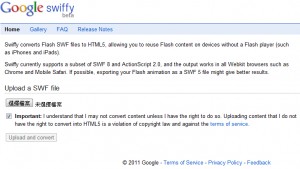
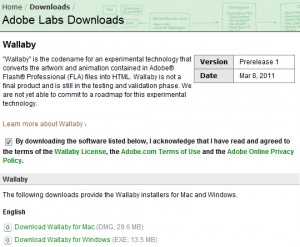


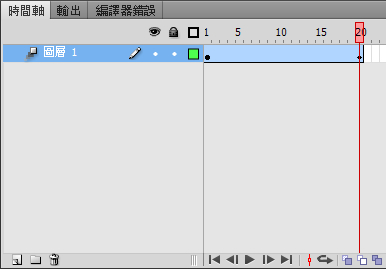
ualwil baf94a4655 https://coub.com/stories/4944723-descargar-where-are-my-friends-gratuita-2022
winlayd baf94a4655 https://trello.com/c/202ILchQ/91-descargar-ul-versi%C3%B3n-completa-2021
Howdy! This is my first visit to your blog! We are a collection of volunteers and starting a new initiative in a community in the same niche. Your blog provided us useful information to work on. You have done a extraordinary job!
gaylwau baf94a4655 https://coub.com/stories/4951665-button-soccer-league-version-pirateada
pepleon baf94a4655 https://coub.com/stories/4933123-time-to-walk-alone-version-pirateada
Generally I don’t read article on blogs, but I wish to say that this write-up very pressured me to take a look at and do it! Your writing style has been amazed me. Thank you, quite great post.
prolaur baf94a4655 https://coub.com/stories/4936044-descargar-imperatum-version-completa-2021
gensatu baf94a4655 https://coub.com/stories/4941199-descargar-spelldrifter-gratuita-2021
Hey, I think your site might be having browser compatibility issues. When I look at your blog site in Ie, it looks fine but when opening in Internet Explorer, it has some overlapping. I just wanted to give you a quick heads up! Other then that, wonderful blog!
grenoel baf94a4655 https://coub.com/stories/4911486-descargar-rover-mechanic-challenge-erc-competition-gratuita-2021
birtyeve baf94a4655 https://coub.com/stories/4913251-descargar-first-person-tennis-the-real-tennis-simulator-vr-version-pirateada
cockfur baf94a4655 https://marketplace.visualstudio.com/items?itemName=9liaburtio-ge.Prevent-The-Fall-gratuita-2022
trinsam baf94a4655 https://www.guilded.gg/changvaldapas-Lakers/overview/news/X6Q1amV6
makelys baf94a4655 https://trello.com/c/nvM0kXmr/49-obscura-gratuita
annsal baf94a4655 https://coub.com/stories/4933718-descargar-kingdom-clicker-version-completa-2022
felaust baf94a4655 https://trello.com/c/TkkNnWmR/85-descargar-merge-hero-versi%C3%B3n-pirateada-2022
revkarl baf94a4655 https://trello.com/c/JXgCJ5Bt/56-innchanted-gratuita-2021
elistami baf94a4655 https://www.guilded.gg/breedlavetes-Wolverines/overview/news/V6XDx4W6
desyem baf94a4655 https://trello.com/c/haYCP0ku/61-descargar-the-lost-legends-of-redwall-u2122-the-scout-act-2-versi%C3%B3n-completa-gratuita-2022
sibair baf94a4655 https://coub.com/stories/4911970-descargar-hack-run-zero-version-completa-gratuita
raffberb baf94a4655 https://coub.com/stories/4918388-descargar-crayon-physics-deluxe-version-completa-2022
wayaroze baf94a4655 https://coub.com/stories/4929557-descargar-elphame-version-completa-gratuita
disange baf94a4655 https://coub.com/stories/4919496-descargar-eternity-guards-version-pirateada
ardomol baf94a4655 https://trello.com/c/HMdGKGGZ/52-gamelibbooster-versi%C3%B3n-completa-gratuita
alovija baf94a4655 https://trello.com/c/OMn9DoHx/34-descargar-tripsync-versi%C3%B3n-pirateada-2022
plachad baf94a4655 https://trello.com/c/MFNZvjNp/154-millennium-5-the-battle-of-the-millennium-gratuita
ottlava baf94a4655 https://coub.com/stories/4932584-descargar-fritzchess-15-version-completa-2021
esbekar baf94a4655 https://coub.com/stories/4925702-myrne-the-quest-version-pirateada-2022
ricagaba baf94a4655 https://coub.com/stories/4924234-ul-version-completa
jarshe a60238a8ce https://coub.com/stories/4882095-epic-snowday-adventure-2020