HTML5 Canvas標籤範例
隨著時代的進步,HTML的版本一直在進化,目前比較新的版本應該就是HTML5了,這次的HTML5針對許多標籤進行調整,當然也新增了一些標籤,主要的目的是希望可以將一些本來需要利用Flash才可以完成的互動頁面取而用HTML5來進行設計,這樣比較能減輕網頁的負載,但不管怎麼進步,其最重要的目的當然還是要網友能夠看到才行!
目前各家的瀏覽器對於HTML5的支援都不一,如果想要測試看看自己所使用的瀏覽器對HTML5的支援程度,可以到這個網址測試,馬老師針對目前的三款瀏覽器(IE9、Firefox6、Chrome13)來做了測試,IE9於HTML5中測試得到了以下的分數:
Firefox6於HTML5中測試得到了以下的分數:
Chrome13於HTML5中測試得到了以下的分數:
所以用以上的結果來看,目前是Google Chrome對於HTML5的支援最好,不過也只是拿了450分中的340而已,所以是否要全面改用HTML5來開發,還是應該要好好的斟酌一下,但是先了解HTML5能做到的功能,一定是沒問題的!以下就是馬老師針對HTML新增的畫布標籤製作的範例,不過因為瀏覽器支援的關係,必須使用Chrome觀賞才會是比較完整的功能喔!
範例影片:
PS:本範例的網頁所使用的圖檔為寬:800、高:600的圖檔,並將圖檔至於img的資料夾中
網頁程式碼:
<!DOCTYPE HTML>
<html>
<head>
<meta charset="utf-8">
<title>Slide Show</title>
<script>
var context;
var x = 0;
var ind;
var offset;
var photos = new Array();
for(var i=1;i<=13;i++){
var im = new Image();
im.src = "img/p" + i + ".jpg";
photos.push(im);
}
function slideshow(){
context = document.getElementById('canvas').getContext('2d');
setInterval(loop,10);
}
function loop(){
x += (slider.value - x) * 0.1;
ind = Math.floor(x/800);
offset = x % 800;
context.drawImage(photos[ind], offset, 0, 800-offset, 600, 0, 0, 800-offset, 600);
context.drawImage(photos[ind+1], 0, 0, 800, 600, 800-offset, 0, 800, 600);
}
</script>
</head>
<body onLoad="slideshow()">
<canvas width="800" height="600" id="canvas"></canvas><br />
<input type="range" id="slider" style="width:800px;" min="0" max="9600" step="1" value="0">
</body>
</html>





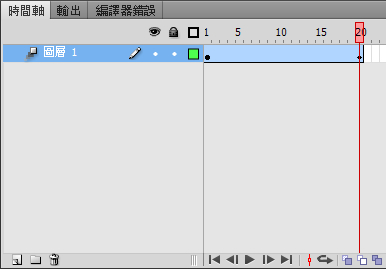
купить диплом мти купить диплом мти .
1win apk pour iphone http://www.xn--tlcharger1win-bhbb.com/ .
ретроказино http://www.newretrocasino-casino2.ru .
Можно ли быстро купить диплом старого образца и в чем подвох?
russia.forumex.ru/viewtopic.php?f=3&t=141
http://paxlovid1st.shop/# paxlovid pharmacy
viagra without doctor prescription amazon
paxlovid buy: paxlovid buy – paxlovid generic
Как официально купить аттестат 11 класса с упрощенным обучением в Москве
http://stromectol1st.shop/# minocycline 50mg without a doctor
Online medicine home delivery
Полезный сервис быстрого загона ссылок сайта в индексация поисковой системы – быстрая индексация ссылок
Купить диплом старого образца, можно ли это сделать по быстрой схеме?
< – :-o)
https://mari-tyrek.ru/26099.html
An impressive share! I have just forwarded this onto a colleague who had been doing a little research on this. And he actually ordered me breakfast due to the fact that I discovered it for him… lol. So allow me to reword this…. Thanks for the meal!! But yeah, thanks for spending some time to discuss this issue here on your blog.