jQuery Plugin – jQzoom
今天馬老師來介紹一個微星科技的網頁有利用到的技術 – jQzoom,大家可以先到微星的官網參考這個效果
現在的網頁已經儘可能的把一些不需要使用Flash的地方,利用Javascript、CSS或HTML5的技術取代,這樣不斷可以減輕網頁的負載和流量,更可以達到SEO(搜尋引擎最佳化)的效果。
所以因應而生的jQuery相關技術作品就越來越多了,好吧!廢話不多說,請看馬老師製作的範例頁面與範例檔案下載,這個範例應用到的網頁程式碼和說明如下,大家可以參考我所輸入的一些註解來更改成自己想要的形式:
<!DOCTYPE html PUBLIC "-//W3C//DTD XHTML 1.0 Transitional//EN" "http://www.w3.org/TR/xhtml1/DTD/xhtml1-transitional.dtd">
<html xmlns="http://www.w3.org/1999/xhtml">
<head>
<meta http-equiv="Content-Type" content="text/html; charset=utf-8" />
<title>jQzoom Sample</title>
<script type="text/javascript" src="js/jquery-1.6.js"></script>
<script type="text/javascript" src="js/jquery.jqzoom-core.js"></script>
<link rel="stylesheet" type="text/css" href="css/jquery.jqzoom.css">
<style type="text/css">
*{margin:0;padding:0;}/* 把HTML中所有邊界和填充歸零 */
#layout{margin-left:auto;margin-right:auto;width: 500px;}/* 定義主板面寬度和置中 */
#big {width: 500px; height:350px;}/* 定義大圖版面寬、高 */
#small {width: 500px; height:100px;}/* 定義小圖版面寬、高 */
ul#thumblist{display:block;}/* 定義超連結清單顯示方式 */
ul#thumblist li{float:left;margin-right:2px;list-style-image: none;list-style-type: none;}/* 定義清單項目浮動、間距、不顯示項目符號與圖片 */
ul#thumblist li a{display:block;border:1px solid #CCC;}/* 定義超連結項目顯示方式、邊框 */
ul#thumblist li a.zoomThumbActive{border:1px solid red;}/* 定義目前檢視項目邊框,套用在第一張縮圖上(本類別為js使用,更換名稱後會失去效果) */
.jqzoom{float:left; text-decoration:none;}/* 套用在欲放大顯示的圖片連結上(本類別為js使用,更換名稱後會失去效果) */
</style>
<script type="text/javascript">
$(document).ready(function() {
$('.jqzoom').jqzoom({zoomType: 'reverse',alwaysOn:false,zoomWidth:400,zoomHeight:324,showEffect:'fadein'});
});
/*
放大顯示照片效果設定共有以下選項可修改
zoomType:共有standard、reverse、drag、innerzoom四種效果(預設值standard)
zoomWidth:照片放大顯示區域寬(預設值300)
zoomHeight:照片放大顯示區域高(預設值300)
xOffset:放大顯示區域橫向位移(預設值10)
yOffset:放大顯示區域縱向位移(預設值0)
position:放大顯示區域位置,可以使用right,left,top,bottom這些設定(預設值right)
preloadImages:如果設定成true,會在網頁載入時會預先把所有大張的圖片都預先載入進來(預設值true)
preloadText:載入中顯示的文字(預設值:Loading zoom)
title:如果設定成true,會在放大顯示區域上方顯示圖片的title(預設值:true)
lens:如果設定成true,會在滑鼠移動時顯示放大區域範圍(預設值:true)
imageOpacity:設定圖像的不透明度,需將zoomType設定成reverse模式(預設值:0.4)
showEffect:設定放大區塊的淡入效果,共有show,fadein這兩個效果(預設值:show)
hideEffect:設定放大區塊的淡出效果,共有hide,fadeout這兩個效果(預設值:hide)
fadeinSpeed:設定淡入效果速度,可以使用fast,slow或輸入數值來控制(預設值:slow)
fadeoutSpeed:設定淡出效果速度,可以使用fast,slow或輸入數值來控制(預設值:2000)
*/
</script>
</head>
<body>
<div id="layout">
<div id="big">
<a class="jqzoom" href="images/big/msi_b1.jpg" title="微星筆記型電腦" rel='msi'><img src="images/small/msi_s1.jpg" width="400" height="320" title="微星筆記型電腦側面照" style="border: 3px solid #666;" /></a>
</div>
<div id="small">
<ul id="thumblist">
<li class="zoomThumbActive"><a href='javascript:void(0);' rel="{gallery: 'msi', smallimage: 'images/small/msi_s1.jpg',largeimage: 'images/big/msi_b1.jpg'}">
<img src="images/thumbnail/msi_t1.jpg" width="70" height="56" /></a></li>
<li><a href='javascript:void(0);' rel="{gallery: 'msi', smallimage: 'images/small/msi_s2.jpg',largeimage: 'images/big/msi_b2.jpg'}">
<img src="images/thumbnail/msi_t2.jpg" width="70" height="56" /></a></li>
<li><a href='javascript:void(0);' rel="{gallery: 'msi', smallimage: 'images/small/msi_s3.jpg',largeimage: 'images/big/msi_b3.jpg'}">
<img src="images/thumbnail/msi_t3.jpg" width="70" height="56" /></a></li>
<li><a href='javascript:void(0);' rel="{gallery: 'msi', smallimage: 'images/small/msi_s4.jpg',largeimage: 'images/big/msi_b4.jpg'}">
<img src="images/thumbnail/msi_t4.jpg" width="70" height="56" /></a></li>
<li><a href='javascript:void(0);' rel="{gallery: 'msi', smallimage: 'images/small/msi_s2.jpg',largeimage: 'images/big/msi_b5.jpg'}">
<img src="images/thumbnail/msi_t5.jpg" width="70" height="56" /></a></li>
</ul>
</div>
</div>
</body>
</html>
註:本範例所使用的圖片版權屬於微星科技公司所有。


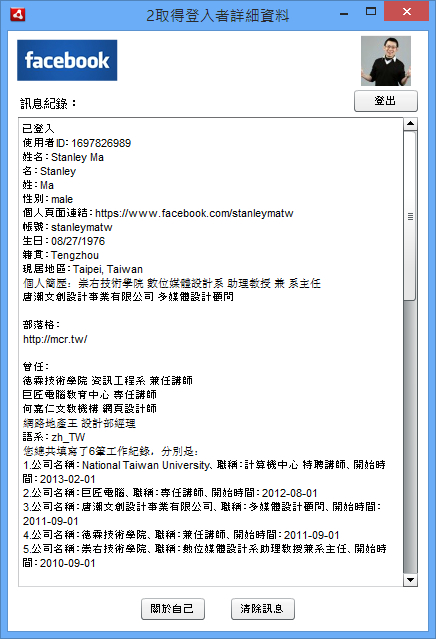

purchase micronase online – buy actos 30mg generic order dapagliflozin 10 mg generic
mail order prescription drugs from canada: pharmacy coupons – canadian pharmacies not requiring prescription
https://edpill.top/# where can i buy ed pills
pharmacy without prescription best canadian pharmacy no prescription no prescription pharmacy paypal
ed treatment online: buy erectile dysfunction medication – where can i get ed pills
buy pills without prescription buy medication online without prescription mexican pharmacies no prescription
pills for erectile dysfunction online: online erectile dysfunction pills – online ed medication
buying prescription drugs in india: online pharmacy no prescriptions – online pharmacies no prescription
online pharmacy without prescription no prescription pharmacy paypal canadian pharmacy without prescription
http://medicationnoprescription.pro/# online pharmacy without a prescription
no prescription required pharmacy: canadian pharmacy discount code – mail order prescription drugs from canada
buy medication online no prescription: buy medication online no prescription – online pharmacy not requiring prescription
https://onlinepharmacyworld.shop/# canadian pharmacy without prescription
canadian online pharmacy no prescription: online pharmacy no prescription – foreign pharmacy no prescription
methylprednisolone 16mg online – azelastine 10 ml for sale astelin 10ml generic
no prescription drugs canada drugs without prescription online pharmacy with prescription
http://edpill.top/# cheapest ed online
cheapest online ed meds online erectile dysfunction pills п»їed pills online
https://onlinepharmacyworld.shop/# cheapest pharmacy for prescriptions without insurance
rx pharmacy no prescription: cheapest pharmacy for prescriptions without insurance – canadian pharmacies not requiring prescription
네이버 아이디 판매 네이버는 다양한 온라인 서비스와 웹사이트를 제공하며, 대한민국을 중심으로 아시아와 기타 지역에서 많은 이용자들에게 서비스를 제공하고 있습니다. 네이버의 주요 서비스 종류는 다음과 같습니다
online pharmacy no prescription: best online pharmacies without prescription – buying prescription medicine online
http://onlinepharmacyworld.shop/# cheapest pharmacy for prescriptions
pharmacy discount coupons canada pharmacy not requiring prescription pharmacy online 365 discount code
online ed prescription: ed online meds – online ed meds
order prescription drugs online without doctor online medicine without prescription canada prescription online
https://edpill.top/# ed medications online
best online ed medication: best online ed pills – erectile dysfunction medications online
cheapest ed medication: how to get ed meds online – buy ed pills
cheap pharmacy no prescription uk pharmacy no prescription best canadian pharmacy no prescription