Mozilla Thimble 在網頁上做網頁
做網頁的工具很多,舉凡以圖形介面為主的Dreamweaver或以文字編輯器為主的Brackets、Sublime Text…等等,但都必須要額外安裝才能使用,本篇文章介紹的Mozilla Thimble是一個線上編輯器,名符其實的是「在網頁上做網頁」、「網頁上的網頁編輯器」、「取之於網頁用之於網頁」,這樣的繞口令就別再說下去了,來看看他的介面吧!
進入官網之後,可以選擇點選「Start a project from scratch」來開始一個新的專案,或是透過下方已有的專案範本來編輯網頁。
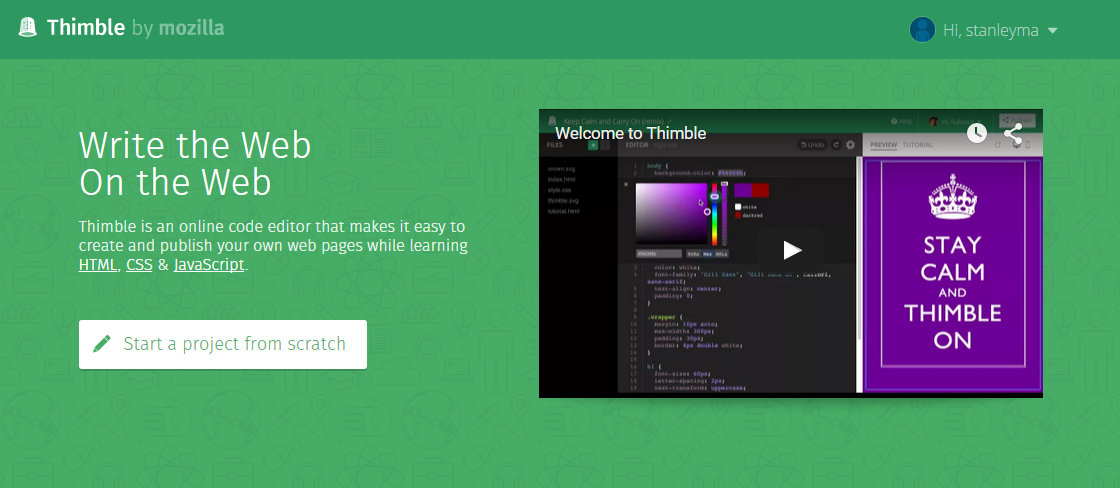
而網頁編輯的介面如下,比較偏文字編輯器的介面。
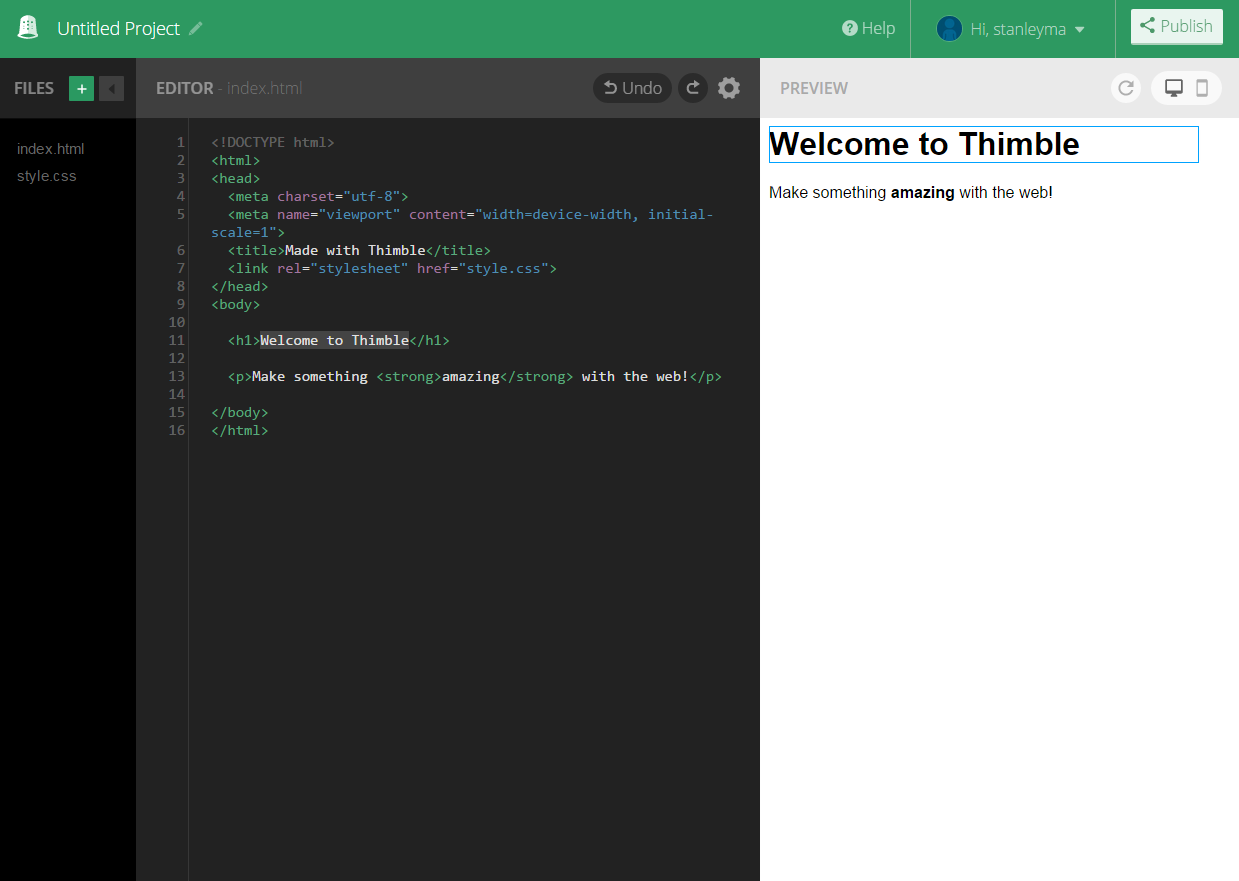
當然在網頁編輯的部分就是利用大家所熟悉的HTML、CSS、javascript語法來進行,編輯器與Brackets的使用方式差不多(感覺有技術合作),例如:快速編輯是Ctrl+E;新增註解是Ctrl+/,基本的使用方式可以參考這篇文章,介面中的右側是Live Preview視窗,也可以直接切換成手機版面預覽,若是有需要在頁面中放入自己電腦裡面的檔案,可以利用左上角的「+」上傳,單檔容量限制為3MB。
比較特別的是若你有登入會員(免費),在網頁開發完成之後,可以透過右上角的Publish來公開自己的網頁,確定公開後會提供一個你專屬的網址,可以把網頁公開給大家瀏覽。
在Mozilla Thimble的網站上也有此款編輯器的教學:
不過大家要注意的是,目前此編輯器的網頁編輯功能僅有HTML、CSS、Javascript,不包含PHP、ASP…等動態網頁語法,希望未來真的可以進化到這種地步,那以後我們電腦裡面就不必安裝網頁設計軟體了!

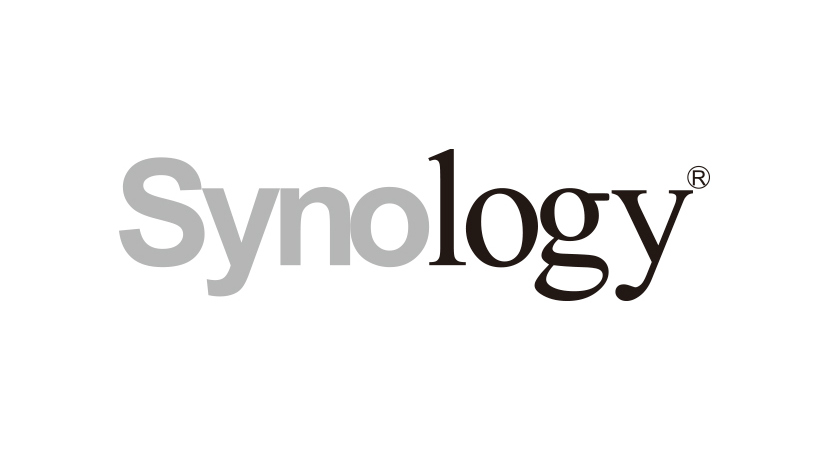

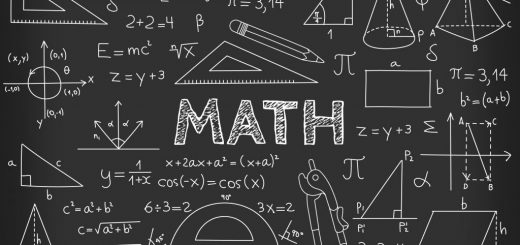
14 Smart Ways To Spend Your The Leftover Wood Burning Stove Small Budget 913875
Привет!
Всё, что нужно знать о покупке аттестата о среднем образовании без рисков
landik-diploms-srednee.ru/kupit-diplom-v-kazani В
Здравствуйте!
Заказать документ университета
ast-diplom24.ru/kupit-diplom-sankt-peterburg
How Much Do Car Key Programing Experts Make?
http://Www.5611432.xyz
Привет!
Купить диплом о высшем образовании.
g29869x8.beget.tech/2024/07/04/kak-nayti-nadezhnyy-internet-magazin-s-shirokim-vyborom-diplomov.html
11 Methods To Redesign Completely Your Woodburning Stove http://Www.5829186.Xyz
Добрый день!
Приобрести диплом университета.
share.psiterror.ru/2024/07/04/kak-podyskat-proverennyy-magazin-s-bolshim-vyborom-diplomov.html
How To Obtain Poker Calculators For Free 다바오 호텔 카지노
Привет!
Легальная покупка диплома о среднем образовании в Москве и регионах
landik-diploms-srednee.ru/diplom-s-reestromkupit-kupit В
Здравствуйте!
Аттестат 11 класса купить официально с упрощенным обучением в Москве
arusak-diploms-srednee.ru/kupit-diplom-medicinskogo-uchilishha В
Привет, друзья!
Купить документ института
ast-diplom.com/kupit-diplom-krasnoyarsk
Привет, друзья!
Диплом пту купить официально с упрощенным обучением в Москве
http://www.oneartevents.com/купить-диплом-гинеколога/
Привет!
Приобрести документ ВУЗа
ast-diplom.com/kupit-diplom-magistra
Здравствуйте!
Аттестат школы купить официально с упрощенным обучением в Москве
ayurastroyoga.com/настоящий-диплом-как-и-где-купить/
Окажем помощь!.
14 Smart Ways To Spend On Leftover Kids Bunk Bed Budget Edda Fay
Aw, this was an exceptionally nice post. Taking a few minutes and actual effort to make a really good article… but what can I say… I hesitate a lot and never seem to get anything done.
Добрый день!
Заказать документ университета можно в нашей компании в столице.
ast-diplomy.com/kupit-diplom-ekaterinbur
Успешной учебы!
Привет!
Приобрести документ университета вы сможете в нашем сервисе.
ast-diplomy24.ru/kupit-diplom-krasnoyarsk
Успехов в учебе!
Привет!
Заказать документ о получении высшего образования можно у нас.
ast-diplom.com/kupit-diplom-moskva
Удачи!